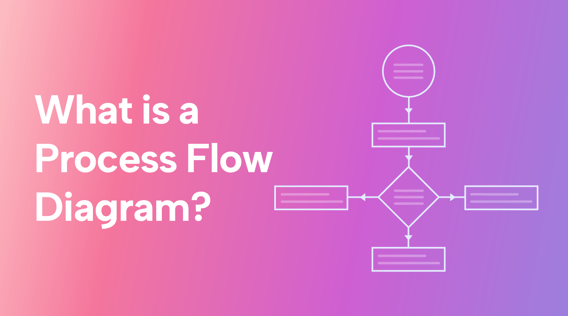There often needs to be better communication in business processes. A team member who doesn't understand where an assigned task fits into an overall process can cause delays that can impact completing a product or service on time for a customer.
A process flow diagram visually shows where tasks fall into a process to eliminate any confusion.
This article will cover the following:
- What is a process flow diagram?
- What is included in a process flow diagram?
- The purpose and benefits of a process flow diagram.
- Uses of a process flow diagram.
- How to create a process flow diagram.
What is a process flow diagram?
A process flow diagram is a type of diagram that is a visual representation of the steps involved in a process in the order they occur. The order of steps is determined by decisions that need to be made and may not be a simple straight path. Completion of all the necessary steps results in an organizational goal being met.
Process flow diagrams are not specific to any one industry. They can map out any process, such as, but not limited to, process engineering, manufacturing, IT, or human resources.
They can map out something as simple as a vacation request being approved or denied or as complex as a scientific process.
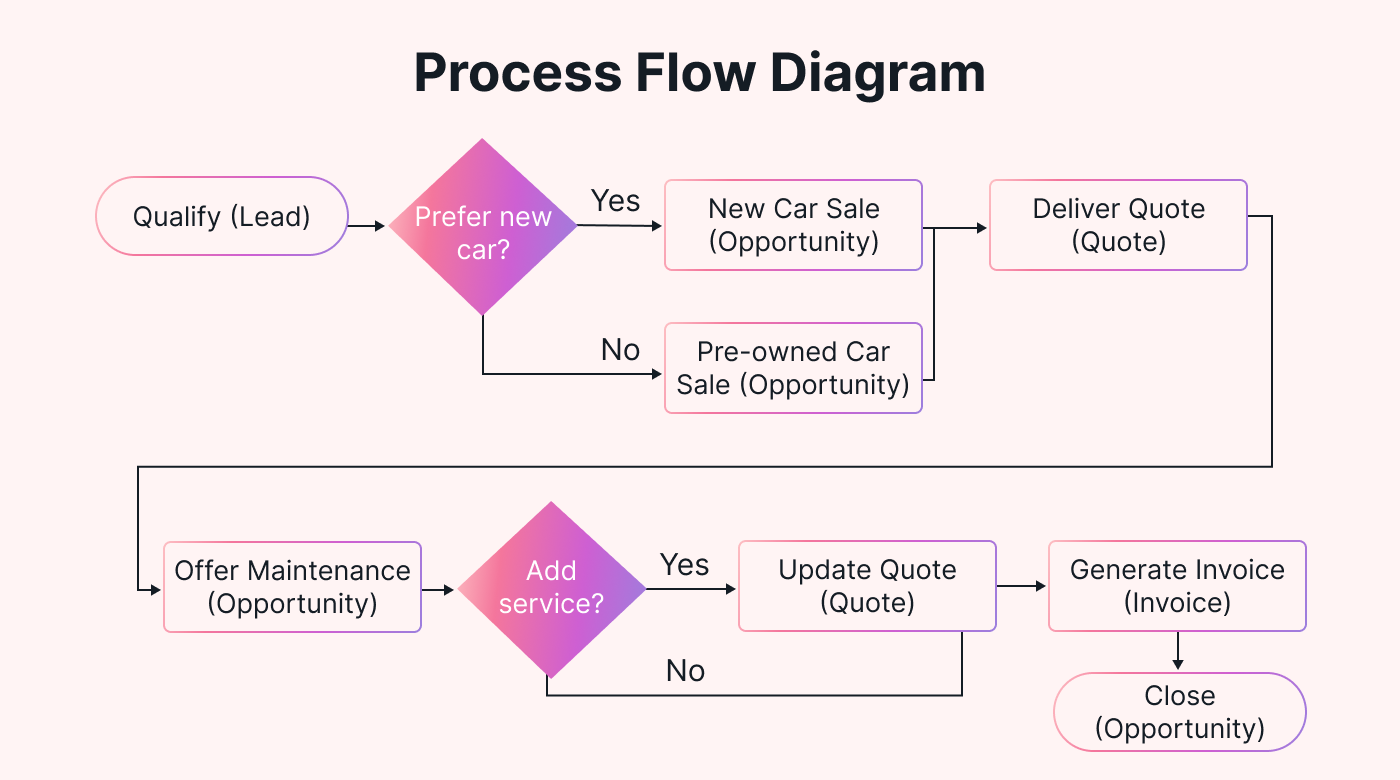 |
Sometimes documentation can seem unnecessary to people. They just want to do their assigned job and get it done. And when someone has been working at a company for years and does a great job on their work, they may not want to bother with a diagram. They may wonder why they should take the time to diagram what they work on or refer to a diagram someone else has put together. But having standard process documentation that includes everything that is part of the entire process increases efficiency in various ways.
Why should we use a business process flow diagram?
Process flow diagrams are a type of flowchart. They can be used as a brainstorming tool for new processes. Having a team work together to document the steps visually can make everyone's ideas about how the process should be completed more clear to each other. Spending the time to lay out the entire process will take more time upfront but will ensure fewer hiccups the first time the team runs through the process.
Documenting existing processes is also beneficial. The visual representation of steps means every team member sees the order in which tasks must be completed. Planning time is saved because the flow diagram eliminates discussion about what task needs to be completed and when.
Perhaps most importantly, process flow diagrams are used in process analysis to improve the process in some way; for example, to increase production capacity or improve customer satisfaction.
Workers spend 58% of their time coordinating work instead of actively working. Having a process documented allows employees to see what needs to be done with less coordination, and more productivity.
Once a team learns what to include in their flow diagram, they can start on creating their documentation and experiencing the benefits of using it.
What is included in a process flow diagram?
Components of a process flow diagram
The diagram is made up of different symbols that represent different parts of the process. There are several process modeling techniques in use, each with a set of symbols. Flowcharts and business process modeling notation (BPMN) diagrams are among the popular modeling techniques. Here we’ll take a look at some of the commonly used process flow symbols..
Ovals in a diagram are used to represent the start and endpoints in a diagram. Although there may be different ways the flows in a diagram can move depending on decisions that need to be made throughout the process, the diagram should only have one starting point and one ending point.
Rectangles represent the steps included in the diagram. For example, if the diagram is an IT process to build a new website, some of the steps might be "program the website," "test the website," and "document the website."
Parallelograms represent inputs and outputs to the processes. In a website building process, an input might be the requirements for what the client wants to be included on their website. The output would be the website itself.
The diagram also shows the direction of the process flow, represented by arrows. A diamond represents decisions that need to be made during the process. Decisions impact flow direction. For example, in a website building process, the programmer's code may require approval by the QA department. If the code is approved, the directional arrow from the diamond could send the website to be documented by the technical writing team. If the code has bugs, the directional arrow may send the code back to the programmer to fix the issues.
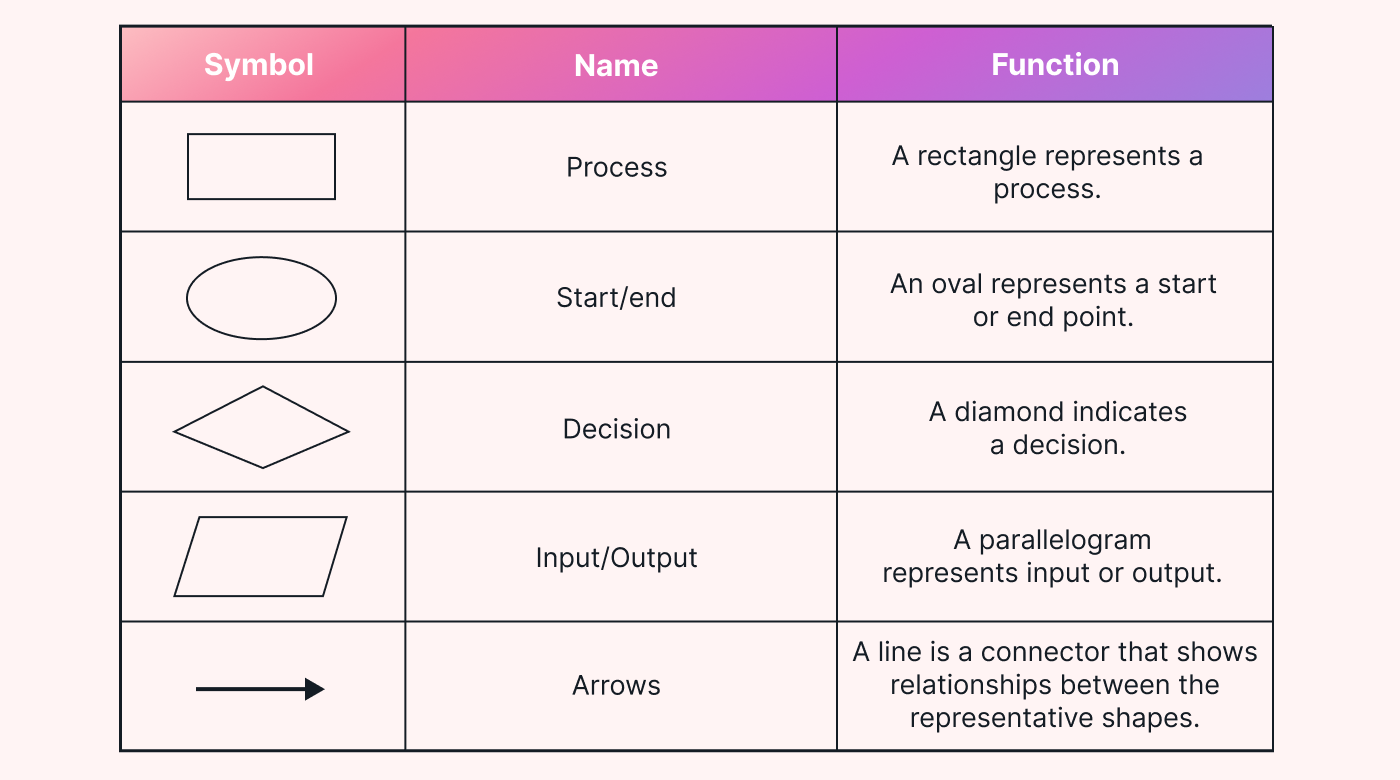 |
A process flow chart can even link to another process flow chart. For example, when code is ready for release, there might be a link to the release process, which would have steps to implement the website in production.
Benefits of a process flow diagram
A process flow diagram provides benefits for productivity and communication.
Having the process documented provides visual clarity. Instead of just hearing people talk about the process, there is a layout of the process everyone can see. Team members can see where their part of the process fits into others.
The process becomes easily repeatable when it is documented. No one works from memory or from different sets of notes. Everyone can refer to the same diagram.
We've all had team members take a vacation, be out sick, or even leave a job with two weeks' notice. When we don't have access to a person to ask them questions, documentation becomes very important in their absence. While a flowchart won't answer specific details about everything a person did, when “Bob” goes on vacation, we can still get his work done.
When the process is documented, it can be studied for optimization. Redundancies in the process are more easily identifiable. It's also easier to see a gap where a task may need to be added. Teams can also determine if parts of the process can be automated.
Process flow diagrams also allow for transparency about what is being worked on, among team members and others outside of the team executing the process.
If management has a question about why a process is taking so long, having all the steps involved in the process documented can help explain all the components of the process. Management may not realize the complexity of the process until they see all the steps.
Other teams with questions about what your team is working on can also use the diagram as a reference. For example, if a business stakeholder wonders why their software update takes so long, the software development team can share their process flow. This will show all the steps that go along with development and provide insight that the process is more complicated than what the business stakeholder has in mind. They can also be told where an update is in the process and know how far along it is.
On the other hand, if the process is taking too long, it’s possible to use the diagram to find and remove or change wasteful steps, to optimize the process.
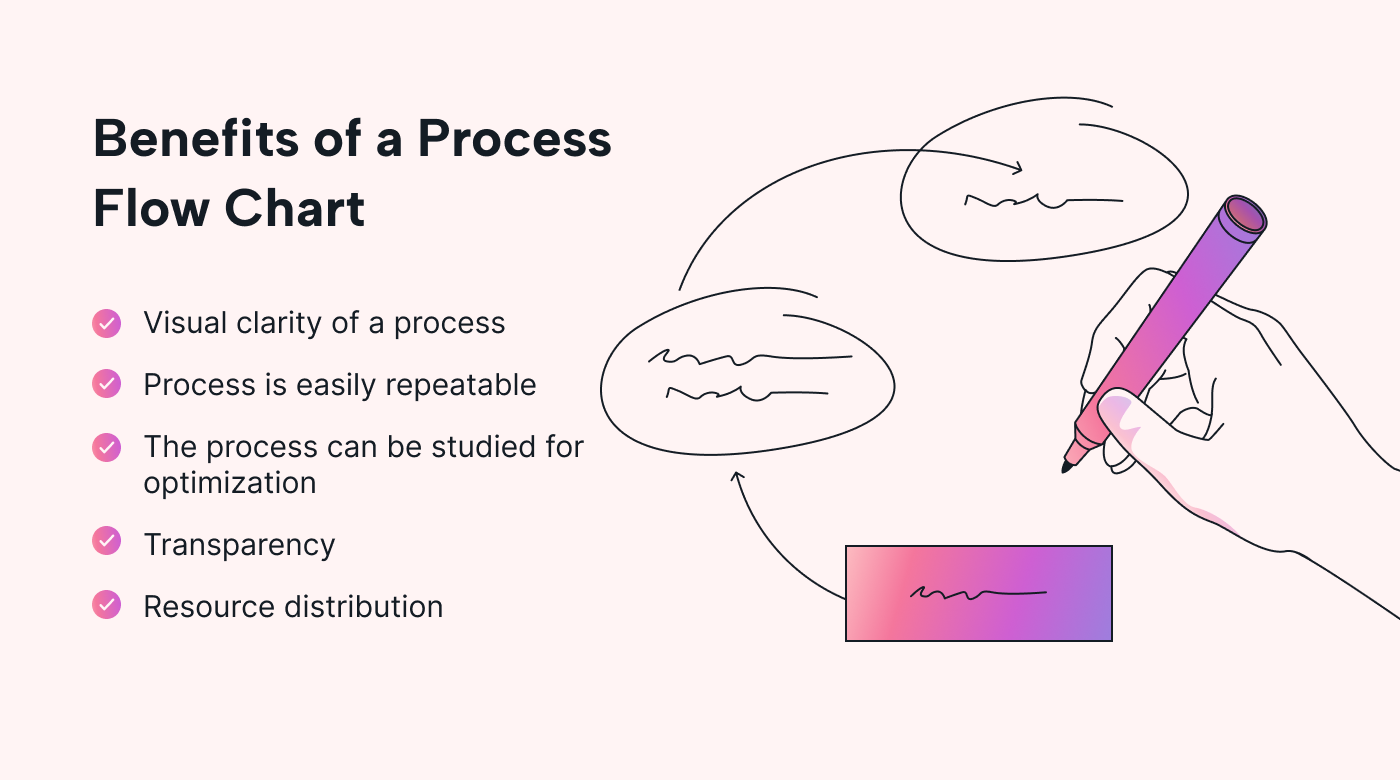 |
Process flow diagrams can also help with resource distribution. If a team refers to all the parts of the process and discusses who is responsible for each part, they can identify who might have too much on their plate or who has the capacity for more work.
Uses of a process flow diagram
When a team documents its process in a process flow diagram, it gives them a reference point. The documentation helps standardize processes and make them easily repeatable. Team members aren't trying to repeat the process from memory. They know what they need to be accomplishing.
Documenting the process also means the team can study it to improve it. If a process is not running smoothly, having the documentation gives a great starting point for conversations to improve the process. Redundant steps can be eliminated. If the team identifies another step that needs to be added to make the process more efficient, the members can visually discuss where the step should be added.
New employees can be trained using the process flow diagram as a reference point. Having all the steps makes it easier for new employees to learn and ask more specific questions.
Project managers can also document new or modified processes that are part of the project result.
Process flow diagrams are also the starting point for many business process improvement programs. Companies that want to focus on improving competitive advantage, enhancing product quality, or achieving great profitability use business process methods to meet their objectives.
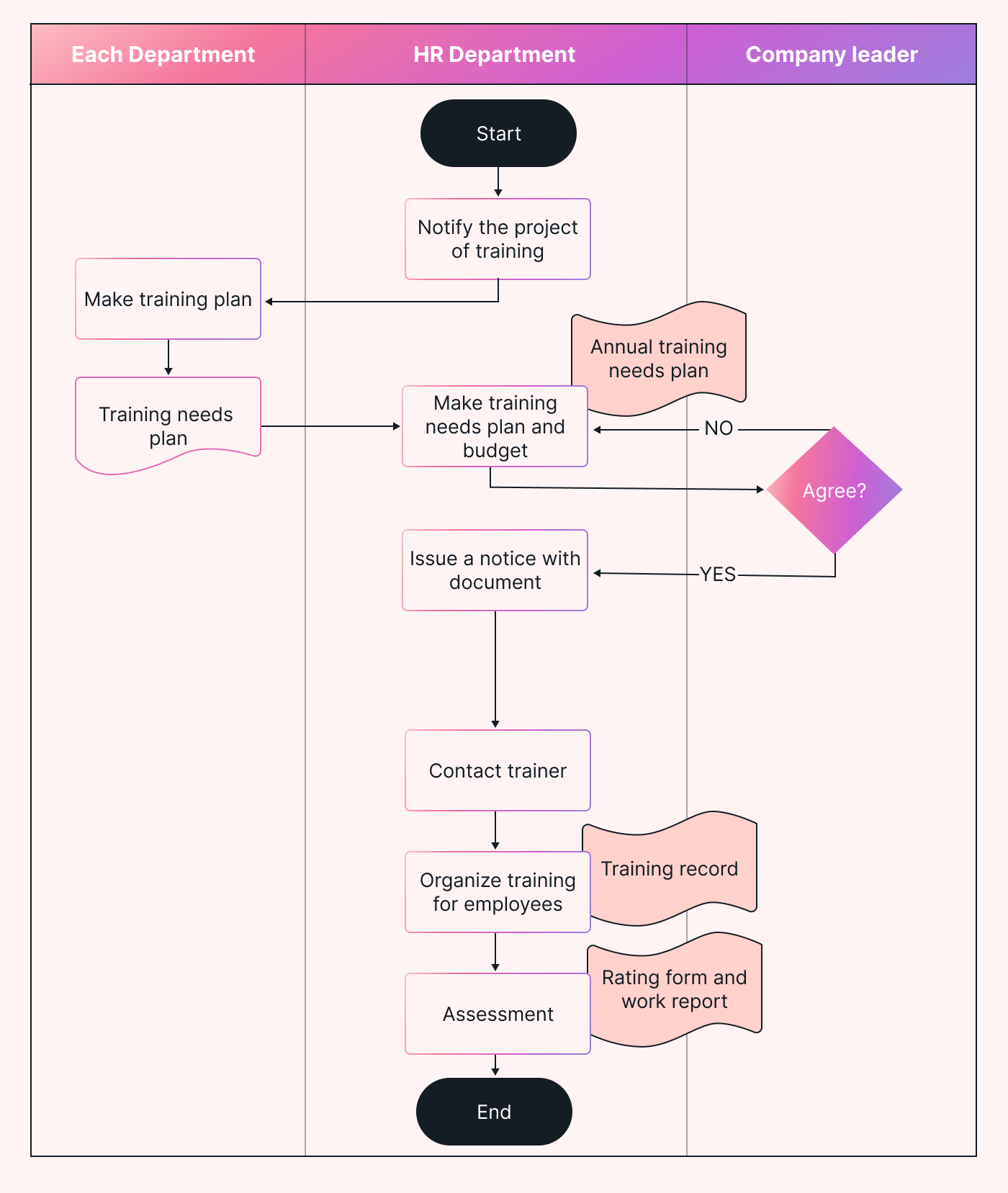 |
The first phase for many of these business process methodologies, including business process management (BPM), Six Sigma, and others, is to design new and /or document existing processes.
How to create a process flow diagram
The first step in creating a process flow diagram is determining what process you will document. For example, an IT team may decide to write the steps to build a website.
Next, determine what flowchart tools will be used to document the process. This can be as simple as using Microsoft Word, which has flowchart symbols available, or a project management tool. When documenting business processes, use Business Process Modeling Notation (BPMN) or other suitable technique. BPMN is widely used and has over 100 symbols. Following this standard (and ensuring team members learn this standard) means that everyone is on the same page about what the symbols mean.
Once you have agreed on how the process will be documented, your team will need to define the steps that make up your process.
The team will need to identify the steps and the sequence of the steps. Some processes may be as simple as working straight through the steps. Other processes may be more complex and have different paths that can be taken depending on the outcome of a decision steps. In the example of a website design, when design mockups are made, it might make sense to approve or deny the mockups.
If the design is approved, it makes sense to go straight to building the website. However, if feedback is received that the design needs changes, then the design will need to be worked on. The process could loop through the same portion of the flow multiple times until all feedback is finalized.
Once the diagram is finalized, your team can use it to perform the process work. Once the flow is documented, it can easily be changed to fit the team's needs, especially if it is in digital format.
As your team uses the process flow diagram, tweaks may be needed. Team members should review the process flow diagram after executing all its steps. They may find some redundant steps to remove, or steps that need to be added. The team should always be open to having discussions to make sure the flow is the best it can be.
Using business process flow diagrams in Motion
Motion allows users to assign and prioritize tasks. It uses this information to manage your team’s calendars, and store information about the tasks. You can add process flow diagrams and notes to tasks to share processes information in Motion.
Motion can also attach business process flow diagrams to meetings scheduled by Motion, so you and your meeting participants use it during the meeting to guide the discussion. When a task involves hands-on work, the process flow diagram can remind you of anything your task depends on and where it fits into the entire process.
If you are not already using Motion, start your 7-day free trial today.