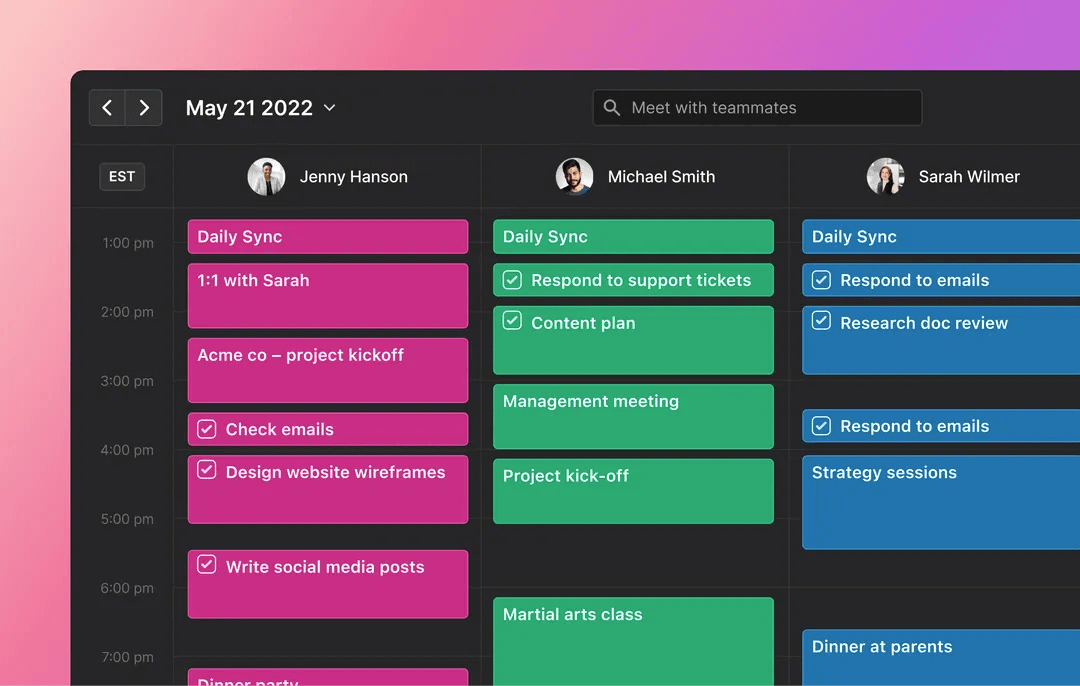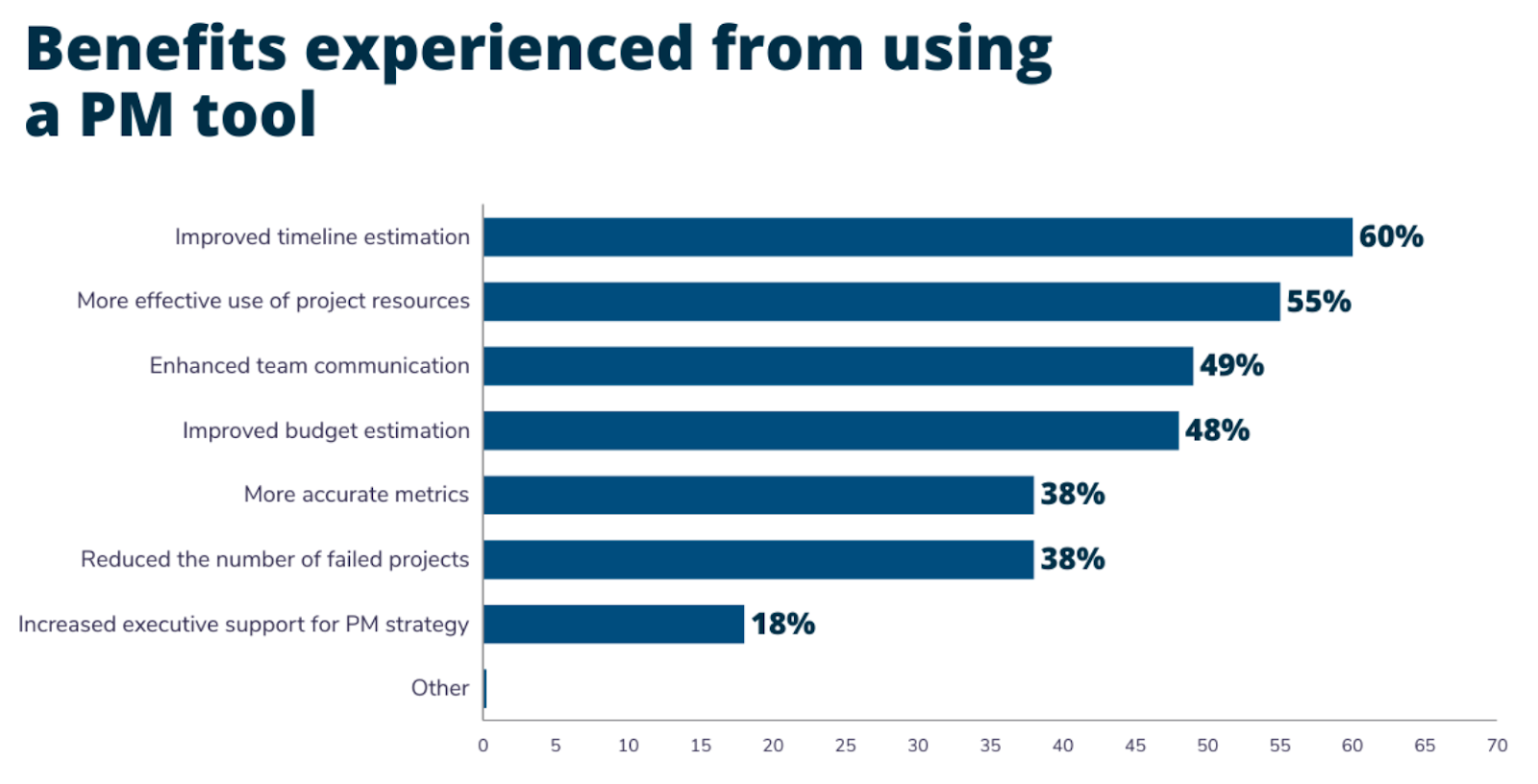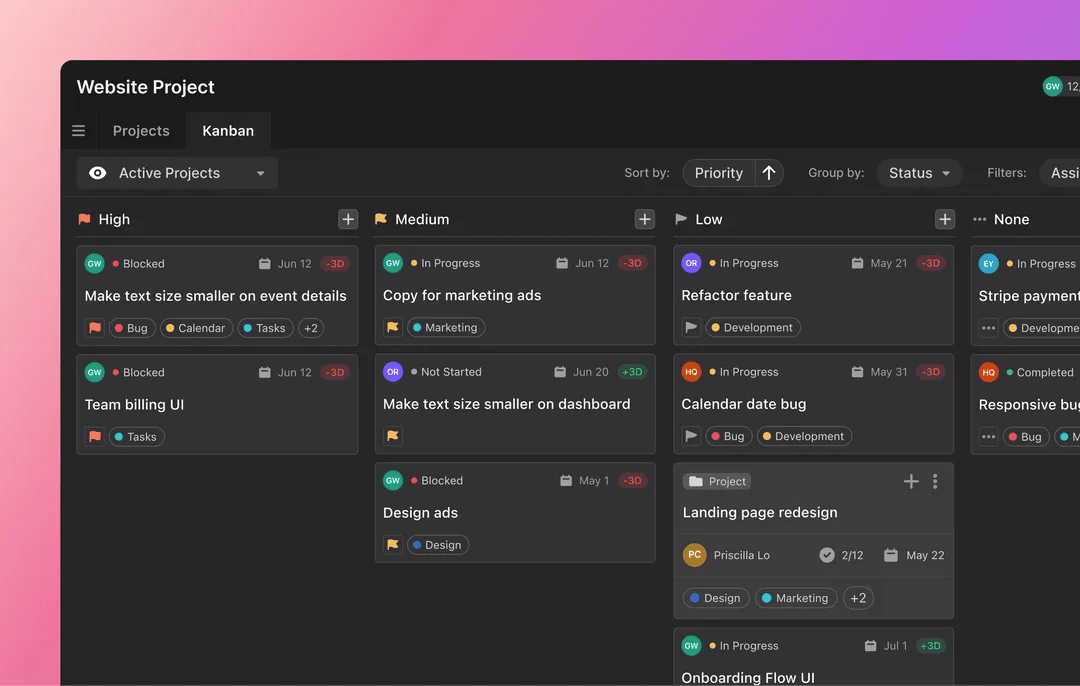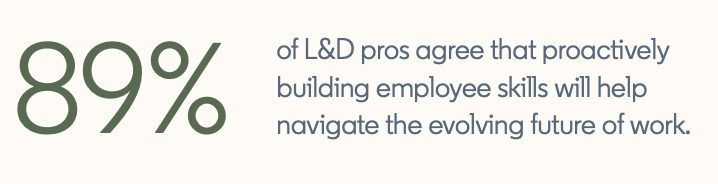It’s common to feel overwhelmed as a manager. You’re in charge of such a diverse range of responsibilities that it can feel like you’re desperately juggling.
Manager tools can help, but only if you know what you’re looking for. You need tools that solve your problems, enhance efficiency, and improve your working systems.
Check out this guide to some of the top strategic and practical tools that managers can use to streamline growth.
Top benefits of manager tools for supercharging processes
Manager tools bring a broad spectrum of benefits, from better collaboration to more organized resource allocation.
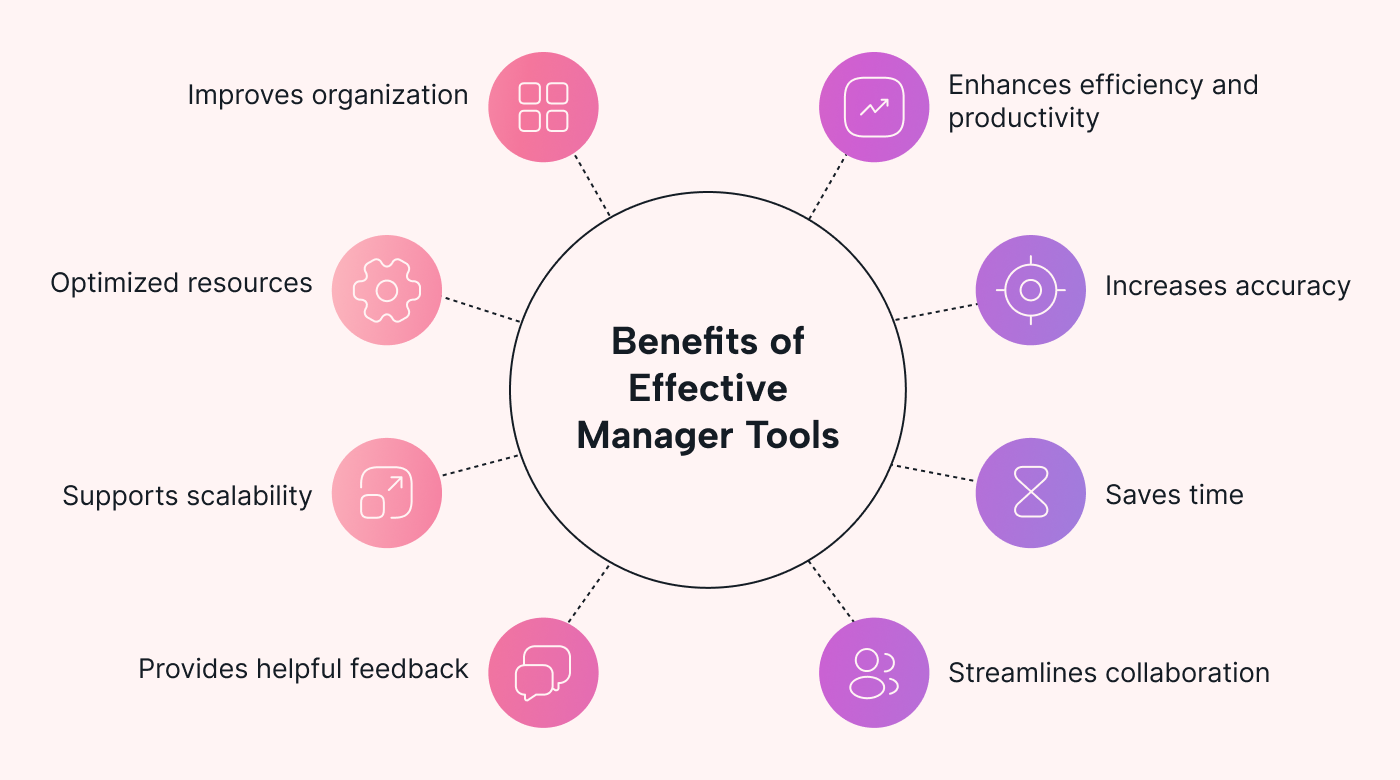 |
Here’s why modern organizations have manager tools:
Efficiency: Management software can help streamline your workflows. This not only makes it easier and quicker to manage these processes, but it also speeds them up through automation of repetitive tasks.
Accuracy: Management software will automatically flag input errors, highlighting mistakes before the process has gone too far to rectify. Not only can you streamline and automate processes, you can also check for data integrity to prevent wasted efforts and improve databases, and improve precision in managing staff timetables and tasks.
Collaboration: Managerial software enhances communication styles and information-sharing among team members. It helps you to coordinate people resources, communicate about tasks, and collaborate on activities. It also promotes transparency and accountability as everyone’s workload can be viewed by relevant managers.
Organization: Manager tools centralize and organize your data, interactive documents, tasks, projects, and to-do lists. With everything in one place, it’s easy to find and retrieve information. Resource management becomes easier to scale.
Scalability: If you’re doing everything manually, it’s hard to scale as you have to train everyone to do your job by hand. The right tool for managers helps scale an organization by helping you to adapt to the growing needs of your company. Good managerial tools accommodate increasing workloads and help you handle the complexities of bigger teams.
Resource optimization: With all resources in a single space, it’s easier to manage the tools, documents, and time that you and your team have. You can allocate resources in a straightforward way, schedule the use of these resources, and hold people accountable for using them. By better managing your resources, you minimize waste and unnecessary costs.
Reporting and feedback for decision-making: Management software records and analyzes behavioral data on how you and your team work. This provides insights into key indicators for success and metrics to boost performance. This information provides a solid basis for future strategic planning.
6 strategic tools for managers to upgrade planning and improvement processes
If you’re planning out projects and motivating your team to think in specific ways, try these strategic managerial frameworks.
1. SWOT analysis
If you want to brainstorm the success of a project or business model, try a SWOT analysis. This framework helps you assess internal strengths and weaknesses, and external opportunities and threats.
 |
The SWOT model helps managers identify the main areas of focus for the future, and make informed decisions on strategies for the future.
Through highlighting strengths and weaknesses, you know what to repeat or stop next time. By pointing out opportunities and threats, you assess future risks, and identify potential ways to improve.
For example, imagine you’re a HR manager reflecting on the latest hiring round. You may have found a great candidate, but the interviews were too long. You may have found a new website for hiring next time, but you’re worried about the quality of the candidates on the new platform.
2. SMART goals
An easy-to-remember goal-setting framework, SMART goals stands for Specific, Measurable, Achievable, Relevant, and Time-bound.
This strategic tool helps managers to set clear, realistic objectives that they can track and evaluate. This framework is great for meeting short-term goals within a predetermined time frame, as it keeps you accountable to the specificity of your goals.
For example, you’re a sales manager and you set sales targets 10% higher than last quarter, based on the 15% rise you saw throughout that quarter. This goal is precise, measurable, achievable, aligned with business objectives, and has a defined timeline.
3. Plan-Do-Check-Act (PDCA) cycle
Use the PDCA framework for continuous improvement. The four-stage process invites you to plan, implement, evaluate, and adjust.
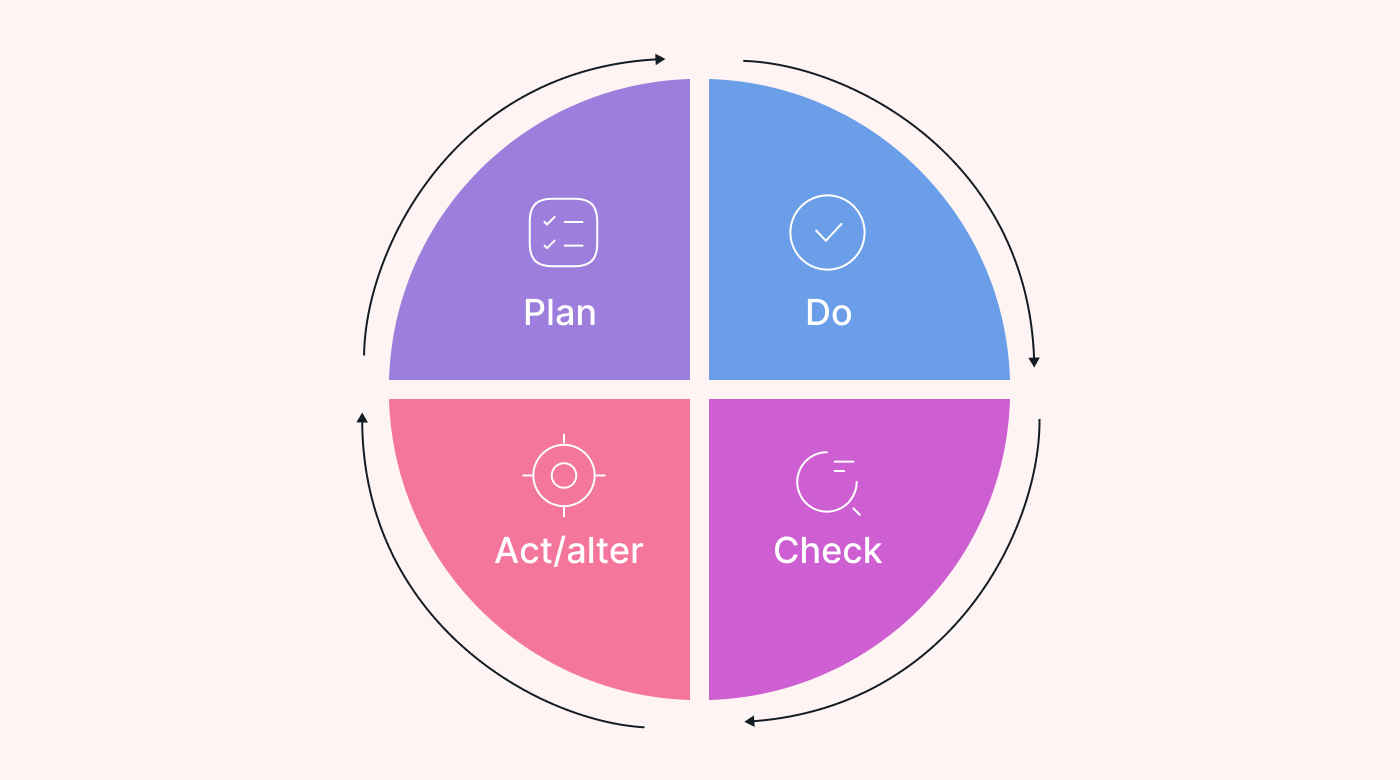 |
This helps managers to take a systematic approach to continuous process improvement. Managers can logically plan and execute initiatives, assess their effectiveness, and make the necessary changes to improve the process.
For example, imagine you’re a social media manager, creating and sharing content for clients. While you use software to plan and design your content, you upload it manually. In the check and adjust stages of your PDCA cycle, you realize manually uploading content is slow and error-prone. You can adjust by switching to social media scheduling software.
4. 5 Whys
The 5 Whys is a simple problem-solving technique to get to the bottom of an issue.
Managers look at an issue and ask “why” five times to identify the root cause of the stumbling block.
That way, managers can see what the underlying issue is and the factors contributing to the ultimate deadlock.
For example, imagine you’re a customer support manager and you're noticing lots of customers leaving. You use the 5 Whys framework to recognize that your low training budgets have meant your team has insufficient training. This is leading to poor service quality which leads to lots of complaints. In the end, this results in high customer churn.
5. RACI matrix
The RACI Matrix is a tool used by managers to clarify roles and responsibilities within a process or project. Individuals or teams are assigned to four key areas:
- Responsible: responsible for completing the tasks
- Accountable: accountable for the task getting done
- Consulted: consultants before the final execution
- Informed: informed before actions take place
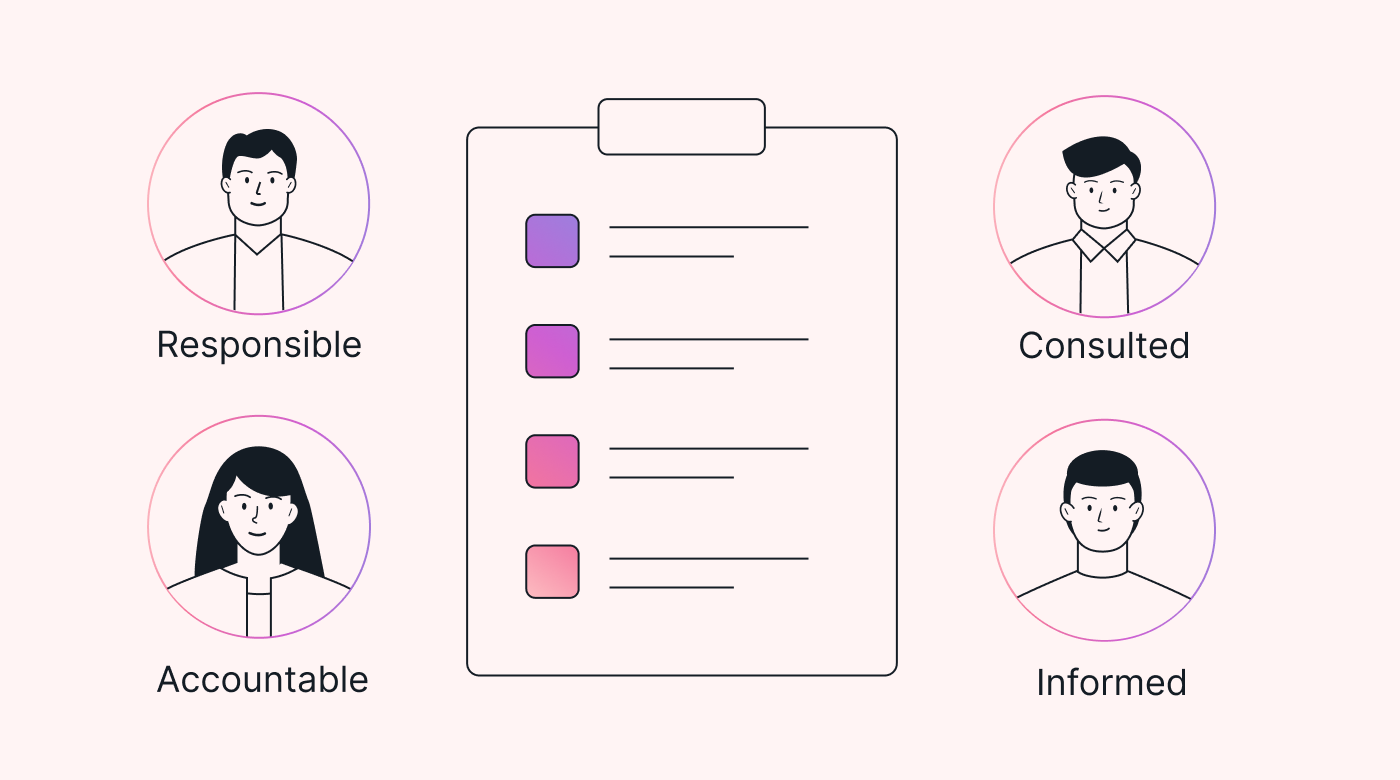 |
This framework clearly communicates who’s tasked with completing and signing off on activities, so there’s a transparent trail of accountability.
For example, imagine you’re a product design manager and you’re responsible for creating a new product. You allocate designers responsible for creating a new design and supervisors who are accountable for overseeing the creation and execution. You also allocate consultants in charge of giving feedback and persons to be informed about design changes.
6. Balanced Scorecard
The Balanced Scorecard is a managerial tool used to translate a vision into measurable objectives, from several different perspectives.
Managers might use this tool to explore how a vision can be turned into a measurable financial goal, growth target, learning opportunity, or efficiency metric.
By creating measurable goals across multiple viewpoints, managers can create balanced operational objectives based on different outputs and inputs across your organization.
For example, imagine you’re a project manager, kicking off a new project. Using the Balanced Scorecard framework, you define objectives related to budgeting, revenue growth, customer satisfaction, operational efficiency, team development, and so on.
5 types of software manager tools to streamline workflows and improve collaboration
Management software can help you prioritize and delegate tasks, streamline processes, and collect and analyze valuable data.
Here’s a list of tools to add to your management technology stack.
1. Scheduling and time management tools
All managers need smart scheduling software to organize and prioritize their complex schedules. Use these tools to manage appointments, set up meetings, optimize team calendars, and delegate tasks.
You need a tool that helps you prioritize tasks to manage your time, and also your team’s time.
When picking a scheduling tool as a manager, consider how much it reduces your need for manual scheduling.
Take Motion. It’s an all-in-one scheduling app that offers powerful features for effective management of your time and schedule.
Powered by AI, Motion doesn’t just help to see your calendar better. It automatically prioritizes and organizes your tasks based on your personal schedule and time management habits.
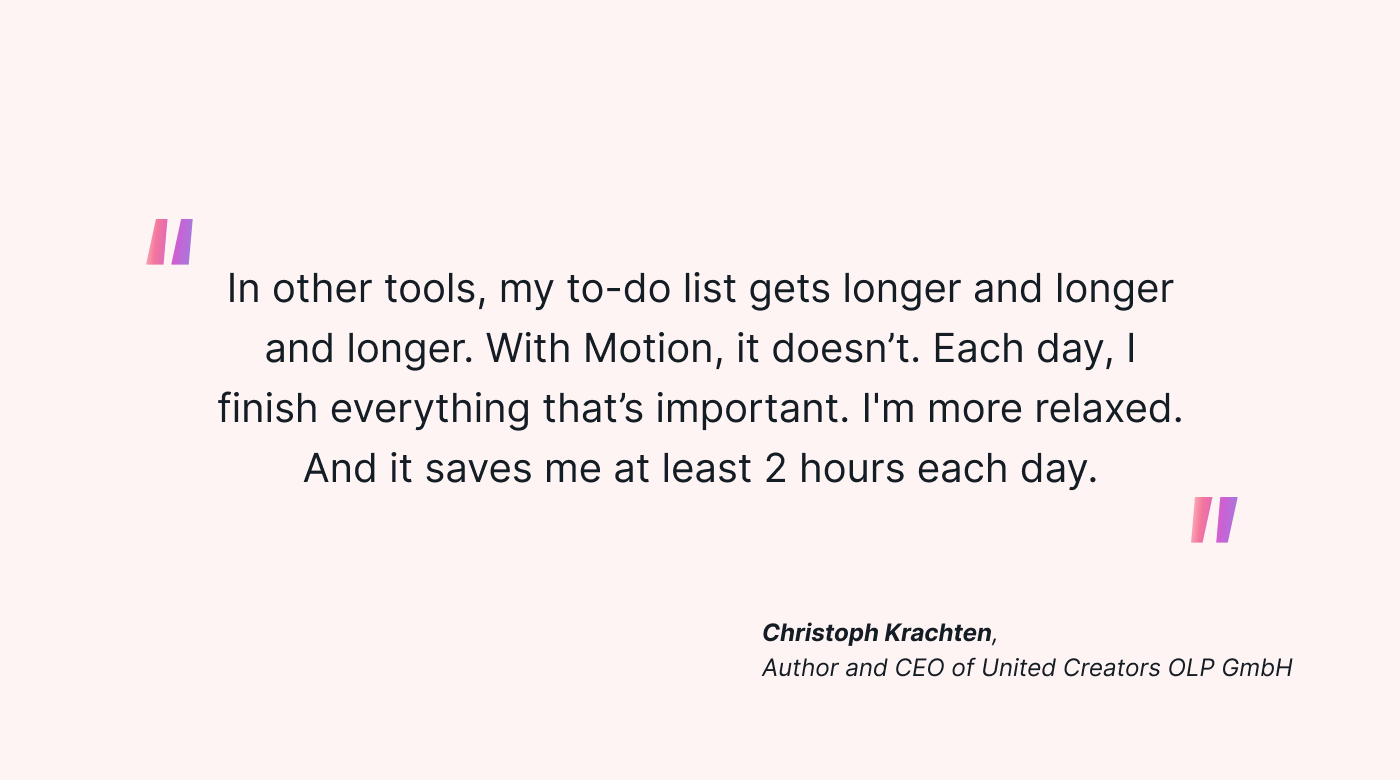 |
Christoph Krachten, Author and CEO of United Creators OLP GmbH, explains why it’s the top choice for managers: “In other tools, my to-do list gets longer and longer and longer. With Motion, it doesn’t. Each day, I finish everything that’s important. I'm more relaxed. And it saves me at least 2 hours each day.” -
2. Collaboration tools
Managers need tools to discuss and share ideas and work on projects together.
More than three-quarters (78%) of employees complain that leadership doesn't do enough to promote collaboration and effective communication, with nearly 30% saying it’s because their company uses the wrong tools.
Look for tools that offer ways to communicate via text, video, screenshare, and live video. Consider how well these tools enable you to synchronize your remote teams.
Also, think about tools for verbal and non-verbal communication. Ideation and visualization tools enable you to create mind maps, and share abstract ideas or strategies like the ones above.
You’ll also need tools that enable you to collaborate on resources. Find software that has a cloud storage service with good security features and granular access controls for customized editing and sharing.
3. Task and project management tools
If you want to complete your projects on time, task and project management tools should be the backbone of your management tech stack. They enhance timelines, improve resource allocation, and improve communication.
A dedicated task management tool enables you to keep timelines organized, delegate tasks, and make sure everyone’s accountable with detailed time reports.
These tools help you create, share, and manage to-do lists, tasks, and project progress, to help you meet your team goals.
Choose a project management tool like Motion with intuitive ways to visualize your project’s timeline, and smart technology to prioritize your time and organize your schedule.
4. Training tools
89% of learning and development professionals agree that proactively building employee skills prepares them for the future.
As a manager, you’ll need training tools where you can create, upload, and share training resources with your teams.
It’s important that you create training documents so that your processes become repeatable, making it easier to scale. Plus, trained employees tend to make fewer mistakes, so they're naturally faster, more accurate, and provide a better level of service.
These should be accessible on a tool with a simple interface and multimedia support.
5. Automation tools
70% of business leaders say that they waste anywhere between 45 minutes to 3+ hours of an 8-hour working day on mundane tasks.
That’s why 99% of them believe that task automation has organizational advantages.
Simply put, automation tools help managers cut out manual labor, saving you time, money, and resources.
Use tools that automate everyday tasks to speed them up and improve accuracy, such as note-taking, task setting, customer communication, marketing campaigns, etc.
Turn on notifications and reminders to keep track of your automations, and take advantage of scheduling features to automate ahead of time.
Start with scheduling
No matter how you dress it up, organization and prioritization are key for managers to stay on top of everything.
Your schedule seems like the logical place to start. If you’ve got your priorities in order and your tasks organized, you can see which steps you need to take and when.
Don’t rely on your own scheduling capabilities when AI can optimize your life quicker. Using your behavioral data, AI can personalize your schedule to fit in with your whole to-do list.
Try Motion for free. It's a beautiful solution that revolutionizes time for managers. Get yourself, your team, and your tasks on track without having to lift a finger.