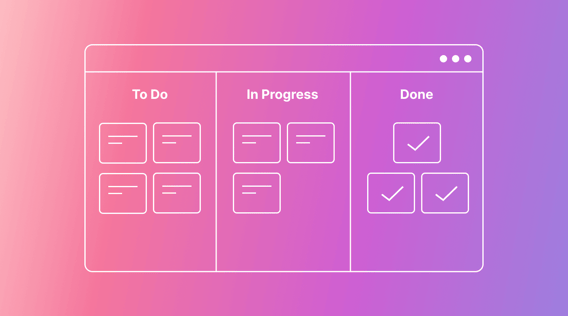Tasks running late. Information spread across multiple systems. Paper to-do lists. Running a business can be chaotic. Why not steal a page from Kanban, a popular project management framework?
You need clarity and a simple-to-use visual task tracker. Kanban boards make project management a breeze.
In this article, we’ll explore eight of the best Kanban tools on the market. We’ll break them down by price, ease of use, number of users, and how well they integrate with your existing systems.
Let’s get started.
What is Kanban, and how can it help your business?
Kanban (rooted in Agile methodology) is a visual system that helps you manage tasks and workflows. The Kanban framework uses "cards" (which usually represent individual tasks) in columns to track progress from "to-do" to "done".
Think of Kanban boards as a digital version of a physical board, with the sticky notes being the cards (tasks).
Because Kanban boards are visual and simple to use, they are a great tool to see (and track) all the work that needs to be done for a project.
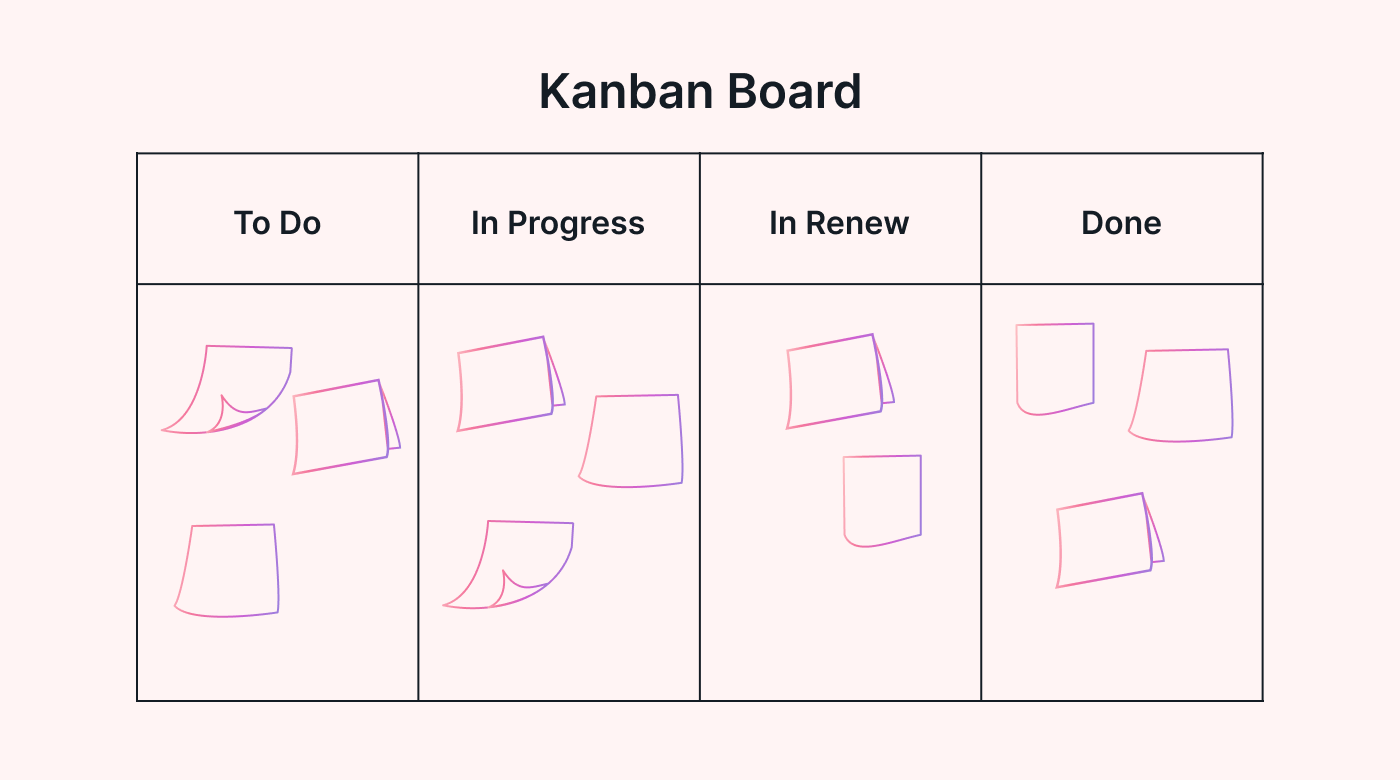
What is a Kanban tool used for?
Here are just a few of the reasons to use a Kanban board for your projects:
- Organizing tasks and workflows
- Visualizing work progress
- Tracking project status
- Assigning and prioritizing tasks
- Collaborating with team members
- Streamlining project management
- Enhancing workflow cycle time
What to look for in a great Kanban tool
Before we take a look at the top Kanban tools, here are the features to look for:
Ease of use
Is the software easy to use? Will you be able to implement it without external support? Will you be able to train your entire team to use it?
Investment
How much can your business allocate to a Kanban tool? Use our ROI calculator if you’re not sure. Review each platform’s premium plans vs. their free versions to decide how much you need to invest. Does it include unlimited boards on the free version? Will you hit any limitations?
Number of users
How many team members will need access? Do you anticipate team growth? How many more licenses might you need in the future? Is it worth investing in premium plans to access unlimited users for future growth? Does it allow for unlimited boards?
Ability to integrate
What’s your existing suite of tools? What do you need it to integrate with? What other tools could you replace with an all-in-one project management software? Do the options on your shortlist have mobile apps? Does it integrate with Google Drive? Outlook? Google Calendar?
Each of the eight tools we are featuring meets these criteria. They all also have a free option to get started. We’ll share their standout features to help you decide. Let’s jump in.
8 top Kanban tools
Now let’s take a look at the most powerful online Kanban tools in 2025.
1. Motion
Motion is your all-in-one AI-driven productivity suite.
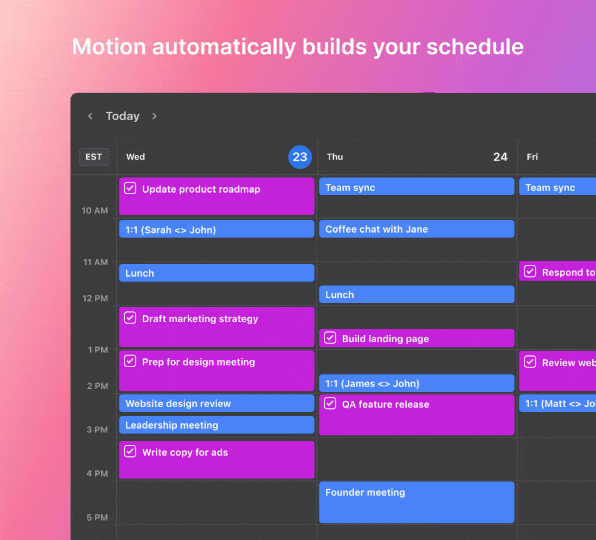
Standout features:
Motion's standout features include AI-driven auto-scheduling and Intelligent Calendar. It's like having an intelligent project assistant.
Pros:
- Collaboration features: Motion supports easy and effective collaboration. It allows for in-app commenting and integrates with Slack.
- AI: Motion uses advanced AI-powered features to save you time and make project management seamless.
- Agile support: Motion supports Agile methodologies with Kanban boards.
- Remote team management: Motion automates meeting scheduling. It tracks task progress for remote teams. It also reassigns work based on availability.
- Integration capabilities: With Zapier you can integrate with many other platforms you might already be using.
- Reporting and analytics: Motion gives project insights with real-time updates.
- Security and privacy: Motion keeps your data safe. They’ve even been audited to prove they meet SOC 2 standards for security. Take a look at a full breakdown of Motion’s security credentials here including how data is managed, used, and secured.
- Scalability: Motion can grow with your business and handle more complex projects and users.
- User-friendly interface: Motion is easy to use and has an intuitive interface
Cons:
With the power of Zapier, Motion integrates with all the tools you’re already using, like Zoom, Google Drive, and Google Calendar. The Zapier integration also connects Motion with hundreds of other tools. There’s even an open API, so if you need something more custom, you can create it yourself!
2. Kanban Tool
Kanban Tool is an easy-to-use Kanban-focused project management tool.
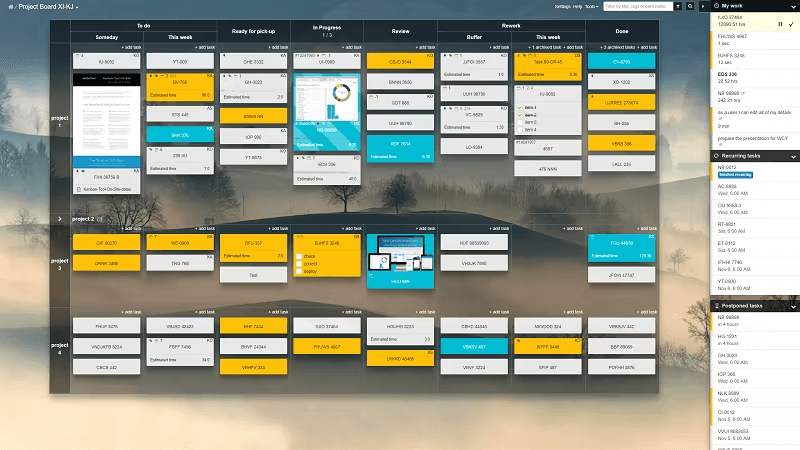
Standout features:
- Visual workflow management: Kanban Tool offers a highly visual and intuitive interface. It allows users to easily manage and track their tasks (and projects) using customizable Kanban boards.
- Collaborative workspaces: The tool enables seamless collaboration among team members by letting them share and update cards (tasks), attach files, and comment in-app.
- Workflow automation: Kanban Tool offers automation capabilities that streamline repetitive tasks, such as assignments, moving cards, and setting due dates. This helps save time and provides for smooth workflow progression.
Pros:
- Visual task management: Kanban Tool provides a highly visual and intuitive interface, making it easy to manage and track tasks. This visual approach enhances clarity and improves workflow management.
- Collaborative environment: The platform fosters collaboration among team members by enabling real-time sharing of tasks, attaching files, and leaving comments.
- Workflow efficiency: Kanban Tool helps streamline workflows by automating repetitive tasks, which can save a lot of time.
Cons:
- There isn't a strong user interface, and customizations can be complex.
- There isn't a very robust communications component to facilitate conversations.
- Kanban Tool doesn’t show tasks (or stories) clearly. You have to open the project separately to view the details of the project.
- File upload and integrations.
3. monday.com
monday.com is a project management tool with tons of customization.
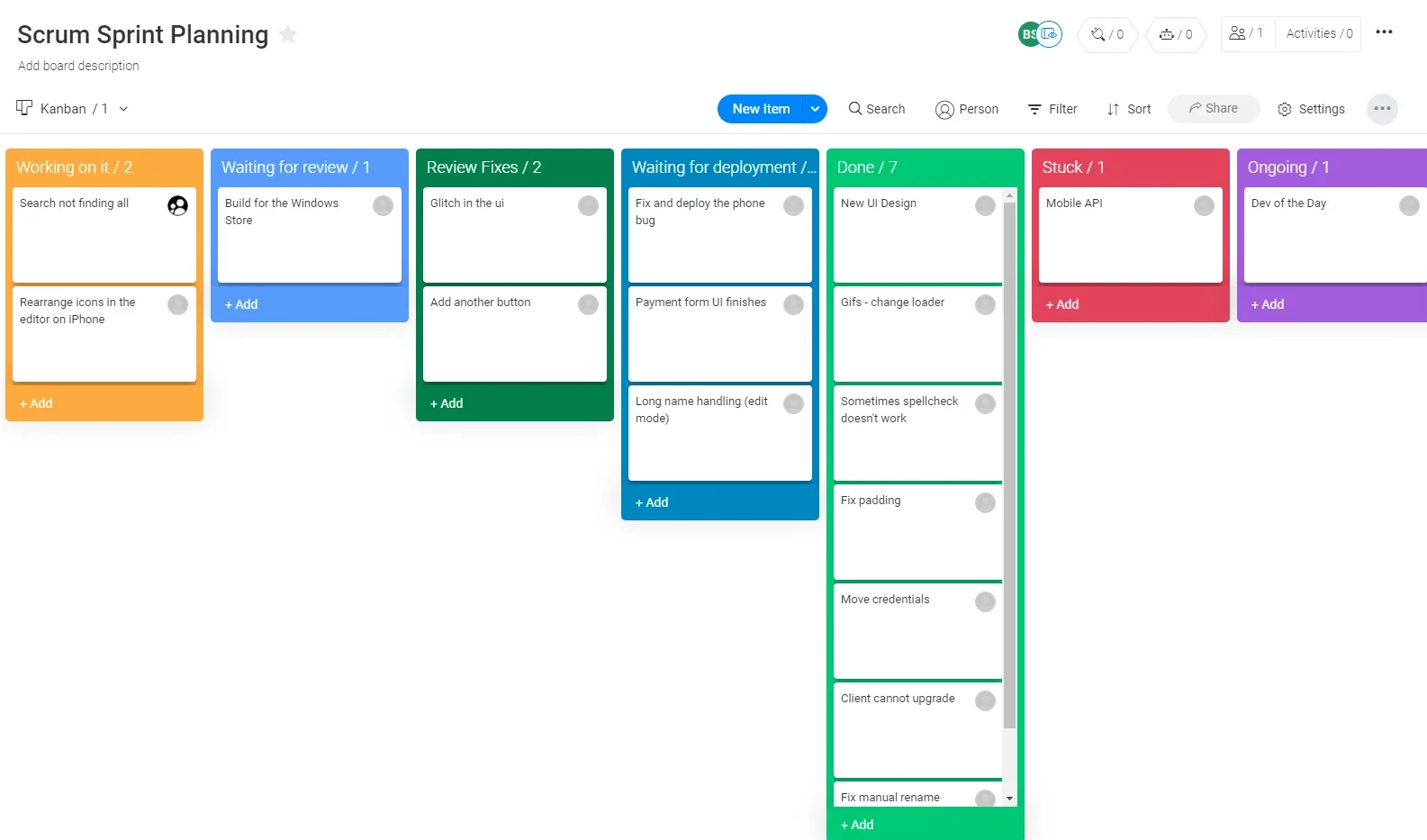
Standout features:
- Support for Agile methodology with Kanban
- Email integration
- Gantt charts
Pros:
- Versatile project management: monday.com offers a flexible and customizable project management system that can adapt to various workflows and project types. It provides visual boards with different views, such as Kanban, Gantt charts, and timelines, allowing larger teams to manage tasks in a way that suits their needs.
- Collaboration and communication: The platform excels in fostering collaboration among team members by providing features such as real-time updates, file sharing, comments, and @mentions.
- Intuitive interface: monday.com boasts a user-friendly and visually appealing interface, making it easy for teams to navigate and use. It offers a drag-and-drop interface, customizable templates, and a straightforward layout, reducing the learning curve.
Cons:
- The Kanban board isn't as seamless as Trello.
- The connections between the boards could be more efficient and easy.
- Integration with Outlook is lacking.
- Forms feel generic and lack customization.
4. Wrike
Wrike streamlines your workflows and encourages collaboration.
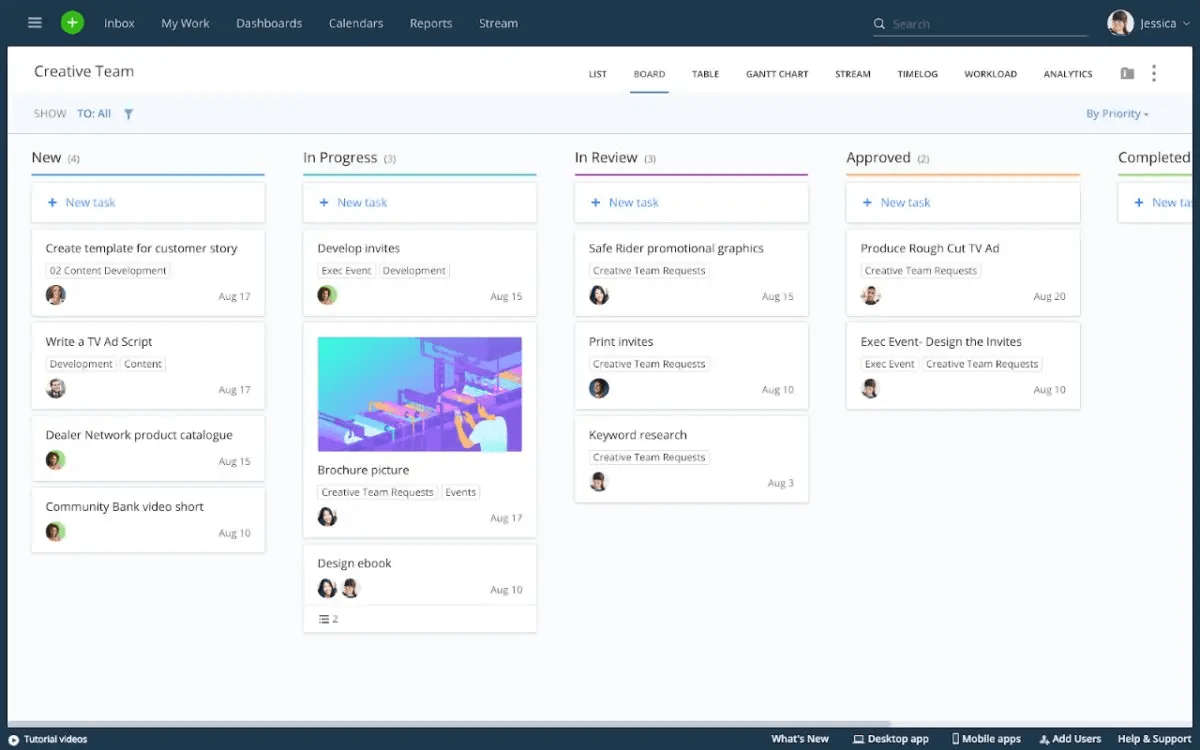
Standout features:
- Task management: Wrike offers robust task management capabilities, allowing users to create, assign, and track tasks efficiently. It provides features like task dependencies, subtasks, and task prioritization, enabling teams to manage complex projects effectively.
- Interactive Gantt charts: Wrike offers interactive Gantt charts that provide a visual representation of project timelines, dependencies, and resource allocation.
Pros:
- Time tracking and reporting: Wrike offers time tracking functionality, allowing users to record time spent on tasks and projects.
- Customizable workflows: The platform allows users to design and customize workflows according to their project requirements.
- Security and permissions: Wrike prioritizes data security and offers customizable access permissions. Users can control and restrict access to sensitive information, ensuring data privacy and maintaining control over project visibility.
Cons:
- Too many steps, and it can be confusing to use.
- Steep learning curve. Training will be required.
5. Jira
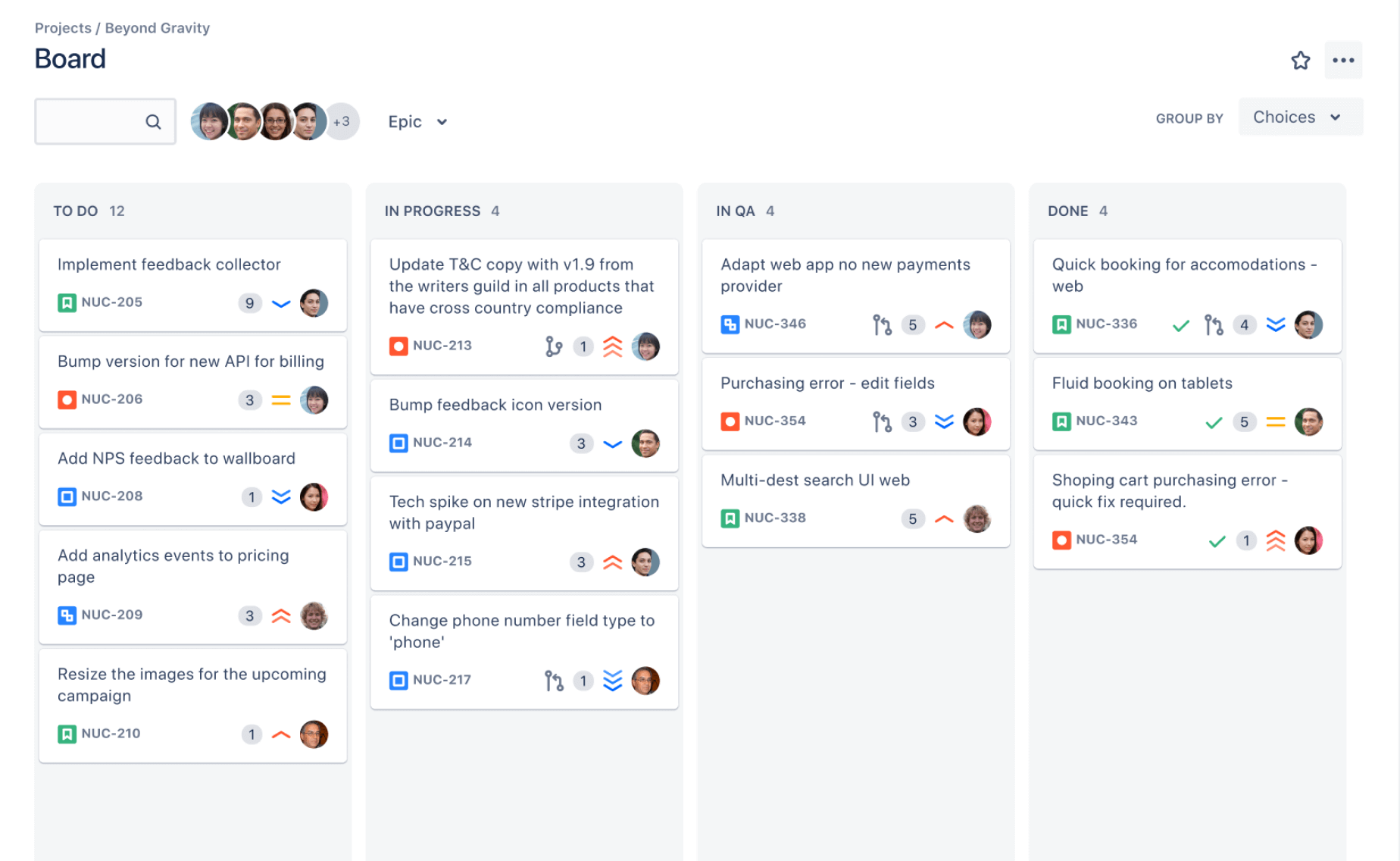
Standout features:
- Jira is definitely on the more "techy" side of things. This isn't your basic set and forget Kanban tool. While that might sound like a con, if you’re looking for fully customizable project management across complex projects, Jira fits the bill.
- Easily report on Agile metrics, which give you real-time, actionable data on team efficiency, quality, and overall performance.
- Comments from Microsoft Teams can be pulled into Jira via a native integration so you can see all task-related communication directly on the task card.
Pros:
- You can run sprints and track the progress of roadmaps, epics, stories, tasks, and subtasks.
- Can create custom dashboards and can view data in multiple ways.
- Effective work visualization using the Kanban board feature.
Cons:
- Different project views on screen - sometimes hard to find the view that you want.
- Filtering subtasks isn't possible.
- Some tools and features aren't very user-friendly.
- Difficult and complex to configure (you'll need a software champion to own implementing Jira).
6. Asana
Asana makes hybrid and remote teamwork a breeze with online and desktop access.
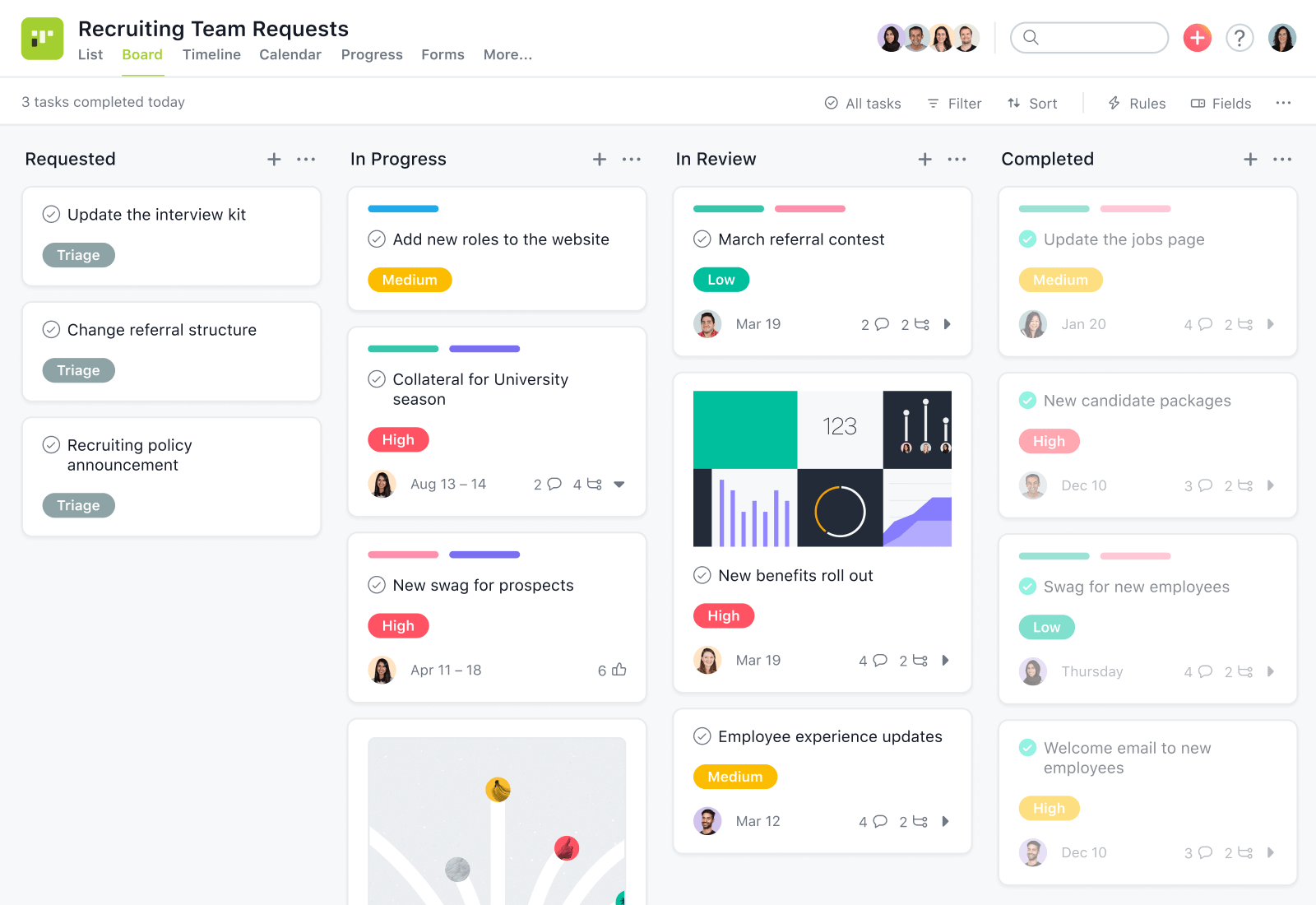
Standout features:
- Timeline view: Plan and visualize project schedules and dependencies in a timeline format.
- File sharing: Share and attach files to tasks for easy access and collaboration.
- Forms and surveys: Create custom forms and surveys to gather information and feedback.
- Customization: Tailor project workflows, views, and task fields (there are free project management templates for Agile teams, including Kanban boards).
Pros:
- Intuitive interface: Asana offers a user-friendly interface that's easy to navigate and understand.
- Collaboration and communication: The software helps team members communicate and coordinate seamlessly.
- Task and project management: Asana can manage tasks and projects like most traditional task management tools.
- Visualization and planning: Asana's timeline and dashboard views allow for visual project planning and tracking.
Cons:
- Limited reporting: While Asana provides basic reporting and analytics, some may find the reporting capabilities lacking.
- Price: Asana's pricing plans are relatively high for smaller businesses or teams on a tight budget (once you exceed what's included in the free version).
7. ClickUp
ClickUp takes workflow customization to the next level.
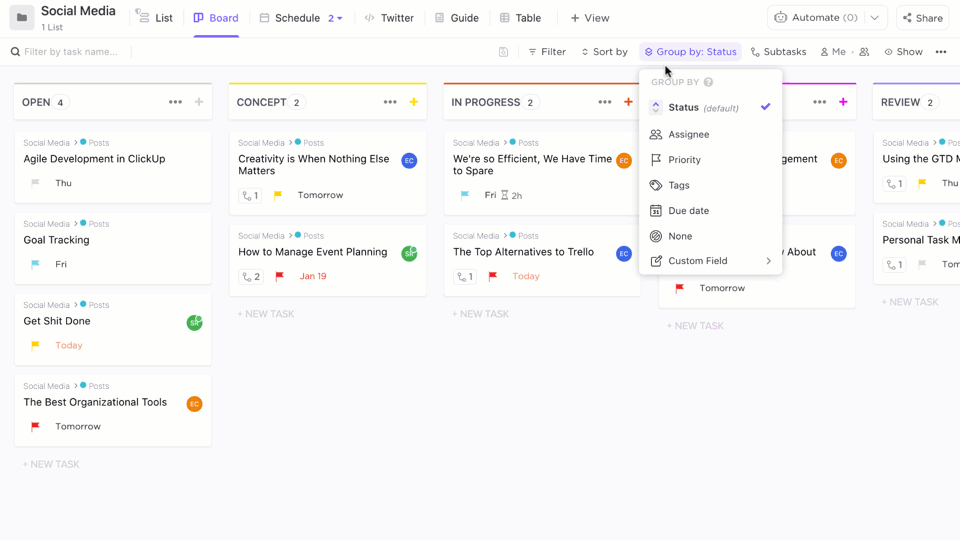
Standout features:
- Agile boards: Kanban boards and Agile features make task and project management efficient.
- Native time tracking: Track time spent on tasks and projects. Get accurate progress updates.
- Reporting and analytics: Generate quality reports.
Pros:
- Comprehensive features: ClickUp has the usual project management features like task management, collaboration tools, time tracking, and goal setting.
- Customization options: The software allows extensive customization. Tailor your workflows, views, and notifications to your business needs.
- User-friendly interface: ClickUp is relatively easy to use (once set up).
- Integration capabilities: ClickUp integrates with Google Drive, Slack, and other common 3rd party tools.
- Agile-friendly: ClickUp has Kanban boards for Agile teams.
Cons:
- Steep learning curve: The initial configuration of ClickUp can be overwhelming and it'll take time to understand (and use) the software.
- Complexity for simple projects: ClickUp's robust features may feel excessive for small or straightforward projects , which adds unnecessary complexity.
- Performance issues: Some users have reported occasional performance issues. Slow loading times should be a consideration, especially when working with large amounts of data.
8. Trello
With Trello, what you see is what you get: A simple and easy-to-use Kanban board tool.
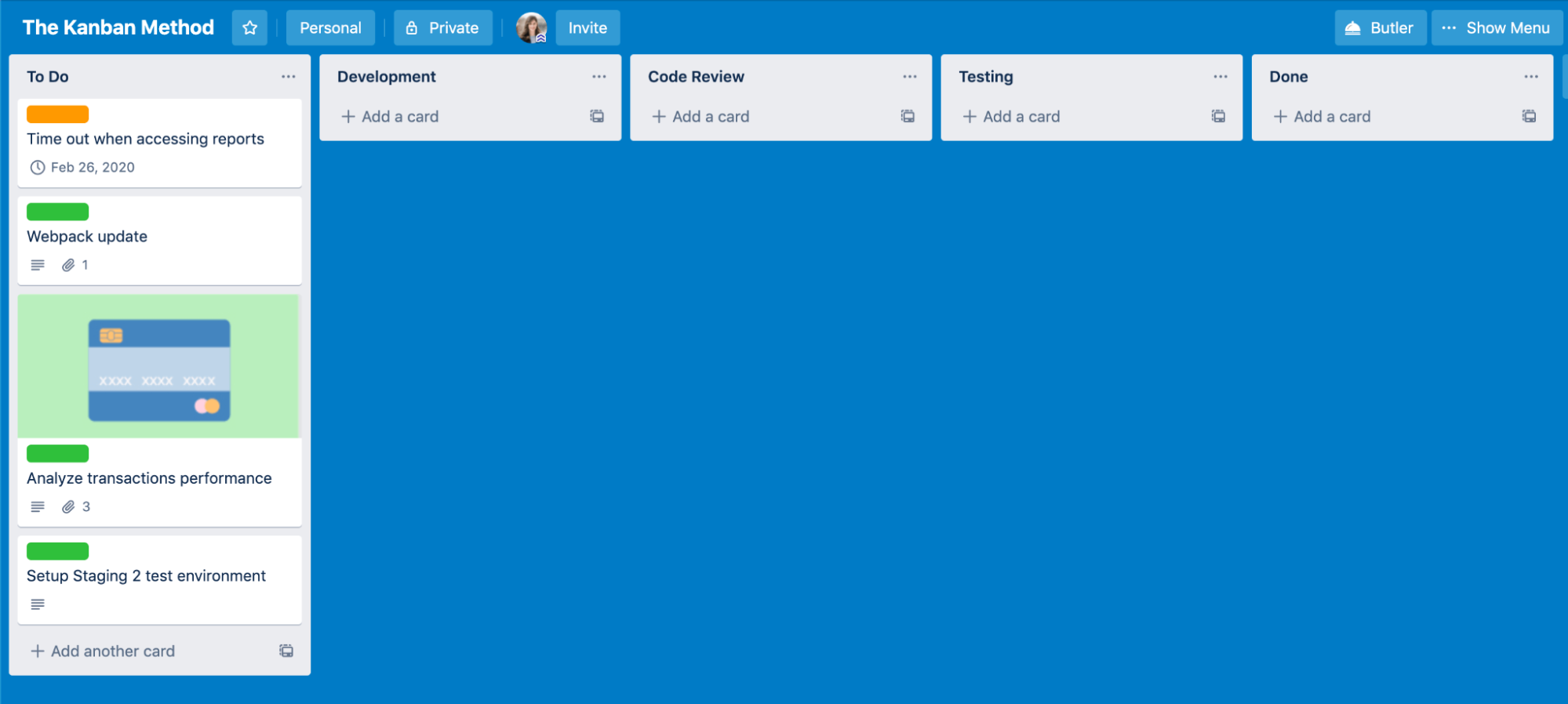
Standout features:
- Drag-and-drop interface: Move tasks between task lists and Kanban boards using simple drag-and-drop functionality.
- Checklists: Create checklists within tasks to break down complex tasks into manageable steps.
- Power-ups: Extend Trello's functionality with Power-Ups, such as calendar integration, custom fields, and time tracking.
Pros:
- Simple and intuitive interface: Trello’s user-friendly interface makes it easy for individuals and teams to adopt and use the tool.
- Visual organization: The visual Kanban board and card system provides a clear overview of tasks and projects, improving visibility and organization.
- Collaboration and communication: Trello facilitates team collaboration with features like comments, mentions, and file attachments within tasks.
- Flexibility and customization: Trello lets users adapt the tool to customize workflows, boards, lists, and cards.
Cons:
- Limited features: Trello's simplicity may be a drawback for teams needing advanced project management functionalities or that have complex workflows.
- Lack of advanced reporting: Trello's reporting capabilities are basic, which may not meet the needs of teams requiring in-depth analytics and reporting.
Motion is the Kanban tool of the future
Motion is leading the way with AI-powered Kanban tools.
Start automating the manual work of project management in your business. Track project tasks, statuses, and progress in one easy-to-use place and integrate with your other tools for a streamlined workflow.
Take the headache out of task tracking. Try Motion today.