The constant “ping” of notifications, the pile of unread messages that just keeps getting bigger — it’s enough to overwhelm even the most organized person.
Keeping your inbox neat may feel near impossible. But have you heard of Inbox Zero? It could be your gateway to a clutter-free inbox and a calmer mind.
In this article, we explore what Inbox Zero is, determine if it's a good approach for you, and share tips to help you achieve and maintain it.
What is Inbox Zero?
361.6 billion emails are sent and received every day. How can we stay on top of such a massive volume?
Inbox Zero is an email management method designed to ensure that your inbox is as close to “zero” as possible.
The idea was developed by productivity expert Merlin Mann in 2007 as a way to regain control over chaotic inboxes. Its main goal is to keep emails from piling up by helping users handle each one decisively.
Why is Inbox Zero so controversial?
Despite its popularity, Inbox Zero can be a divisive topic, as the word “zero” is commonly understood as no emails.
However, the zero doesn't refer to the number of unread emails — it represents the amount of time your brain spends thinking about your inbox. It’s less about having an empty inbox and more about controlling your emails so they don't control you.
Essentially, achieving Inbox Zero means you’re not mentally burdened by unanswered emails or the nagging feeling that things are slipping through the cracks.
What is the Inbox Zero method?
The Inbox Zero method is a 5-step system that prevents email from becoming a constant source of stress and distraction. It gives you control over your inbox and improves the way you manage incoming tasks and communications.
Let’s take a look at this system:
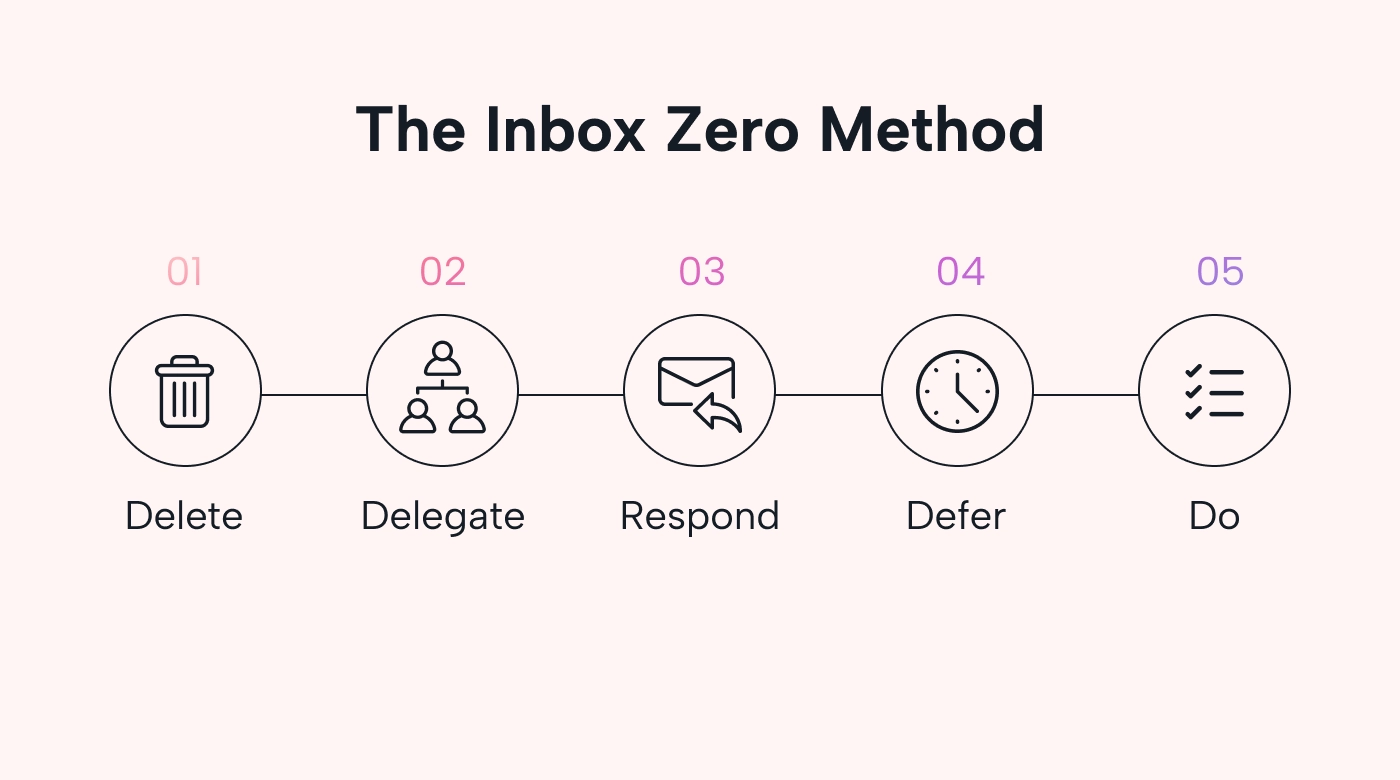 |
1. Delete
Start by getting rid of any emails that are irrelevant, outdated, or “junk.” Deleting old threads or unsubscribing from newsletters prevents your inbox from building up.
The goal of the “Delete” stage is to reduce clutter so that you can focus on the messages that need your attention the most.
2. Delegate
Delegation frees up your time for tasks that only you can handle.
Identify the emails that can be better handled by someone else. Forward those that have tasks or requests, for instance, to a more appropriate or more available team member. This helps you ensure that the most suitable person addresses each email.
3. Respond
If you can resolve an email quickly, then do it immediately to get it off your plate. Replying to emails quickly stops them from building up. You won't need to send follow-up reminders or apologize for late replies. This means you can maintain efficient communication and stay on top of your workload.
4. Defer
If an email needs more time, deeper research, or a more thoughtful response, set it aside for later. Add it to your task list or schedule it on your calendar to remind yourself to circle back to it at an appropriate time.
5. Do
By now, you should know which emails are a priority, which can be quickly handled, and which you can delay. Now, it's time for action.
Transfer any remaining tasks into your work management system. This could be a physical notebook, a task list app, or a project management tool. Motion integrates with Gmail, making it easier for you to manage everything in one place for a more streamlined workflow.
Pros and cons of Inbox Zero
Inbox Zero has both die-hard fans and skeptics. It's a powerful approach to email management, but it's important to understand both the benefits and drawbacks before deciding if it’s for you.
Pros
Here's how Inbox Zero can improve your workflow:
Avoid procrastination
We’ve all seen inboxes filled with hundreds or even thousands of unread emails. By that point, most people have given up on organizing them. Dealing with incoming emails immediately prevents them from piling up into unmanageable numbers.
Instead of putting off tasks, Inbox Zero encourages you to act decisively. This minimizes procrastination and keeps tasks from growing into bigger problems.
Leave work at work
It’s easier said than done to leave work at work, considering that 81% of remote workers check their work email outside of traditional work hours.
 |
A clean inbox helps ensure better mental separation between work and personal time. Knowing nothing urgent is waiting for you allows you to truly relax and recharge when you're off the clock.
Improve focus
With a cluttered email inbox, it can be hard to know where to begin. Inbox Zero reduces distractions from unread messages and helps you regain mental clarity and energy.
With Inbox Zero, you won’t need to divide your attention between unread emails and existing tasks. Rather, you can focus all your time on the task at hand.
Reduce stress
Forty-six percent of Gen Zs and 39% of millennials feel stressed or anxious all or most of the time. Part of that comes from feeling constantly behind and overwhelmed. And an overflowing inbox only adds to the stress.
Inbox Zero offers a sense of control and reduces the feeling of email overload by providing a clear system to manage incoming tasks and communications.
Cons
Inbox Zero can also be a challenge in the following ways:
Time-consuming
Since the Inbox Zero system relies on the decisive processing of each email, it requires discipline and ongoing effort to maintain. This means you'll have to spend a substantial amount of time organizing and clearing out your inbox.
If you’re new to Inbox Zero, the process can initially feel like it's taking over your workday, and you might end up spending more time than you’d like on email management.
Misplaced priorities
If you focus strictly on inbox emptiness, that can sometimes lead to you prioritizing email management over more critical tasks. Moreover, depending on how you create your Inbox Zero system, you might miss urgent items that don’t fit into your organizing system.
Risk of becoming zero-obsessed
While it’s satisfying to achieve an empty inbox, fixating on the “zero” factor can be counterproductive. Constantly striving for the magic number creates its own stress, which can lead to constant email checking and anxiety over incoming messages.
Paradoxically, Inbox Zero is meant to free your mind — but becoming zero-obsessed can result in never-ending pressure.
Not suitable for some
Inbox Zero is not for everyone. Roles that heavily rely on keeping emails for reference or ongoing discussions, like customer service or sales reps, may see it as an inconvenience.
Those who receive a large number of emails per day can also find the system overwhelming, as constantly clearing out their inbox can take too much time.
6 tips to achieve and maintain Inbox Zero
Taming your inbox is doable. These email management tips will help you establish an effective email management system:
1. Find your email management groove
There are many paths to Inbox Zero — it's all about finding the right approach for you.
Some people check their email at set times of the day, while others need to monitor it more often to stay on top of it. Your rhythm will determine when you apply Inbox Zero principles and how often you maintain your email.
Before settling on a method, try different frequencies and session lengths to see what works best for your workflow and email volume. For example, start with three 20-minute sessions per day and adjust from there.
2. Adopt the 2-minute rule
The 2-minute rule, coined by famous productivity author David Allen, encourages you to take immediate action. The basic idea is that if an email requires an action that can be completed in two minutes or less, do it immediately.
This rule is a great way to gain control and keep your inbox clean by preventing small tasks from snowballing — saving you time and mental energy in the long run.
3. Create a filter system
Set up a filtering system that organizes incoming emails based on sender, subject line, or keyword. Filters will help you categorize email messages, highlighting those that need immediate attention and putting less urgent ones out of sight.
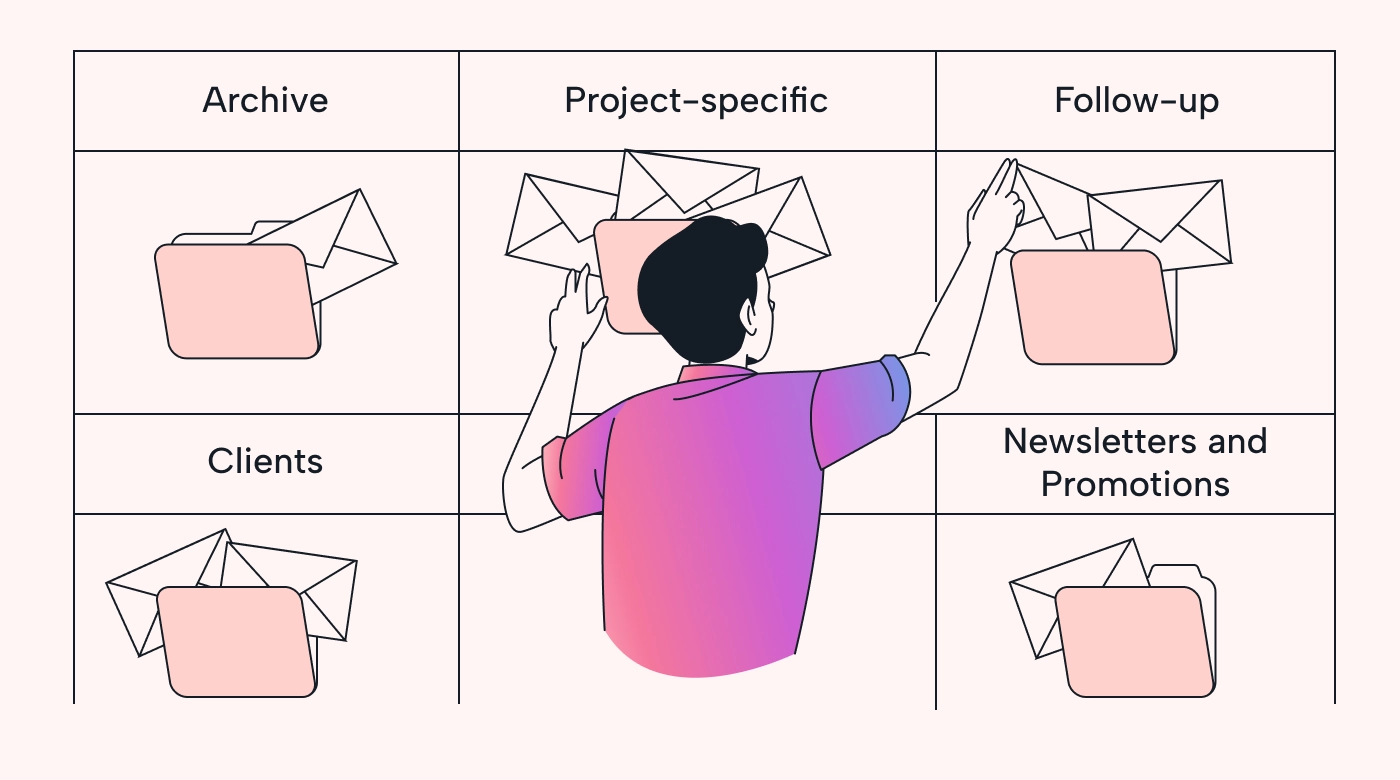 |
Try using these email filter categories to organize your mail:
- Project-specific: Filter by project keyword to quickly find relevant emails.
- Follow-up: Filter emails where you're waiting for an action to be taken, more information, or a response from someone else.
- Archive: Archive emails that can be kept as a resource without filling your main inbox.
- Clients: Filter emails by client name for easy access to ongoing conversations.
- Newsletters and promotions: A separate folder keeps these secondary emails from cluttering your main inbox.
4. Batch the process
Don't live in your inbox. Designate specific times of the day to check and organize your emails. This prevents your workflow from being constantly interrupted by new email notifications and allows you to give other tasks more focus.
Turn off your email notifications during the other times to avoid distractions. Use Motion to time block deep working time slots so you have stretches of notification-free time to concentrate.
5. Don't let your inbox become your to-do list
Your inbox is meant for email, not task management. So, make sure to move required actions from your emails into a task management system where they can be prioritized, tracked, and scheduled.
You can simplify this process with Motion. Turn your emails into actionable tasks and automatically add them to your calendar based on their priority.
6. Unsubscribe ruthlessly
If you never read it, stop receiving it. Minimize the unnecessary emails and junk mail you get by actively unsubscribing from newsletters, promotions, and updates that no longer interest you.
Using an email client that can help you organize emails or services, like Unroll.me or Clean Email, can help you quickly identify and mass unsubscribe from unwanted subscriptions.
This way, you keep your focus on the emails that matter.
Inbox Zero your workflow with Motion
The principles of Inbox Zero extend far beyond emails. They can also be adapted to managing tasks, projects, and even your physical workspace.
Motion can bring the power of Inbox Zero to your entire workday, helping you achieve clarity and regain control over your workload.
Prioritize with purpose
When tasks accumulate, they become overwhelming. You can apply Inbox Zero principles here by reviewing your to-do list daily, prioritizing tasks, and addressing the most urgent tasks quickly.
Motion takes the guesswork out of what to do next. We automatically plan your day for you based on your tasks and priorities.
Instead of spending hours organizing your tasks and deciding what to tackle first, you’ll always know your next move.
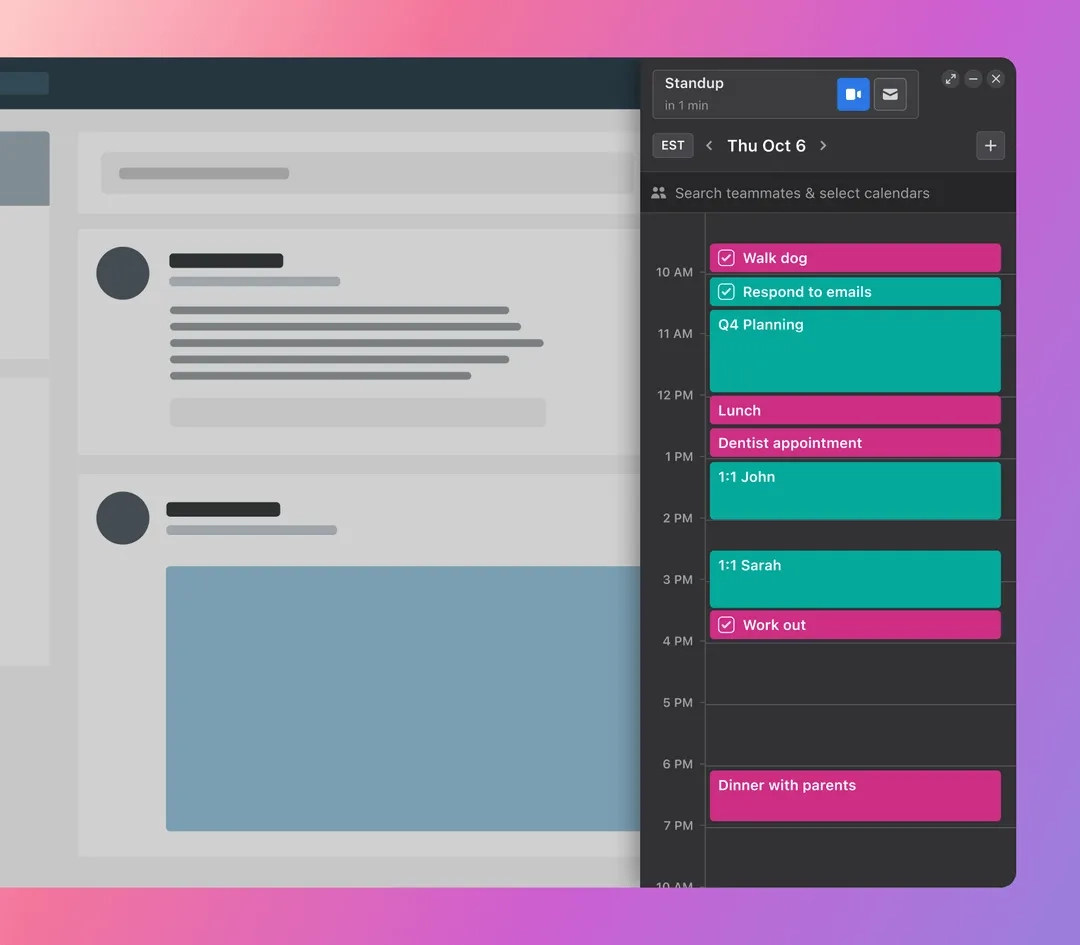 |
Gain complete project visibility
Managing multiple projects requires you to keep track of different tasks and their deadlines. Motion gives you a bird's-eye view of your work progress.
Our project management tool lets you keep track of deadlines and identify potential roadblocks early on. With customizable project views, you can visualize project progress in the way that works for you. Moreover, you can track your team's progress, ensuring everyone stays on the same page.
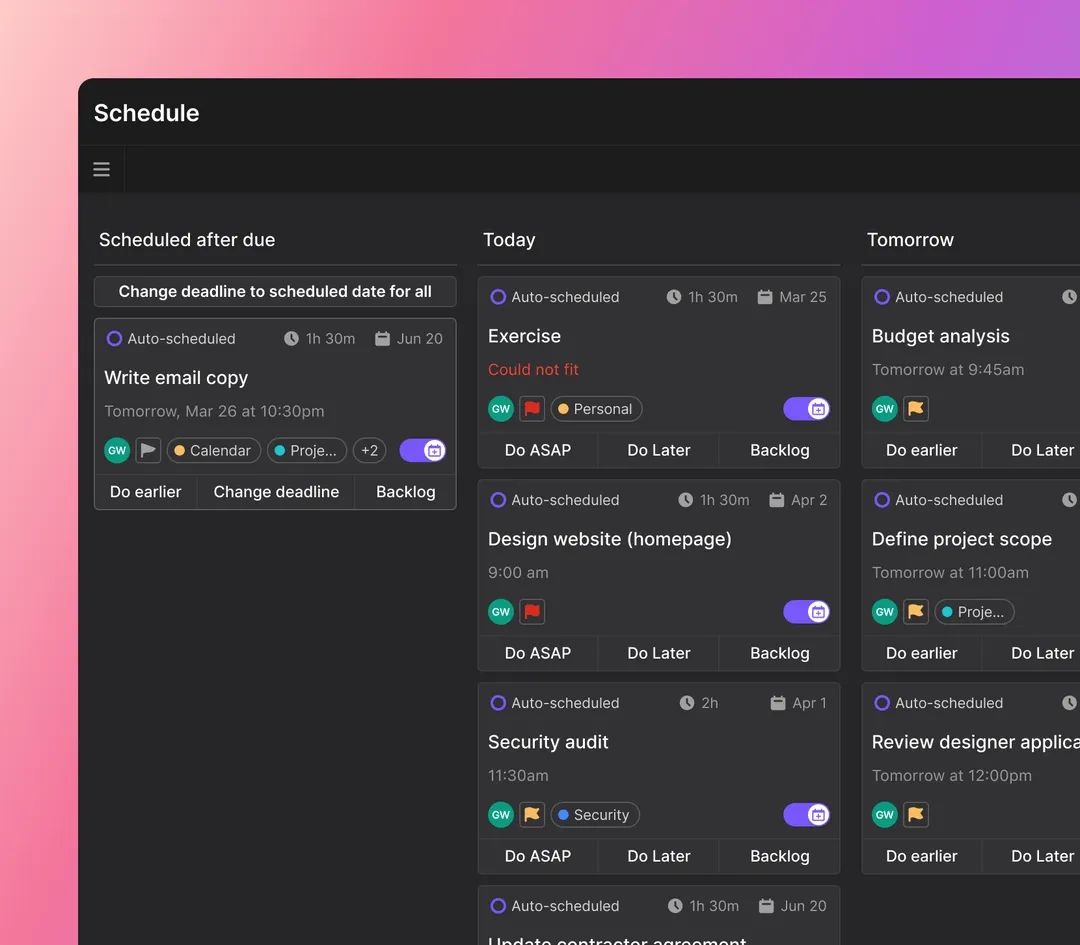 |
Declutter your meeting calendar
Calendars can get as cluttered as inboxes, with back-to-back meetings and overlapping appointments.
Motion's Meeting Assistant handles the scheduling and communication for you. No more double-bookings or back-and-forth email chains checking availability and confirming meeting times. This not only saves you time but also makes sure you only receive necessary emails.
Plus, with Motion, you can set meeting limits to carve out time for deep focus. Protect time for concentrated work that often gets squeezed out by a full schedule.
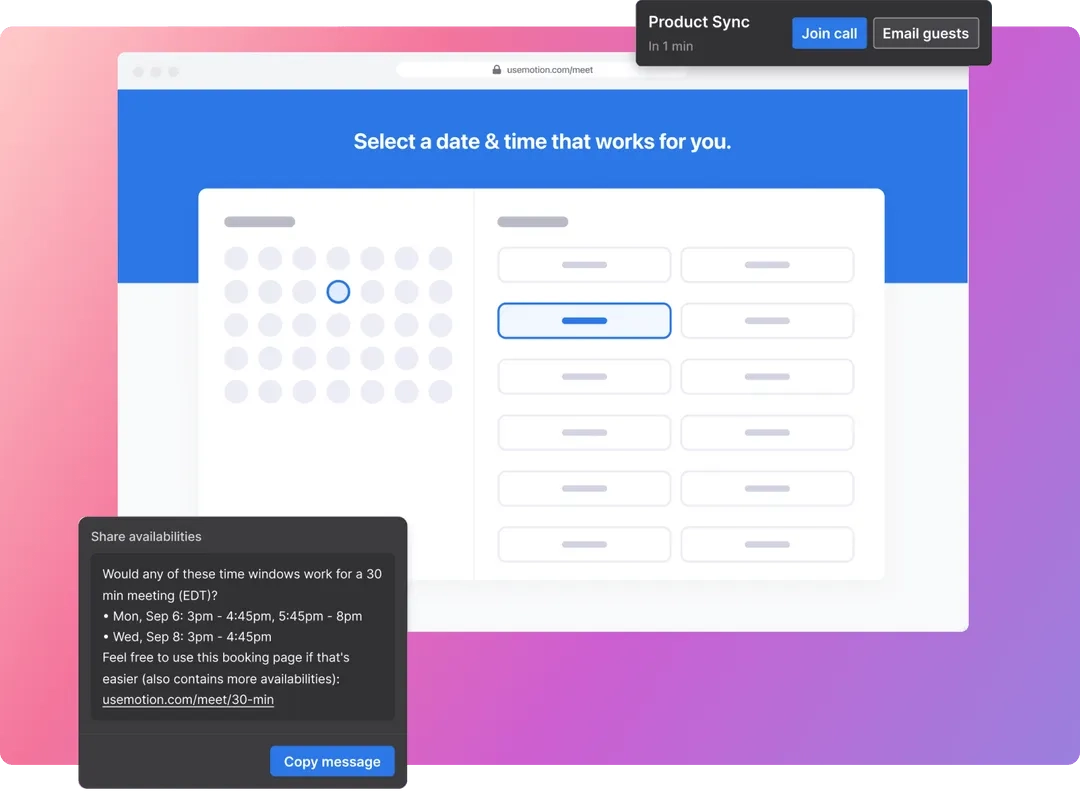 |
Be in control of your workday
Keep your inbox clutter-free and your workday streamlined. Try Motion for freenow.

Vicki Chen is a content writer and marketer using proven storytelling methods to create high-quality copy and content for SaaS companies. When she's not writing, she's spending time with Taco, her rescue dog.




