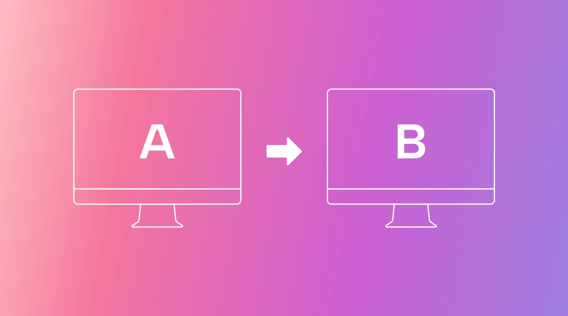Changing systems within your company can be a disaster if you don’t plan it out. There are many moving parts within an organization, and change can be disruptive. Making a big change without taking these into account can break your systems.
All your departments and employees need to work in sync for the company to function. Communication is key. Everyone needs to be considered when changing infrastructure, software, or networks.
That’s where change management software comes in — it simplifies change. These six software applications ensure change flows smoothly in your organization. Read on to learn how they can help your company.
What is organizational change?
When running a large organization, change isn’t as simple as switching from one software application to another. It’s a more involved process than just flipping a switch.
For change to go smoothly, you need to manage it properly. That’s what the process of change management is for. It’s a defined, step-by-step plan for implementing change across your business.
It accounts for everyone and everything in your organization. Change management involves seeing potential risks that could happen during the change and proactively avoiding them. It requires communication and updating your team on the change process.
What is change management software?
When you’re running a large organization, the change process is complicated. Change management software simplifies and clarifies the process of change across the company. It helps with the planning, communication, execution, and review of change.
Information technology (IT) or software development departments use change software to make sure that widespread changes proceed in an orderly manner. These changes could be in a business's software, networks, or other technological aspects. Other industries also use change management software to change company processes.
Benefits of change management software
Change management software will make change more organized and likely to succeed. Making widespread changes can cause problems throughout the organization, and this software minimizes the amount of unforeseen problems that occur.
Here are a few of the ways it can help your business handle change:
- Simplification: Change management software simplifies and organizes the process of change.
- Communication: Change management software makes sure no one is uninformed during the change process. Every stakeholder needs to be included for the change to go smoothly.
- Inclusivity: Change management software accounts for every department and role in your organization and how they’re affected by the change.
- Orderly change: Change management software provides an orderly change management process instead of a sudden switch.
- Impact analysis: Change management software can analyze the potential impacts of change, helping your team avoid problems.
You can integrate other tools with change management software to make the process of change run smoothly. For example, you can add remote collaboration or AI tools to your change management process. They compensate for features lacking in the change management software you choose.
Considerations when choosing change management software
Choosing the right change management software is a key step in managing your company's change process. Your change management software should be powerful enough for your organization yet simple enough for all business stakeholders to use.
Your market also plays a role in choosing change management software. Some software providers optimize for certain industries, so your industry affects which software is right for your company.
One key consideration when choosing change management software is making sure it has the right features for your organization. Consider what features you’re likely to use, depending on the type and size of your change.
Here are some common features of change management software:
- Change request tracking: Track the change requests made by your team.
- Change process management: Organize the change process from start to finish.
- Customizable workflows: Automate repetitive tasks to save time.
- Change results reporting: Share the results of your change process.
- Change impact analytics: Analyze data on the results of the change process.
- Project management: Plan your change process step by step.
- Task management: Prioritize and delegate tasks to your team.
- Meeting scheduling: Schedule meetings to maintain communication about the change process.
You’ll also need to consider the price and scope of the software you choose for change management. Platform costs can add up quickly if you have a large team. Some software platforms provide all-in-one IT services, while others focus on specific aspects of change management.
Top 6 change management software programs
After considering many software platforms, we’ve chosen 6 of the top programs for change management. These software applications are popular and highly rated across the field. Which software you choose will depend on your business and its needs. We’ve included recommendations for what software works best to simplify your decision.
ChangeGear: Best for small businesses
ChangeGear tracks changes for IT departments. It enables you to receive, manage, track, and process change requests. It also includes incident reporting and helpdesk features.
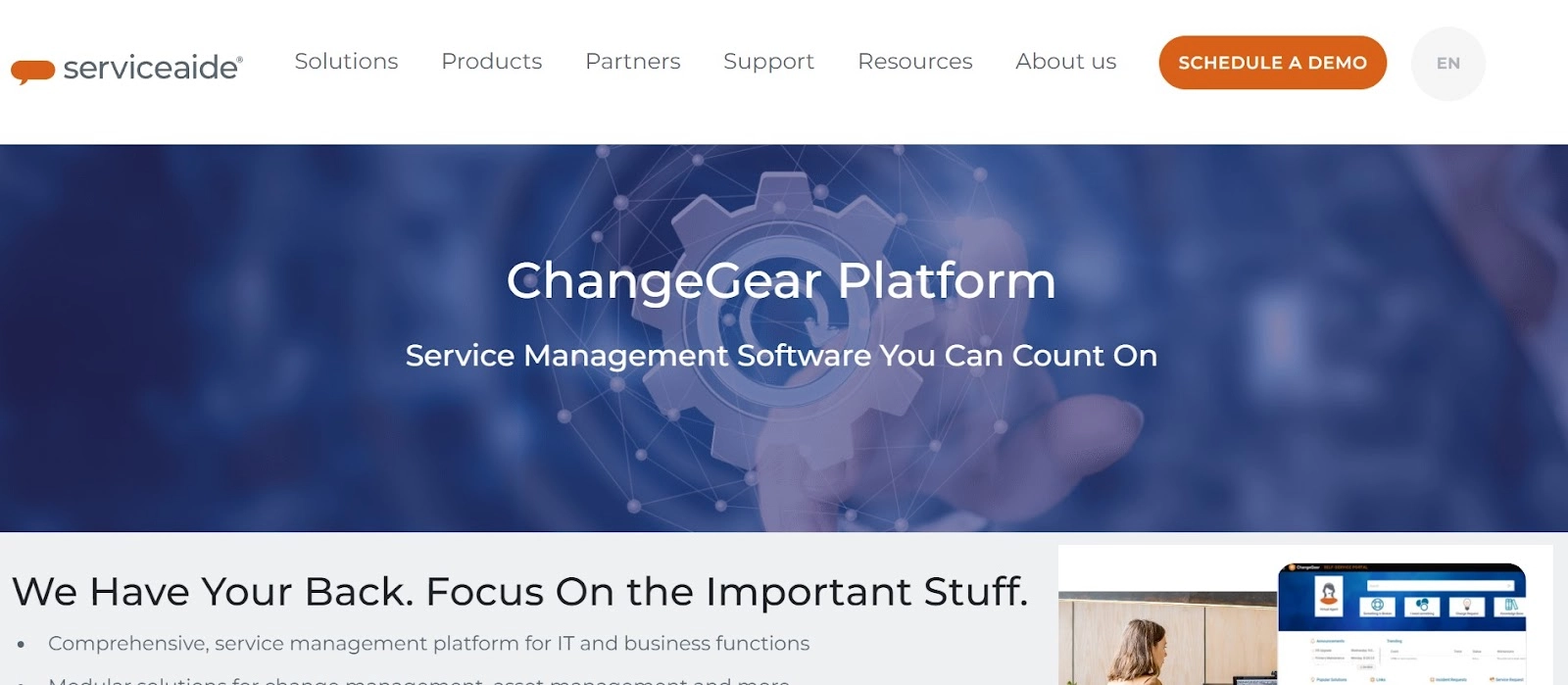
- Key features
- Process modules: Use built-in tools to create forms and workflows and make your change process flow smoothly
- Auditing and logging: Helps with compliance by tracking changes made to the system and identifying the last user who made a change
- Dashboards and reporting: Track your key metrics and results with dashboards and share that information with stakeholders using reports
- Mobile apps: ChangeGear offers iPhone and Android support so you can manage change from anywhere
- Strengths
- Reasonably priced for what it offers
- Easy to implement and start using
- Straightforward interface with built-in forms shortens the learning curve
- Weaknesses
- Can be confusing to customize for your needs
- Updates take a long time to install
- Often has bugs when changing parameters
- Pricing
- Plans start at $45 per user per year
FreshService: Best for IT help desks
FreshService is a SaaS product for IT service providers that provides change management tracking, reporting, and impact analysis. It also offers other help desk features, such as ticketing and asset management tools.
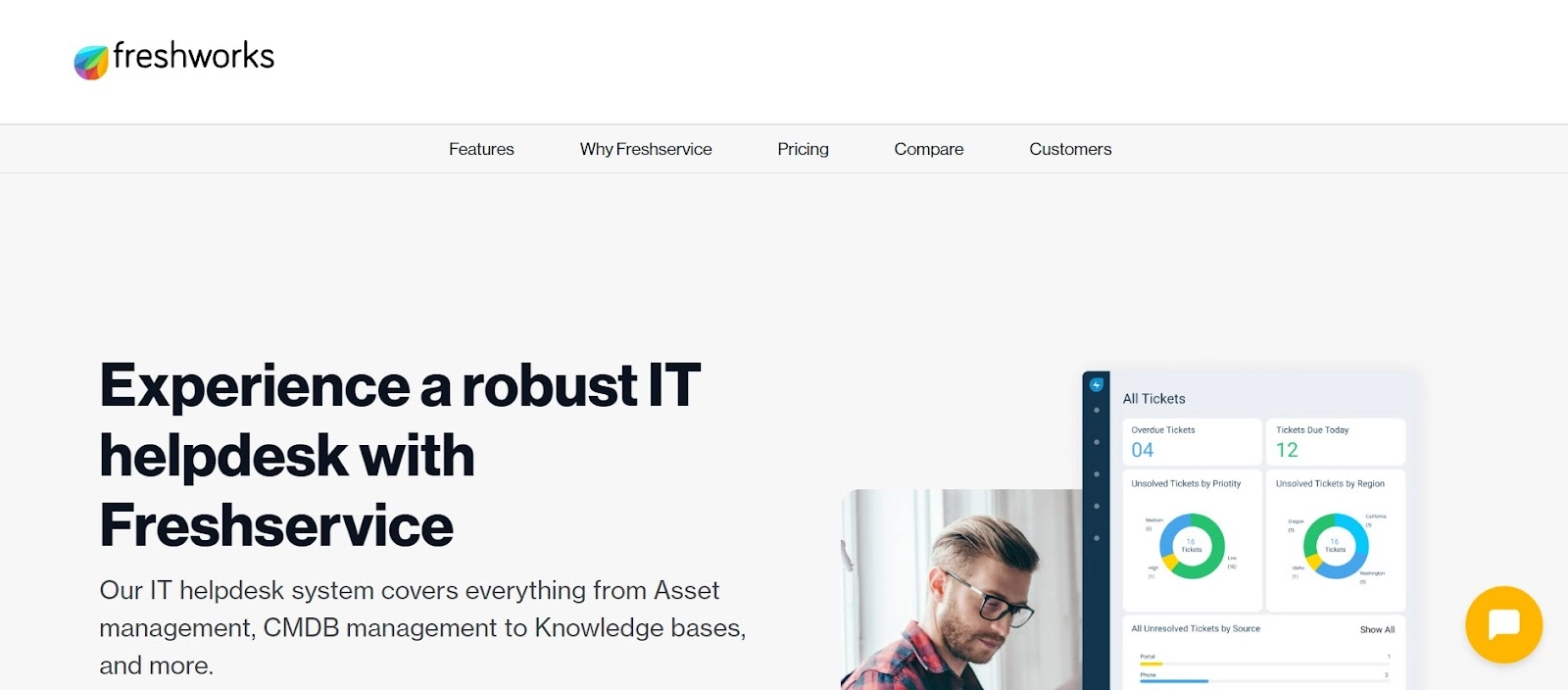
- Key features
- Change Advisory Board makes it easy to communicate with decision-makers in the change process
- Dashboard shows where you are in the change management process and what the next steps are
- Automation: Send change approvals and notifications to stakeholders automatically
- Approval control: Easily determine the information and permissions given to different people involved in change management
- Strengths
- All-in-one IT helpdesk software includes wide-ranging features beyond change management tools
- Useful support information walks you through the initial setup and use of the software
- Offers a lot of powerful features for the price
- Weaknesses
- Complex software that can be confusing to set up initially
- Requires HTML skills to redesign and change portal sites
- Lacks reporting features for sharing information from your change process
- Pricing
- Offers 14-day free trial. Paid plans start at $19 per month per user, paid annually
Issuetrak: Best for processing change requests
Issuetrak is a comprehensive tool for simplifying approval workflows and handling request forms. It can receive reports of problems in the organization and accept change management requests. It’s an effective way to receive employee requests for changes and streamline the management approval process.
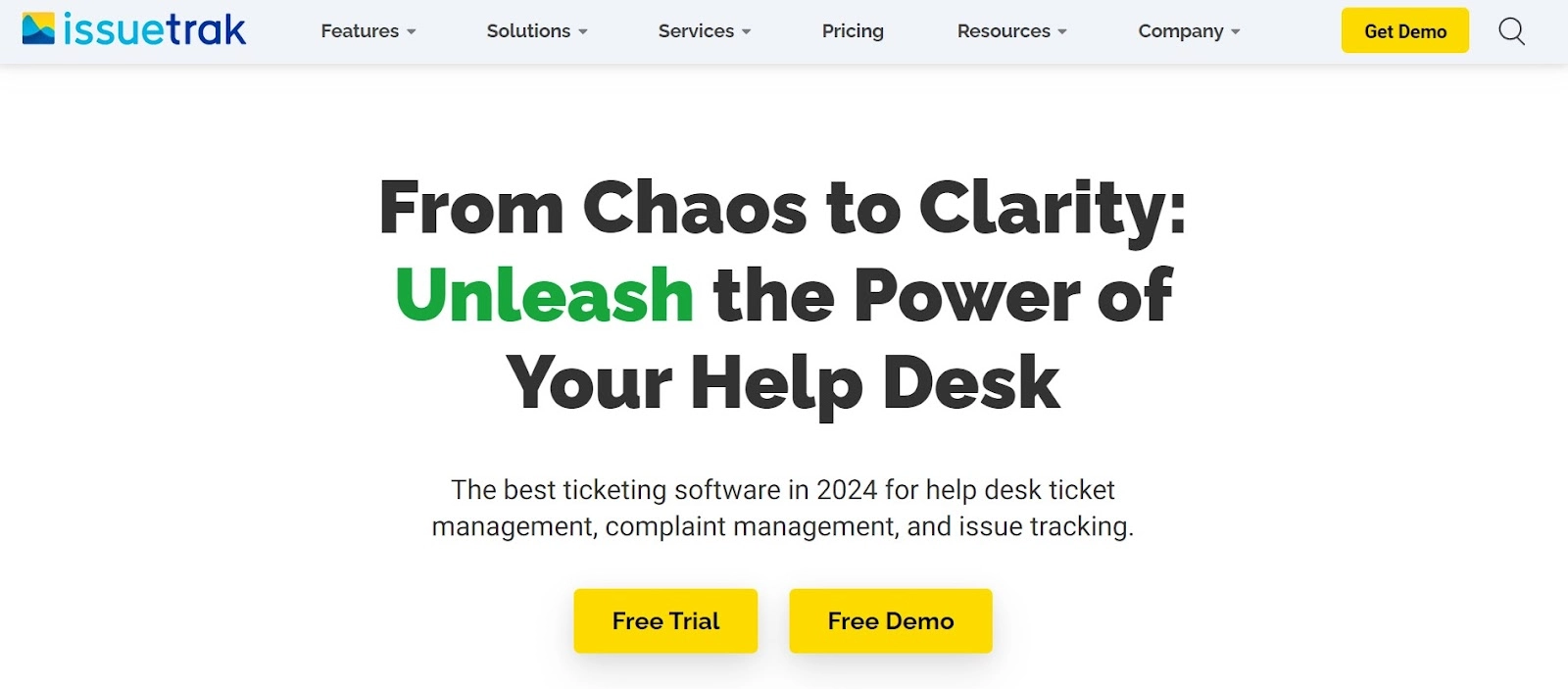
- Key features
- Webforms: Accept change requests from anywhere
- Custom forms and fields: Collect the right information with your change requests
- Task workflows: Automate permissions and notifications
- Task manager: Organize and plan the tasks for your change process
- Strengths
- Customizable issue-tracking capabilities
- Automatically sends requests to the relevant team
- Stellar customer service with quick response time
- Weaknesses
- Complicated to set up and integrate into business processes
- Sometimes has errors with the routing of change requests
- Occasional compatibility issues in Google Chrome
- Pricing
- Offers a free trial. Paid plans start at $26 per month per user
BOSSDesk: Best for IT service management
BOSSDesk is an IT Service Management platform. It offers help desk, ticketing, and asset management capabilities. Its features include change management tools, reporting, and tracking. It enables users to report incidents, issues, and change requests. It’s designed to help IT departments streamline, optimize, and automate the change management process.
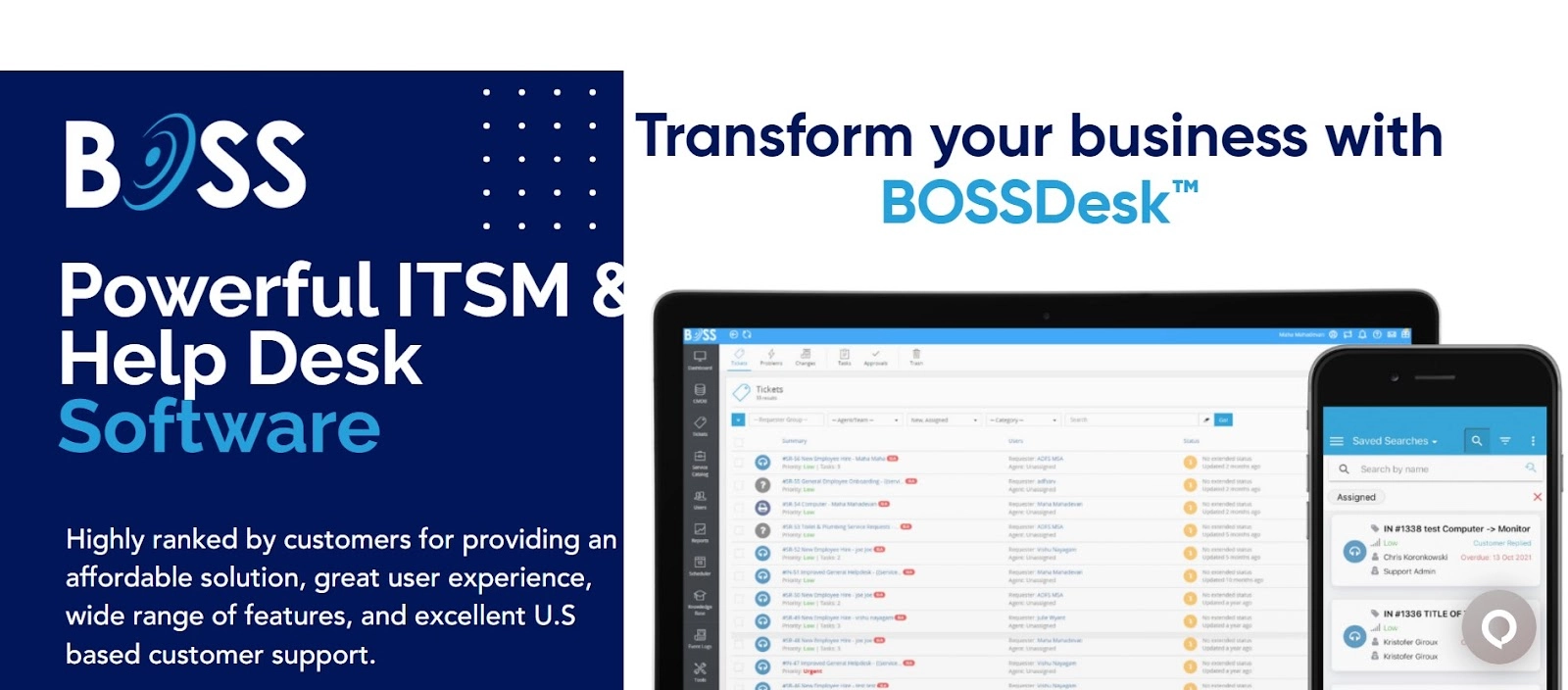
- Key features
- Change logs: Track all data changes, including the person who made each change
- Workflow customization: Customize workflows for consistent change in your organization
- Rule-based automation: Automate and trigger actions based on specific criteria
- Dashboard reports: Create dashboards and reports that show the effectiveness of your change process
- Strengths
- Create and track service tickets entirely using emails
- Log in to the platform from anywhere, anytime
- Automate and route service requests easily
- Weaknesses
- Report creation interface can be confusing
- Difficult to learn advanced features
- Ticketing system lacks common features
- Pricing
- Offers a free trial. Paid plans start at $19 per month per user
ServiceDesk Plus MSP by ManageEngine: Best for call centers
ServiceDesk Plus is an all-in-one helpdesk suite for Managed Service Providers. Among its many features are change management capabilities. It allows IT service providers to handle multiple clients from one central platform.
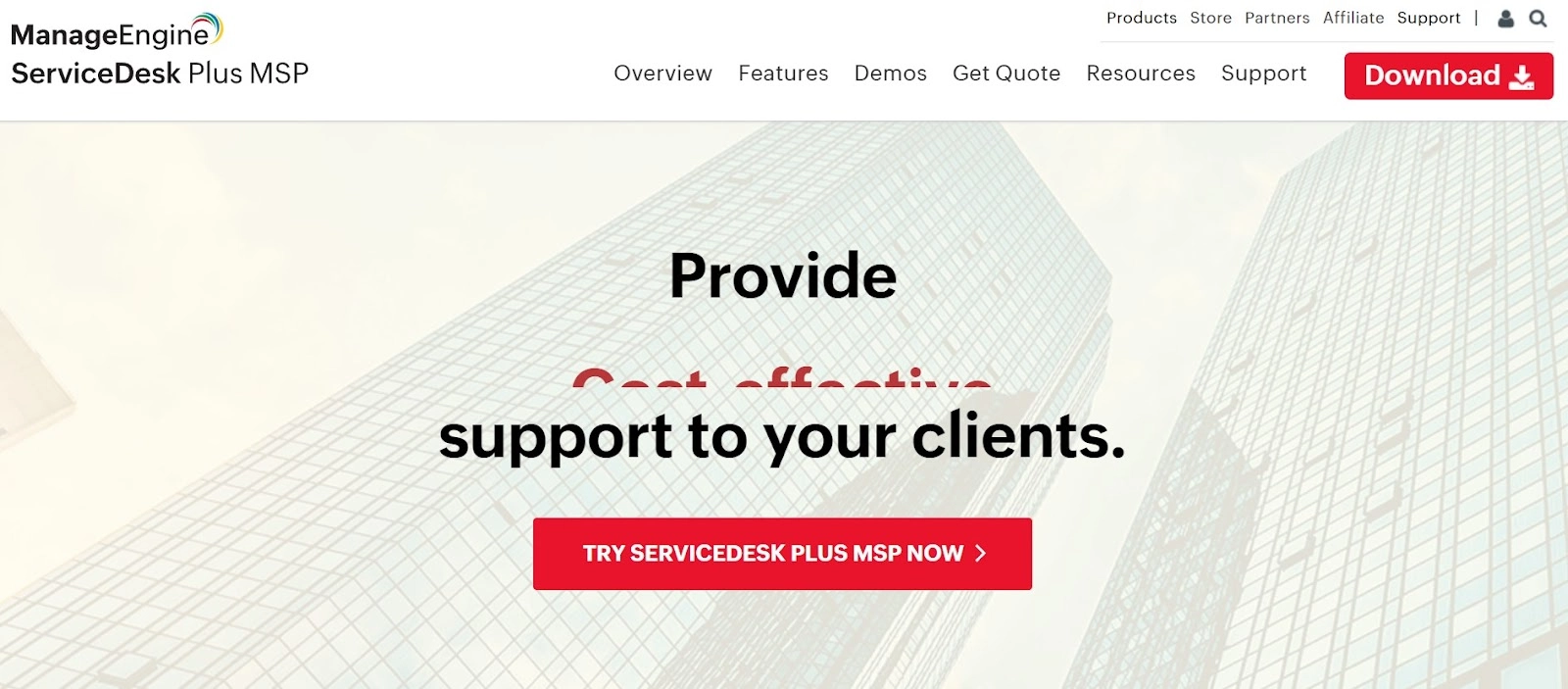
- Key features
- Templates: Create templates to standardize common change processes in your company
- Workflow automation: Automate common change tasks and trigger actions at specific times
- Change review: Review completed changes and reflect on the results
- Notifications: Automatically notify the Change Advisory Board based on specified criteria
- Strengths
- Manages internal and external change requests
- Multi-client software configuration makes it ideal for call centers
- Service multiple clients with a single console
- Weaknesses
- Requires frequent updates to patch software vulnerabilities
- Software interface seems outdated
- Occasional glitches when trying to manage tickets
- Pricing
- Offers a free trial and a free version. Paid plans start at $1445 per year for ten users
Wrike: Best for customization
Wrike is project management software that you can customize for change management. It’s designed to build, customize, and streamline workflows. Although it requires some customization, it can manage the change process throughout your organization.
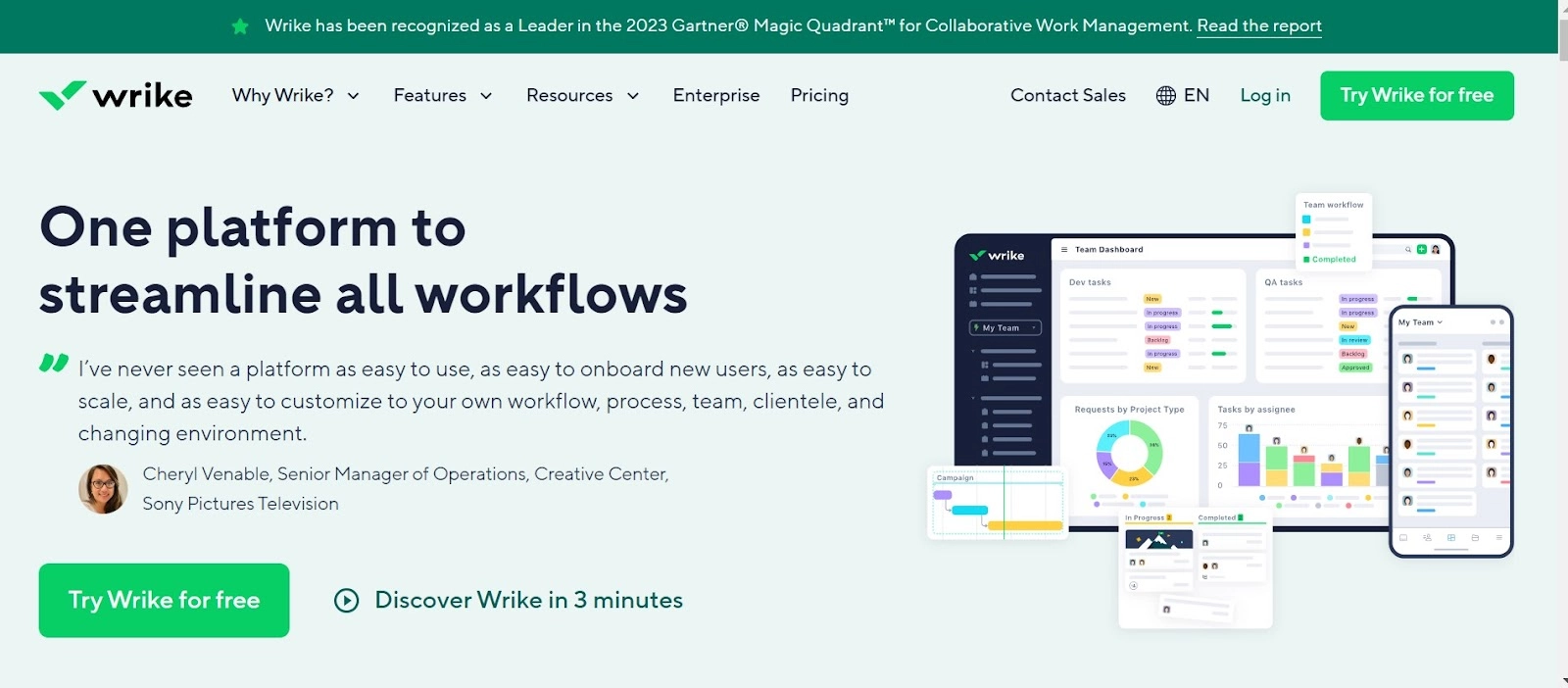
- Key features
- Change control process template - Systemize your change management process
- Automation - Automate common change tasks to save time
- Dashboards - Visualize change management data and progress with customizable dashboards
- Mobile apps - Manage change from anywhere using the Wrike app
- Strengths
- Straightforward and attractive user interface
- Quality customer service and support
- Highly customizable to suit the needs of your business
- Weaknesses
- High initial learning curve to use Wrike
- Sometimes, it runs slowly and has glitches
- Real-time browser notifications occasionally don’t work
- Pricing
- Offers a free trial and a free version. Paid plans start at $9.80 per month per user
How Motion can help with change management initiatives
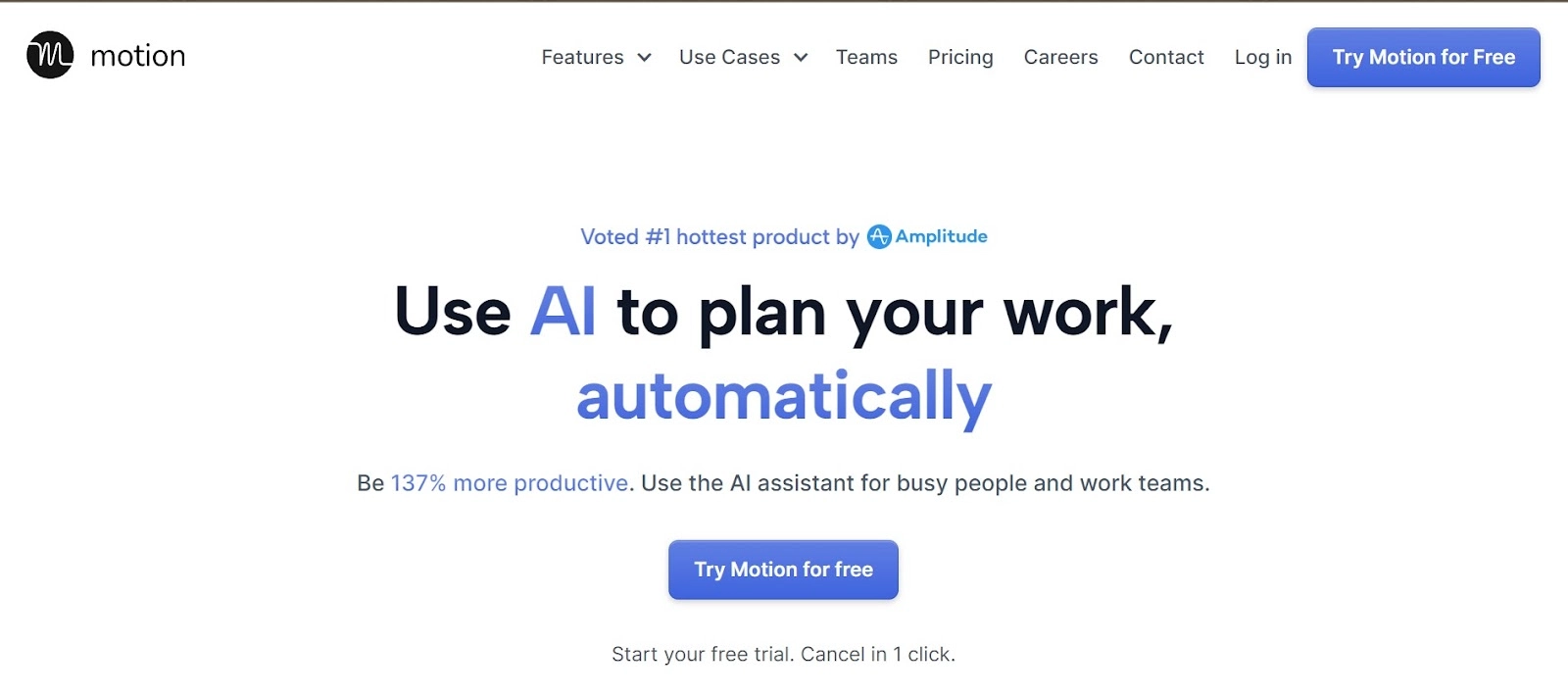
Motion automatically prioritizes and schedules your tasks and projects. Think of it as your AI personal assistant. It makes planning easy so you can focus on managing the change in your business.
Motion can be a useful addition to any of the above change management solutions. You can use its project management tool to split up change management tasks among your team. It also prioritizes tasks so your team completes them in the right order.
It will create calendars and schedule meetings for your team, too. That keeps everyone in communication about the progress of your change project. You’ll easily be able to see if your team members are working on the tasks they’re most suited for.
Use Motion with your change management tool to make the process smoother and more efficient. It takes the project planning, schedule creation, delegation, and task prioritization off your hands. Then, you can focus entirely on executing change in your company.
Start your change management process with Motion
Change management tools are crucial for smoothly implementing change in your organization. It brings order to the process of change. Without them, you’ll run into problems and roadblocks in your change process.
Now, you’ve learned about a few software options for change management. Motion can help you implement and use it no matter which one you choose. Motion can automatically plan your change projects and split tasks among your team, saving you time to focus on the change process.
You can start using Motion in your change management process for free today. Sign up for a 7-day free trial here.
An expert B2B content marketing consultant and writer specializing in SaaS, e-commerce, and digital marketing businesses, Thomas Law focuses on driving traffic to your website, engaging your target audience, and increasing signups through content.