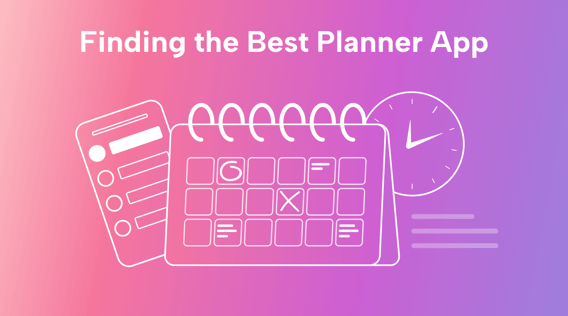Have you ever had so many tasks on your plate that the idea of addressing any of them feels overwhelming? Well, you’re not alone. In fact, your small business might be experiencing problems with procrastination at scale.
Many self-described procrastinators are putting off work to avoid the anxiety, self-doubt, and frustration they feel from their overcrowded to-do list.
Although oftentimes, putting things off exacerbates the stress that’s causing a person to avoid tasks in the first place. It’s a vicious cycle, and it can permeate teams, especially in high-pressure environments.
Now, every organization’s working environment is different, but if procrastination is hampering your team’s productivity, it could be a result of disorganized workflows. So, this article will cover how 2023’s best planner app is designed to get your business back on track by organizing your team’s overwhelming schedule.
How a planner app makes your team’s day easier
Think about how many individual tasks your team needs to complete in their daily schedule. Your employees are probably juggling multiple moving parts at the same time to ensure optimal operational efficiency. This reality is exacerbated by the fact that those working for small businesses often need to wear many different hats.
Of course, the consequences of schedule management issues don’t fall solely on your workforce. For many companies that are struggling to maintain viability in competitive markets, their team’s project management capacity is directly reflected in their profit margins.
Recent research directly correlates higher stress scores with reduced productivity. And, burnout rate increases are a direct result of prolonged work-related anxiety. In fact, 77% of workers admitted to experiencing burnout in their current roles, indicating that the scale of the problem is largely outpacing traditional workflow management solutions.
Plus, at this point, there’s no indication that this productivity crisis will solve itself. Small businesses will soon need to tap into the up-and-coming labor pool to fill their staffing needs. But despite the fact that those just entering the workforce are less likely to have experienced employee burnout before, currently, 75% of college students self-reported as chronic procrastinators.
These formative habits are likely to stick around after graduation, which means business owners should shore up their workflow oversight and management capabilities now. So, the question small business owners are facing today is how to provide their teams with the supportive infrastructure they need to better manage their busy schedules.
Your company’s output is on the line, so you need a surefire way of circumnavigating pitfalls like procrastination, burnout, and a lack of operational control. Luckily, advanced daily planners can boost output while reducing individual stress levels at work through the following management mechanisms:
- Task prioritization: The best planner apps allow teams to set priority levels on meetings, schedule tasks, and oversee active projects to optimize workflows based on need, therefore reducing instances of inefficient multitasking.
- Reduced mental load: Managing seemingly unlimited tasks at the same time is a job in and of itself. Apps for daily planning take care of this administrative work for your team, allowing them to focus on value generation.
- Efficient delegation: Planning apps make it easy to break up big projects into their component tasks, reducing the overwhelming overarching workload into manageable progressive steps.
- Less time-waste: Burnout is often simply a symptom of being overworked. And while small business owners don’t often have the staffing capacity to reduce workloads, more efficient processes can have the same effect. By scheduling regular breaks and downtime, you can help to prevent burnout and improve overall well-being.
App features that make a difference
The global digital transformation has already revolutionized entire market sectors, and the remaining holdout industries aren’t far behind. In fact, 87% of surveyed senior executives cite digital transformation as an organizational priority. Furthermore, a recent survey found that 88% of SMBs believe automation allows their company to compete with larger enterprises.
Clearly, advanced integrations grant companies advantages in terms of increased efficiency, and small businesses are no exception. And, in order to maintain a competitive edge in modern market landscapes, businesses will need to look into system upgrades.
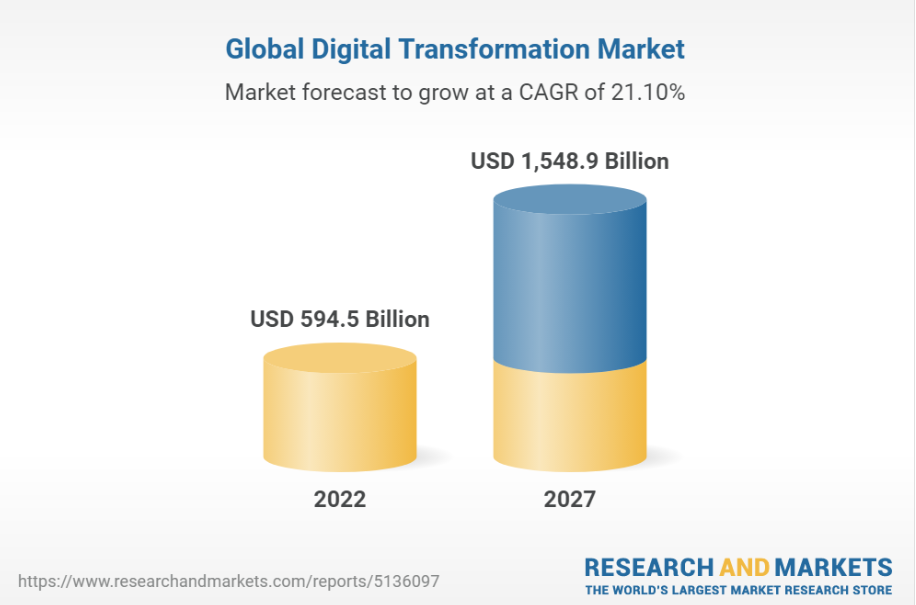 |
Productivity planners are one such area where digital integrations are changing the operational standards of small businesses. So, let’s go through some of the most prominent considerations we used to select 2023’s best daily planner app, including features, ease of use, and the resulting competitive advantages.
1. Set clear priorities for employees
The best planner apps have the technical capabilities necessary to reduce time estimates in workflows and ensure that priorities have been accounted for within your team’s schedules. Because, as any business owner or entrepreneur knows, the modern professional is often inundated with redundant meetings that take time away from critical active projects and personal tasks.
Current scheduling norms could use some rearranging, seeing as how 71% of meetings are considered unproductive. However, how can small businesses effectively prioritize their scheduled requests without the staffing capacity to maintain a full-time administrator? Well, daily planner apps can now leverage AI-powered advanced features to automatically shuffle schedules based on the assigned priority levels of projects, tasks, and meetings.
This feature essentially operates as a dedicated administrative assistant by ensuring that critical work isn’t being pushed down the line to accommodate unnecessary meetings. Ultimately, automated calendar management features are one of the most effective technical tools in terms of schedule optimization and time waste reduction.
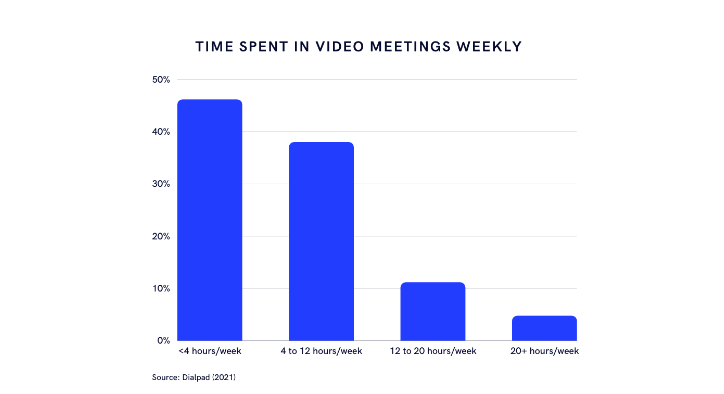 |
However, it’s important to note that not all daily planner apps leverage AI technology, which is why the quality of the calendar you choose makes all the difference.
2. Make implementation easy with an intuitive user interface
Intuitive design is one of the most important aspects of any technology, especially in the context of a small business. You don’t want to waste an exorbitant amount of resources teaching your staff how to navigate a complex system. Furthermore, the goal of a daily planner app is to increase the efficiency of project and schedule management, making an unintuitive interface antithetical to its purpose.
As an entrepreneur or small business owner, you need to derive value from your digital system upgrades as quickly as possible. Plus, businesses with higher turnover rates have to account for onboarding project timelines continuously, making efficiency especially important. Finally, the user interface will have lasting implications for your team as complications, glitches, or lags may reduce the amount of value they can derive from the technology and therefore have a negative impact on your ROI.
So, an effective daily tasks, projects, and meetings planner needs to be intuitive.
3. Improve employee engagement by tracking performance
Small business owners in certain sectors are still reeling from the Great Resignation. Not only because hiring new talent is increasingly difficult, but also because retaining your existing workforce is coming at higher costs. The profit margins for entrepreneurs and small business owners often don’t leave room for bonuses and salary increases, especially when the cost of hiring is rising. So, companies need to get creative to retain their employees.
To this end, it’s notable that employees who only receive recognition for their work a few times a year are 74% more likely to say they don’t plan on being at the organization in one year.
This staggeringly significant statistic indicates that increased managerial acknowledgment could be the solution for small businesses. Logistically, traditional workflows have fallen short of effectively tracking output and progress.
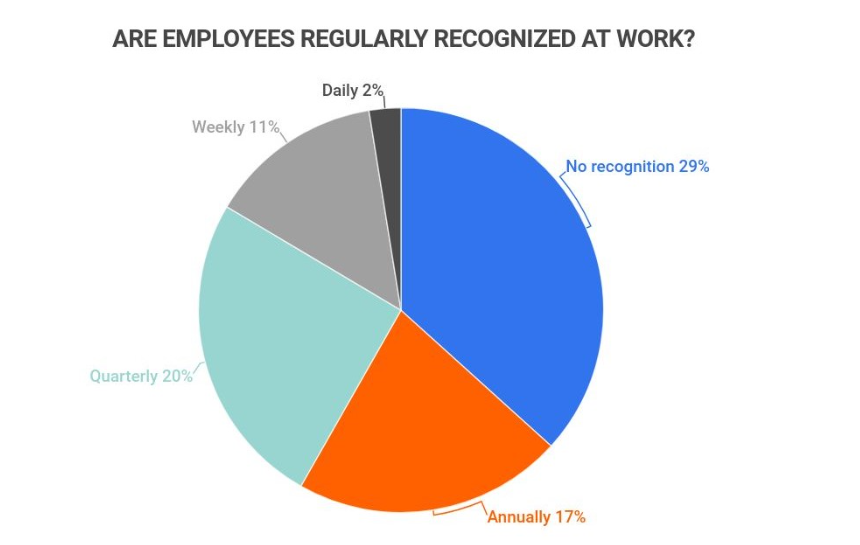 |
Although now a sophisticated daily planner app makes it easy for managers to gain both a granular and a high-level overview of all employee activity to extend greater recognition for exceptional effort.
4. Make your business more accessible for clients
When it comes to sales, the importance of convenience is hard to overstate. Small businesses that don’t have a simple and easy way to schedule meetings with their staff may be leaving money on the table.
Traditional external communication methods can require extensive back and forth prior to the initial meeting, and a prospect’s initiative may wane with each missed phone call. Plus, this system burdens your staff with extensive and unnecessary administrative labor.
On the other hand, daily planner app features such as a meeting booker can simplify the process. Your team will be able to provide leads with a link through which the customer can select a meeting time based on your staff’s availability. Your employees can let the link show their full availability, or they can block out specific times for the client to choose from. Plus, the app will keep track of important information associated with the meeting to keep engagement on track.
5. Improve visibility into employee workflows
Economic volatility is creating market conditions that demand agility from small businesses. Owners and entrepreneurs need to be able to adapt to new realities on a daily basis, but doing so requires a detailed understanding of internal operations. For this reason, 78% of leaders are using software to track performance and activity.
Daily planner apps allow for greater visibility without making employees feel that they’re being micromanaged. Your workforce can operate through their centralized calendar fairly autonomously while still staying within the exact project, task, and schedule parameters defined by management.
Powerful features like time blocking also can help managers ensure proper time allocation to critical or repetitive tasks and complex projects, providing a way to combat burnout by penciling in time to recharge.
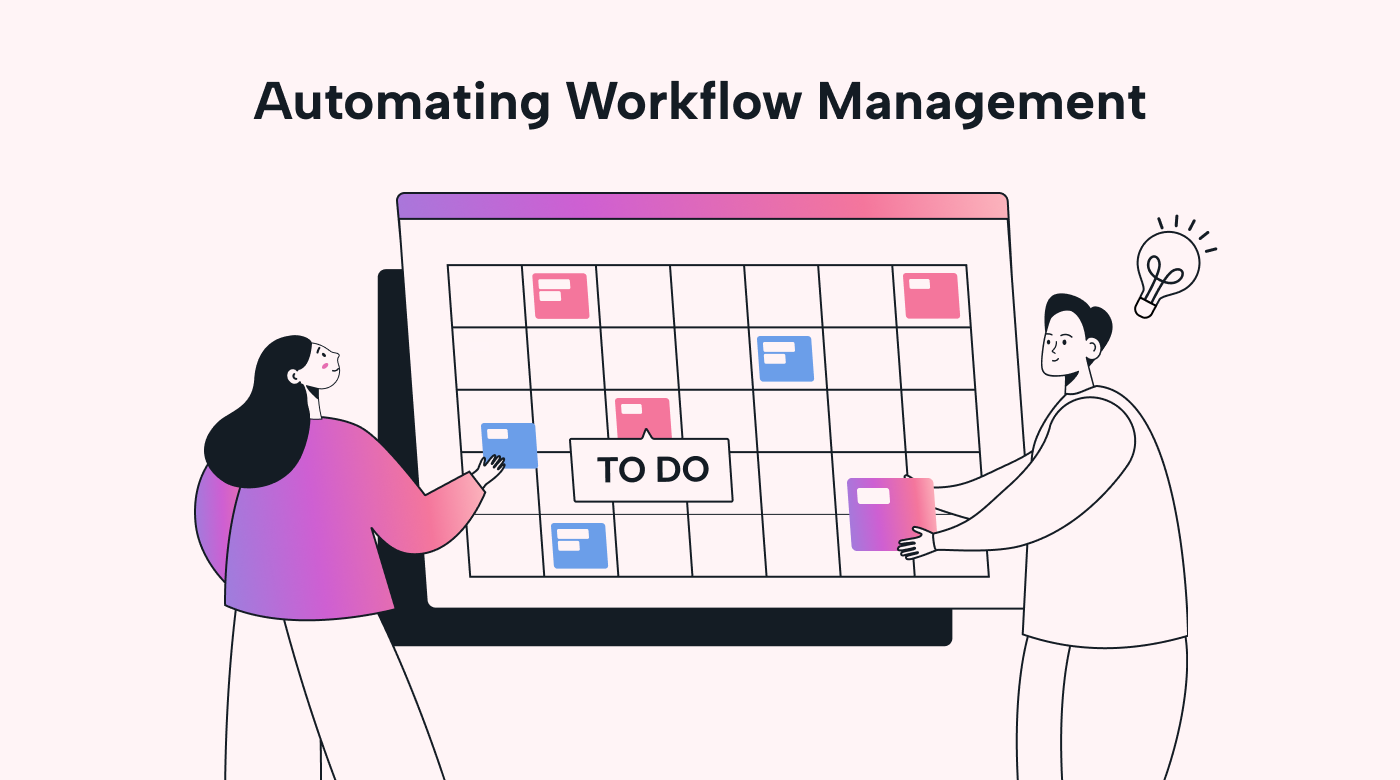 |
The ultimate benefit of these smart calendar features isn’t just more visibility into internal workflows, but also a resulting ability to streamline and optimize operations.
6. Leverage AI technology to improve productivity
One of the key features that determined our pick for 2023’s best planner app is AI integration. By leveraging machine learning algorithms, this planner uniquely adds value by analyzing a wide range of data inputs, including team member availability, project deadlines, and task dependencies to create highly optimized schedules that maximize productivity and minimize time waste.
The technology automatically shifts calendar items based on assigned priority levels to enhance a team’s ability to adapt to changing circumstances. As new information becomes available, such as unexpected delays or shifting priorities, these planners can quickly adjust schedules to ensure that team members are always working on the most important upcoming tasks. This reduces the amount of administrative labor your team has to perform to effectively manage projects, and as a result frees up more time for higher-order work.
We’ve built Motion to be the best daily planner app it can be!
We develop Motion taking into account all the features, potential benefits, and productivity-boosting integrations that can make a modern planner app a clear frontrunner for ‘Best Planner App’. Motion’s daily planner is loved by our user community because it leverages cutting-edge technology to save our users an average of 30.3 days per year.
The platform’s use of AI technology to automate calendar management is a unique value add that we think sets Motion apart from other apps on the market, and forms the basis of the platform’s automated schedule adjuster, serving to help keep your team’s priorities straight.
Of course, as AI moves the needle across industries, it’ll soon become a competitive necessity to integrate it into your business’s workflows. Especially as current IDC predictions project that 90% of organizations will embed AI by the year 2025.
But underneath all the AI-powered bells and whistles, we’ve built Motion with a solid foundation of core planning features like the meeting booker, which can improve lead outreach by removing the friction in the sales pipeline. Additional benefits Motion provides include an intuitive user interface that makes it easy for your team to quickly adapt to the new project management system. Plus, deep work time blocking ensures that an adequate amount of time is being allocated to everyday tasks, meetings, and projects.
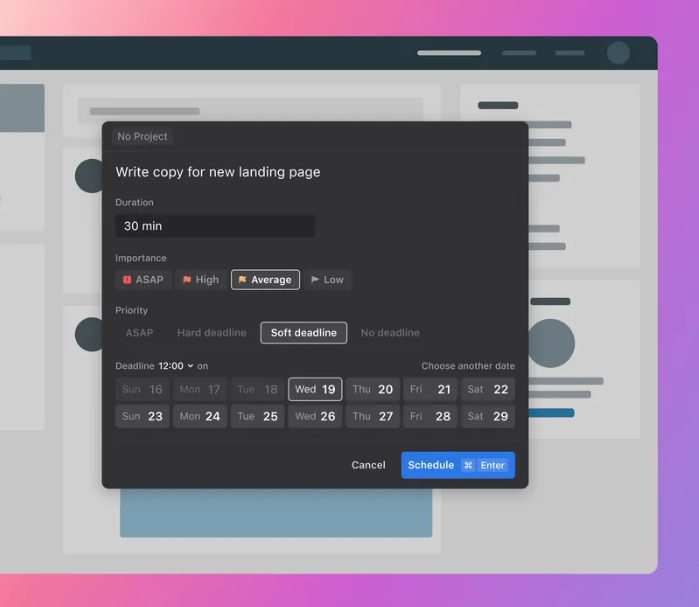 |
Overall, Motion aims to offer the most value on the market for entrepreneurs and small business owners who need to increase their team’s productivity.
Taking charge of your daily schedule with the best planner app
Choosing the right planner app can help your team overcome the hurdles that might be slowing down your small business. You’re likely facing new challenges this year brought on by economic volatility and a disrupted labor market. However, mitigating the impacts of these issues is a simple matter of optimizing operations.
Motion’s daily planner comes with features that set clear priorities for employees, including AI-based features that can automatically shuffle schedules based on the assigned priority levels for projects, tasks, and meetings. Through the app, you’re providing your managers greater visibility into internal workflows, and therefore empowering operational streamlining initiatives.
Motion has the right features and interface to quickly add value to your business. So, take the first step toward a more productive future.