Creating a pitch deck can be tedious — finding the right visuals, rearranging text blocks, and fiddling with font and text size. It’s not easy to get it just right.
Thanks to the advent of powerful generative AI, many new presentation makers say they’ve solved the problem. But have they? To help you find the right tool, we’ve explored the leading options on the market, compared their output, pricing, and features, and selected a short best-of list.
How to find the best presentation maker for you
While many solid options exist on the market, there’s no unique best choice for every use case and company. To find the right AI presentation maker, consider the following questions:
Does it integrate with the presentation solutions you already use?
You want to find a solution that integrates with your existing workflow. If your company uses Microsoft PowerPoint, find tools that at least output .ppt or .pptx files. Luckily, as PowerPoint is the industry standard, this is the case for most AI-powered solutions.
However, if you use another solution, you need to check that the AI tool supports it. (If not, consider if it’s time to replace the solution and workflow.)
Does it create an appealing design for the slides?
In 2022, 67% of presenters said the biggest challenge when creating presentations is the deck design. It’s the main reason the average employee is turning to AI in the first place.
Getting a pitch deck to look just right is often a tricky process. Fiddling with sections and color schemes can eat up hours that are better spent on getting your presentation content right.
So, the AI presentation maker needs to output well-designed slides that make sense, both visually and thematically. (We’ve limited our list to options that successfully do this in 2025.)
Is it part of a software suite your company is already using?
The key to boosting productivity with AI is to use it to optimize existing workflows. The easiest way to keep the same workflow is if the AI offering is part of a software suite your team already uses.
For example, Microsoft and Google now offer generative AI solutions to help you create professional presentations. However, their pricing and features may not be the best options for your needs.
Our 5 favorite AI presentation makers in 2025
In this list, we cover a mix of presentation software tools that recently added AI functionality and new AI-powered tools that help you make presentations more quickly.
PowerPoint (Microsoft Office 365 Copilot)
Microsoft introduced Office Copilot in 2023, an AI assistant that brings the power of generative AI to all the Microsoft Office tools you’re familiar with, including PowerPoint. You can ask Copilot to quickly generate a presentation from scratch in a chat-based interface.
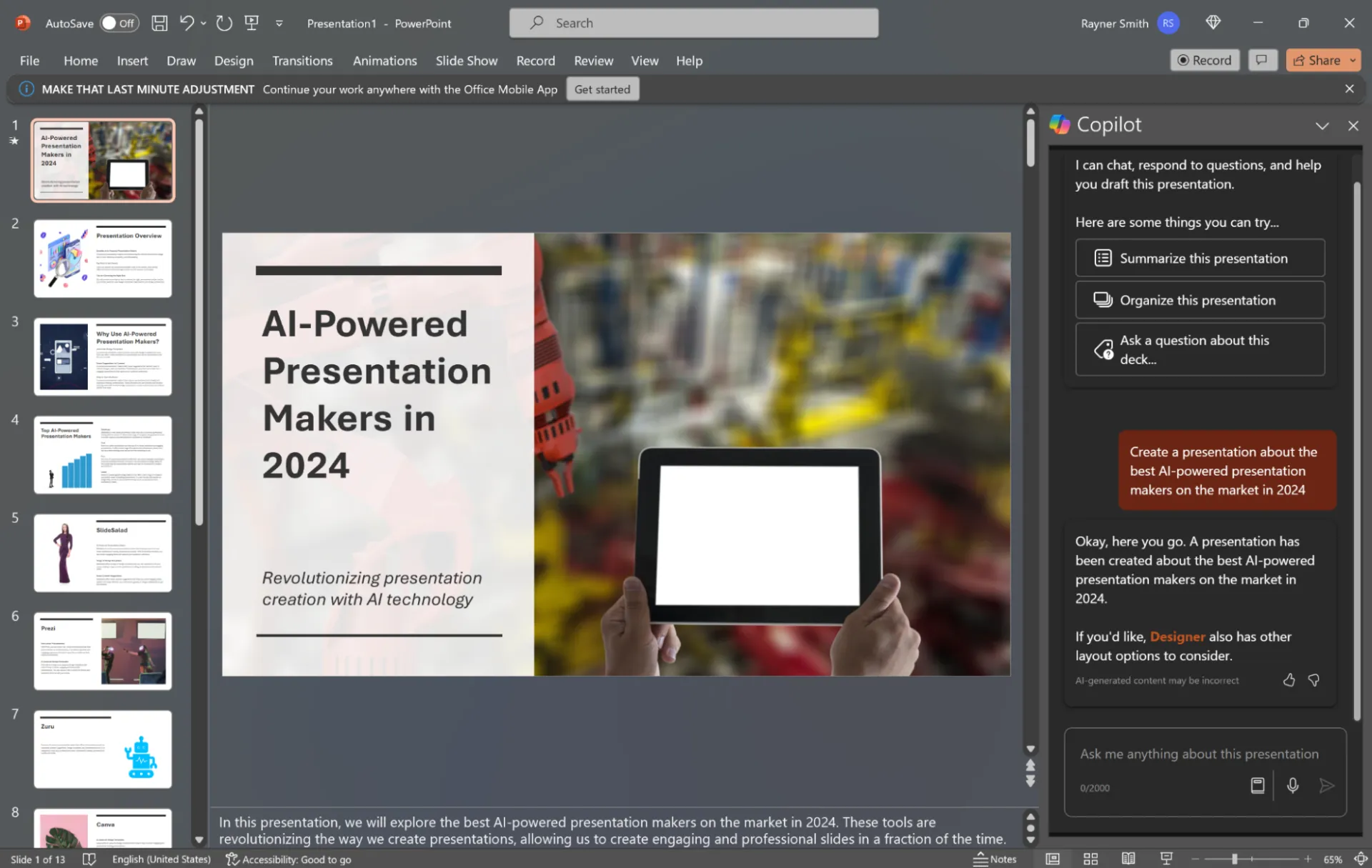
One of the benefits of using PowerPoint is that you can also use the AI Designer tool to quickly adjust generated layouts. You don’t need to endlessly type out instructions for the AI.
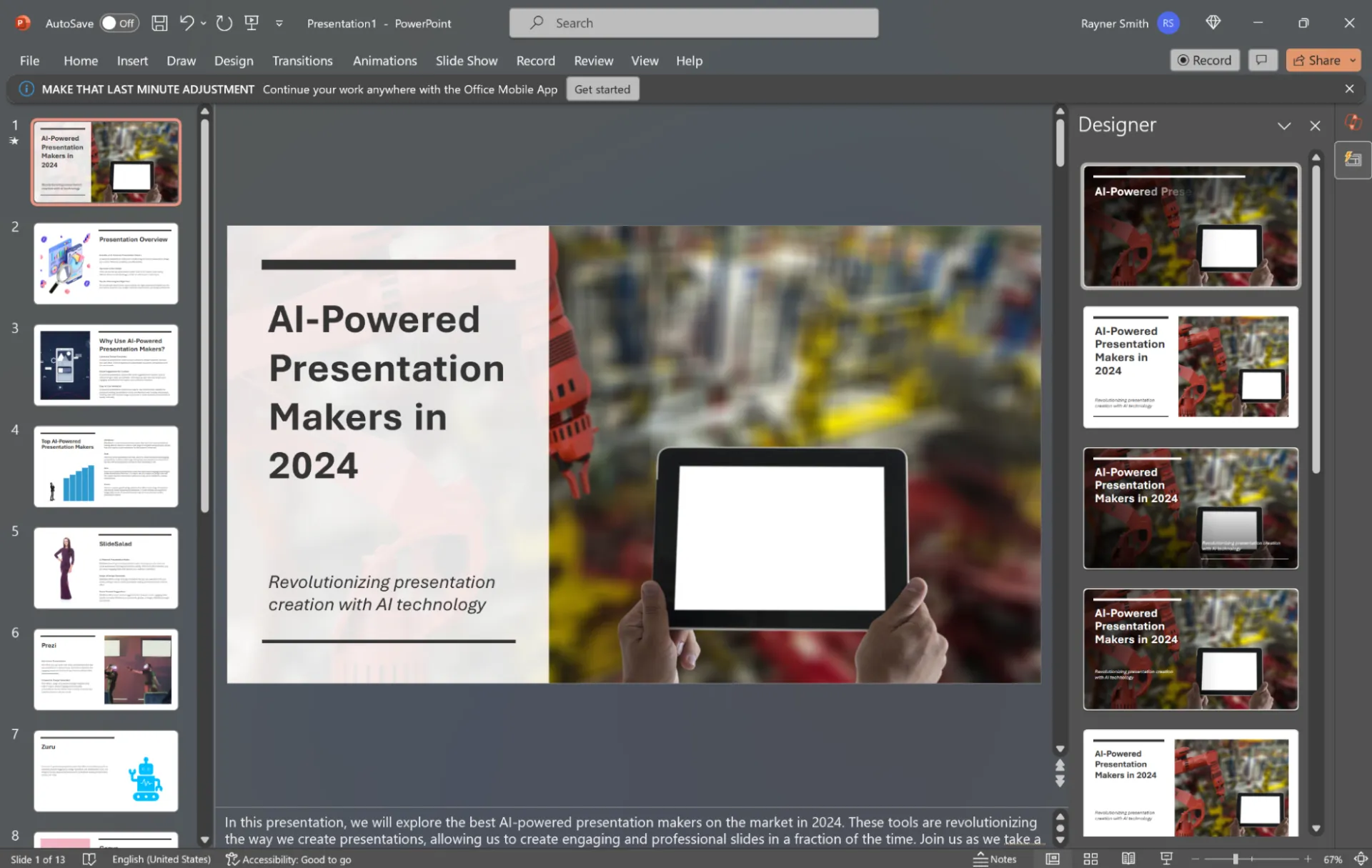
Pros
- AI built into MS PowerPoint
- Designer lets you choose from a variety of layouts inside the PPT interface
- User-friendly interface makes it easy to edit and perfect slides
Cons
- Can’t generate unique visuals within the interface
- Chosen visuals often don’t match the text in the slide
Pricing
Office 365 plans that offer access to Microsoft Copilot start at $33 per user per month. (Office Copilot as an add-on costs $30 per user per month.) This is on the higher end for presentation makers. But it makes sense if you also plan to use Copilot for other MS Office tools.
Actual slides generated
Below is the overview Copilot created for the PowerPoint presentation about presentation makers.
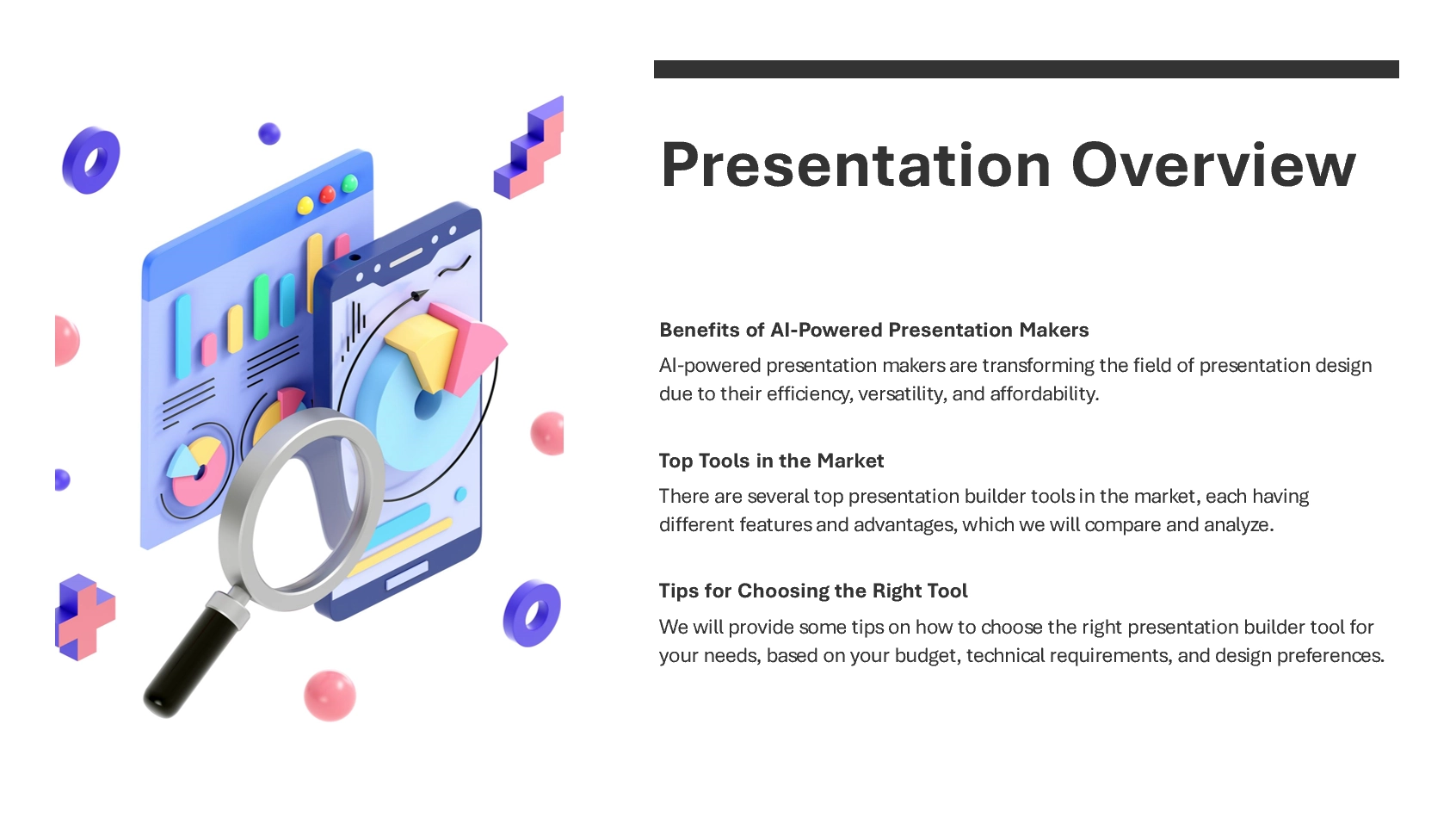
While the visual content isn’t anything special, it’s fairly relevant, and the text-based summary is concise.
However, some of the chosen illustrations are irrelevant to the text content. In this slide, a man stares at a chart depicting the top four presentation markers.
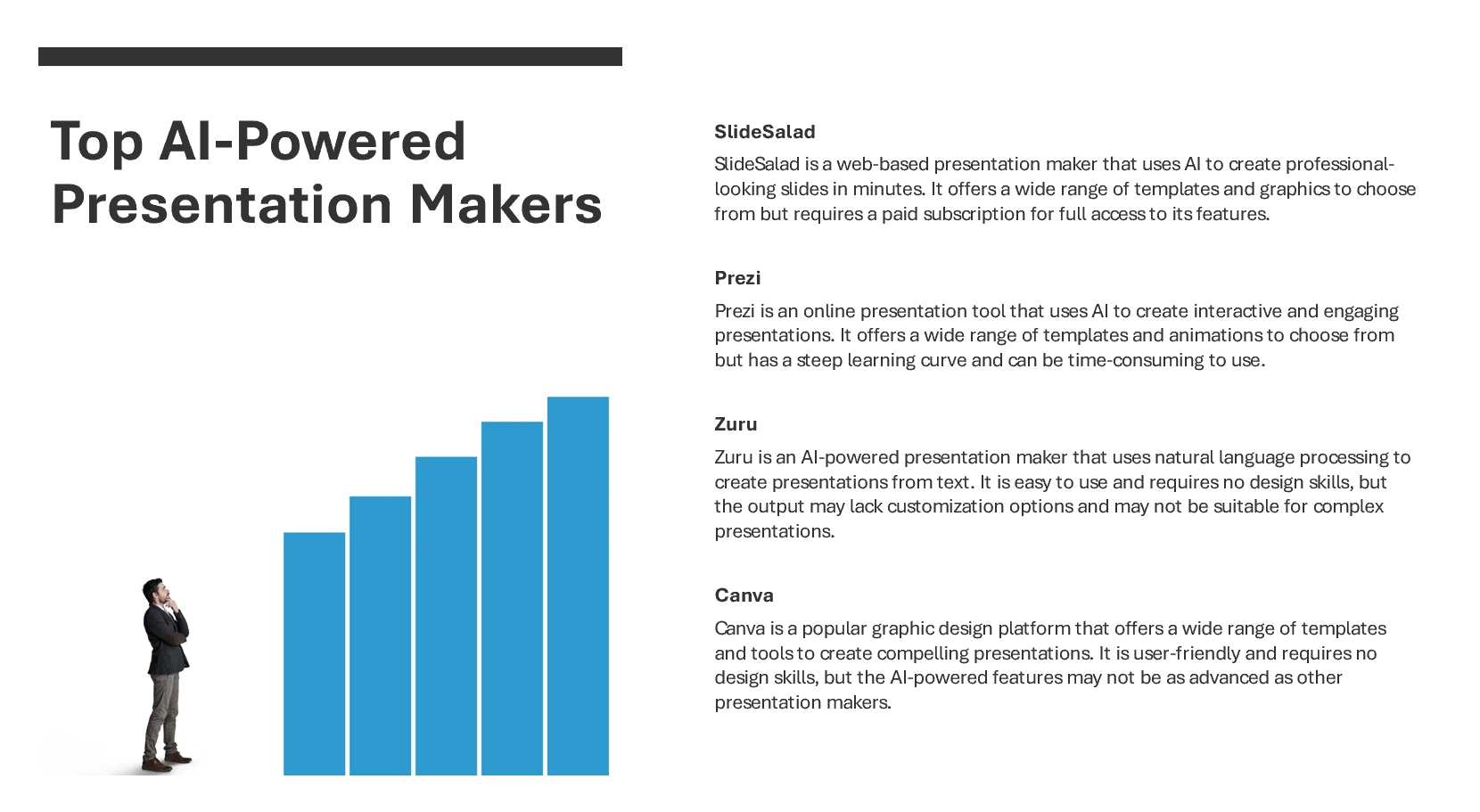
While Microsoft offers the ability to create realistic images using the DALL·E 3 model, this is a separate tool. As a result, the visuals in the generated slides come from libraries or existing content on the internet.
Unfortunately, you can’t ask Copilot to generate an image from within PowerPoint.
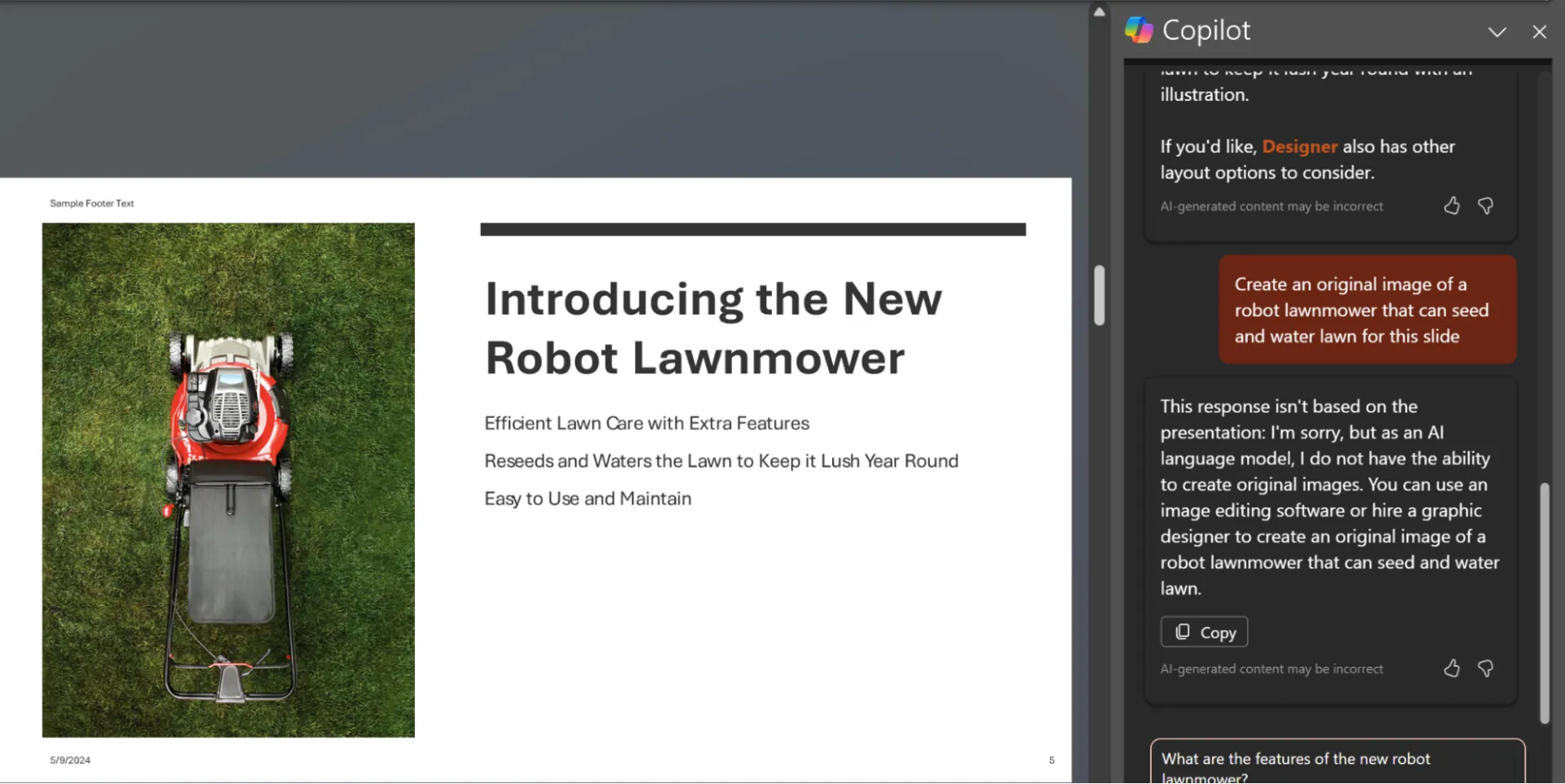
So, you have to replace each image individually to create a truly original presentation with unique images.
The text-based content is often a bit dated as it’s based on existing search results (or older data sets), and it can be long-winded, so make sure you proofread and edit it before making your presentation.
Gemini for Google Slides (formerly Duet AI)
Google also offers access to its generative AI Google Gemini (formerly Duet AI) inside Google Slides.
On the other hand, Copilot limits you from generating text, while Gemini limits you from generating images for your presentations.
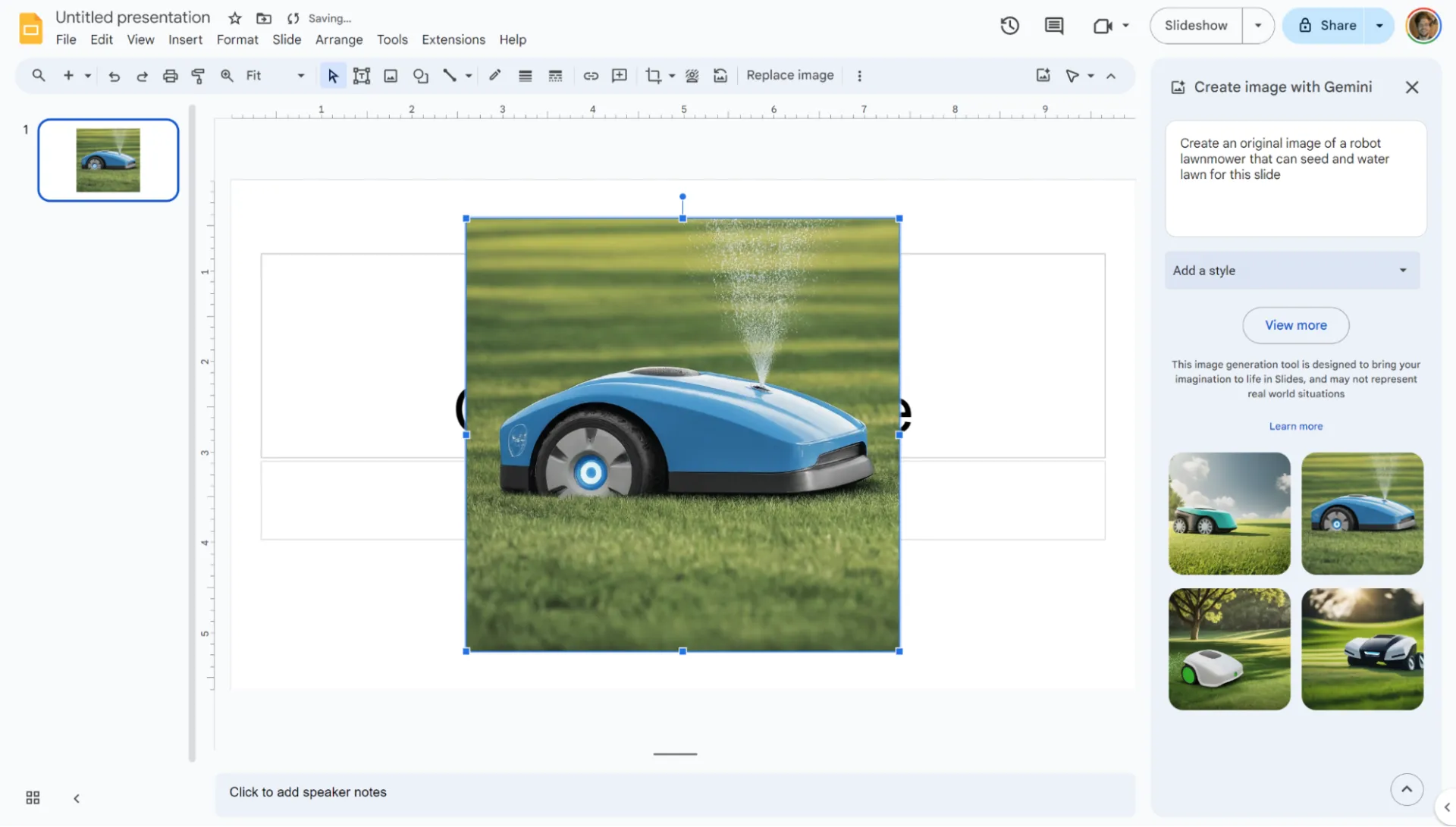
You can’t ask Google Slides to create the presentation for you only to visualize the key concepts you will cover.
Pros
- Generate realistic images and select your favorite from within Google Slides
- User-friendly interface
Cons
- Have to create all slides and layouts from scratch (or use templates)
- Can’t generate text-based content within the presentation
- Need to create and edit any interactive elements manually
Pricing
Individuals can access Gemini AI with the Google One Premium AI plan, which costs $19.99 monthly. For companies, the Gemini add-on for Google Workspace plans starts at $20/user per month.
For this price, you also get access to the AI email assistant for Gmail, GenAI for documents through Google Docs, and more.
Actual slides generated
Here’s an example of another image generated by Gemini for a slide, this time for a UX design tool.
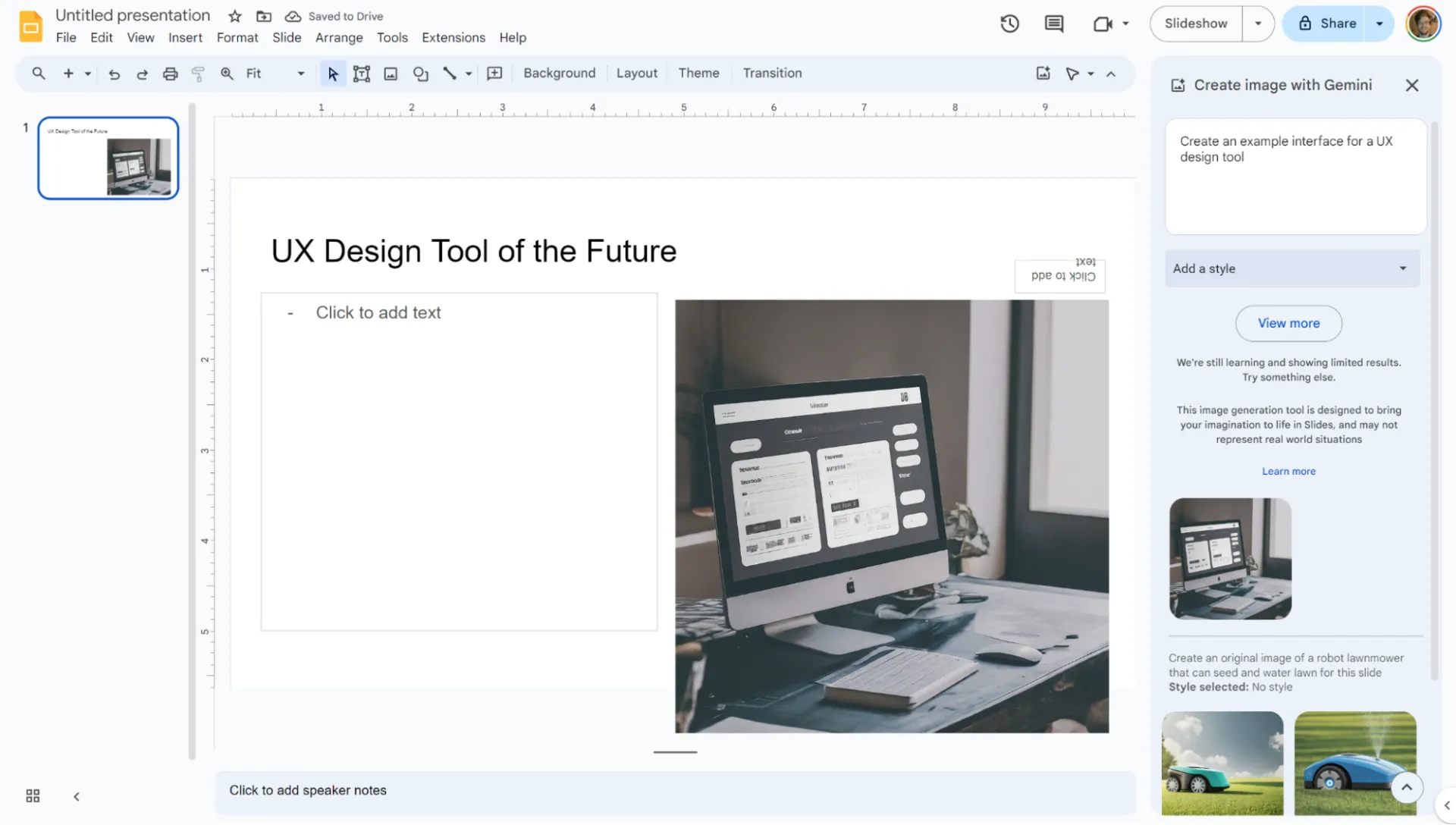
To create a stunning presentation, you need to edit the layout or start with a presentation template.
One idea to get more value from this is to use it to create background images for your slides. For a slide about the Keto diet, it quickly created an image showcasing salmon, nuts, avocados, and other vegetables.
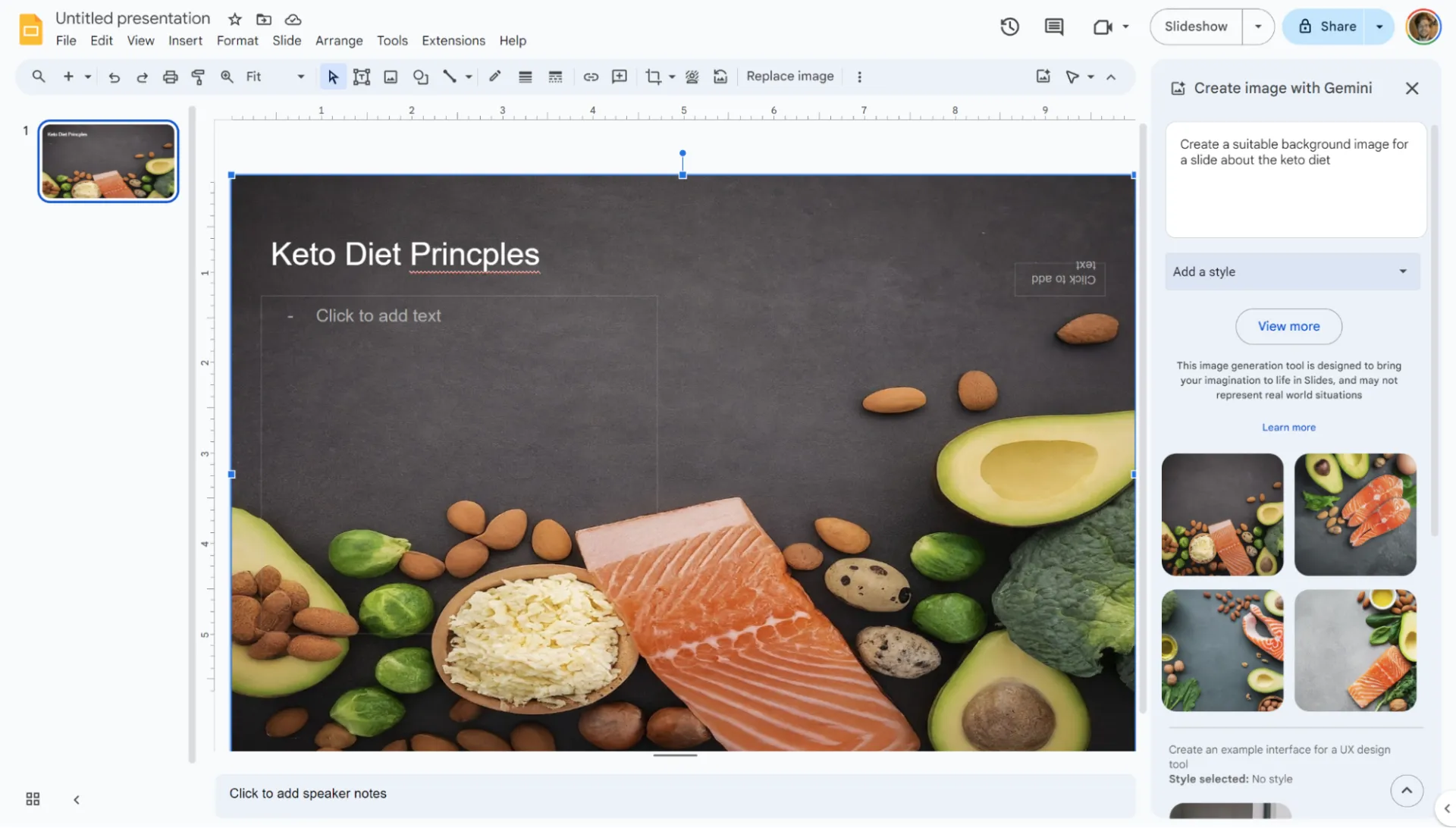
Still, we can’t call it a complete presentation maker as you still have to do a lot of manual work to finish your slides.
Beautiful.ai
While Beautiful.ai is an AI-powered presentation maker, it has many of the same limitations as PowerPoint. You start your presentation by finding stock images or choosing a specific theme for the slide.
For example, you can create a specific bar graph slide to illustrate a data set.

The interface is very beginner-friendly, and creating unique slides that communicate a specific point is easy.
Pros
- Quickly generate individual slides or whole presentations with AI
- Search millions of stock photos that you can use for commercial purposes
Cons
- Copy text seems to be a bit over-the-top enthusiastic (But you can offer context with existing copy to counteract this tendency)
- No image generation
Pricing
Beautiful.ai’s pro plan starts at $12 per month, billed annually. (Monthly billing is much more expensive, at $45 per month.)
Actual slides generated
When prompted to create a slide about a robot lawn mower, here’s what Beautiful.ai came up with:
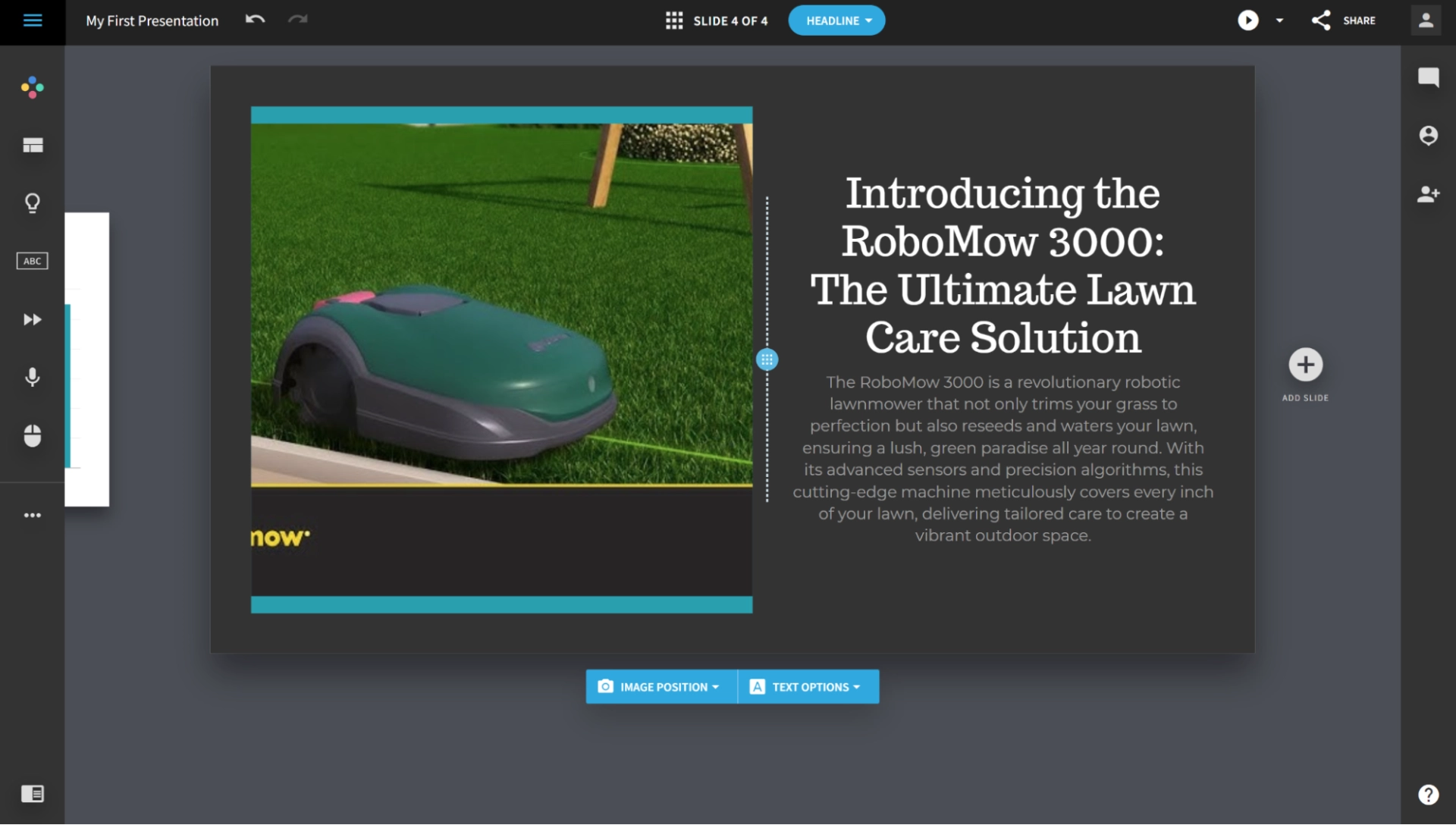
The slide’s headline and text are much more bombastic than what MS Copilot generated, but it chose a more suitable image.
Still, you must replace this image before a sales presentation since it does not generate original visuals. But that’s to be expected, as you’d want the client to see the real product or prototype anyway.
When asked to generate a presentation about presentation makers, this was the benefits slide it created:
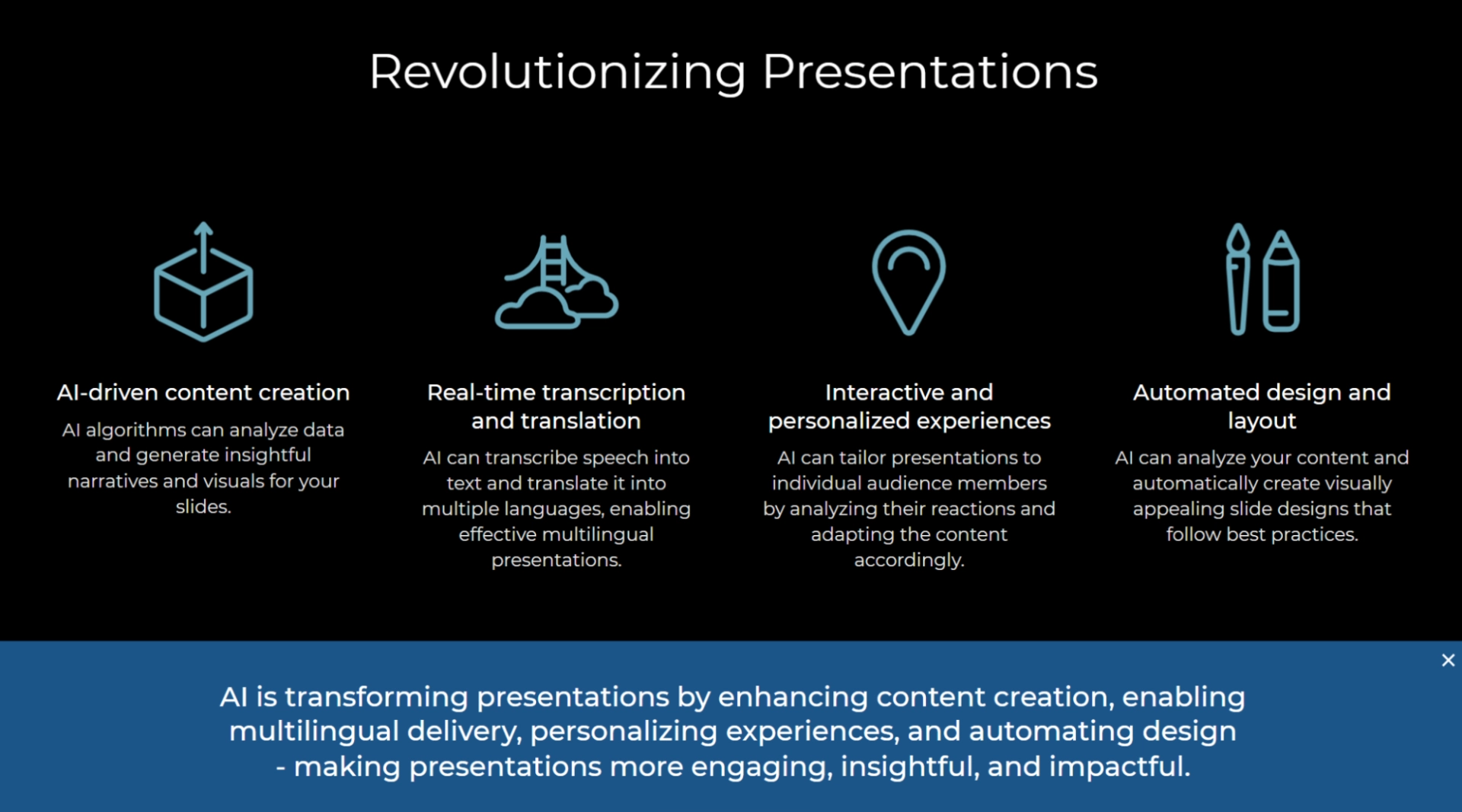
Maybe it's a bit high-level, and the icon selections aren’t exactly relevant to the text below them.
Visme AI
Visme is a presentation and infographic maker with a robust generative AI assistant. It can help you generate suitable presentations from scratch, suggest suitable templates, generate content, and more.
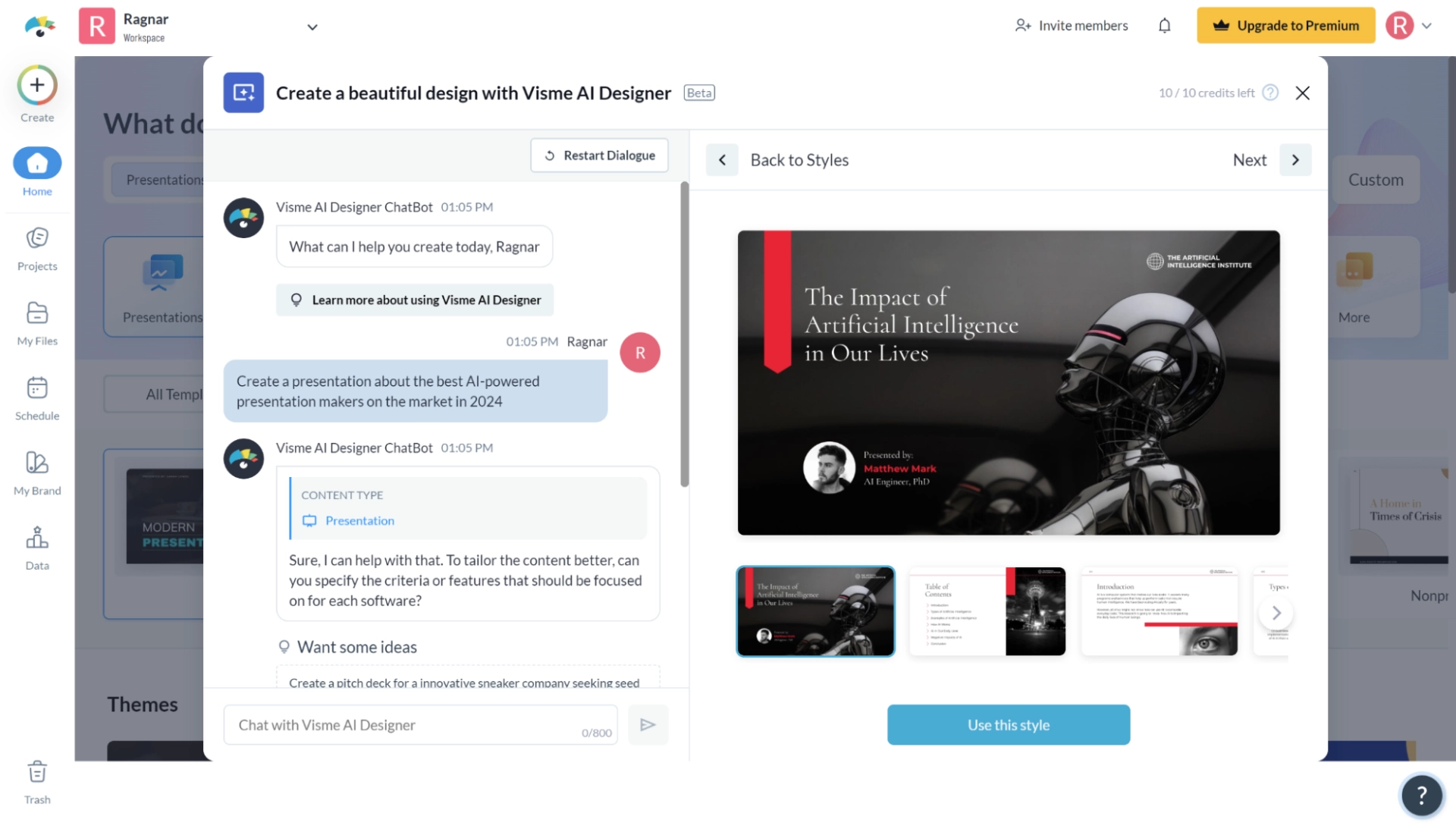
Pros
- The AI walks you through the presentation creation process
- Can choose from a variety of relevant presentation layouts and templates
- Available styles and slide designs look quite professional and engaging
Cons
- Generated text content was the least contextually relevant from the tools we tested for one of our prompts
- Chatbot seemed to struggle to understand more complicated text prompts
Pricing
Visme offers a free plan to access the generative AI tools. Pro plans with unrestricted access to templates and design elements start at $12.75 monthly.
Actual slides generated
While Visme generated a cohesive design and a visually engaging presentation, the content was inconsistent with the prompt.

Although “presentation” was a key word, Visme instead focused on a vague concept of “AI Makers.” It’s not enough to generate polished presentations if they’re irrelevant to the prompt.
The slides for the robotic lawn mower were much better, showing an understanding of the subject matter.
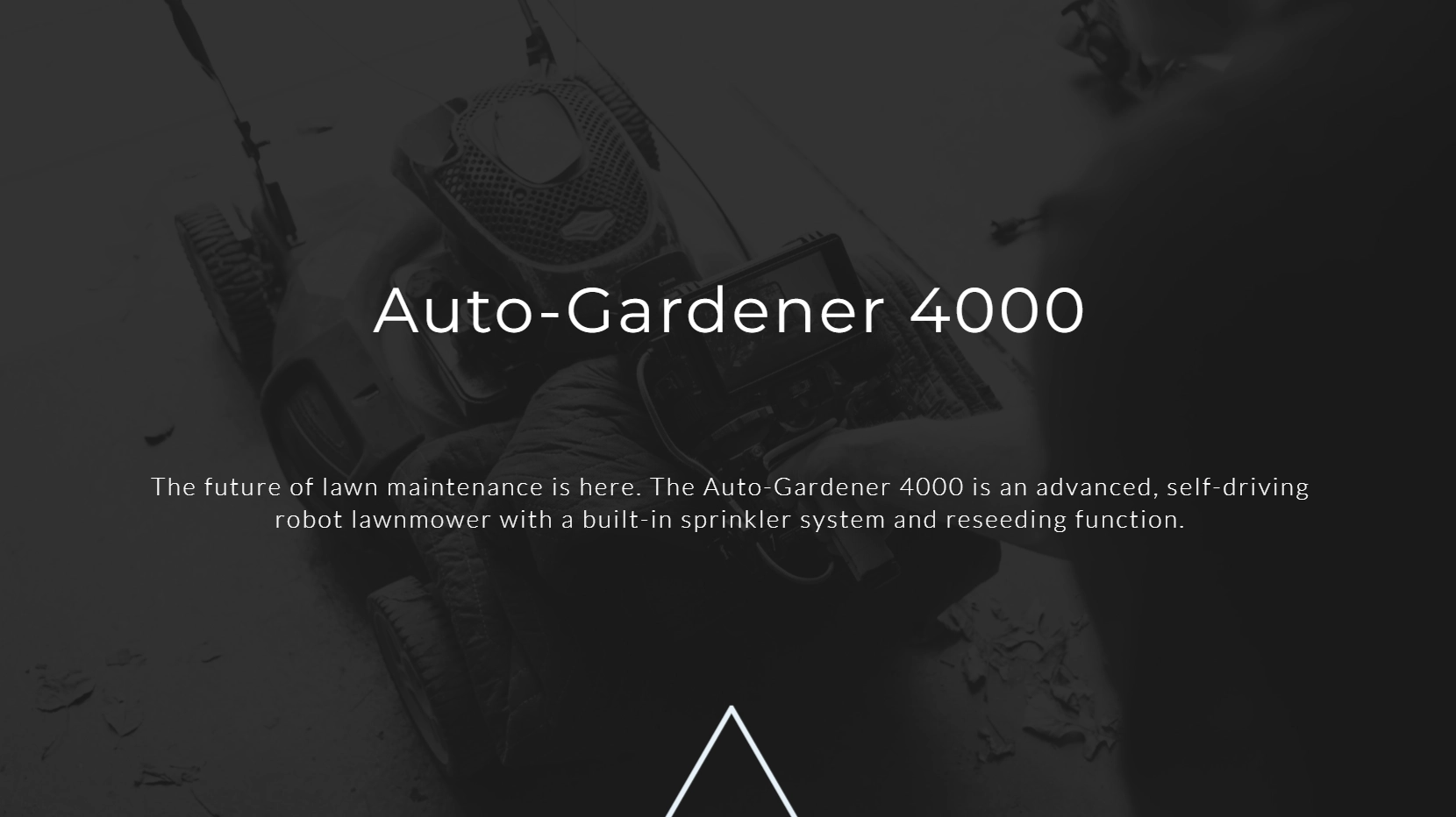
The images selected were relevant, and the design was sleek and cohesive. It included a few stunning slides, although the selected images could have been better (more clearly robot lawnmowers).
Our experience with Visme reminds us that natural language processing isn’t imperfect. Like most AI tools for small businesses, you must carefully consider your instructions. Make them as simple and clear as possible. If not, you may get a misguided starting point worse than starting from scratch.
Prezi AI
Prezi is another online presentation tool you can access from your browser. It has a sleek interface with a helpful onboarding wizard that helps people with limited design skills get started.
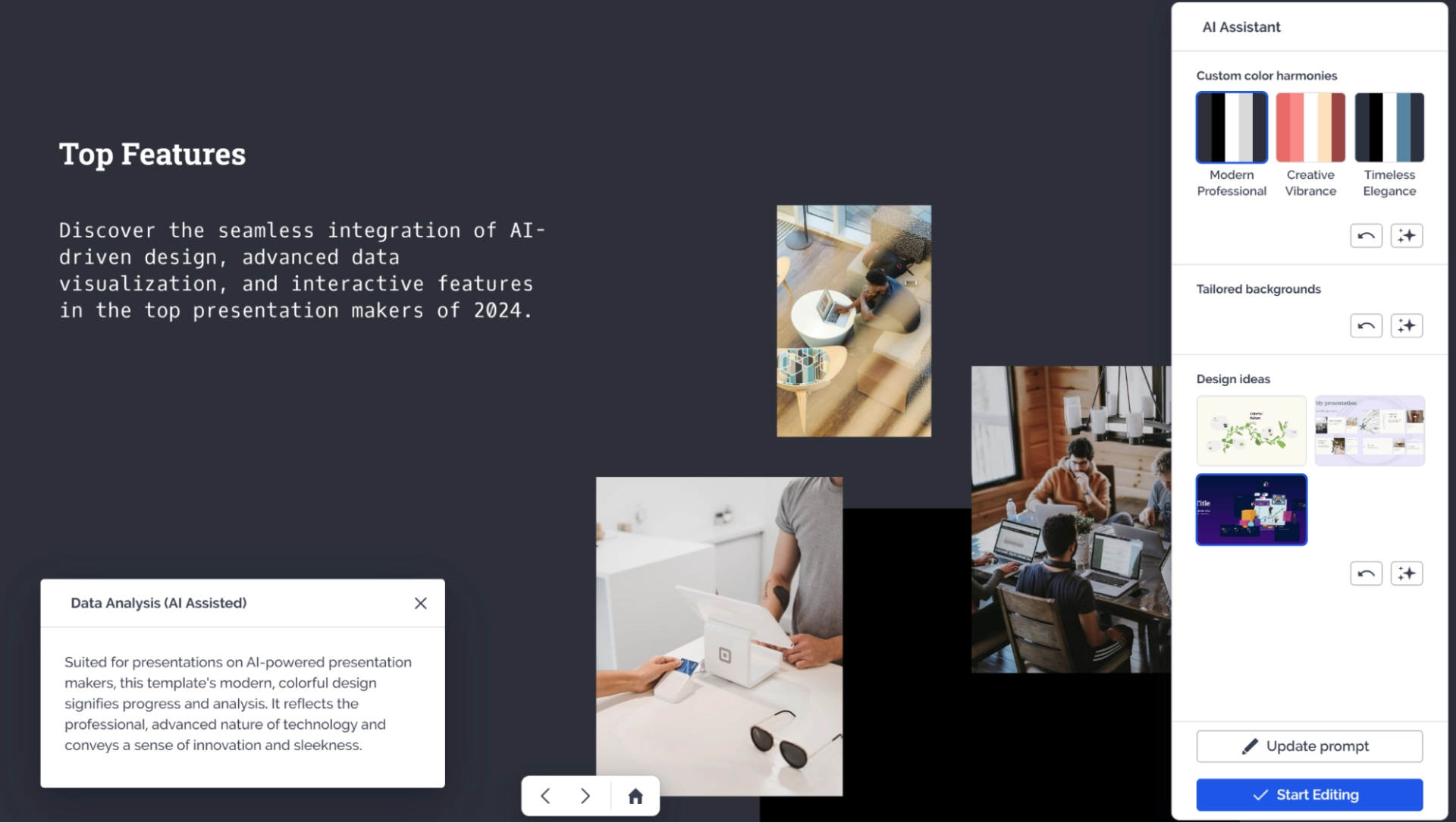
Pros
- The wizard effectively introduces the platform and how to use it
- Available in nine different languages, which is great for the localization of different decks
- Can choose from a variety of design suggestions
Cons
- Visuals and themes are not inherently related to the topics suggested
- Customization of individual frames is more complicated than if they were standalone slides
Pricing
Prezi starts at $7 per month for individual users. You need at least the Plus plan to remove the watermark, which starts at $15 per month.
Actual slides generated
Prezi uses a unique slide approach, arranging the individual slides into a larger, connected design, almost like a mind map.
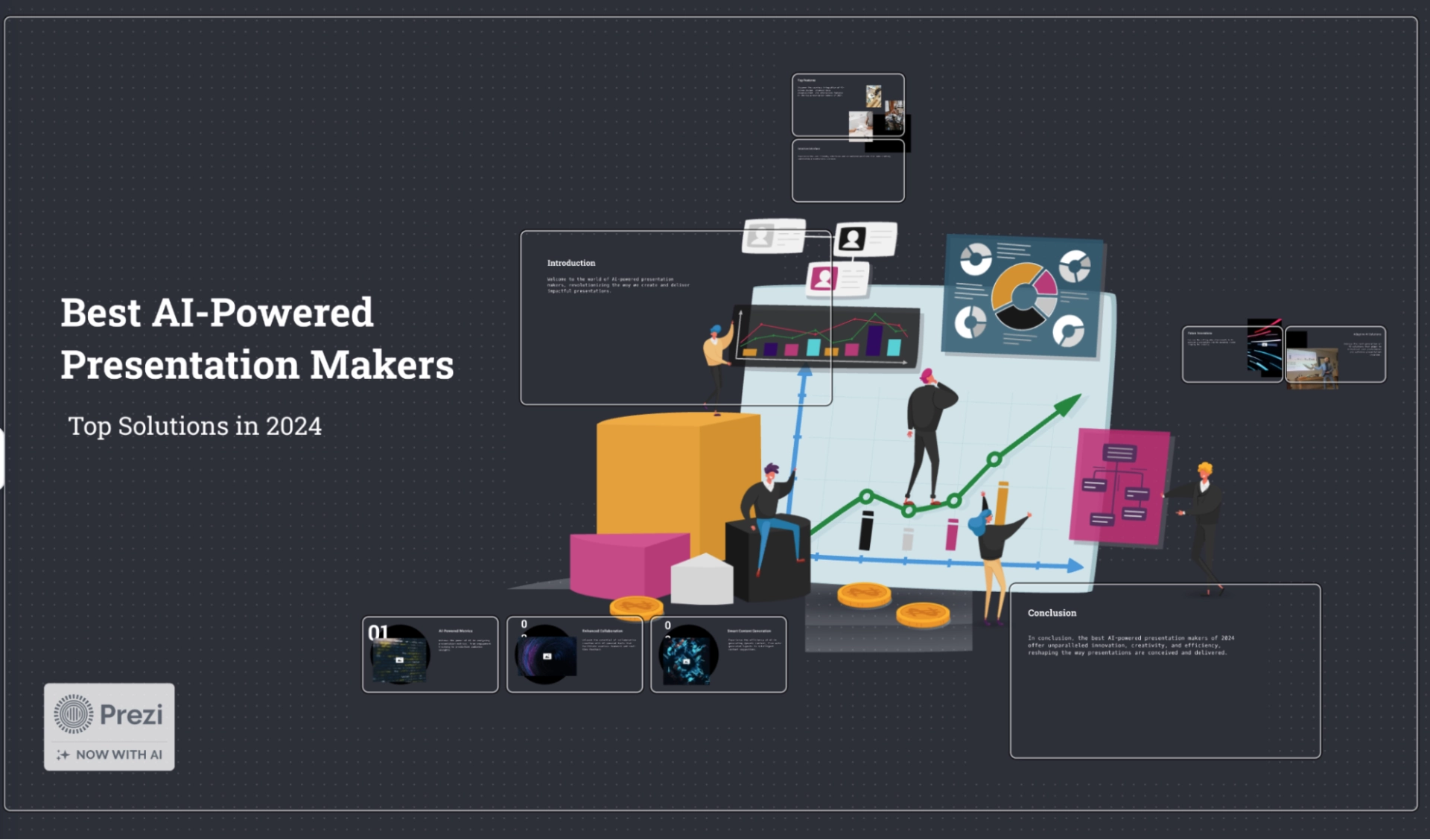
This may help boost engagement or memory by illustrating how the individual slides are connected. It leads to more interactive presentations.
However, the individual slides the platform outputs with the help of AI are not that impressive.
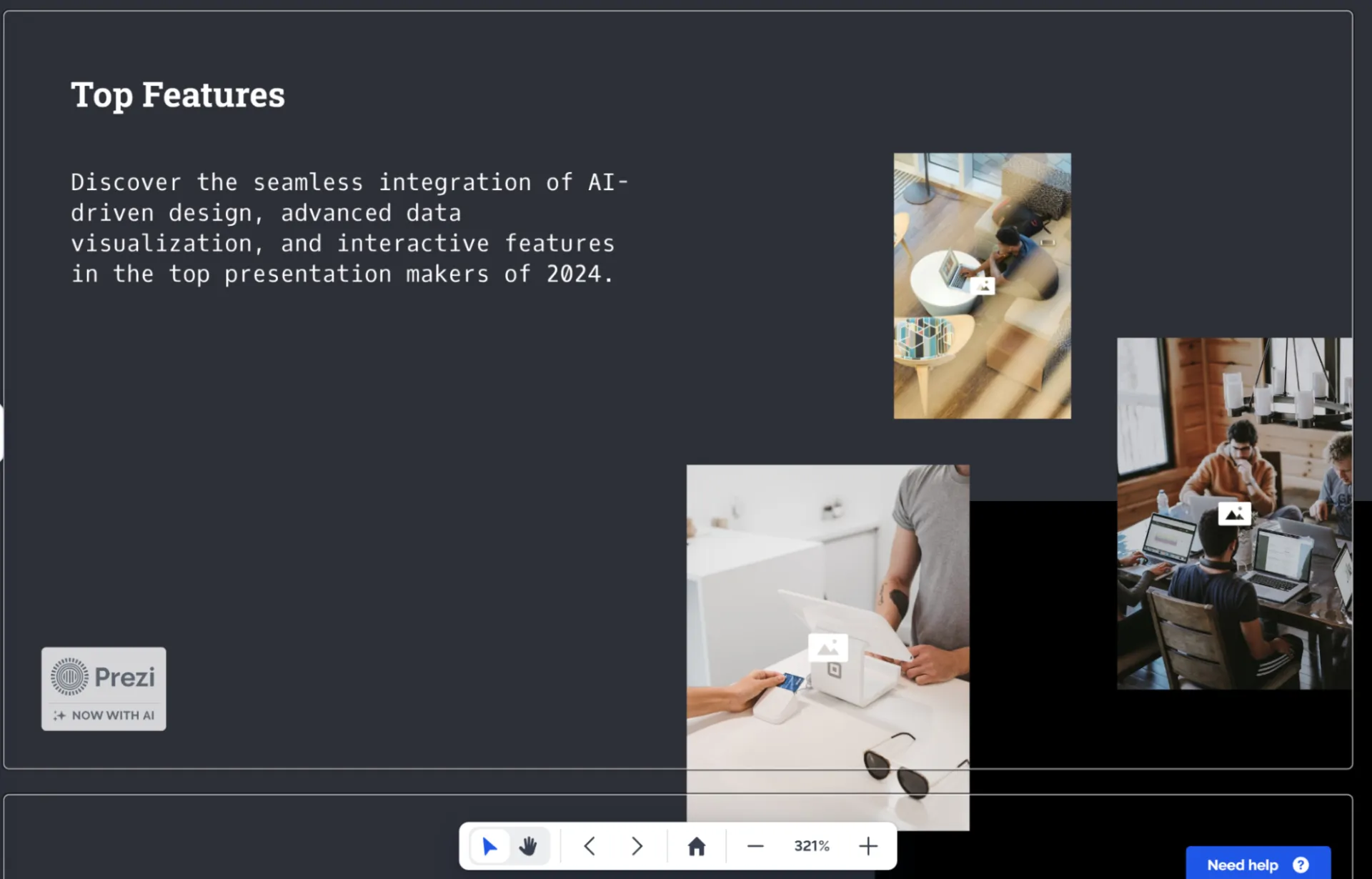
The other presentation tools in this list chose more relevant images and structured the content better across slides. It may have an intuitive interface, but that doesn’t help when the AI outputs unhelpful content.
The smart templates are unique and helpful, but they require a lot of manual work to turn into an impactful presentation. If you’re looking for beautiful designs to work with, Prezi may be right for you. As a from-scratch presentation generator, it’s not as helpful as other options.
Streamline planning and task management with AI
When working on a big presentation, the last thing you want to spend time on are small distractions or irrelevant meetings.
Motion can help you streamline task management and automatically plan your days following efficient time management strategies like time blocking. Plus, delegating tasks to your teammates in a single click makes it easy.
Sign up for a free trial today and stop wasting time on menial tasks.

Ragnar is a Pomodoro enthusiast and a SaaS writer with over 10 years of experience. When he's not focused on getting a sentence just right, he loves cooking and training Muay Thai.




