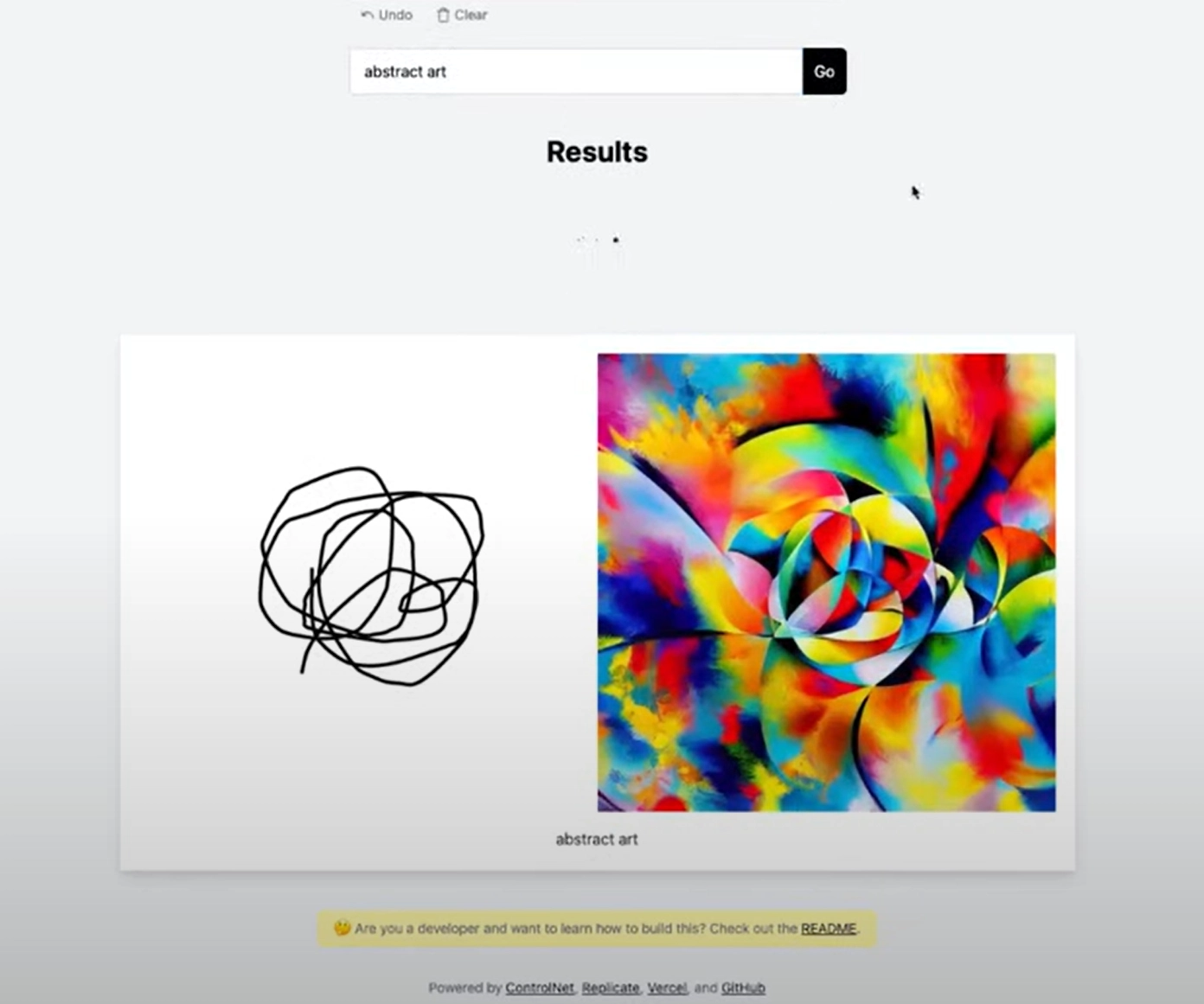Are you already using AI in your design process? If not, it’s probably time to get with the program.
With generative AI out of the box, the world will never be the same for modern designers. A 2024 survey of 25 leading design agencies revealed most already used AI to come up with new ideas, quickly create proofs of concept, and personalize larger campaigns.
To help you leverage AI's power in similar ways, we’ve created a shortlist of the best AI tools for designers in 2024.
Different types of AI tools for designers and how they can help
To make the list easier to browse, we’ve divided it into three categories based on the features of the tools and how they can help designers.
AI-powered image generators for proofs of concept, design alternatives, and more
Generative AI tools can help you create original images based on a few lines of text input. Thanks to the recent progress in GenAI technology, many tools output realistic images with minimal direction. This is perfect for proofs of concept or delivering a variety of alternatives to clients to speed up communication.
While the final design is rarely an AI-generated image (as there are still concerns about intellectual property rights), the tools can greatly speed up the early stages of a design process.
AI-powered design and editing tools for changing up backgrounds and looks instantly
These image editing and design tools have AI-powered features that let you change backgrounds, styles, and even the looks of the models in your designs with a few clicks.
There’s a range of different tools that focus on specific areas of design:
- Graphic design
- Logos
- Editing photos or enhancing photos
- Product mockups
- Entire website designs
Conversational AI for ideation, copy creation, customer service, and more
Conversational AI can be incredibly useful for designer teams. In a 2023 study, 85.71% of designers who said they used AI tools highlighted ChatGPT as one of their go-to tools.
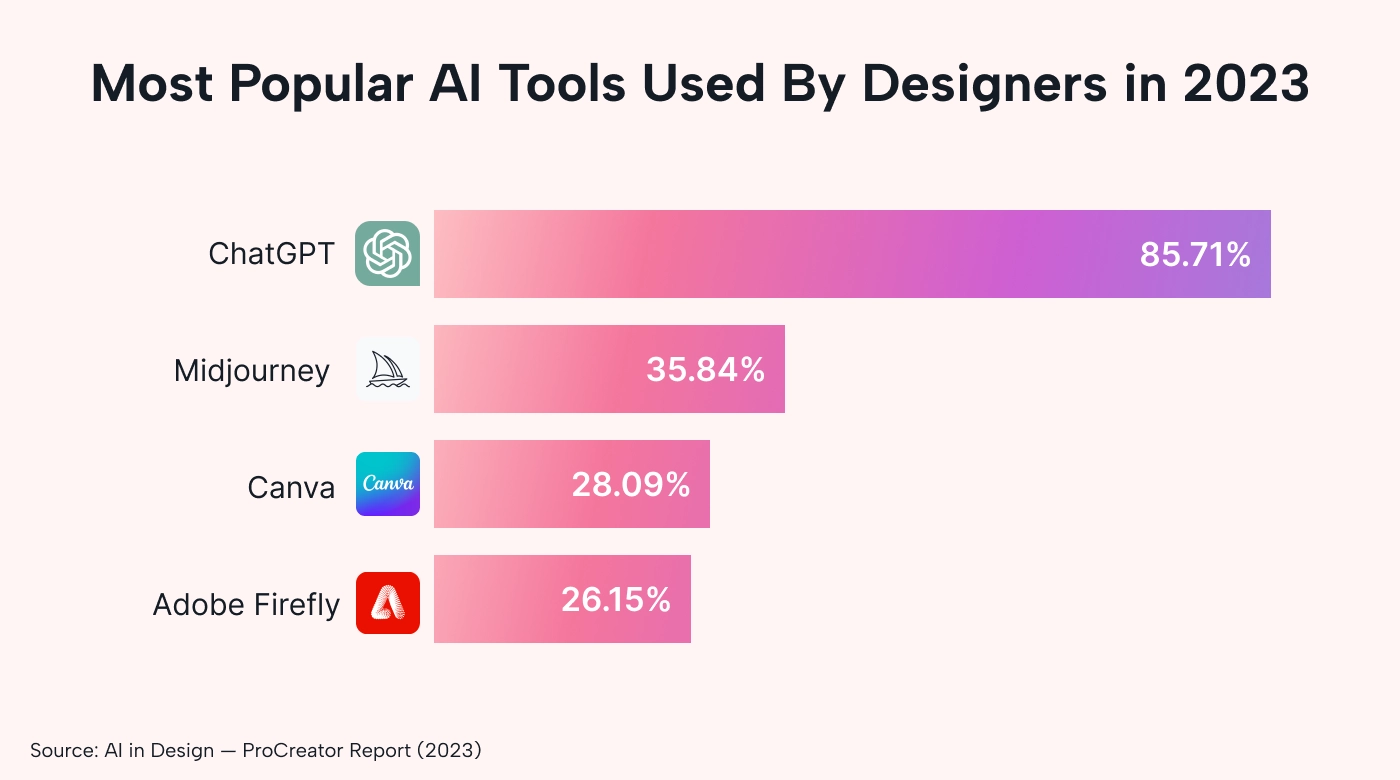 |
However, the split may also be caused by the conversational AI market being more dominated by a single player. Still, even if you add up the three most popular AI design tools, they barely surpass ChatGPT.
Designers can use conversational AI as a tin man during ideation sessions to bounce ideas off, generate copy for sites or designs, provide customer service, and meet other needs.
(Note: if you’re confused by any terms used in this post, refer to our AI glossary.)
Best generative AI tools for image generation
This is an overview of cutting-edge image-generation tools powered by AI.
ImageFX by Google
ImageFX is a generative AI tool that generates images based on text prompts from Google. It’s powered by Imagen 2, the latest text-to-image model from Google’s DeepMind team.
 |
You need to sign in with a Google account or create a new one to use it. There is no paid subscription required. Note: ImageFX is not yet freely available in all countries. It’s only available in the US, Australia, New Zealand, and Kenya.
Powered by AI model:
- Imagen 2
Main use case:
- Generating proofs of concept or variations of existing designs through text input
Price:
Free (with no restrictions on the number of image assets you can create).
Image Creator from Microsoft Designer (formerly Bing Image Creator)
Image Creator by Microsoft is another freely available image generator powered by AI. You can use it to create a variety of designs with prompts in a variety of languages.
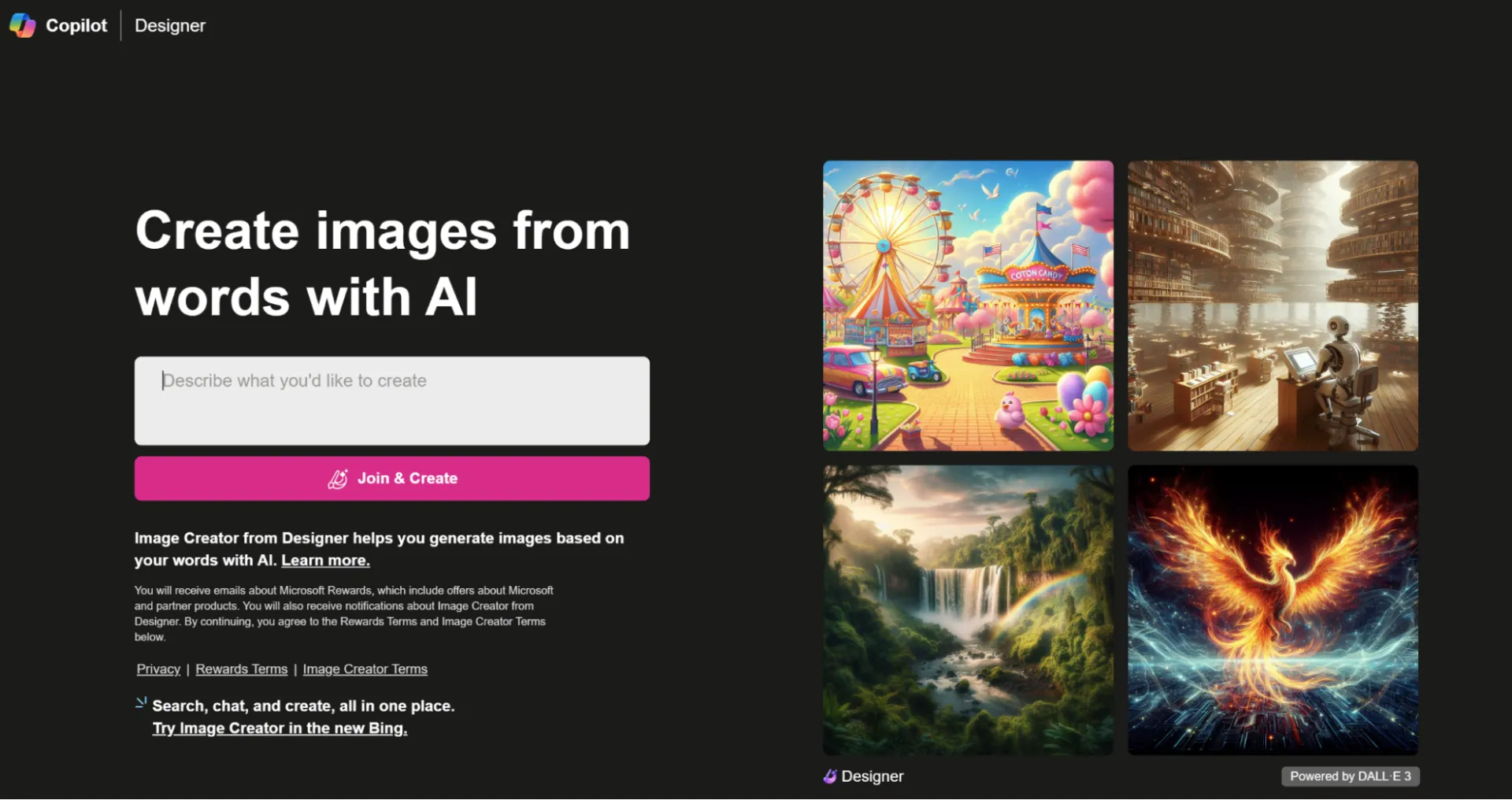 |
You can also adjust the colors or color scheme with quick prompts. To access Image Creator, sign in with your Microsoft account or create a new one. It’s free to use with no paid plans.
Powered by AI model:
- DALL·E 3 (the newest version of an innovative deep-learning model for image generation)
Main use case:
- Private use of DALL·E 3 model for free
Price:
Free (without restrictions on image output).
DALL·E 3
OpenAI’s latest model, DALL·E 3, is available to ChatGPT Plus, Team, and Enterprise users. You can also access it through the OpenAI API.
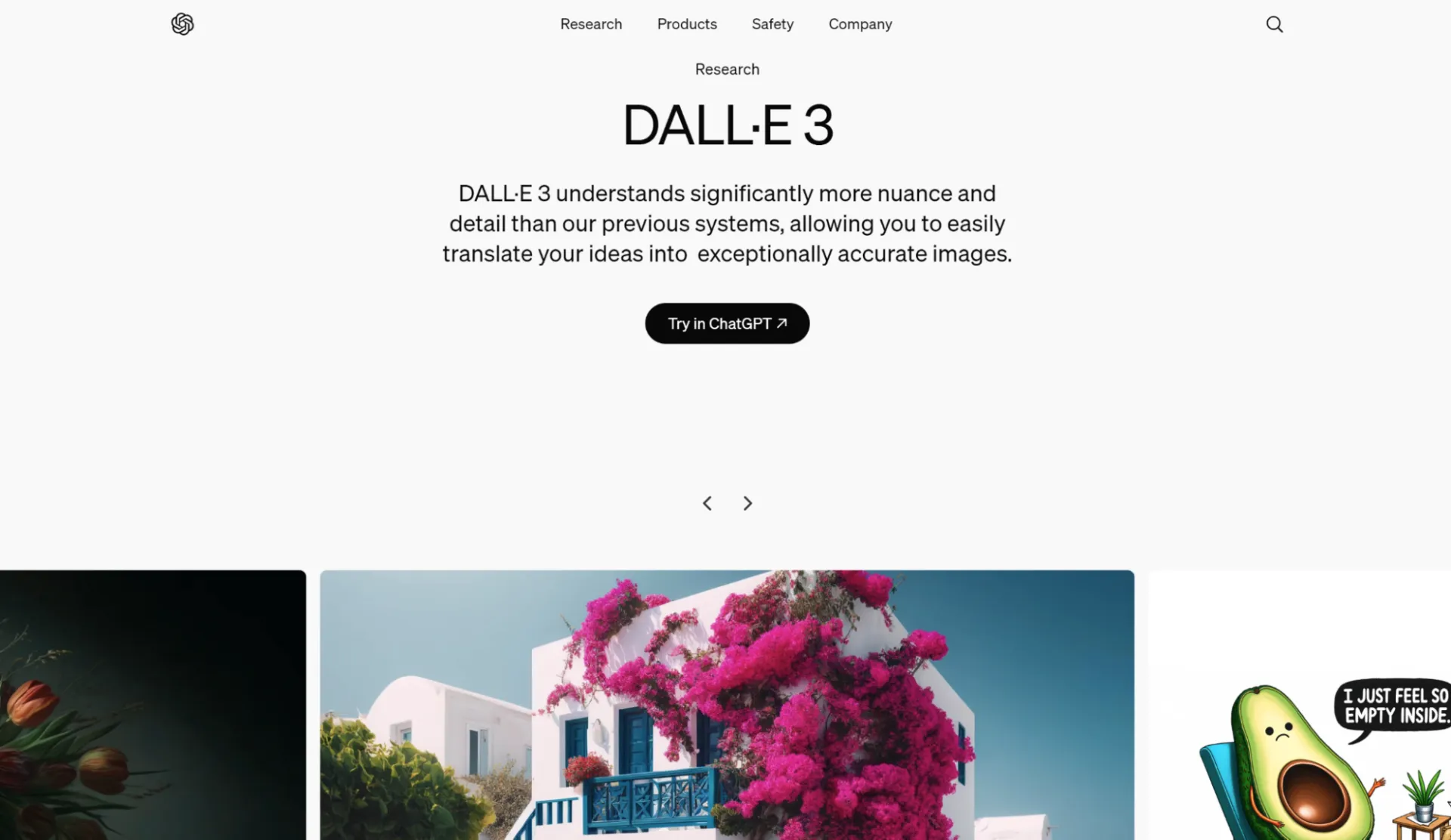 |
You can indicate virtually any image style, and DALL·E 3 can generate it—from photorealistic to cartoony and everything in between. There’s no separate interface. You can access it either through ChatGPT, through the API in a third-party tool, or through one you create yourself.
This can be positive or negative — it is easy to start, but editing color palettes through text is a hassle.
Powered by AI model:
- DALL·E 3
Main use case:
- Large-scale use of the DALL·E 3 model, like generating images for blog posts or other content
Price:
Through the API, you pay based on a per-image usage-based pricing plan. Depending on image quality and resolution, the costs range from $0.040-$0.120 per image.
DALL·E 3 is also available through paid ChatGPT plans, which start at $20 per user per month.
Midjourney
Midjourney is an “independent research lab” that offers an image generation tool through a public beta.
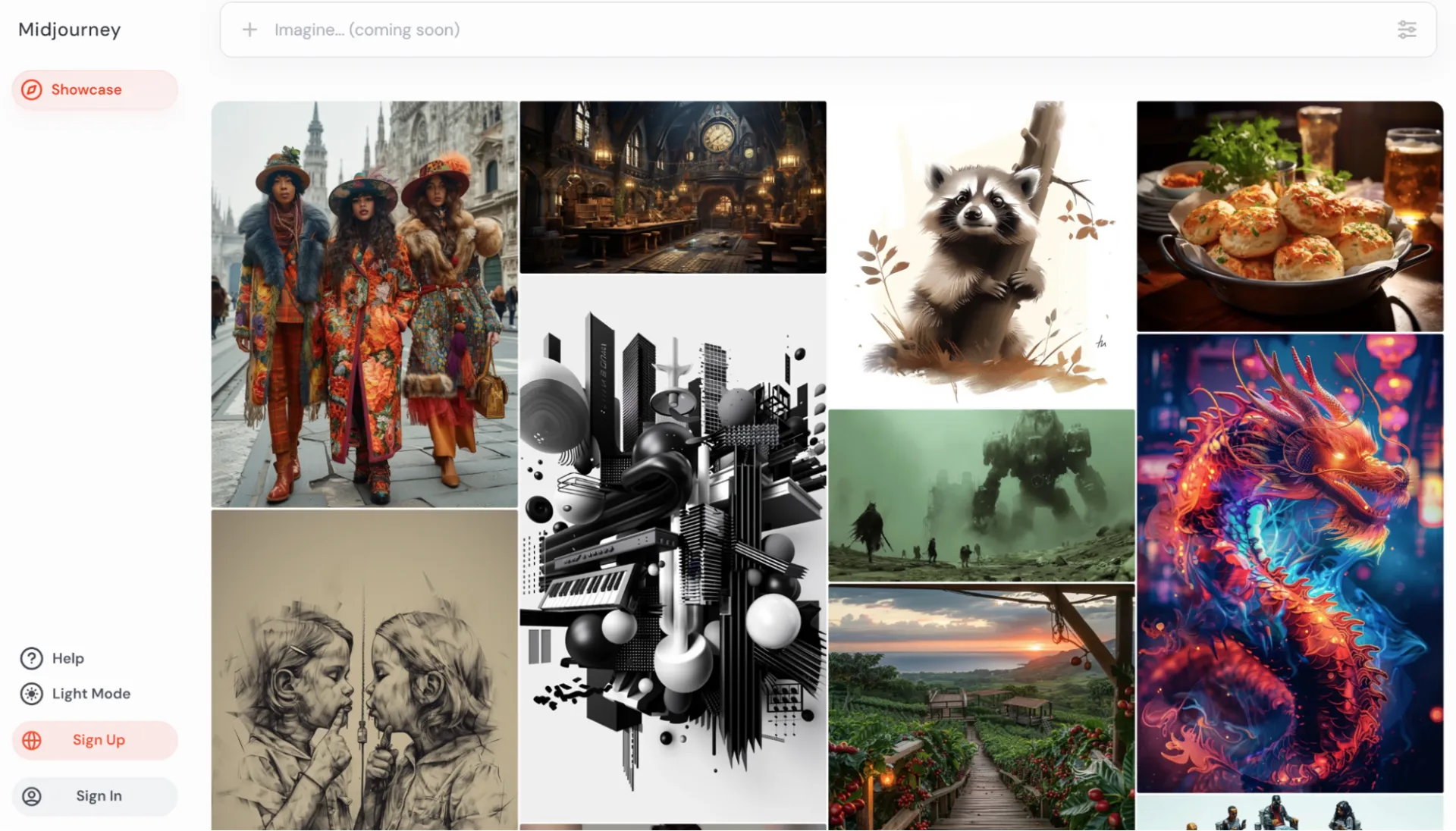 |
A limited free tool is available without sign-ups on a separate site, but the image resolution is limited to 1024x1024. For high-quality images, you need to subscribe to a paid plan.
Powered by AI model:
- Midjourney Model Version 6
Main use case:
- Generating proofs of concept or visuals to make text-based marketing content more engaging
Price:
Limited free version available with up to 15 low-resolution images per day. Because of its popularity, it also takes very long for a single prompt to be processed.
Paid plans with fewer restrictions are available, starting at $8 per month when billed annually.
Scribble Diffusion
Scribble Diffusion uses a different approach, not relying only on text but also on a rough sketch to create a finished image. This gives you more direct creative control over the output, and you don’t have to put every idea into words.
Use text to describe the genre and the color combinations you want applied to the shape you’ve drawn. It’s a useful tool for talented illustrators who want to develop proofs of concepts quickly or explore different style ideas for an illustration.
Powered by AI model:
- Stability-ai SDXL
- Kandinsky 2.2
Main use case:
- Creating proofs of concept with the help of digital sketches or drawings
Price:
Scribble Diffusion is free to use and open source.
Getty Images AI
Finally, there’s Getty Images’ generative AI, trained exclusively on Getty Images’ licensed content. That makes the output more commercially viable than most other alternatives.
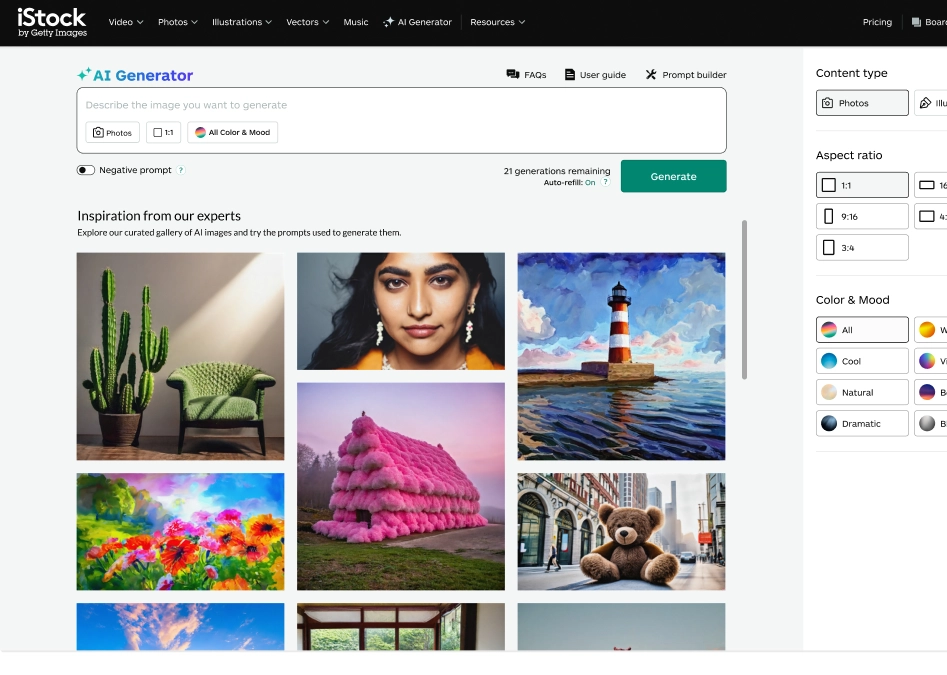 |
As a result, it’s a useful tool for creating images and illustrations for text-based content (or videos). Since the model is trained on a large image library, it’s good at photorealistic images.
Powered by AI model:
- Based on the Edify model, part of the NVIDIA Picasso foundry
Main use case:
- Graphics for use in text-based content or videos for commercial use
- Use as an art generator to make creative assets or designs for physical products
Price:
$14.99 for 100 generated images through iStock or available through enterprise plans with Getty Images.
Best AI-powered design tools
In this category, we’ve covered tools that offer other tools for design, like image editing, templates, and more.
Galileo AI
Galileo AI is an AI tool specifically designed for website and app user interfaces. The interface is simple, with text-based GenAI in a conversational fashion. You can also generate a UI design based on concept images.
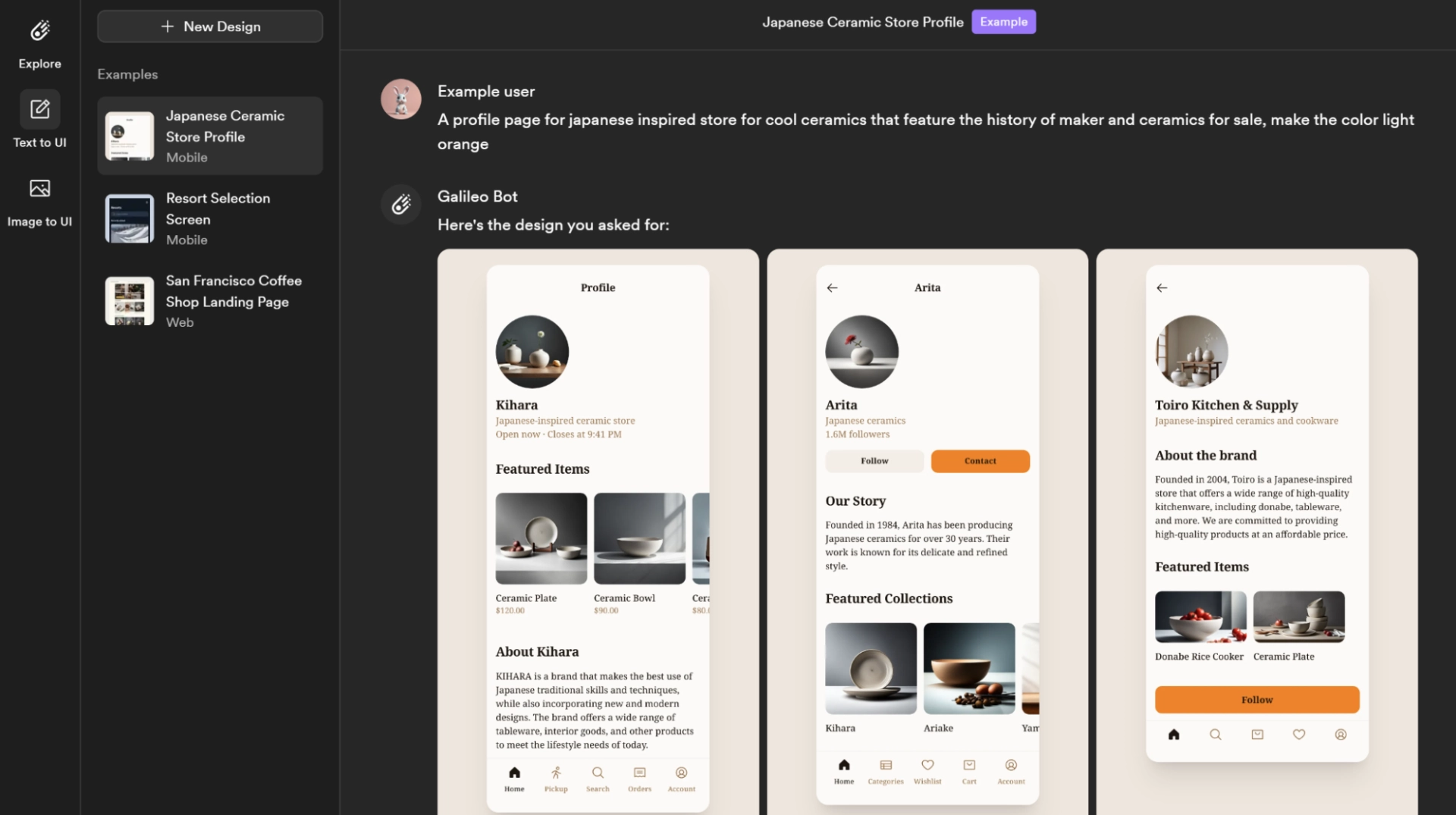 |
It could also be an option for developers who want beautiful demos without relying on graphic designers. Of course, you’ll still have to code the website (although AI tools are also being developed to help).
Powered by AI model:
- Galileo AI
Main use case:
- Creating UI layouts for websites and apps
Price:
Paid plans are necessary to generate designs and start at $19 per month with 120 monthly designs.
Adobe Firefly
While Adobe Firefly is technically a generative AI tool, it’s also a part of the larger Adobe Creative Cloud toolkit for designers. You can generate images or editable art files to customize and perfect in other software.
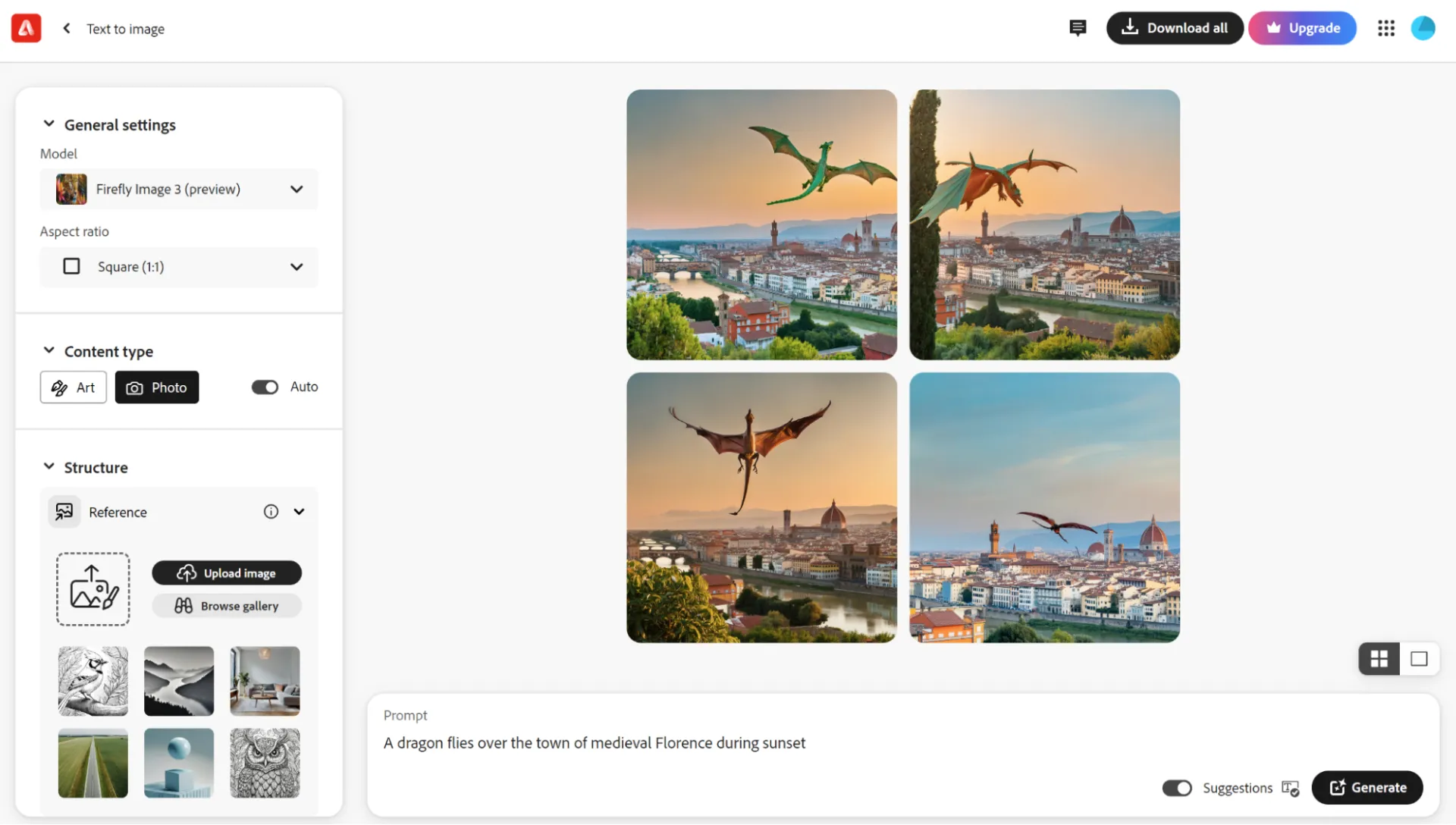 |
You can also upload reference images to help structure the final image's design. You can access Adobe Firefly as a separate web app or as part of Photoshop or other Adobe desktop software.
Adobe also offers Adobe Sensei, an AI-powered tool that helps spot problematic objects in images or videos and suggests other improvements.
Powered by AI model:
- Adobe Firefly Image 3 Model
Main use case:
- Using in tandem with other Adobe tools to design illustrations or create images
- Art generator to illustrate other content
Price:
A free plan is available, but with fairly slow generations, watermarked images, and other limitations. Paid plans start at $4.99 per month.
Canva
Canva is a tool for content marketers and beginner graphic designers offering AI functionality.
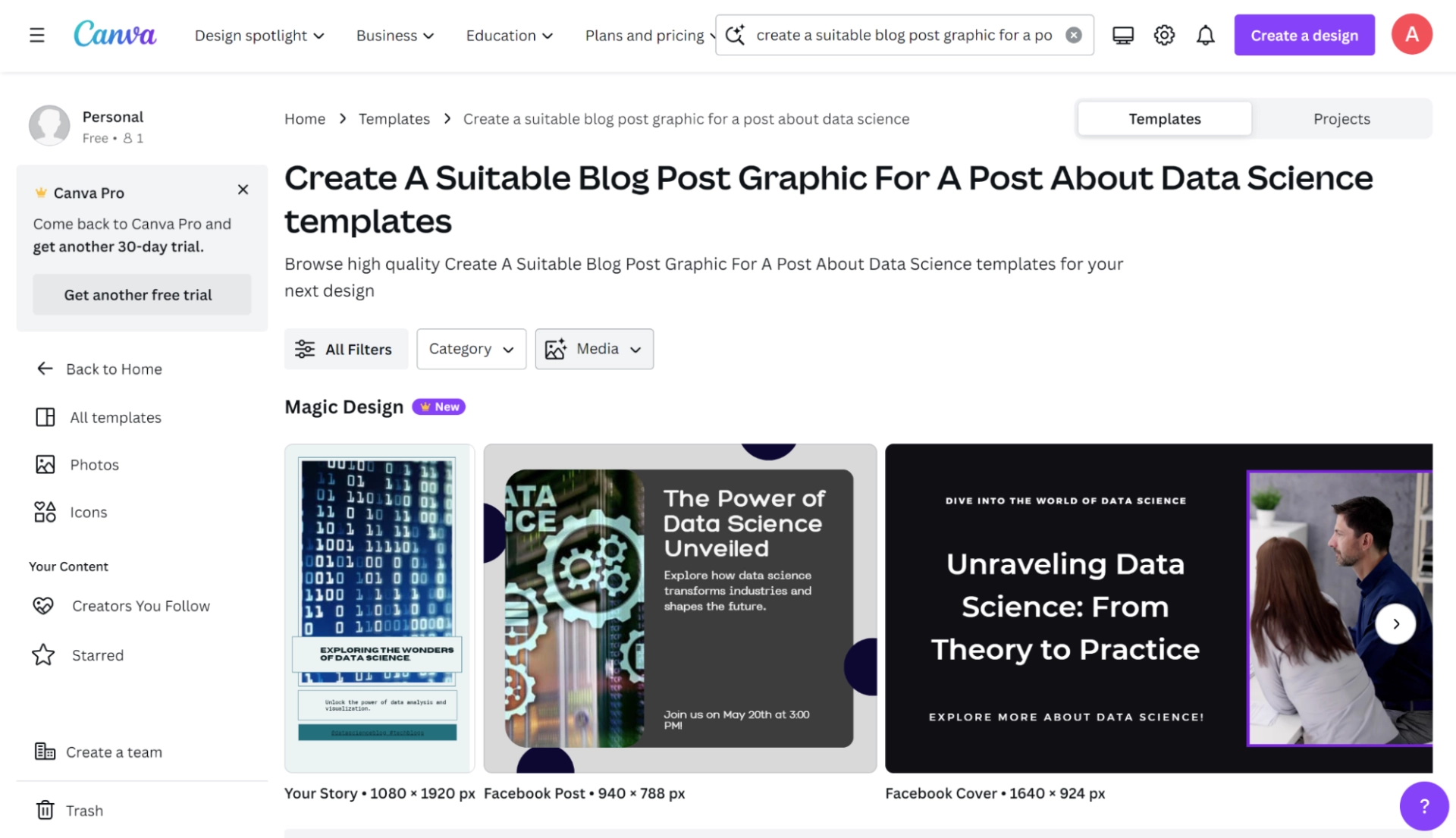 |
The Magic Design tool can generate editable graphics for social media posts, blog posts, or presentations.
Powered by AI model:
- Canva Magic Media
- Dall-E
Main use case:
- Quickly creating initial designs and layouts for custom images for blog posts, or creating slide decks
Price:
Limited use of Magic Design is included in the free plan. Paid plans start at $10 per month.
Topaz Labs
Topaz Labs is photo and video enhancement software that offers a variety of AI tools. You can use AI to transform images — sharpen, denoise, upscale images, adjust lighting, and more.
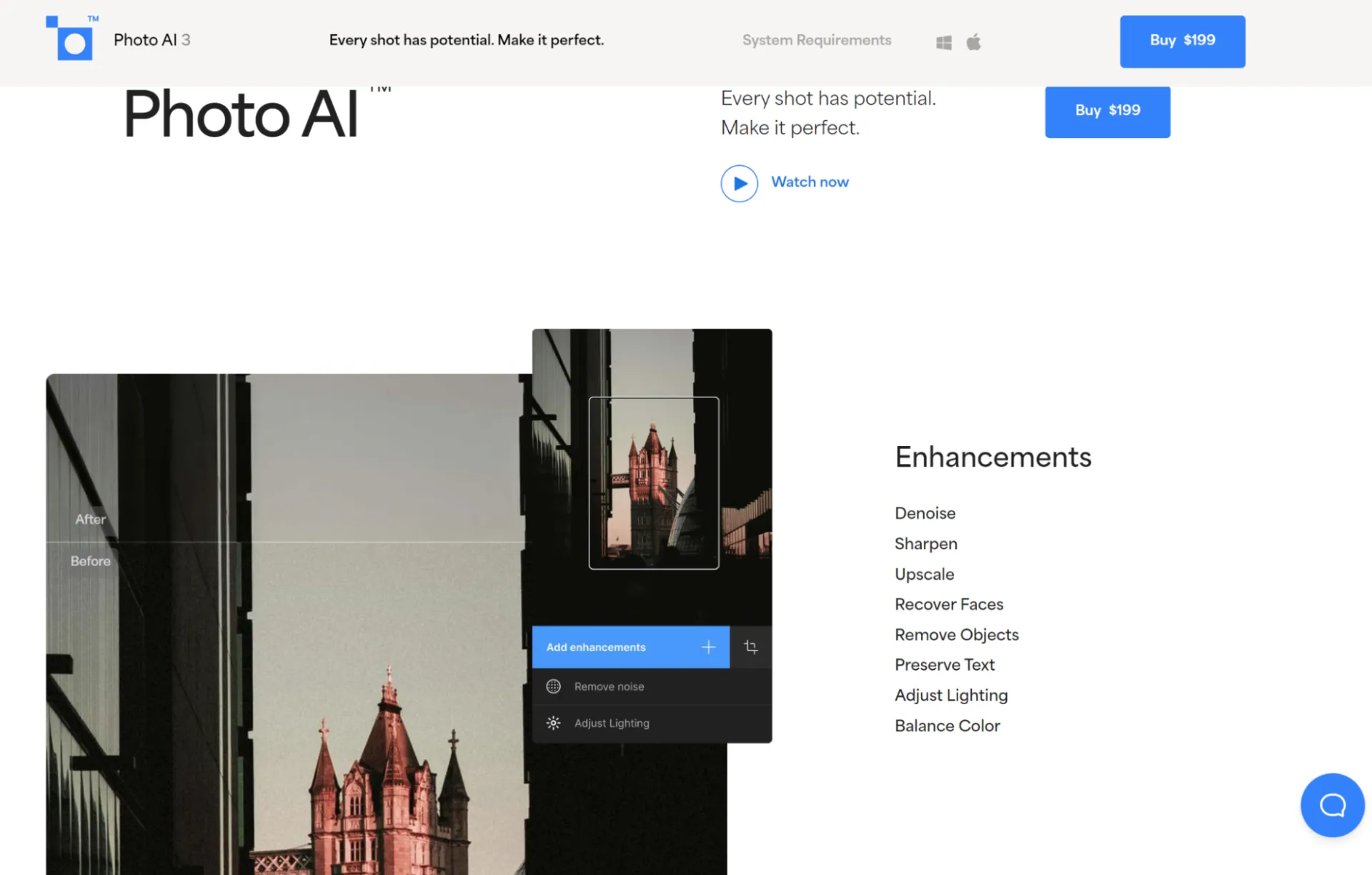 |
The image enhancements give you more options for image sizes if your original shot was low resolution.
Powered by AI model:
- Topaz Labs Apollo
- Topaz Labs Chronos
Main use case:
- Enhancing images and videos with minimal manual work
Price:
A single license starts at $199.
Hippo AI for Figma
Hippo AI is a plugin for Figma that allows you to generate elements, like vector graphics or images, to use in your design workflow.
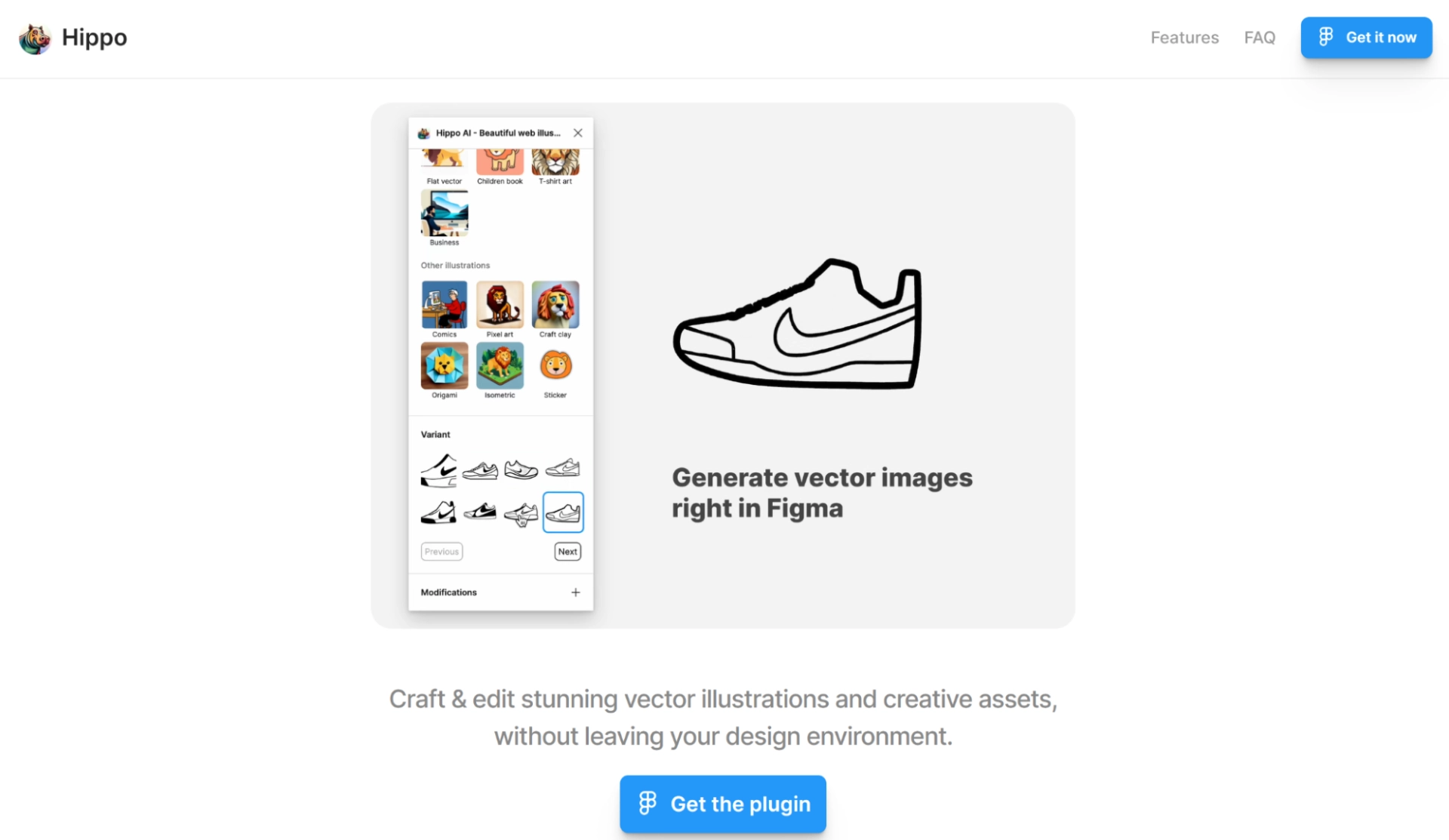 |
You can easily adjust image styles, and options for image size are unlimited thanks to the vector format.
Powered by AI model:
- DALL·E 3
- Stable Diffusion
- SDXL
Main use case:
- To add generative AI tools to your Figma experience
Price:
The freemium plan only allows you to use randomly generated prompts. For $2 per month, you can freely create vectors and images with any prompt.
Artboard Studio
Artboard Studio is a graphic design software with extensive artificial intelligence tools to automate various tasks. You can, for example, use GenAI tools within the mockup designer.
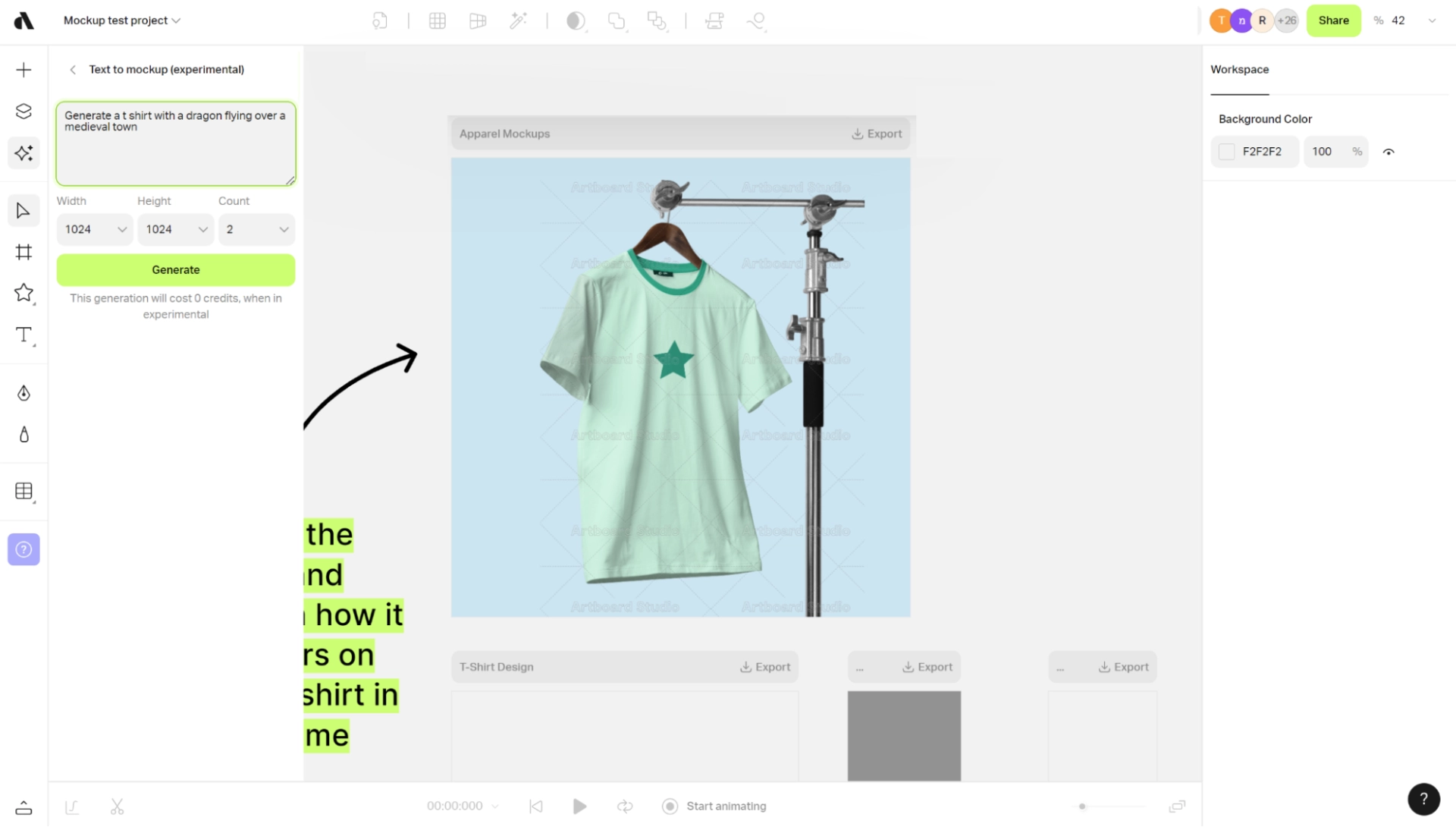 |
This mix of templates and AI content makes creating concept designs for shirts, cups, and other physical objects easy.
Powered by AI model:
- Not disclosed
Main use case:
- Creating mockups for clothes and other physical objects
Price:
The plan that includes AI generation starts at $20 per month.
Best conversational AI for designers
Below, we’ve highlighted conversational AI (text-to-text) tools that can help designers in many ways.
ChatGPT
ChatGPT, the main offering of OpenAI, is one of the driving forces of the evolution of generative AI. Moving from machine learning to neural networks and deep learning helped set the first beta models apart in accuracy.
But how can it help designers? Here’s a concrete example: With ChatGPT, you can quickly generate example copy for various web design projects.
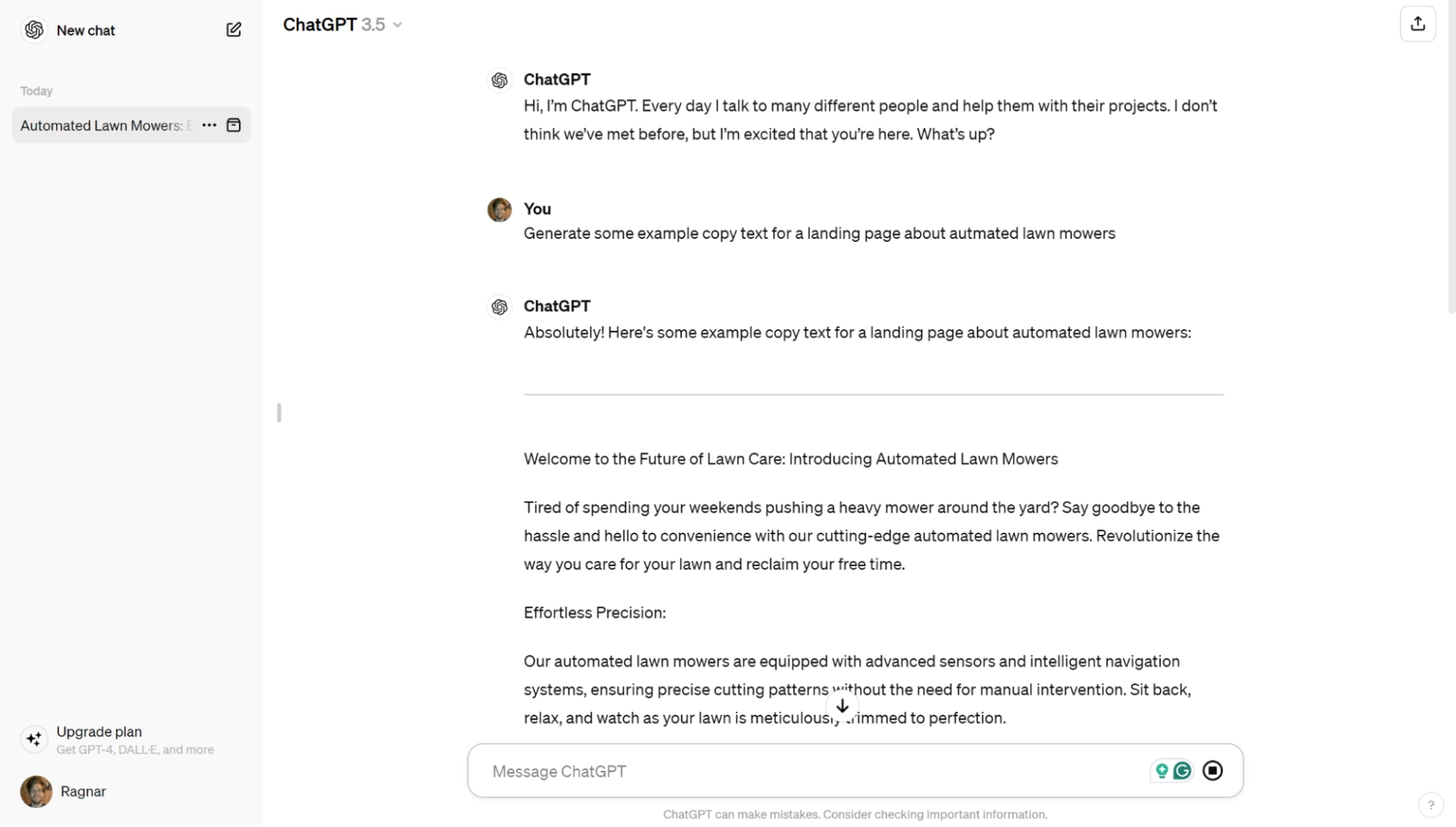 |
Continuing innovation from a passionate team means the model stays at the cutting edge.
Powered by AI model:
- GPT-3.5 (free plans)
- GPT-4 (paid plans)
Main use case:
- Generating text-based content, making interactions with clients easier
Price:
Text-to-text GenAI is free but only allows access to the ChatGPT 3.5 model.
Google Gemini
Google Gemini is another cutting-edge natural language processing AI. A quick prompt about a new project can help you jumpstart your creative process. (It’s one example of how AI can improve productivity.)
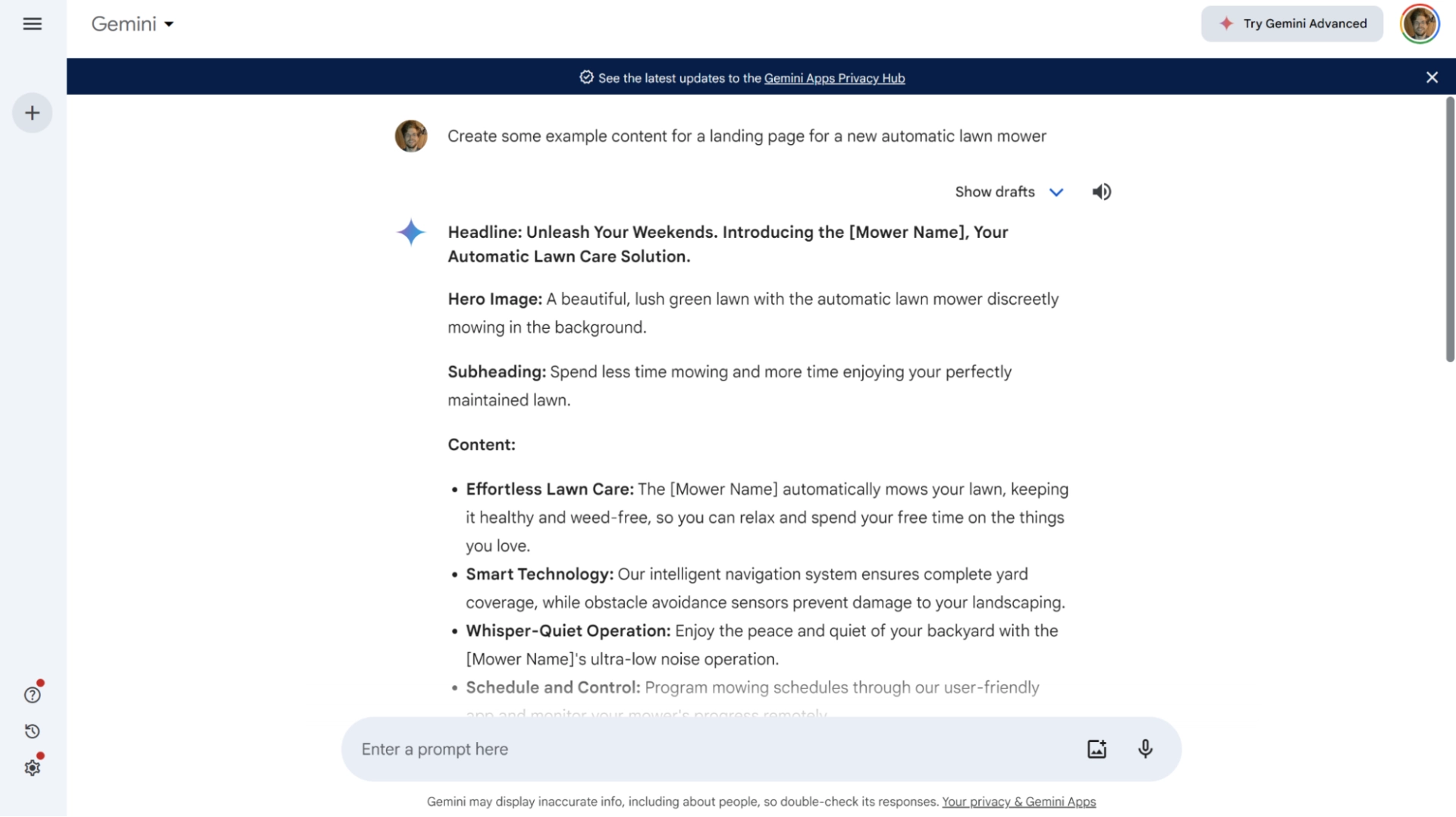 |
But be careful never to use the content as is for other than demonstration purposes. Regardless of how naturally it reads, AI-generated content can often be misinformed.
Powered by AI model:
- Gemini Ultra
- Gemini Pro
- Gemini Nano (for on-device tasks)
Main use case:
- Generating content or ideas as part of the creative process
Price:
Available for free, with a plan that suits most personal or small business needs.
Jasper
Jasper is a generative AI platform focused on content creation, powered by the same model as ChatGPT.
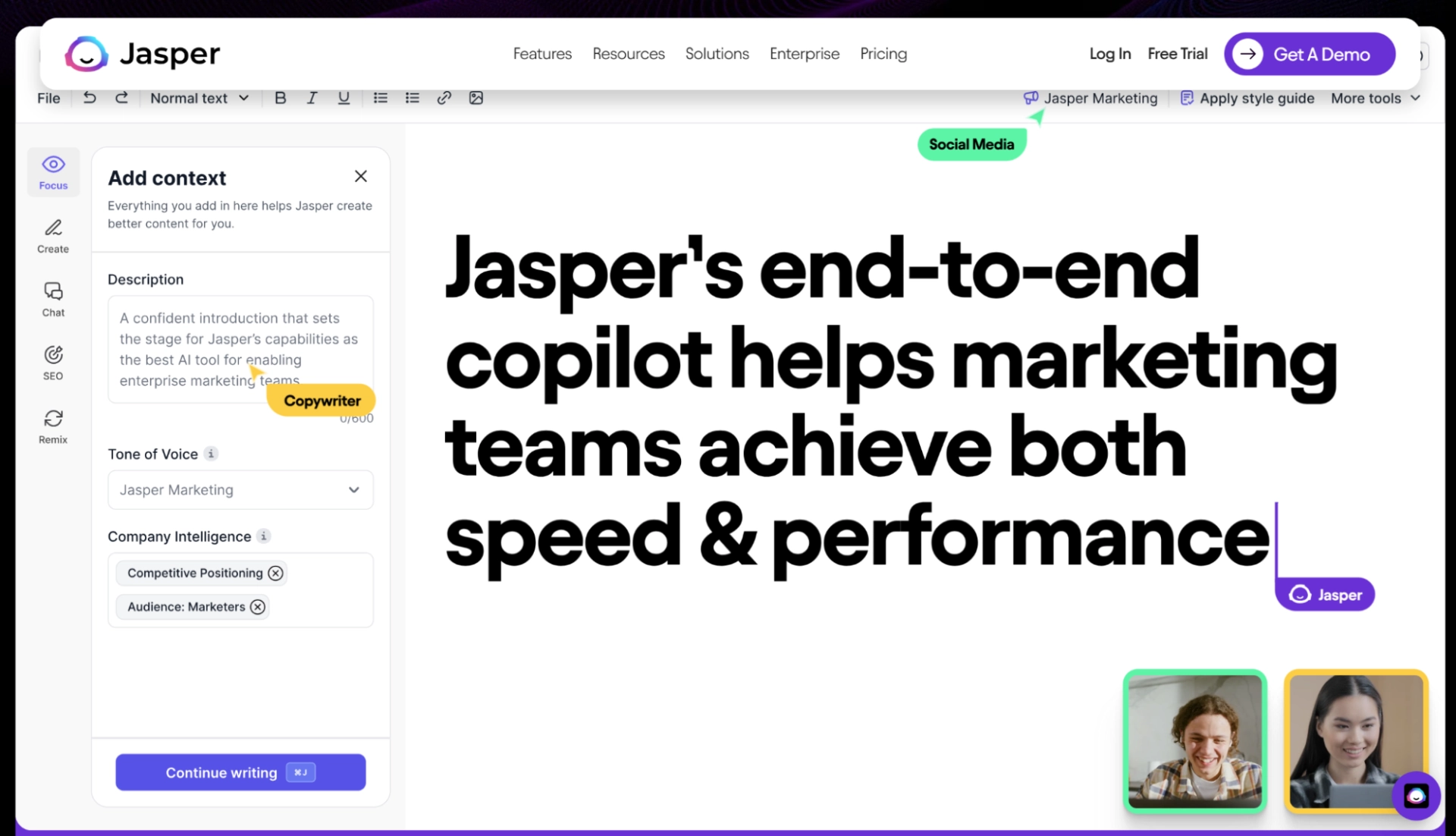 |
It’s designed to help marketing teams scale their output for creative work and text-based content.
Powered by AI model:
- GPT-4
Main use case:
- Helping designers in marketing teams create content at scale
Price:
No free plan is available. Pricing starts at $39 per user per month.
Leverage the power of AI to simplify your workday and process
Are you tired of back-and-forth emails or Slack messages about project tasks? Do you struggle to use methods like time blocking to get enough time to focus on actual design work?
If you want help from AI to help you focus on your creative journey, not menial tasks, GenAI isn’t your only option.
Motion’s AI-powered productivity platform can help you (and your entire team) focus on your most important and urgent tasks while minimizing redundant communication and distractions.
Our algorithm can help you automatically distribute tasks to open slots in the calendar, drastically speeding up task management (and even delegation) and freeing you up to get more high-quality work done.
Start your free Motion trial and experience the difference for yourself.

Ragnar is a Pomodoro enthusiast and a SaaS writer with over 10 years of experience. When he's not focused on getting a sentence just right, he loves cooking and training Muay Thai.