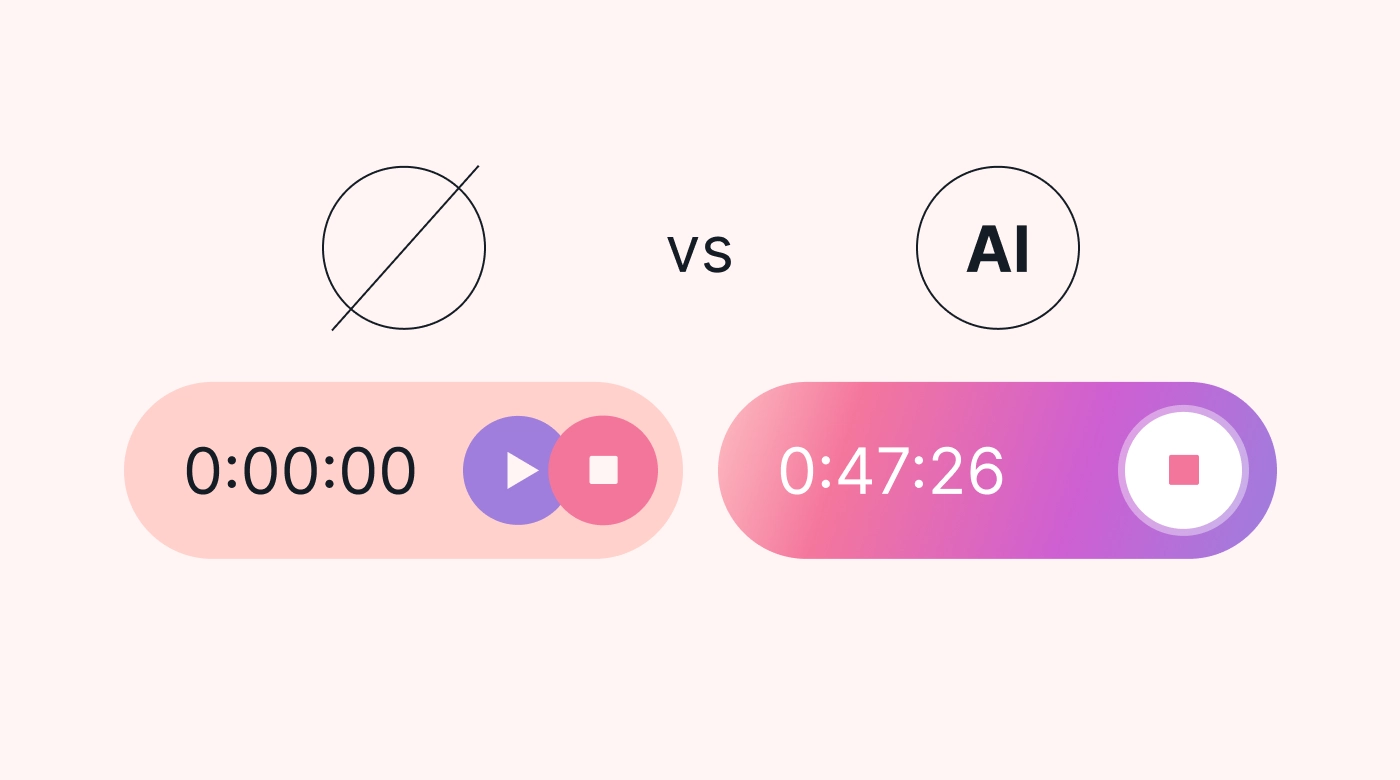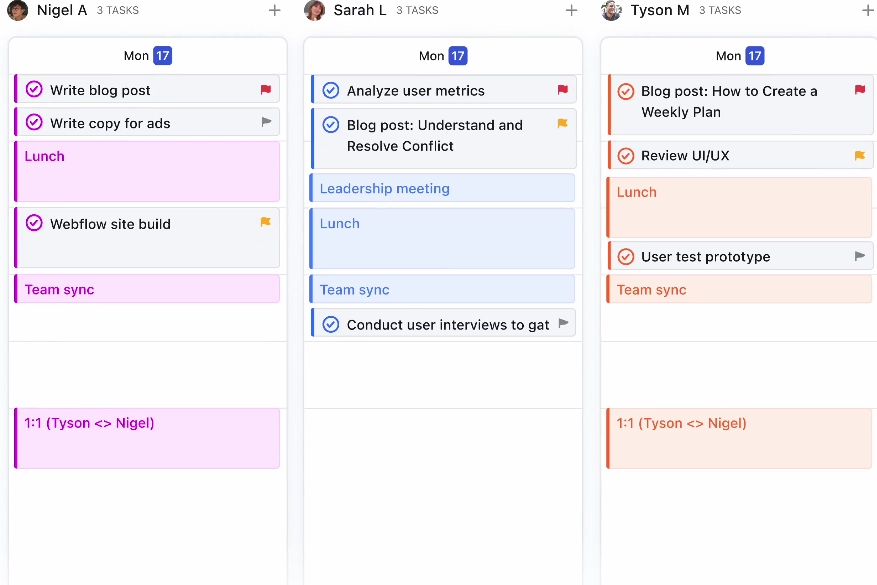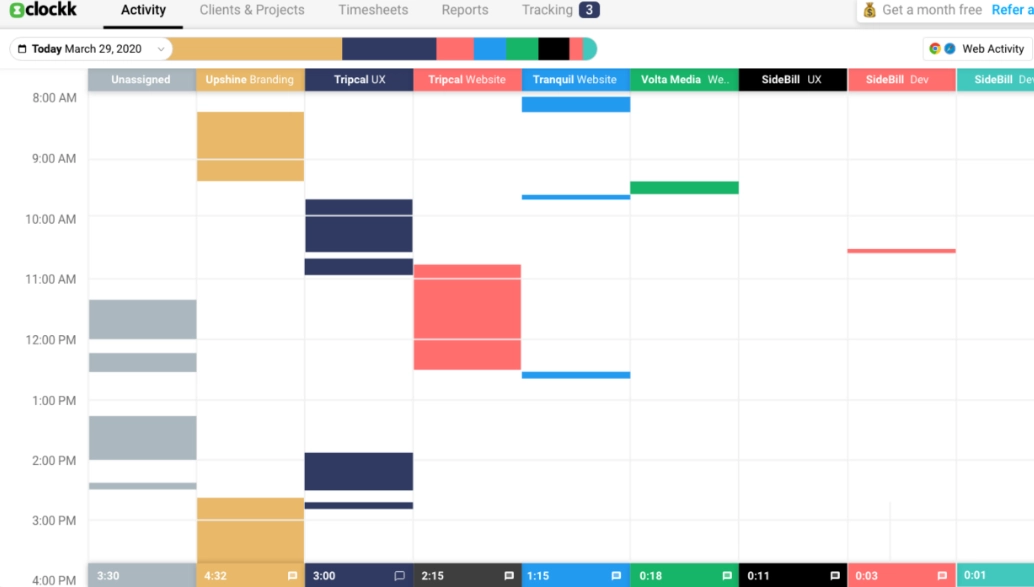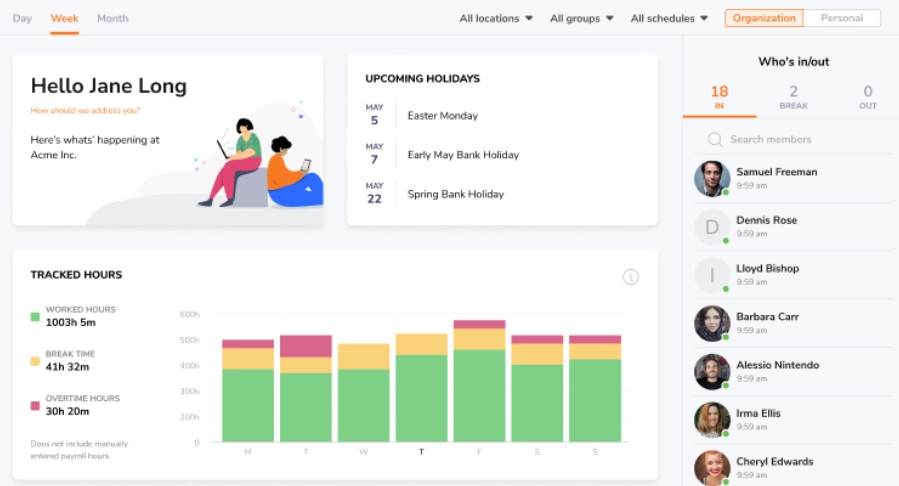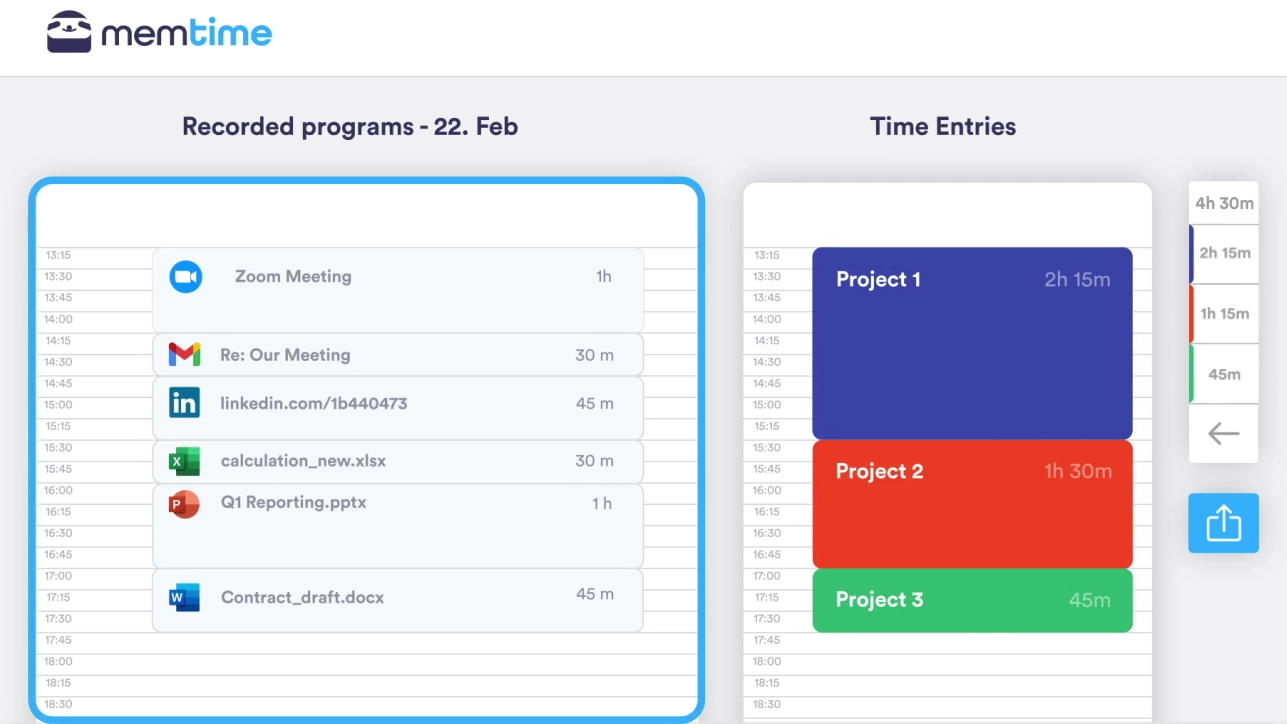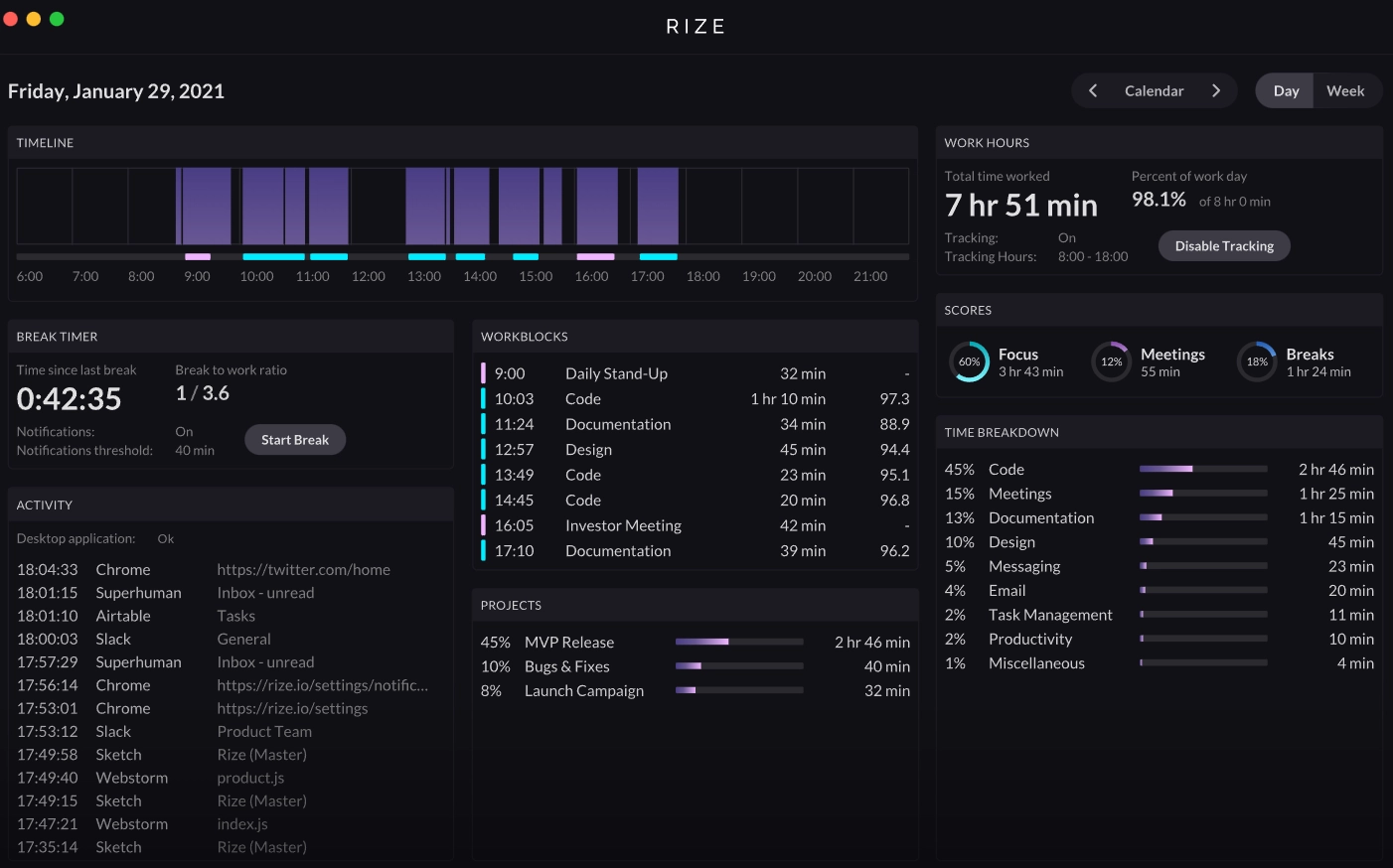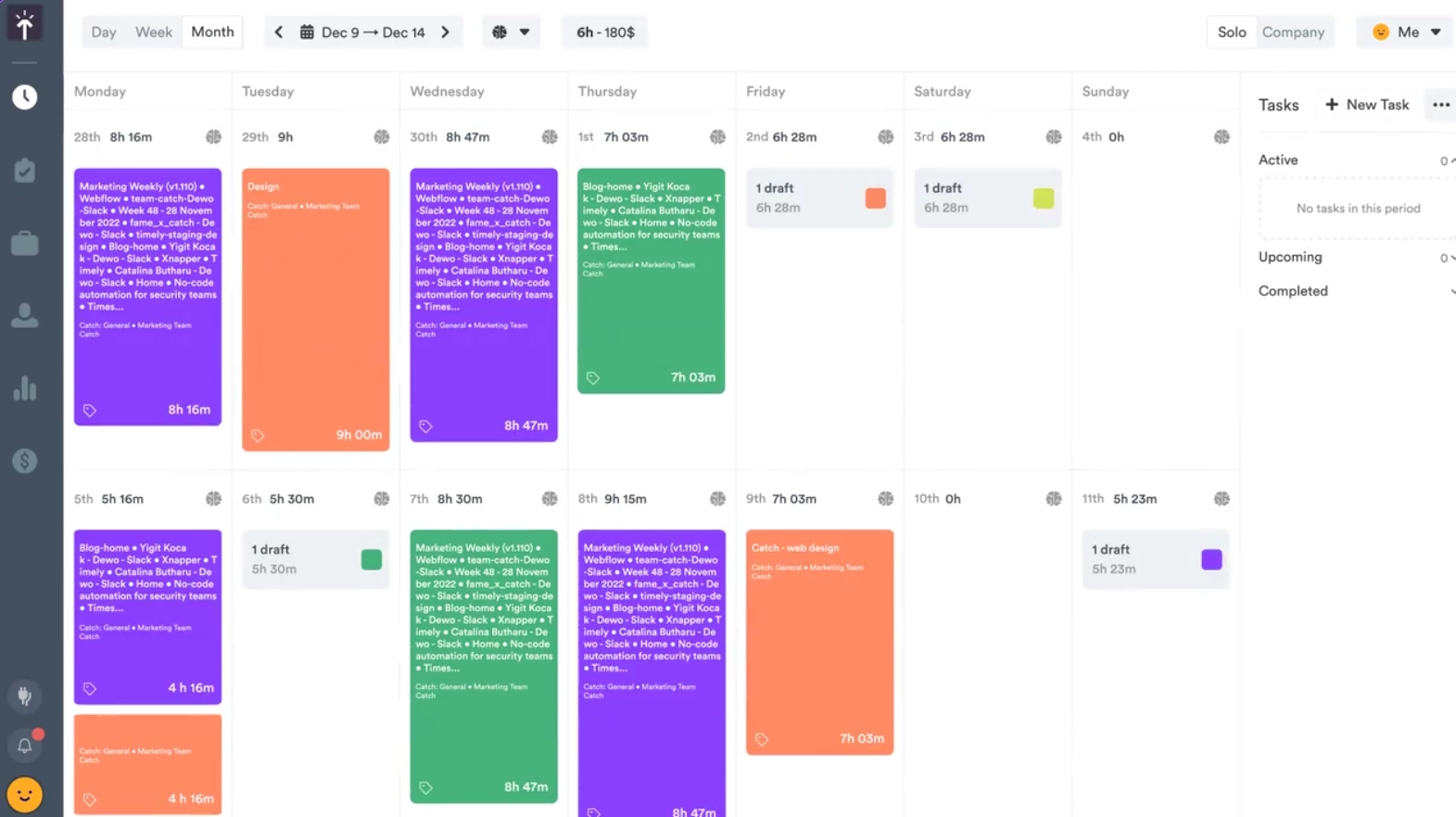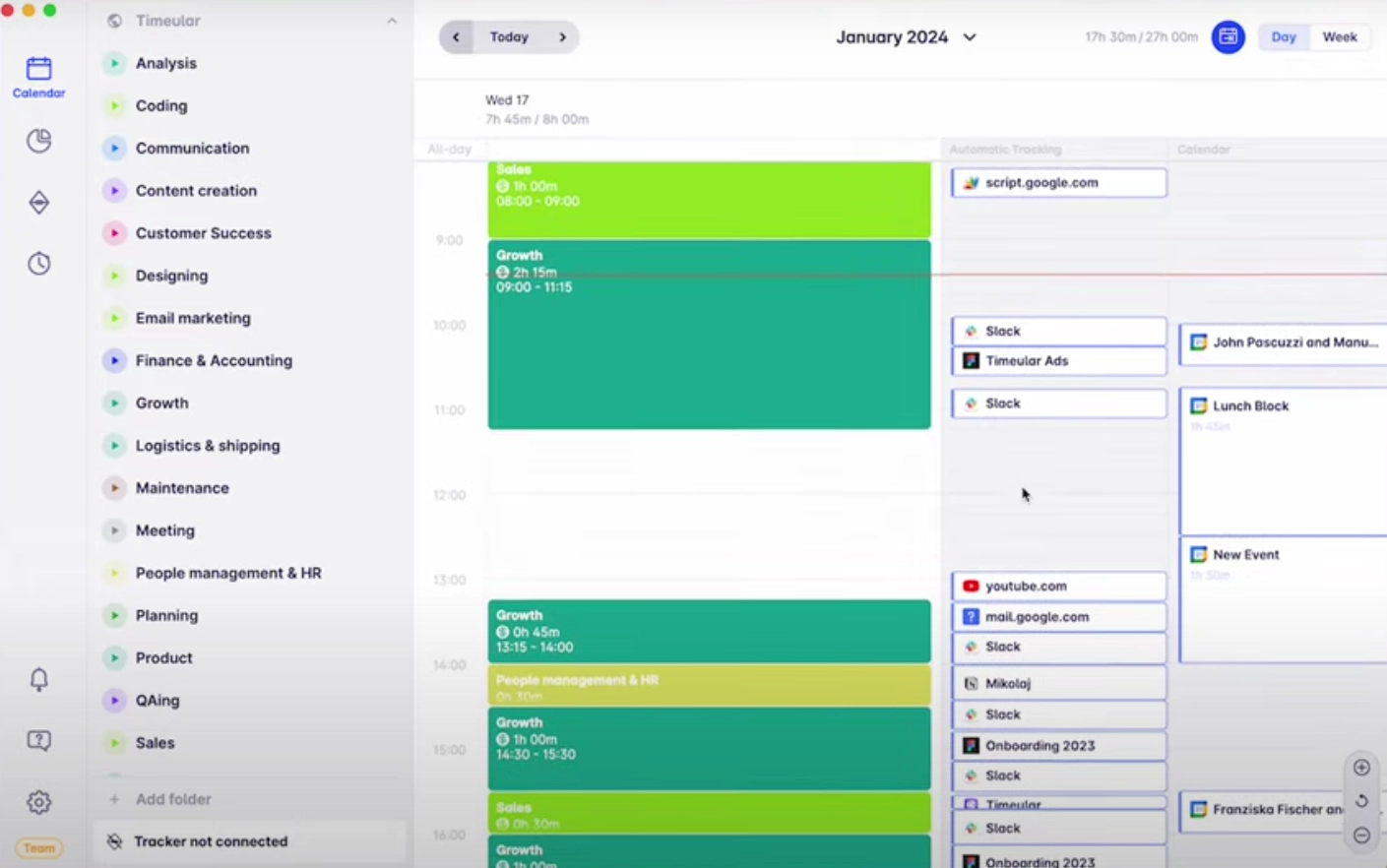How is your time really spent during the workday? How about your team’s time?
How much is spent on deep, productive work? How much is spent on meetings? Brainstorming? Research? Communication with team members? Internet rabbit holes? Client calls?
Does your time tracker tell the whole story? Not always.
Someone forgets to hit the button to start or stop the time clock, makes an estimation error, makes a typo on the timesheet, or forgets to log a lunch break.
And the time estimates for completing tasks never match the time it takes.
That's where AI time tracking comes in.
AI time-tracking tools automatically record and analyze work hours, giving you a clearer picture of where your team's time is spent. AI time tracking is essential for maximizing output, meeting goals, and avoiding overtime.
Let’s explore what AI time tracking is, how it works, and some of the best tools on the market.
What is AI time tracking?
AI time tracking uses artificial intelligence to automatically track and analyze how people spend their time at work.
Unlike manual time-tracking apps, which require manual input of hours or pressing a button to clock in and out, automatic time-tracking tools passively monitor activities in the background. This smart time tracking provides a more accurate and detailed picture of how time is utilized.
AI integrates with various digital tools and devices, such as computers, smartphones, and wearable devices. These tools then capture data such as app and website usage, mouse and keyboard activity, and even physical movement, depending on the level of tracking enabled. The AI then processes this data to categorize activities into work-related tasks or projects.
The ability of AI to capture time worked automatically without requiring you to remember to start or stop a time is less intrusive and more accurate. This method captures all work-related activities, even those that might be forgotten or overlooked in manual tracking.
It also reduces the administrative burden of time tracking, restoring valuable time.
AI time tracking also offers more detailed insights into time usage. By analyzing the data collected, these tools can identify patterns, trends, and inefficiencies in work habits. This helps you make informed decisions about how to better manage your time and improve productivity.
How does AI help with time management?
AI facilitates effective time management by offering precise insights, optimization, and automation capabilities. It analyzes work patterns, powers workflows, identifies bottlenecks, and suggests improvements, enhancing productivity and efficiency.
For instance, AI can automatically record your active time usage on various productivity apps, sites, and programs. It can also observe when you begin and end activity by tracking the time spent using your mouse and keyboard.
By accurately tracking time spent on daily tasks, AI helps you allocate time more effectively, reducing the need for overtime. It also reduces time clock errors such as missed punches or inaccurate timesheet reporting.
AI can analyze past data to predict future workloads, helping you plan tasks and meetings more efficiently. This prevents overcommitment and ensures that deadlines are met without the need for rushed work.
AI time tracking also aids in task management. By categorizing tasks based on priority and time estimate, these tools help you focus on what matters most.
They can also suggest the optimal sequence of tasks to maximize productivity. For example, the Motion AI assistant can intelligently prioritize tasks based on their impact on the bottom line or billable time, helping you achieve your goals more effectively.
Moreover, AI time tracking reduces the administrative burden of time management efforts. These tools can automatically fill timesheets, generate reports, and integrate with other software, streamlining workflows and saving time.
Top AI time tracking tools for 2024
This list of the top AI-powered time tracker apps in 2024 specifically looks at tools that primarily function as time trackers. Popular project management tools such as ClickUp and Asana that include time-tracking functions are not included.
The tools on this list may offer additional time, time clock, project, or task management features. However, time-tracking capabilities for any industry, type of work, or team must be the ruling feature to qualify for this list.
1. Clockk - Best for visual time tracking and daily workday snapshots
Clockk is an AI-powered time-tracker app that passively records the activity on your active window, so there’s no need for a timer. You can visualize your workday and the time spent on each activity or project on a colorful timeblocked calendar-style dashboard.
Even as you switch back and forth between activities or clients, Clockk automatically recognizes these transitions and allocates the time accordingly. You can review, adjust as necessary, and save your timesheet at the end of your work period.
It also provides an Activity View, a detailed breakdown of your workday. For each recorded time block, view every task you performed and the app you interacted with during that time — emails sent, files edited, websites visited, calendar events, and app activity.
Clockk Insight is a daily email you automatically receive of your Activity view from the day before. It simplifies timesheet creation by breaking down time spent on every platform or activity and even tells you which client you worked for.
Powerful reporting capabilities reveal deep insights into the overall time allocation of your business. View time data by day, team member, client, project, or any combination of those factors.
Pros:
- Idle time detection
- Unlimited clients, projects, and tracking history
- Intelligent project grouping
- Powerful timesheet management and reporting
- Single-tier pricing
Cons:
- No mobile app is available
- No employee monitoring features
- No free plan
- Can only track meetings if the meeting software is the active window; will stop tracking the meeting if you share your screen or switch off the meeting software to a different window
Pricing:
Clockk costs $15 per user monthly (USD), billed annually. It offers a 14-day free trial with no credit card required.
2. Jibble - Best for free time tracking and employee monitoring
Jibble is a time and attendance tracking software designed for teams, particularly those working remotely or in multiple locations. Its AI records and categorizes work across all devices. View time breakdowns by activity, client, or project.
AI-powered geolocation tracking helps ensure staff hours are logged appropriately for remote and hybrid teams and individuals working in the field.
It also guards against out-of-range time punches and confirms that in-the-field staff are hitting the sites they’re supposed to in the time frame they’re supposed to.
Jibble's real-time dashboard provides insights into employee attendance and hours, helping managers track productivity and attendance trends.
Jibble automatically generates detailed timesheets and calculates regular hours vs. overtime hours. This reduces the administrative burden of manual timers.
Auto-generated activity reports show deep insights into how time is spent in your business. You can review tracked time by day, team member, activity, client, project, schedule, or location.
Pros:
- Tracks activity across multiple devices and physical locations
- Integrates with nearly 50 third-party apps
- Free forever for unlimited users to leverage the full suite of features
- Time clock management and administrative features
Cons:
- Mobile app users have reported glitches
- Some employees may object to the degree of tracking and monitoring
Pricing:
Jibble is 100% free to use.
3. Memtime - Best for granular time tracking
Memtime records your time on all computer activities and displays your workday in an organized personal timeline. Your timeline shows each date’s recorded programs, calendar events, color-coded time entries, projects, and the time duration for each item.
Memtime is an offline tool running in the background and only tracks activity on your device. It uses AI to track activity on your active window. As you shift tabs or windows, the AI recognizes the change and keeps and labels your time accordingly.
Pros:
- Tracks all computer activity, including meetings, in the background
- Integrates with 60 third-party tools, including popular project and productivity apps
- Automatically exports time entries into your project software
Cons:
- Only compatible with Windows, macOS, and Linux; doesn’t operate on Chromebooks, mobile phones, or tablets
- The Basic plan doesn’t integrate with project software, so you have to manually enter projects into Memtime
- On the pricey end, with no free version
Pricing (billed annually):
Basic - $14 per user per month
Connect - $21 per user per month
Premium - $30 per user per month
Enterprise - Contact for custom pricing
Memtime offers a 14-day free trial, with no card required.
4. Rize - Best for improving productivity
Rize is an AI productivity coach designed to help individuals and teams manage their time more effectively and improve focus. It automatically tracks and analyzes your computer activity, providing productivity scores, workblocks, and a breakdown of the time spent on each activity.
It also provides real-time productivity coaching, alerting you when to focus, when to take breaks, when you’ve worked a set number of hours, and when you’re distracted. Productivity tools such as focus music and app and website blocking further help increase your focus.
Personalized productivity metrics, such as context switching frequency and biggest time wasters, provide a deeper understanding of where your time is spent so you can improve.
Rize provides daily and weekly email reports of your time usage and productivity stats.
You can create customizable categories to understand better how your time is spent and set up a tracking schedule to start and stop tracking based on your work hours. You can also access a desktop widget to monitor your work time easily.
Additionally, Rize helps you track time for tasks, projects, and clients and set and monitor productivity goals. The tool also offers advanced privacy settings for data control and beautiful PDF project exports for sharing with clients.
Pros:
- Comprehensive time data and actionable insights into productivity
- AI-powered productivity prompts
- Tracks meeting time while screen-sharing or multitasking by integrating with Outlook and Google Calendar apps.
Cons:
- Only available as a desktop app for macOS and Windows
- Productivity coach and tools are only available with the paid plan
Pricing:
Rize has a free plan for only the session timer and one-day data retention. The paid plan is $9.99 per month, billed annually. A 7-day free trial of the paid plan is available, with no credit card required.
5. Timely - Best for project management
Timely is a comprehensive AI-powered time tracker and project management software. The memory tracker runs in the background and automatically tracks your time on tasks, apps, and meetings.
Drag-and-drop timesheet logging simplifies the process of logging and sharing your work hours. Customizable tagging helps give you insights into your work patterns.
Time planning features help you create more accurate estimates based on historical data, project complexity, and team capability to prevent overpromising and under-delivering.
Timely includes project management capabilities with a project dashboard, billable rates, budgets, and the ability to mark time entries as billed. It also supports global teams with multiple currencies.
Regarding team management, Timely provides a people dashboard, team management features, and the ability to allocate and log time for others. You can view workspace, individual capacities, company-wide data, and team leads.
Timely integrates with over 90 popular third-party tools. Reporting features include entry history, snapshots, and exports.
Pros:
- AI-powered time tracking and timesheets
- Time tracking across devices
- Over 90 integrations
- Time planning features
- Project and task management features
Cons:
- No employee monitoring features
- One of the pricier options, and no free plan
Pricing (billed annually):
Starter - $9 per user per month
Premium - $16 per user per month
Unlimited - $22 per user per month
Timely has a 14-day free trial, which includes unlimited access to all features — no credit card is required.
6. Timeular - Best for team time reports
Timeular’s AI time tracking tool analyzes app usage, calendar events, visited websites, and historical data to automate timesheet creation and time entry suggestions.
The AI also uses historical data to produce productivity stats to better understand where your time is spent and help you build better work habits. AI time tracking features for teams include an overtime tracker, attendance tracking, and automated reminders.
Detailed reports of personal work hours, employee hours, billable hours, overtime hours, project hours, and PTO and time-off are emailed to you weekly. All reports are saved in the platform, and search filters simplify the recovery of past reports.
Reports are customizable and interactive; you can export them into your format of choice.
Pros:
- Mobile, web, and desktop apps for time tracking across devices
- Weekly breakdowns of timed work via email
- Over 3,000 app integrations
Cons:
- No free plan
- Less AI-powered features compared to the competition
- The mobile app only performs basic time tracking and acts as a companion to the full-featured desktop version
Pricing (billed annually):
Personal - $7.50 per month
Personal Pro - $11.70 per month
Team - $15.80 per user per month
Timeular offers a 30-day free trial, with no credit card required.
Manage Your Time Effortlessly with AI Time Tracking
Every moment counts when you’re running a business. However, accurate time tracking can be a headache.
Missed clock-ins, estimation errors, and tasks taking longer than expected. The shortcomings of traditional time-tracking methods leave gaps in your understanding of how you and your team’s time is spent.
AI time tracking gives you a clearer picture of your team's efforts. It provides a more accurate and comprehensive view of your team's activities, from deep work to meetings and client calls. No more guessing or manual entry mishaps.
Choose one of the AI tools listed above to maximize every minute. While at it, check out Motion’s AI-powered calendar and task management app. Leverage AI to reduce inefficiencies, improve productivity, and say goodbye to overtime.

Tiffany has a BA in Business Management and years of experience writing for SaaS and digital marketing blogs. She bristles at typos, broken links, and 2015 statistics circulated through 2023 content. When not writing, Tiffany's either reading, baking, or mothering her spoiled rescue pittie.