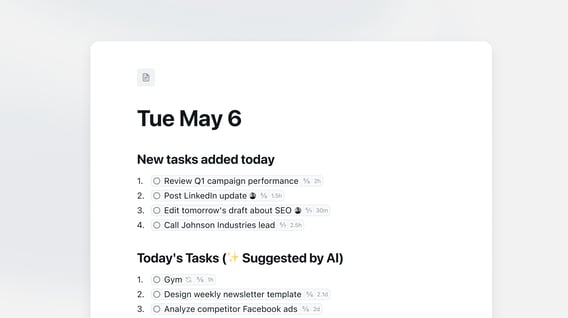I am excited to introduce our new AI Agenda view. This new agenda replaces the old agenda view with a easy to use agenda document generated by AI.
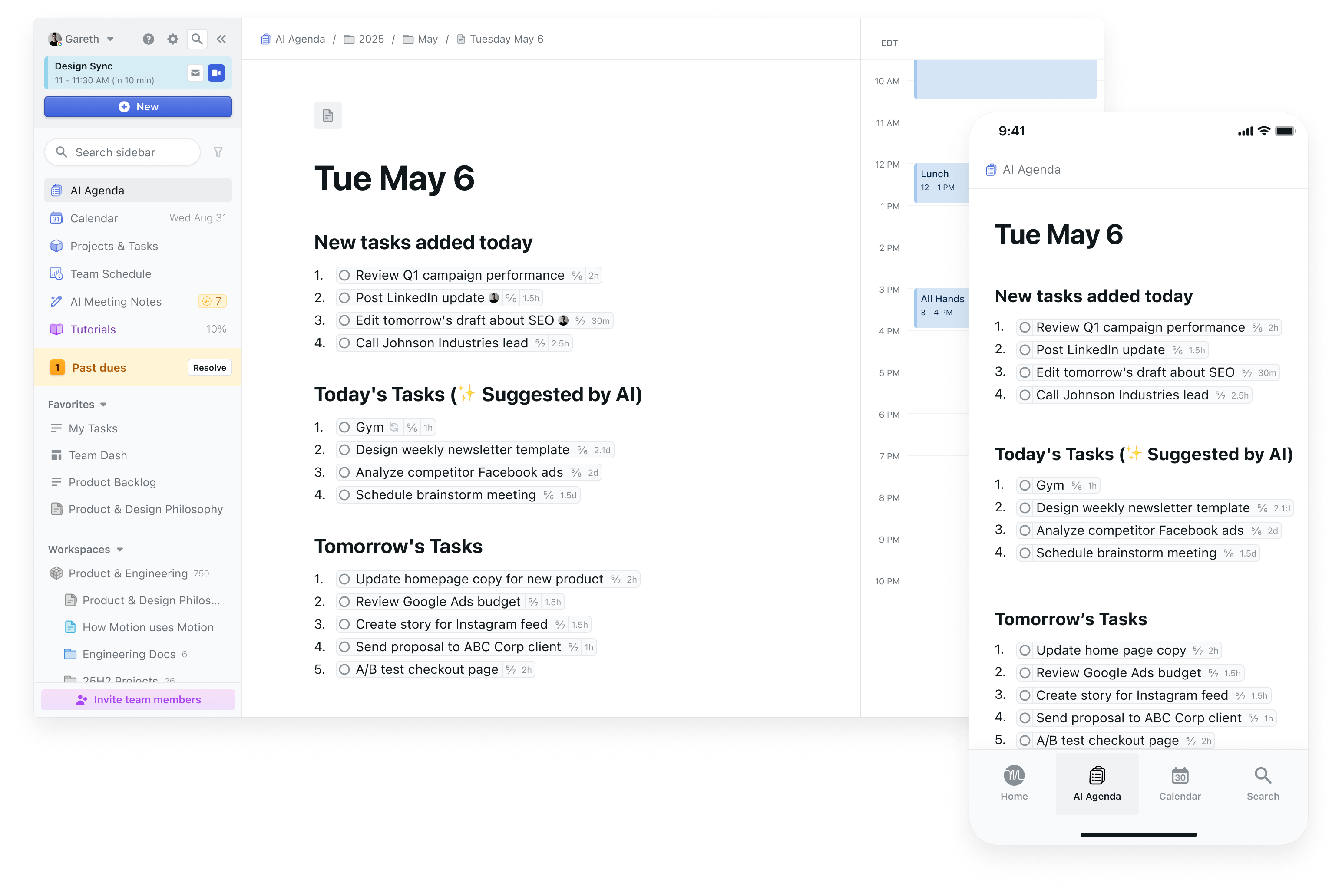
How the new agenda view works
- Every morning, you'll be greeted by a new Agenda Document with Motion's recommended tasks for the day
- This document is fully flexible, just like all other Motion docs
- The Agenda doc consists of 4 sections:
- Today's Tasks: This are the tasks Motion recommends you do today to keep you meeting your deadlines AND your team's deadlines
- Tomorrow's Tasks: If you want to get a jump ahead, this are the tasks Motion recommends you do tomorrow
- Tasks due rest of this week: These are the tasks due the rest of the week so you have full visibility of your time
- Tasks past deadline: as the section name says, these are the tasks you are past-due on, you should pay attention to these
- On the right side of the agenda, we still render a day view of your calendar so you can see your upcoming meetings
- By the way, on the calendar tab -> Display Options, you can now toggle tasks off on the calendar for a more zen experience
- And by far, my favorite feature of the new agenda, at the top of the agenda doc there is a section called: "New tasks added today". In this section you will see any new tasks assigned to you that either have a deadline of today, or are of such high priority that Motion's AI thinks you should do it today.
The new agenda is just a Motion Document:
There's a few benefits to this:
- Your agenda is fully editable, you can move tasks around, delete them from the doc, interact with them, etc
- You can write notes directly in your agenda!
- You can easily create tasks via the /task command or by highlighting text and clicking on "Create Task(s)"
- If you have a bullet point list btw, Motion will automatically create one task per bullet item
- You have a full history of all your past daily agendas. These are neatly organized by year and month under an Agenda Folder in your private workspace
I absolutely love this new AI Agenda. In the future, we will give you access to customize how the AI generates this agenda document exactly for you. So you'll be able to say things like: "Prioritize tasks in project X for the morning", or "This week I don't want to work on non-project tasks" etc.
This is just one more step in making Motion a true AI Project Manager and a true AI Assistant to help you manage your time, your projects, and your team!