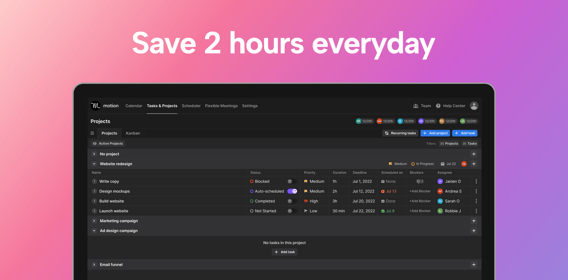30,000+ knowledge workers currently use Motion to improve their daily productivity.
Motion is a software that helps customers plan their day, organize projects, and schedule meetings.
And many customers say that Motion saves them hours each day, like Christoph Krachten. “With Motion, each day, I finish everything that’s important. I'm more relaxed. And it saves me at least 2 hours each day,” says Krachten.
Curious if Motion actually increases workplace productivity and cuts down on meetings?
In this post, we’ll reveal 2025 productivity statistics that show the workplace performance differences between the average worker and Motion users.
You’ll see:
- Overall productivity statistics
- Statistics for time spent on high priority vs. low priority work
- To-do list and task completion statistics
- Meeting statistics
- How Motion helps workers increase productivity
And more!
Let’s dive in.
Overall productivity stats for office workers vs. Motion customers
Most people have 8-hour workdays. But how much of that time do they actually spend working?
A 2020 survey found that office workers only productively work for 2 hours and 53 minutes of the workday.
That means the average office worker is only productive for 36% of an 8-hour workday.
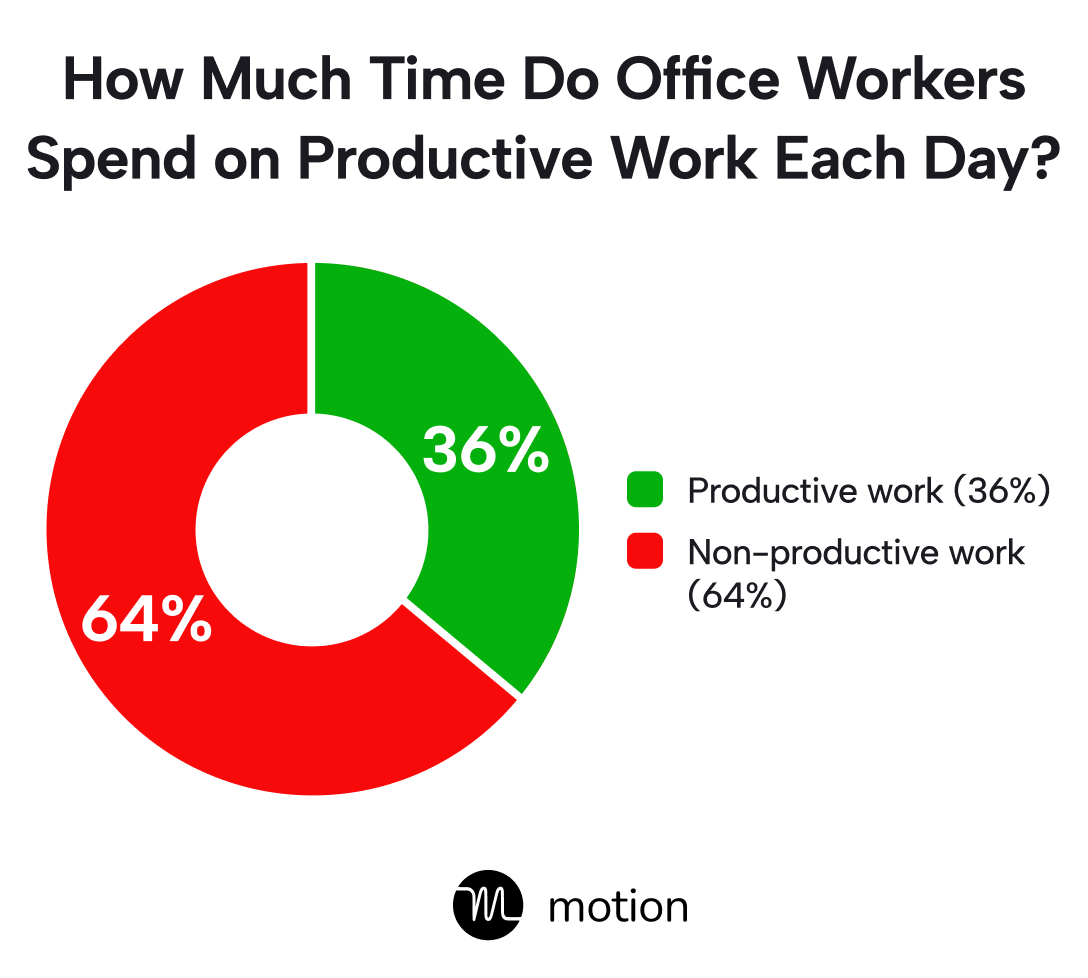
Time Spent on Productive Work Each Day — Office Workers
Now, let’s compare that to Motion customers.
Based on research from 10,000 Motion customers, Motion customers are productive 6 hours each day.
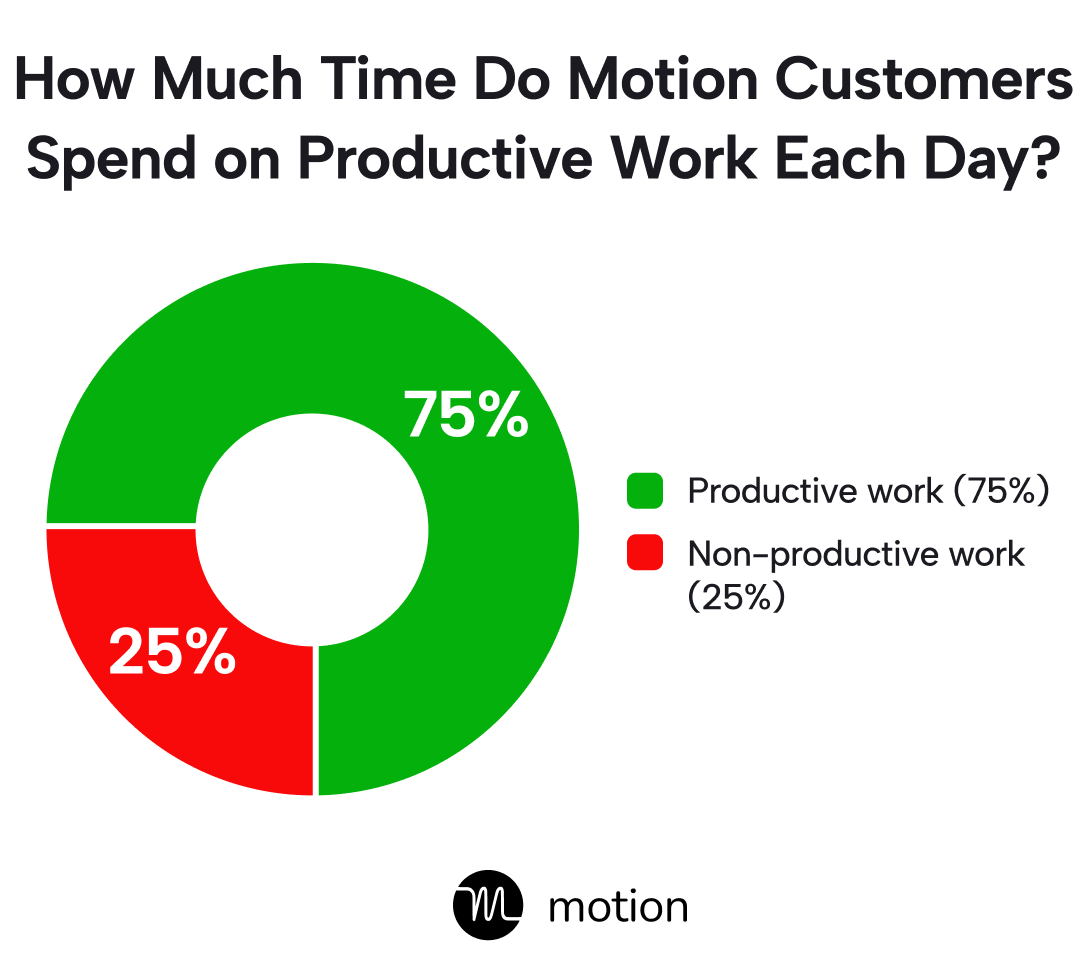
Time Spent on Productive Work Each Day — Motion Users
To put that in comparison, let’s look at this bar graph:
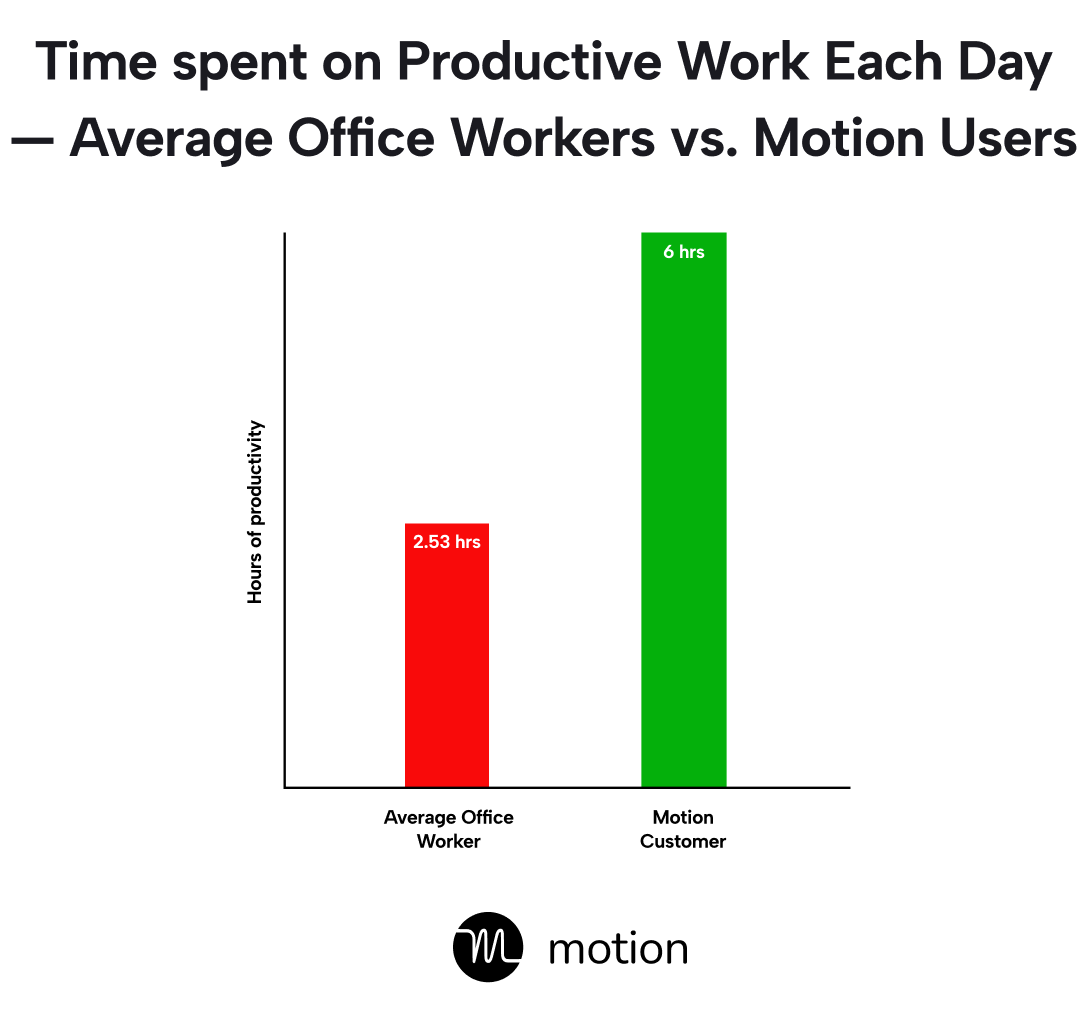
Time spent on productive work each day — office workers vs. Motion users
The average office worker is productive for less than half the time of Motion customers.
Productivity Statistics for high priority vs. low priority work
An employee could be productive all day — focused on work tasks and one by one completing those tasks — but not actually complete the most important work for that day.
This can happen when the employee isn’t good at correctly prioritizing their work.
Or, it can happen when the low impact, low priority work is easier or more fun to do.
Focusing on this work makes the employee feel like they’re making progress while allowing them to avoid the feelings of overwhelm, fear, and/or boredom often associated with challenging work.
So, while the stats in the prior section show that Motion users are productive, we need to dive deeper. Are Motion users actually working on high impact, high priority work?
First, let’s look at the average person. The average worker spends 80% of their workday on tasks with little to no value. They spend just 20% of their time on meaningful, important work, according to research.
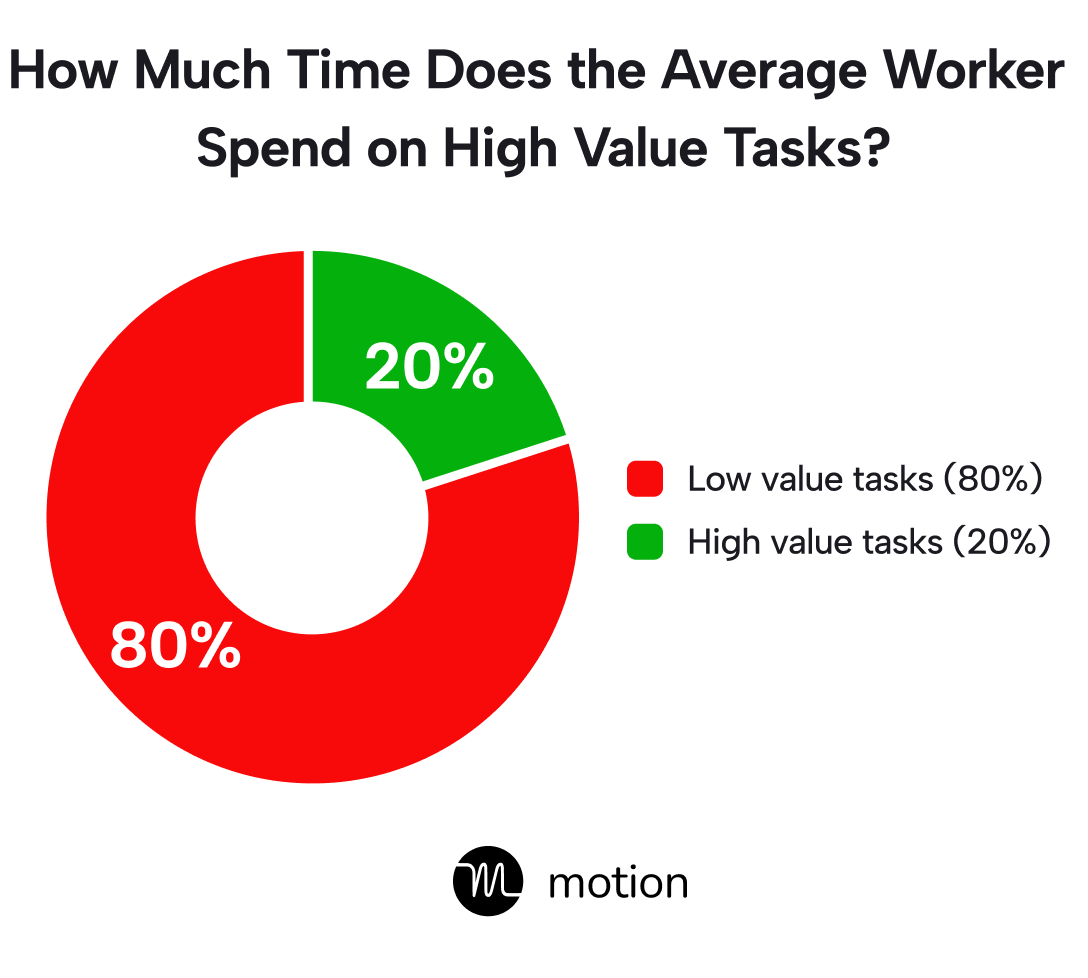
Time spent on high value tasks — average worker
On the other hand, when we looked at Motion users, we discovered they only spend 15 minutes each day on low priority tasks. They spend 2 hours each day on high priority tasks.
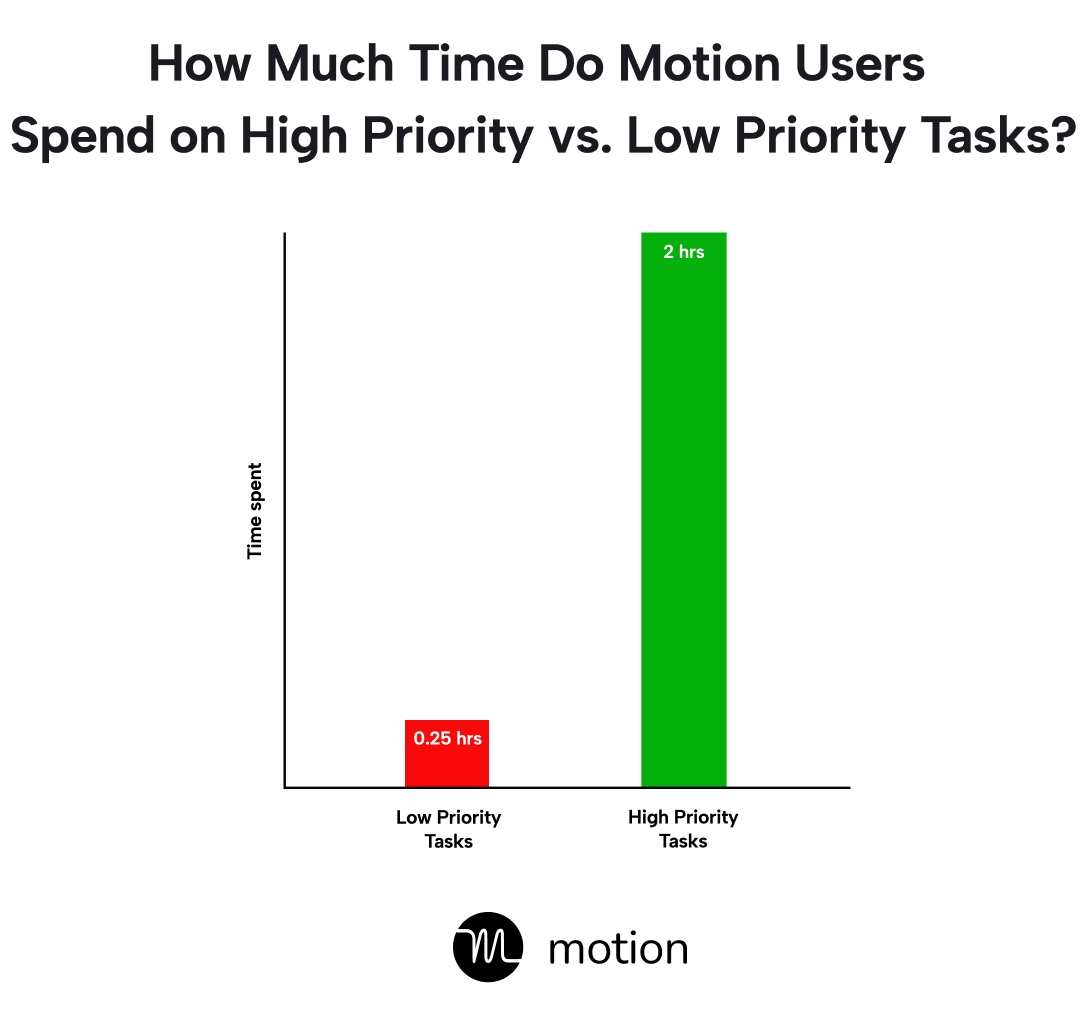
Time spend on high priority vs. low priority work — Motion users
Motion users spend very little of their day on low priority tasks, while spending a good portion of their day on high priority tasks.
To-do list and task completion statistics
76% of Americans use a to-do list.
But how much of their to-do lists do they actually complete each day?
According to 2021 research, the average person only completes 41% of the tasks on their to-do lists.
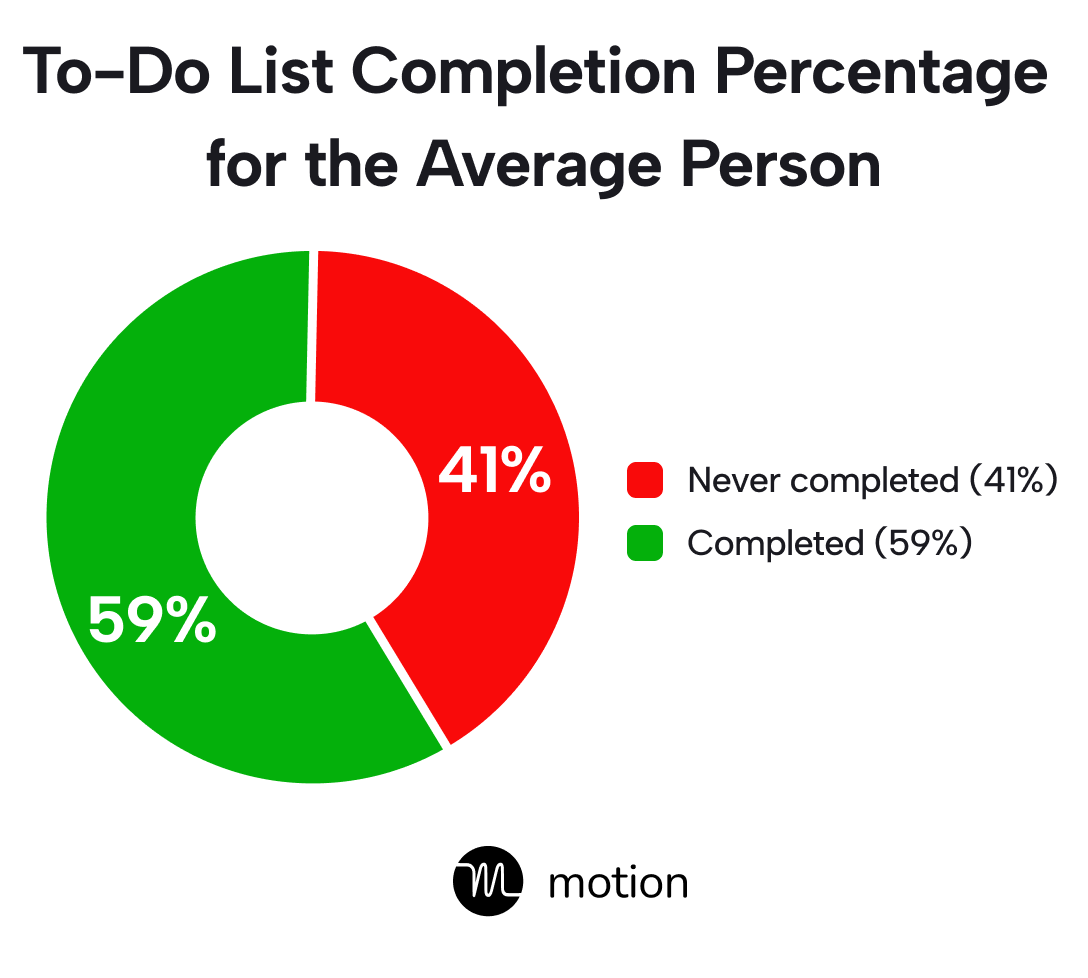
Percentage of to-do list completed
What about Motion users? In comparison, Motion customers complete 87% of tasks by deadline.
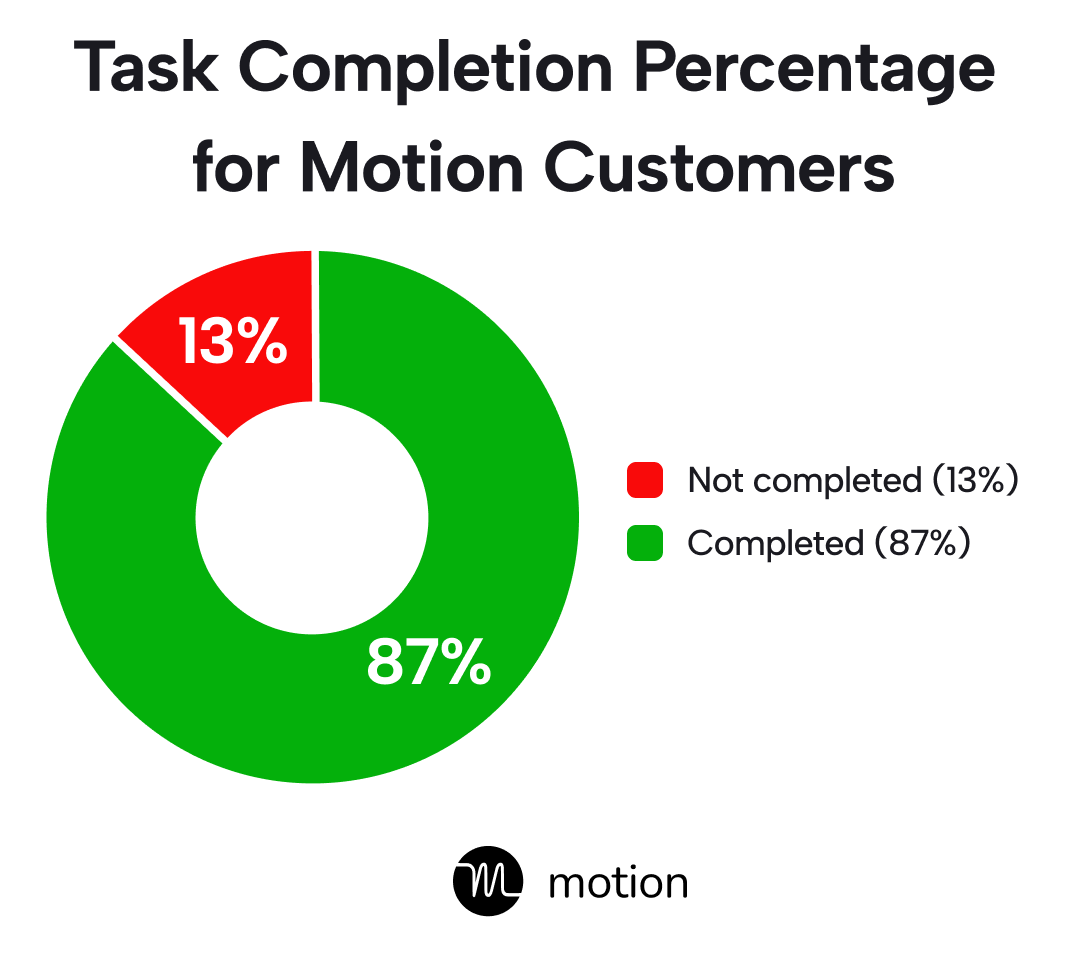
Percentage of tasks Motion customers complete by deadline
Let’s put that in perspective.
If a person has 25 tasks they need to finish before the end of the week, the average person will complete only 10.25 of those tasks. Motion users will complete 21.75 of those tasks.
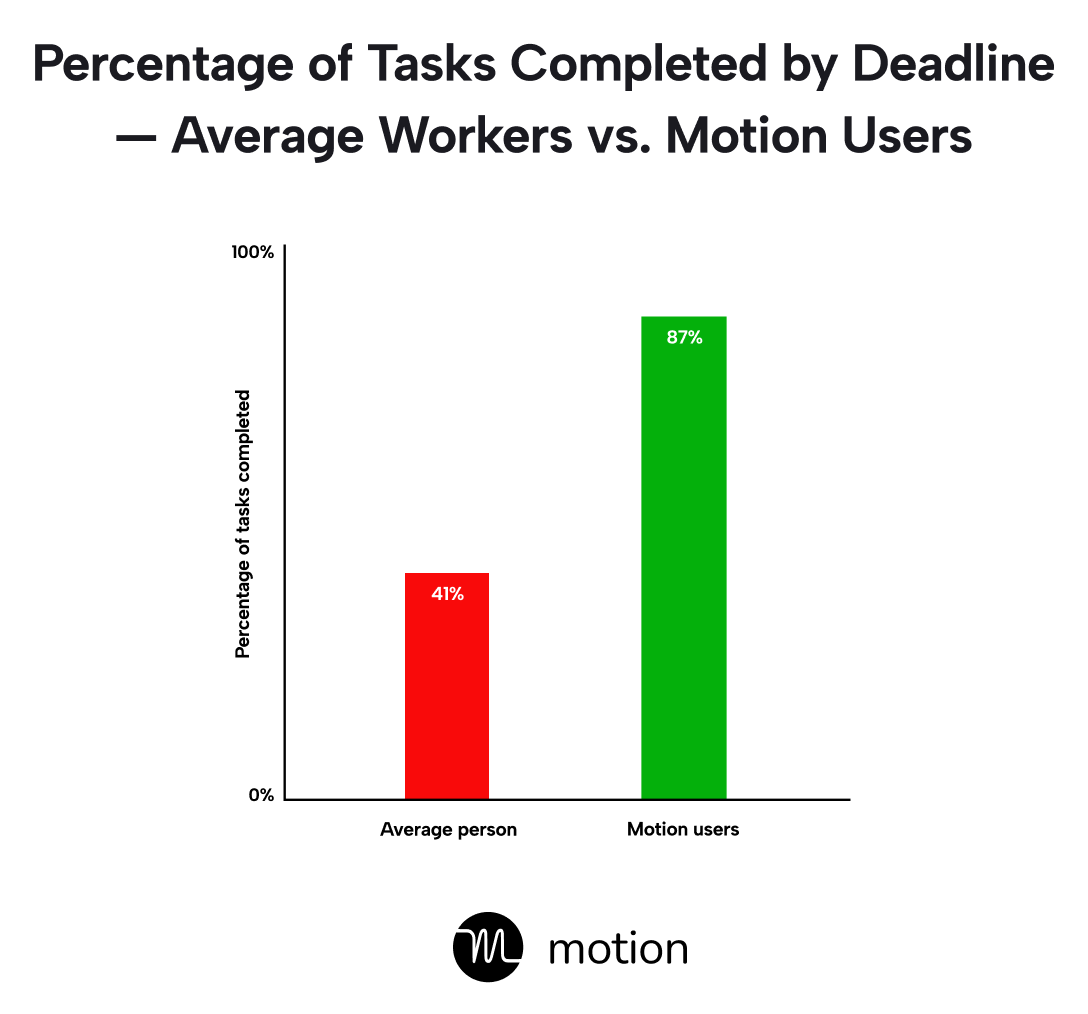
Percentage of tasks completed — average person vs. Motion users
Weekly meeting statistics
So far, we’ve looked at overall productivity and task completion. But a conversation on workplace productivity isn’t complete without talking about meetings.
Organizations spend about 15% of their time on meetings. 71% of those meetings are considered unproductive, according to surveys.
The negative impact of unproductive meetings is massive. It’s estimated that $37 billion is lost each year to unproductive meetings.
How many meetings per week are accounting for all of this wasted time and lost money?
Eight meetings. The average employee participates in 8 meetings per week.
When we researched what Motion users do, we found that they only participate in 5 meetings per week. That’s 37.5% less meetings!
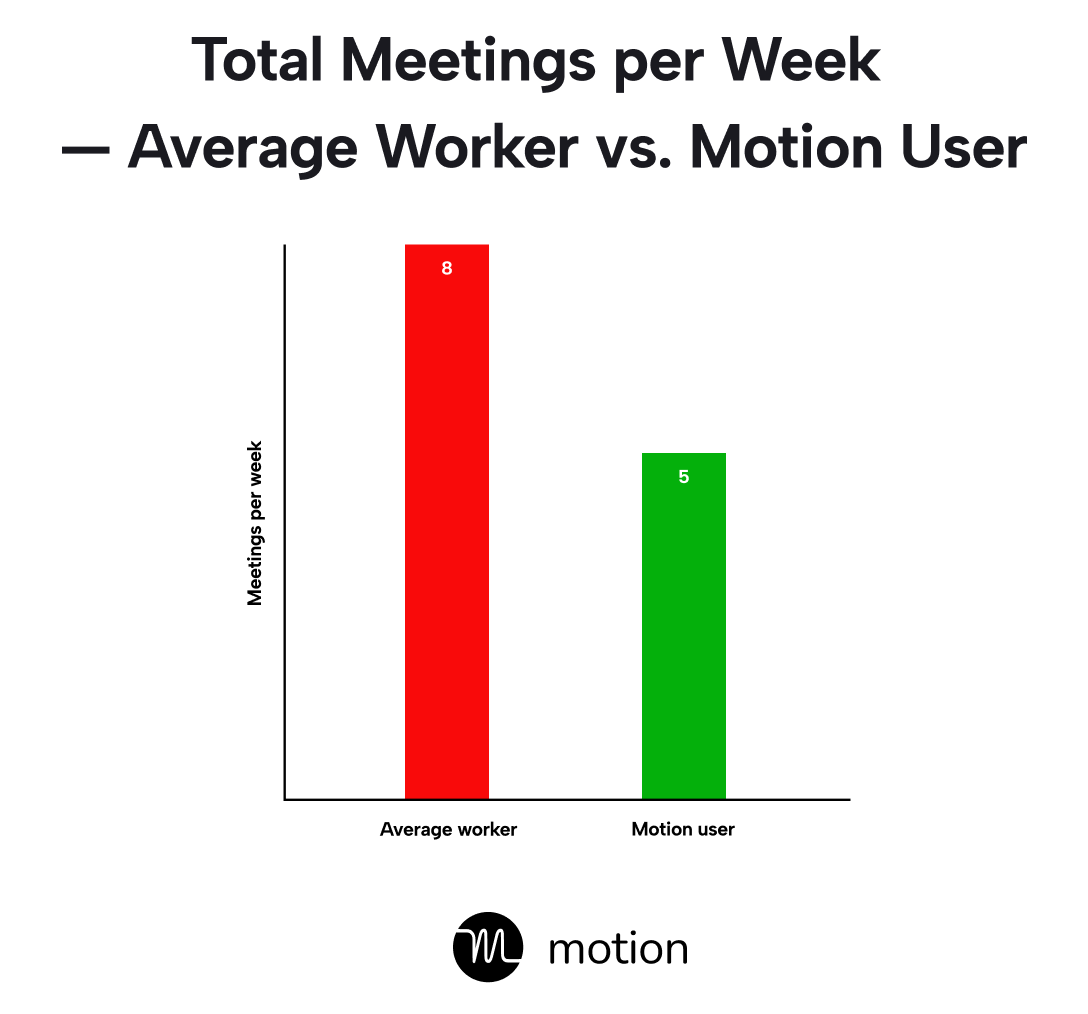
Average number of meetings per week
How does Motion make users more productive?
The data has shown us that Motion users are more productive, finish more work, and have fewer meetings.
But why? How exactly does Motion help customers accomplish all of this?
Great question. Let’s look at a few key ways Motion helps customers level up their efficiency:
Detailed planning
Motion gives users a place to write down, organize, and document everything they need to do — projects, tasks, meetings, appointments, ideas, and habits.
The act of documenting all of this work relieves stress. But also, planning increases productivity.
Productive, successful people swear by planning.
“An hour of planning can save you 10 hours of doing,” says Dale Carnegie, author of the famous novel How to Win Friends and Influence People.
Related: The To-Do List Is Dead. There’s a Better Way to Plan Your Day and It Can Triple Your Productivity
And Former President Dwight D. Eisenhower says, “Plans are nothing; planning is everything.”
However, this is just touching the surface of how Motion helps users plan. The next part is where Motion really shows off its usefulness.
Schedule building with AI and automation
After users add their tasks, projects, meetings, and responsibilities inside Motion, Motion uses AI and automation to create custom, daily plans and to-do lists for them — prioritizing their work by importance and deadline and giving them a minute-by-minute plan for the day.
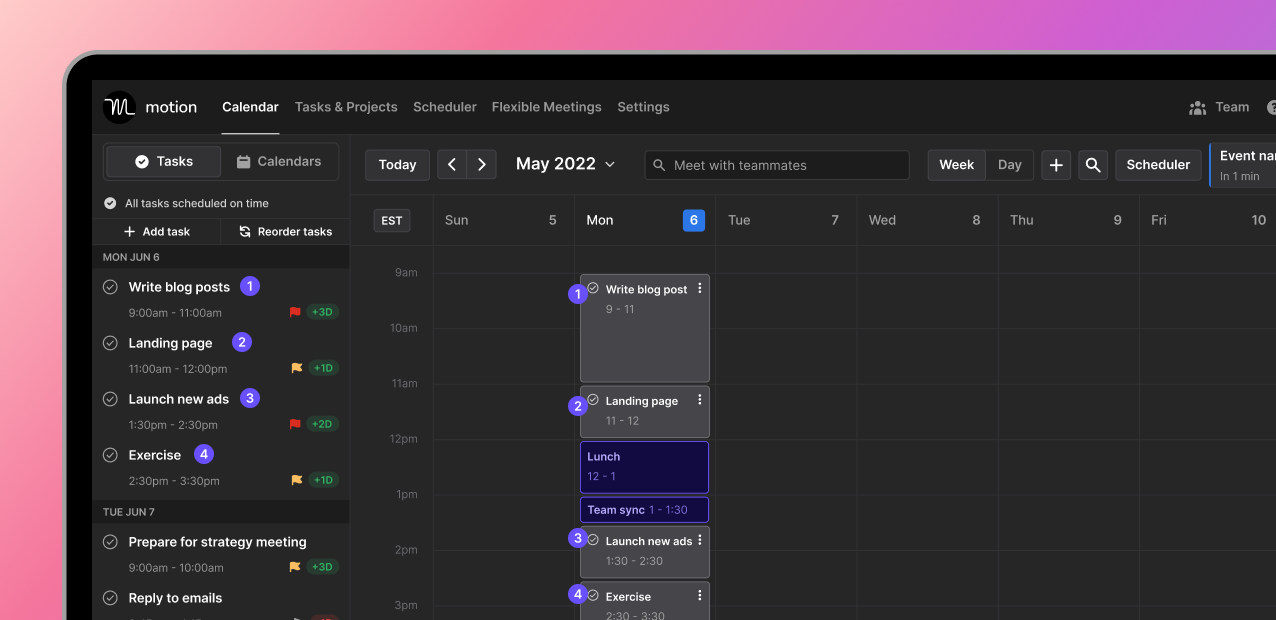
Motion automatically adds tasks to your calendar
If a user’s plans shift (say a meeting or urgent task pop up. Or, a task takes longer than expected), Motion will rebuild their schedule.
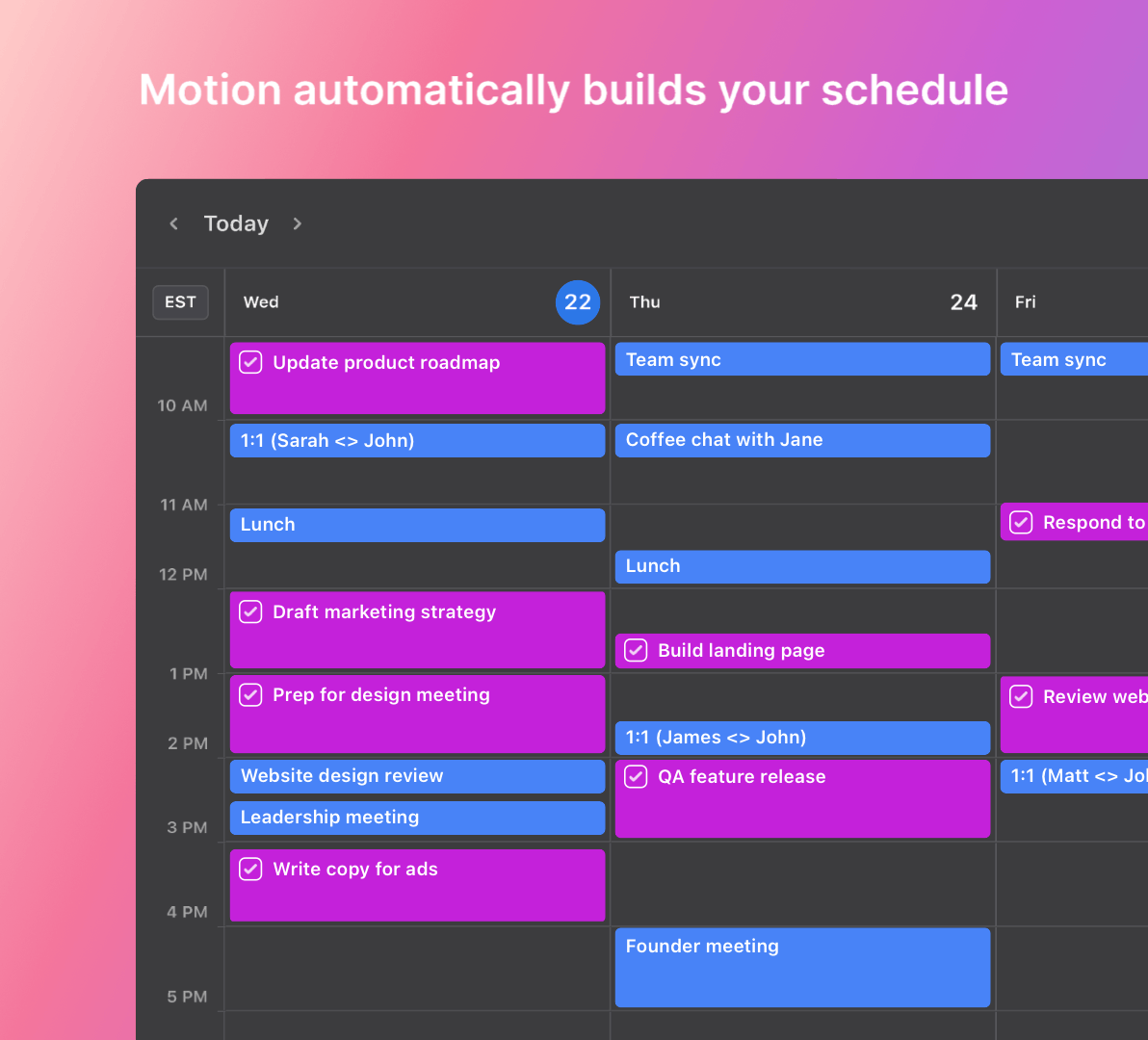
Motion rebuilding schedule
Having a detailed plan like this increases productivity. But on top of that, users spend far less time on planning, since Motion does most of the planning for them.
Task focus and focus time
Productivity decreases 40% when multitasking. Motion helps resolve this by focusing a user on only the next task with focus banners and a daily Motion schedule that shows them exactly what they should be working on.
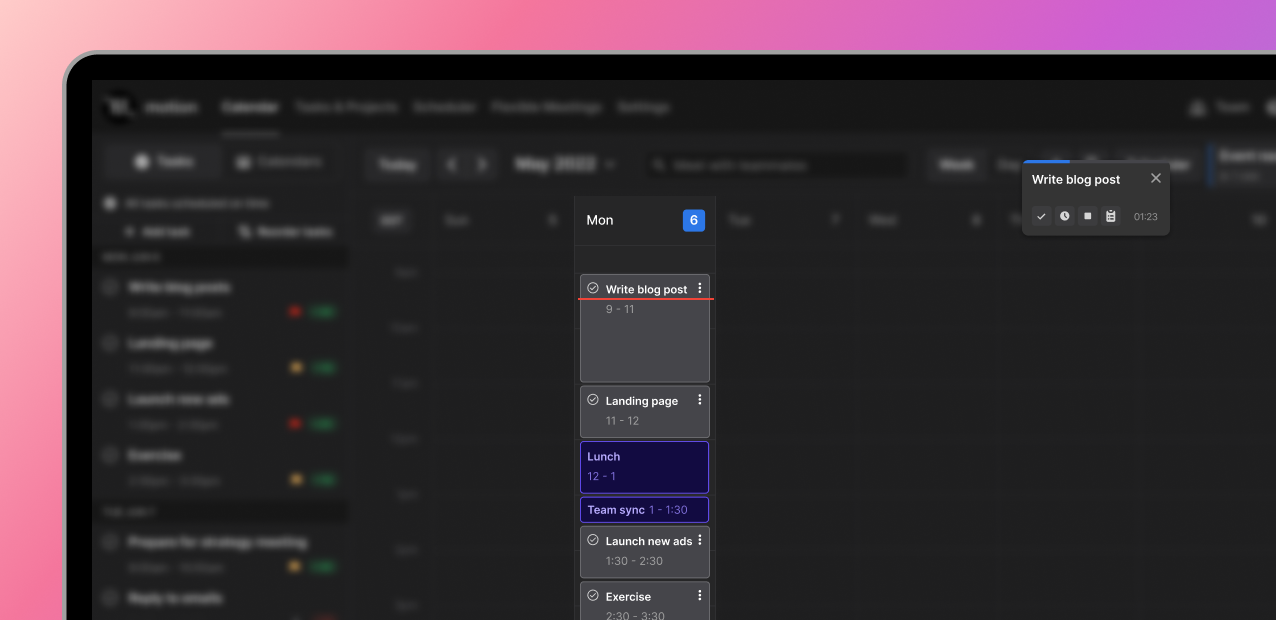
Focus banner and Schedule in Motion
They don’t need to worry about their other priorities, because Motion is taking care of building their schedule and ensuring work is completed by deadline.
Motion also reserves time on workers’ calendars for focused, deep work. This ensures their week isn’t filled with meetings and that time is actually reserved for work.
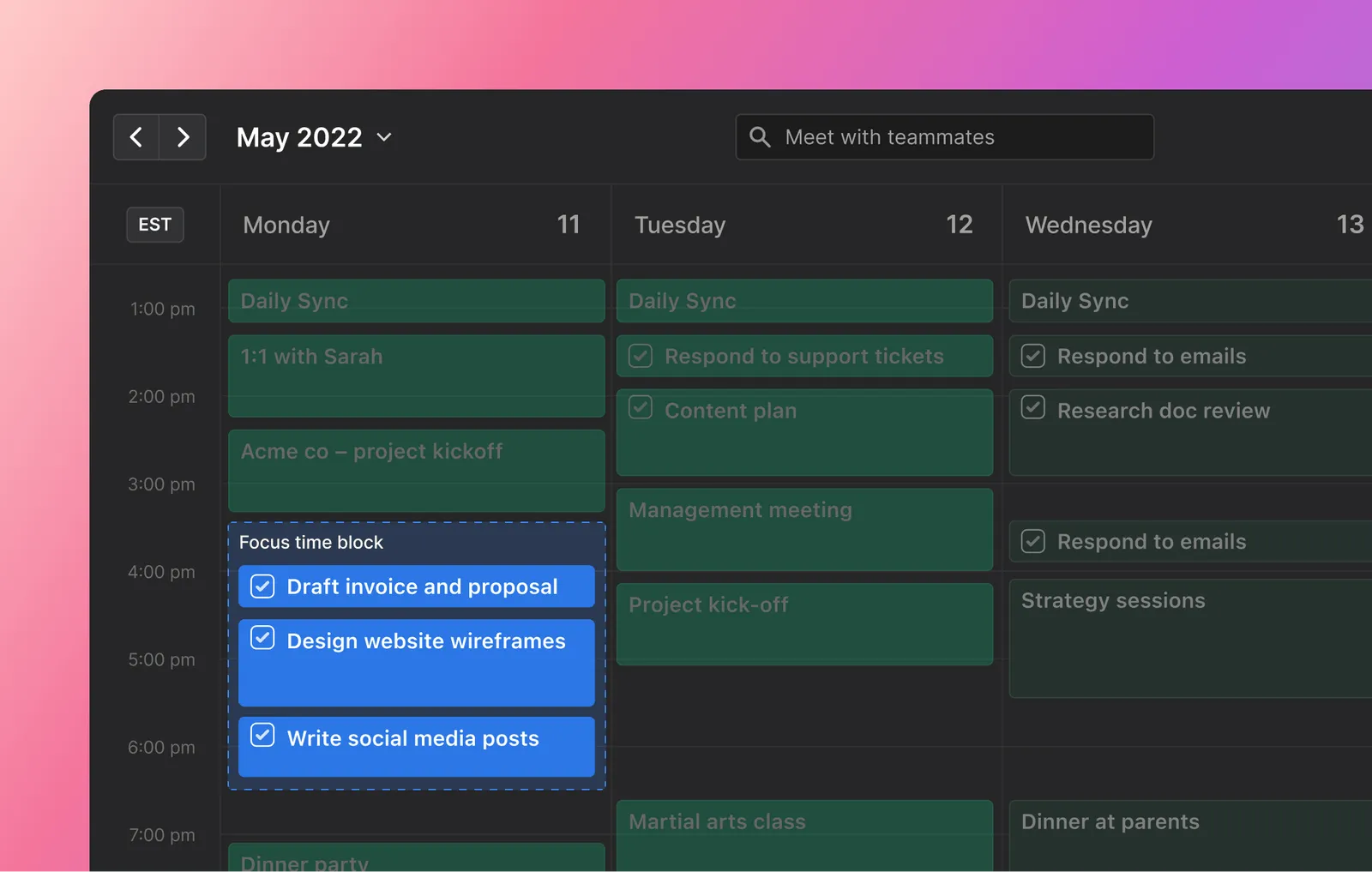
Focus time block in Motion
This aligns with Productivity Expert Cal Newport’s advice in his best-selling book Deep Work.
“To produce at your peak level you need to work for extended periods with full concentration on a single task free from distraction. Put another way, the type of work that optimizes your performance is deep work,” Newport says.
Time blocking (time boxing)
Motion also applies a very popular productivity strategy for you — time blocking, also called time boxing.
This is a practice where you estimate how much time a task will take, and you block that amount of time on your calendar to do the task.
Time blocking helps you visualize your day and know what you should work on next. It also forces you to be realistic. You can’t complete 20 hours of work in 8 hours and time blocking will make it very clear very quickly if you’re trying to accomplish too much.
Finally, time blocking gives you a goal to hit. When you estimate that a task will take 3 hours, you’ll work harder to finish that task within the allotted time. "If you give yourself 30 days to clean your home, it will take you 30 days. But if you give yourself 3 hours, it will take 3 hours,” says Elon Musk.
Related: Why Traditional Time Blocking Methods Don’t Work
Accurate prioritization
In the middle of a hectic day, office workers often don’t prioritize their work correctly. They work on low priority tasks when they should work on high priority ones.
With Motion, users set task priority levels, and Motion builds users’ schedules based on those priorities. Motion will put high priority tasks on their schedules before low priority tasks. Motion will prioritize tasks by deadlines too.
Users can set the priority level when creating tasks or managers can set the priority level for workers.
Related: The Dangers of Micromanagement: What Is It and How Bosses Can Stop Doing It
Meeting scheduling, meeting tracking, and meeting limits
Motion gives users scheduling landing pages to easily schedule meetings with others.
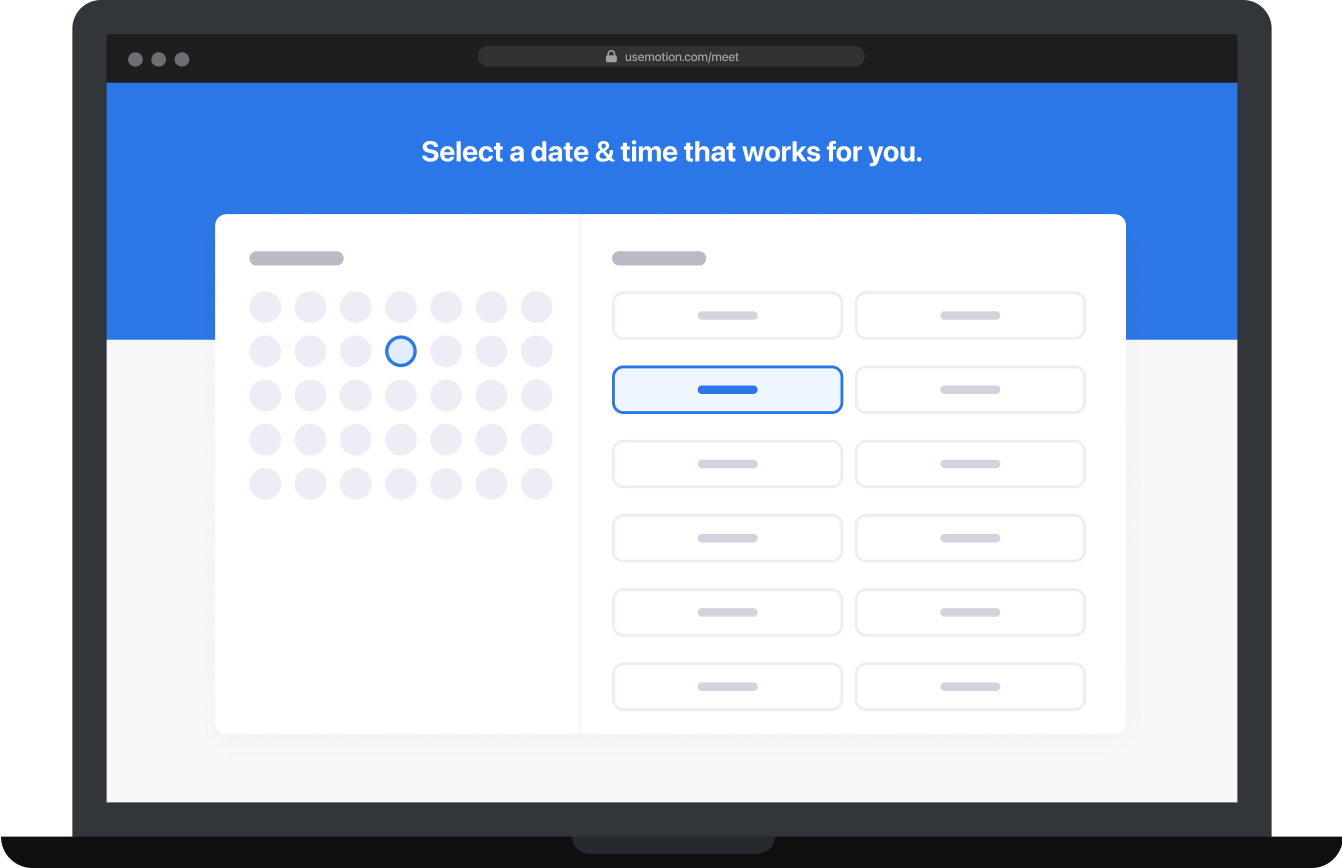
Motion booking page
And Motion will show a breakdown of how many hours each user spends in meetings and on tasks. This allows managers and employees to see, at a glance, if meetings are consuming too much time.

Breakdown of time spent in Motion
You can also set a daily meeting limit inside Motion for each user. Don’t want employees spending more than 20% of their day on meetings? Just set a 2-hour meeting limit inside Motion.
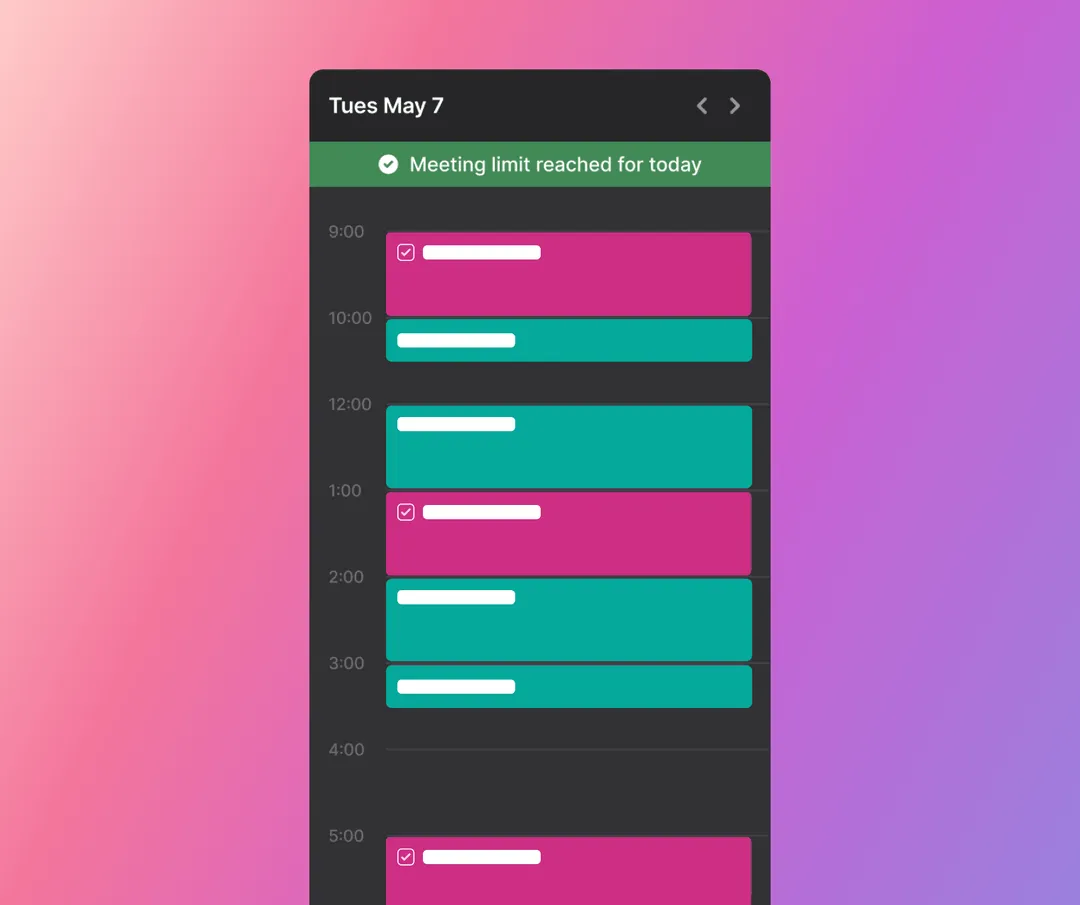
Meeting limit in Motion
Finish work 2 hours faster with Motion
Want to see first-hand how Motion can increase your productivity — or your team’s productivity?
Try it free for 7 days.