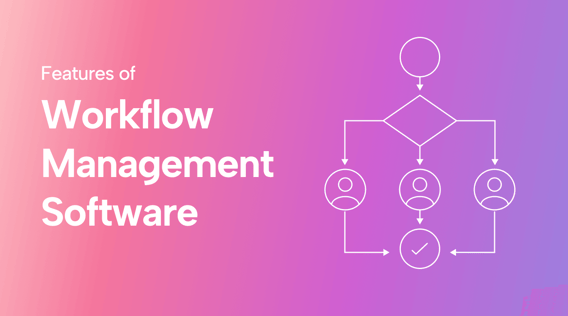Have you ever sat down to work on a massive project but discovered you have no idea where to begin? You may have found yourself picking away at minor tasks because you don't know where to start with the key elements of the project. How much time gets wasted figuring out what to do next? For many professionals, a significant amount of time is spent figuring out what they should be working on.
Planning is where workflow management software shines. It enables you to effectively plan and manage your work to maximize productivity. Using this software, you'll know which task to work on next. You'll organize your customizable workflow into the optimal task progression for the completion of your project. Gone is the wasted time spent wondering what to work on next.
No longer will you do a little bit of 20 different tasks only to find at the end of the day that your time was wasted. Properly using workflow management software can quickly maximize your effectiveness and increase your productivity.
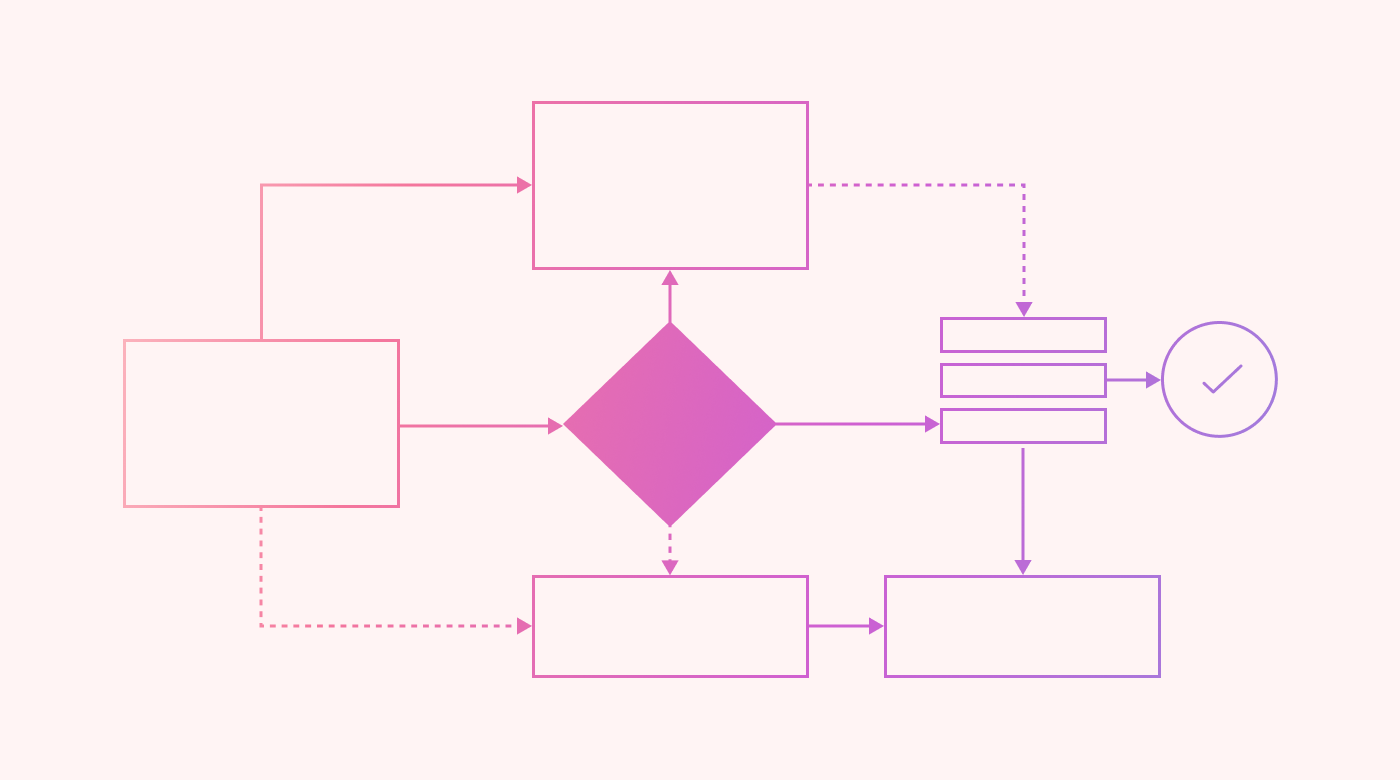 |
What is workflow management?
Workflow is the process by which tasks are organized for your team or business. It consists of the order in which you need to complete your tasks and the interactions between projects and people. As it sounds, keeping track of your complex workflow can be a challenging task.
Workflow management is the combination of:
- Team
- Projects
- Tasks
- Business processes
- Tracking
Your team has projects assigned to them, and to complete those projects, they need to accomplish the right tasks in the right order. There are well-defined business processes that need to be followed to complete these tasks. To determine how well all these functions are working together and how much progress your team is making, your workflow management system should track their productivity and effectiveness.
What does workflow management software do?
Imagine trying to keep track of tasks and responsibilities for your team by hand. With your ever-evolving projects and individuals, you'd never get any actual work done because you'd spend so much time organizing it. Choosing which tasks to assign to which individuals in which order uses an immense amount of resources to accomplish manually.
There is even a scientific term for this phenomenon: The Paradox of Choice. Studied by Barry Schwartz, the paradox states that when more options are available, choosing between them becomes more difficult. Even when you do make a choice, you'll more often wonder whether the choice you made was the right one.
Applied to your work life, if you have 20 options for tasks to work on, you'll find it impossible to choose one and know that it's the right thing to be working on. That's why narrowing your work down to one task at a time works wonders for productivity and helps eliminate procrastination. That's where a workflow management platform comes in.
Workflow management software provides tools for organizing tasks and projects. It allows you to see at a glance which tasks need to be accomplished and who's responsible for working on each one.
Team synchronization
Getting your team aimed in the same direction and working in harmony can be a challenging task. Workflow management tools can simplify this task by connecting your whole team. Its superpower is getting everyone on the same page in real time.
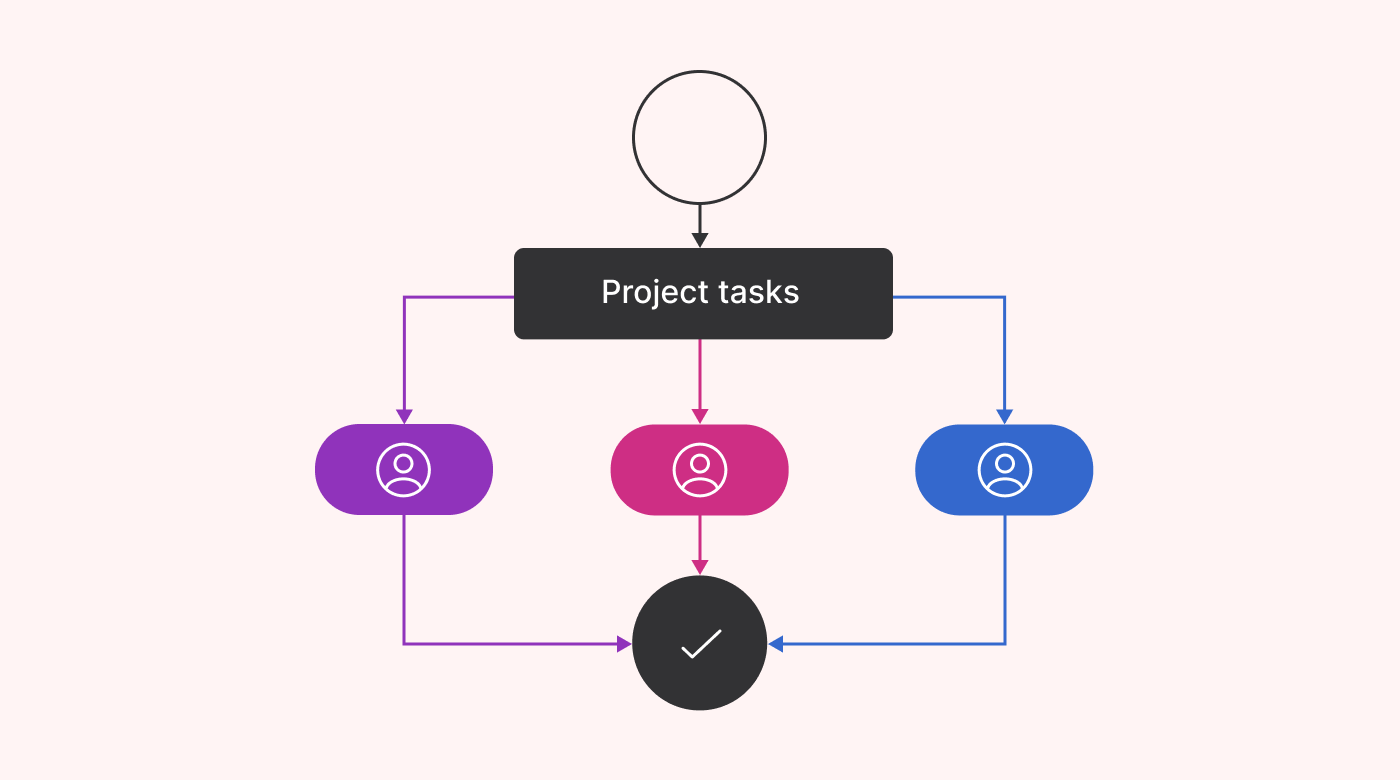 |
The software syncs schedules and tasks for everyone involved. Your team will be able to work together seamlessly. It takes time to implement this system initially, but once it's set up, it makes a complex workflow run more smoothly. If you have a large team, you'll want to use software that supports unlimited users and has collaboration features.
You'll experience a boost in team collaboration and communication when workflow management software is implemented in your projects. When the software uses AI to match your team's schedule, ensure tasks are completed in the right order, and assign tasks to team members with the right skills for the job, productivity multiplies and more work gets done. For example, Motion can do exactly that: organize your team's tasks and schedules using AI.
Calendar
Your calendar is the ultimate workflow management tool for keeping your projects on track. No workflow software would be complete without a calendar interface for you to track your productivity. It's one of the most powerful collaboration tools for development teams.
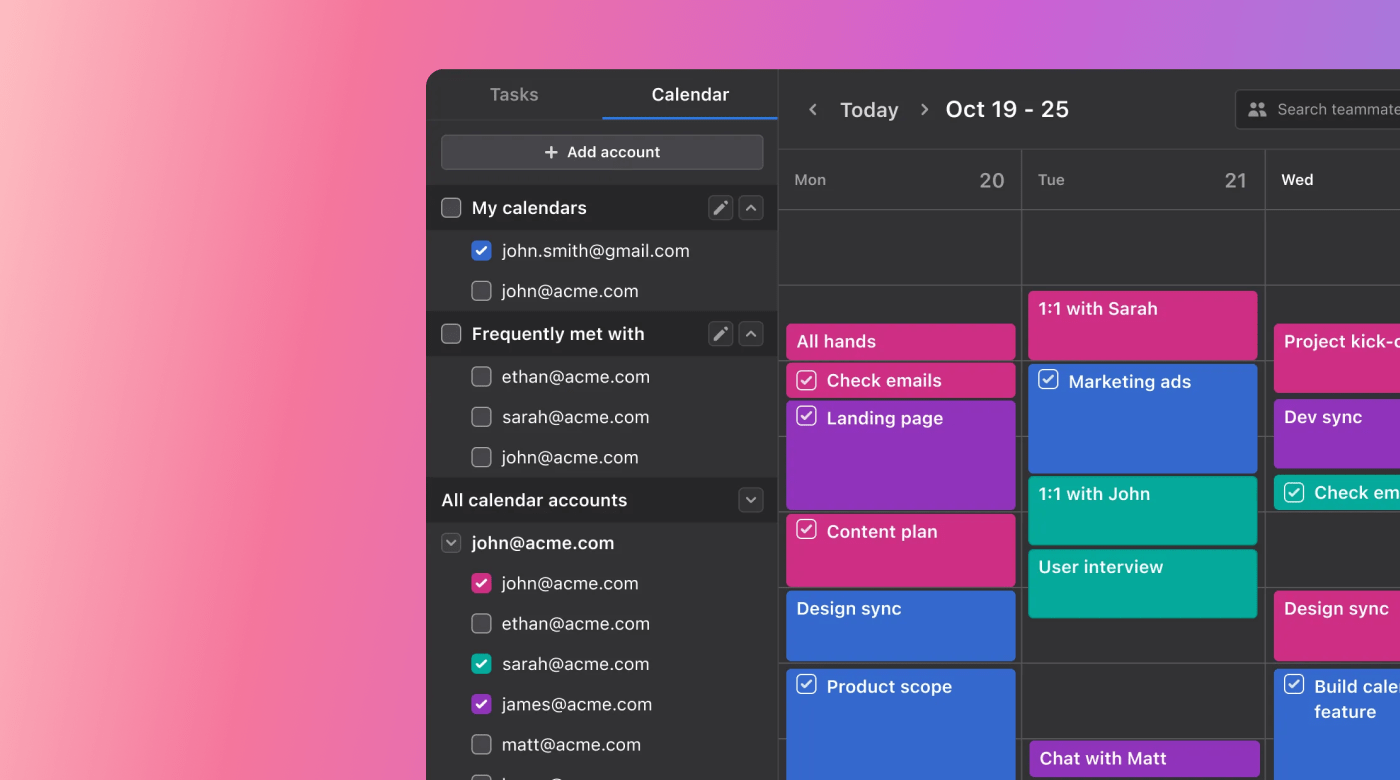 |
How well is your calendar integrated into the software? Is it easy to check your schedule and align your deadlines, or does it seem like another chore to add to an already-packed schedule?
Having a simple and readable calendar interface helps you avoid missed deadlines and stay on top of your commitments. Schedule your tasks on your calendar to ensure they get done on time. However, manually scheduling each task is a major time investment.
Make it easy for yourself by using workflow management software that automatically schedules and updates your calendar with minimal input required. For example, Motion has a calendar that automatically populates tasks and team schedules. It organizes your team's schedule in the right order instantly, using the power of AI.
Booking
In this era of remote work, online meetings are often how business gets done. Plans are made and deals are decided through video conferences. With this convenience comes the dark side, which is the headache of scheduling meetings with numerous people scattered around the globe. You want to avoid endless emails back and forth, trying to find a time that works for everyone. Instead, there's a better way to get everyone on the same page.
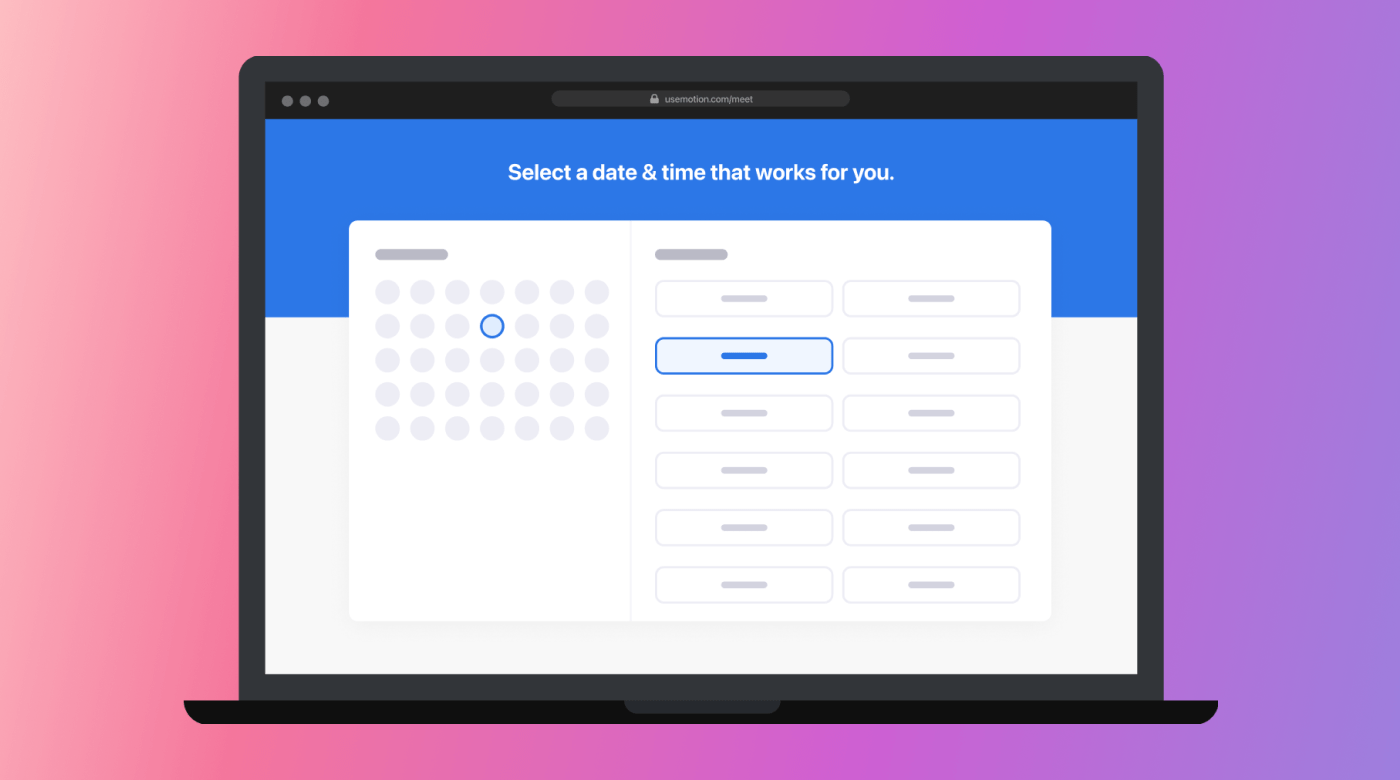 |
Using a workflow tool that allows you to book meetings with ease makes your day flow more smoothly. With the right workflow software, clients and coworkers can book time directly on your calendar with one click. You can block off time for deep work and specify time throughout your day that's available for others to meet with you.
With this feature, you'll never overschedule your meetings or put them in time slots that don't work for you. It becomes even more convenient when the same software they use to book your time is also what you use for your daily schedule. Your calendar will automatically let the software know when you're busy and block those time frames from booking.
A powerful tool like Motion can handle all of those tasks and more. It keeps your schedule clean and organized so you never miss a meeting. Your booking schedule will be managed cohesively with the tasks and meetings already on your calendar.
Task manager
No workflow software would be complete without task management capabilities. Trying to work on complex projects without a cohesive task manager is like trying to drive across a country without a map. Without its guidance, you'll make wrong turns and have to constantly ask for directions. When you have the map, the trip is fast and efficient with few problems and minimal frustration.
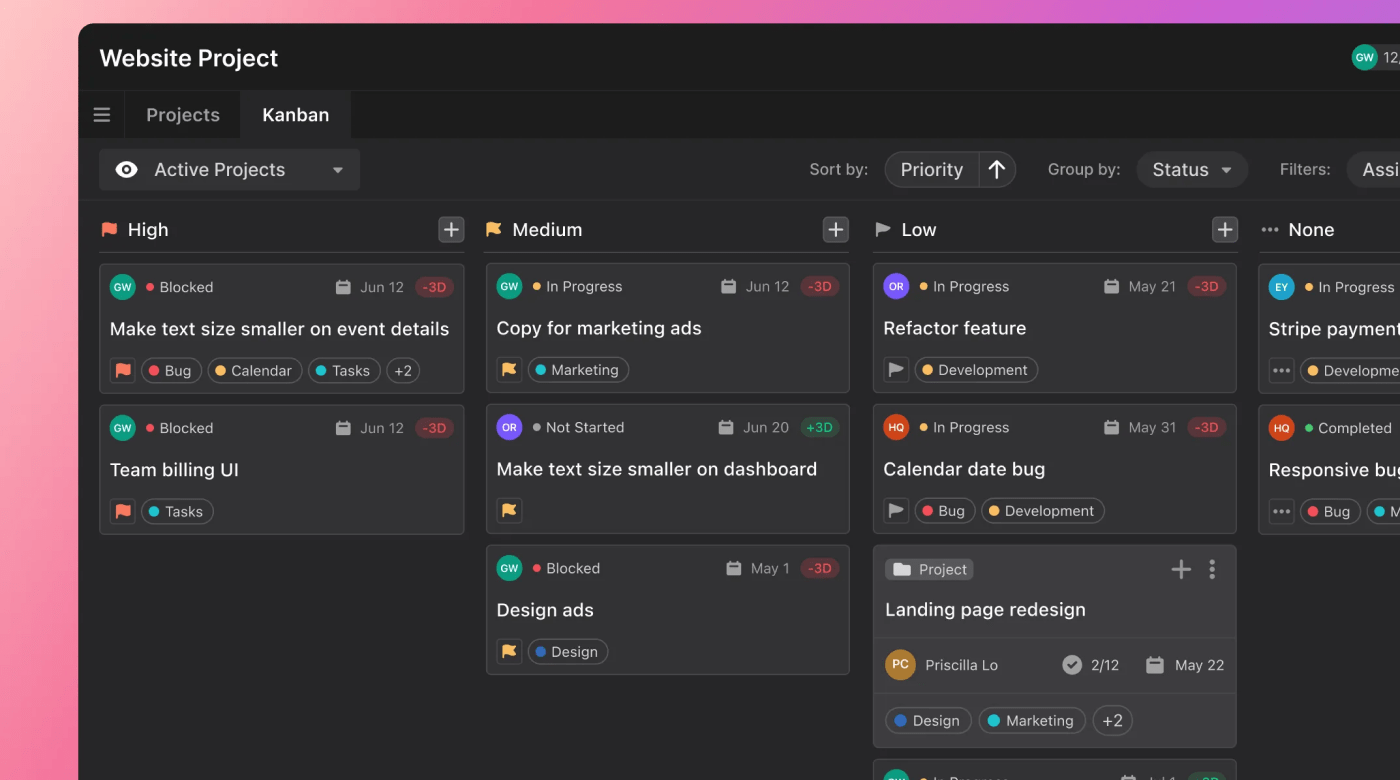 |
Your task manager is a powerful tool for completing your work and projects every day. Having a task manager will ensure your team stays productive and on task throughout their work time. It keeps your projects on pace for completion and moving in the right direction. When your team members know what they should be working on at any moment, it removes the frustration of trying to figure out the next step every time they finish a task.
Giving the right tasks to the right team members is essential for getting quality results from your team. Organize and distribute your tasks properly to maximize your team's productivity. A task manager allows you to prioritize tasks and schedule repetitive tasks so you save time and get the important things done first.
Simply share your task list with Motion and prioritize them and tag them. Motion will automatically organize your tasks in the most efficient manner and give them to the team members whose skills are most aligned with those needed for the task. As stated before, it will also build a calendar and schedule those tasks in the optimal order for completion.
Project manager
In addition to managing your tasks, you'll want to track your work at a higher level to make sure you're making progress in the big picture. That's where project management software comes in. It gives you a bird's-eye view of the overall direction your team is heading.
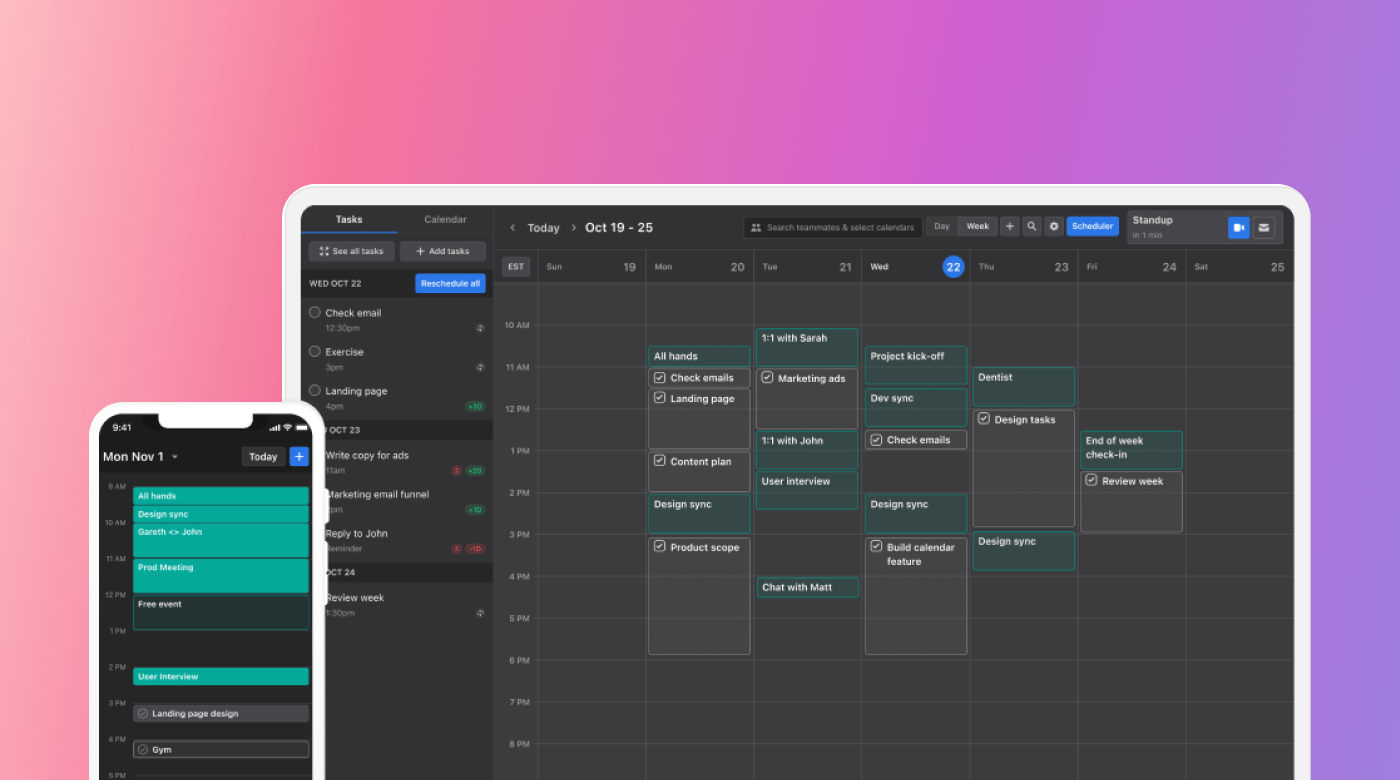 |
Project management software gives you insight into the progress you're making in your work. Projects put each task into perspective as part of a larger, cohesive framework. Using a project manager lets you track your productivity based on the results of each task you complete and where they take your business.
With Motion, you can organize your tasks into projects so you know how much progress you're making on each project on a given day. Tracking the time spent on each project is an effective method of gauging your productivity. Over time, this level of detail shows you where you have the opportunity to save time and which tasks are taking you too long. Then you can organize your projects more efficiently and improve your productivity in your work.
Integrations
Your workflow software should be integrated with the other important communication and planning software your team uses. Having these integrations saves time because you don't have to manually enter details from one mobile app into another software program. All of it is integrated, and information moves seamlessly between them.
Your business processes can be taken to the next level by incorporating custom workflow automation software. A workflow is a specified set of steps for completing a task that you do on a repeated basis. By taking the time to automate that complex workflow, you save time completing the task on all future iterations.
Motion is integrated with the app Zapier, which is the market leader in custom workflow automation software. With Zapier, you can connect apps and use the output of one app to trigger an action by another app.
For example, every time you receive an email in Gmail from an important client, Motion can automatically create a task to review and respond to the email. The possibilities for automating your repetitive processes with customizable workflows are endless. Zapier is an essential workflow management tool with unlimited users.
Start using workflow management software today
Workflow management software is a powerful way to increase your work productivity. Using the features listed in this article will help you automate your business processes and organize your work into a repeatable framework.
The secret is to use workflow software that provides all of the above key features and integrates with other apps that you use daily, such as email or meeting apps. Integration of all the apps you use in your daily work will make it much easier to manage and automate your complex workflows.
Motion has all of the key features listed in this article and more. It's designed to synchronize your team, build your calendar, book meetings, manage your tasks and projects, and integrate with Zapier and mobile apps.
Using Motion is an easy way to start automating your workflow and improving your productivity. Sign up for a 7-day free trial and start managing your workflow more effectively today.