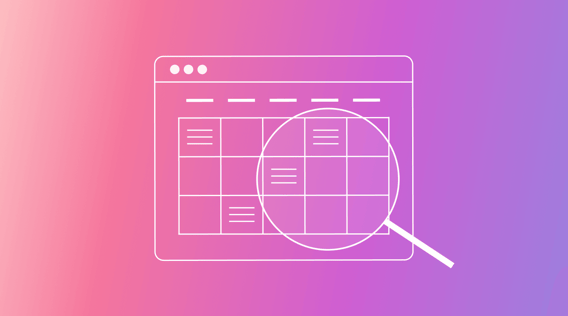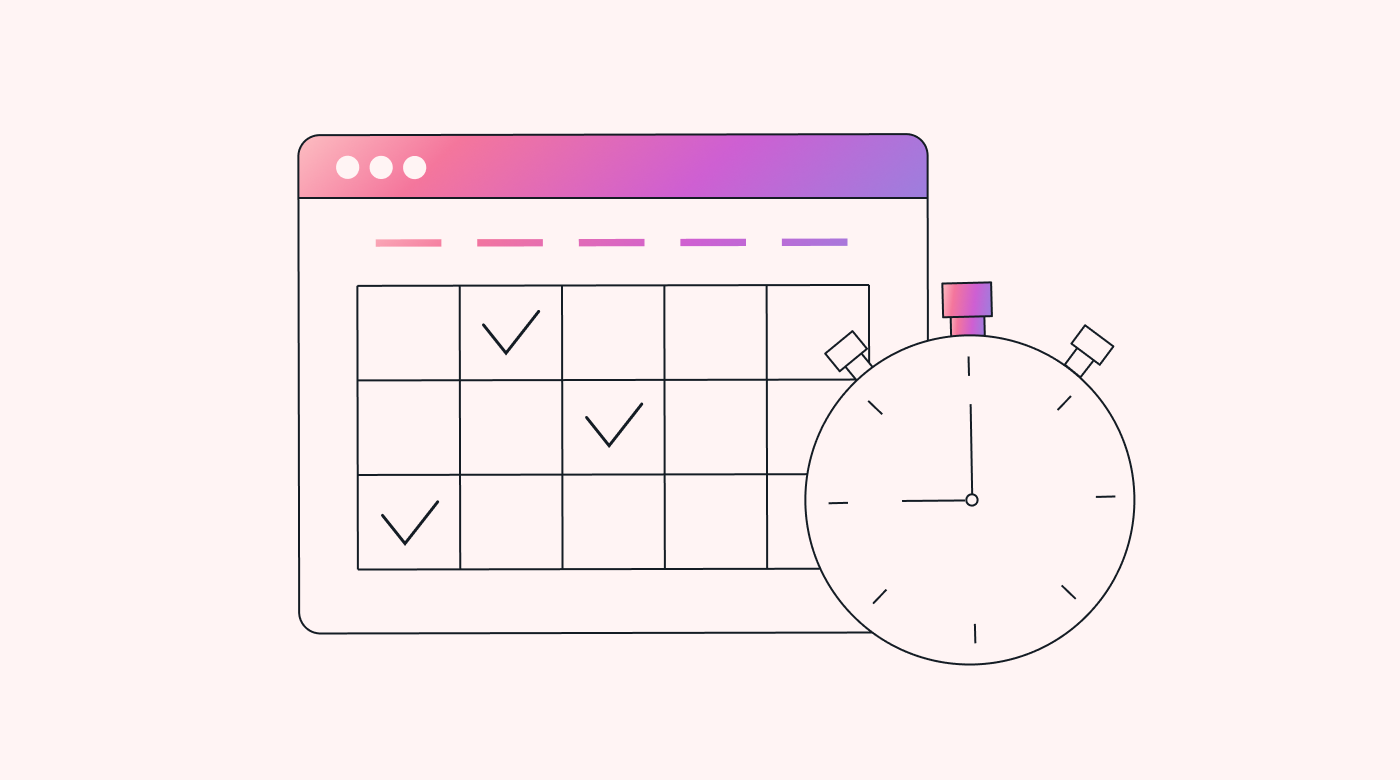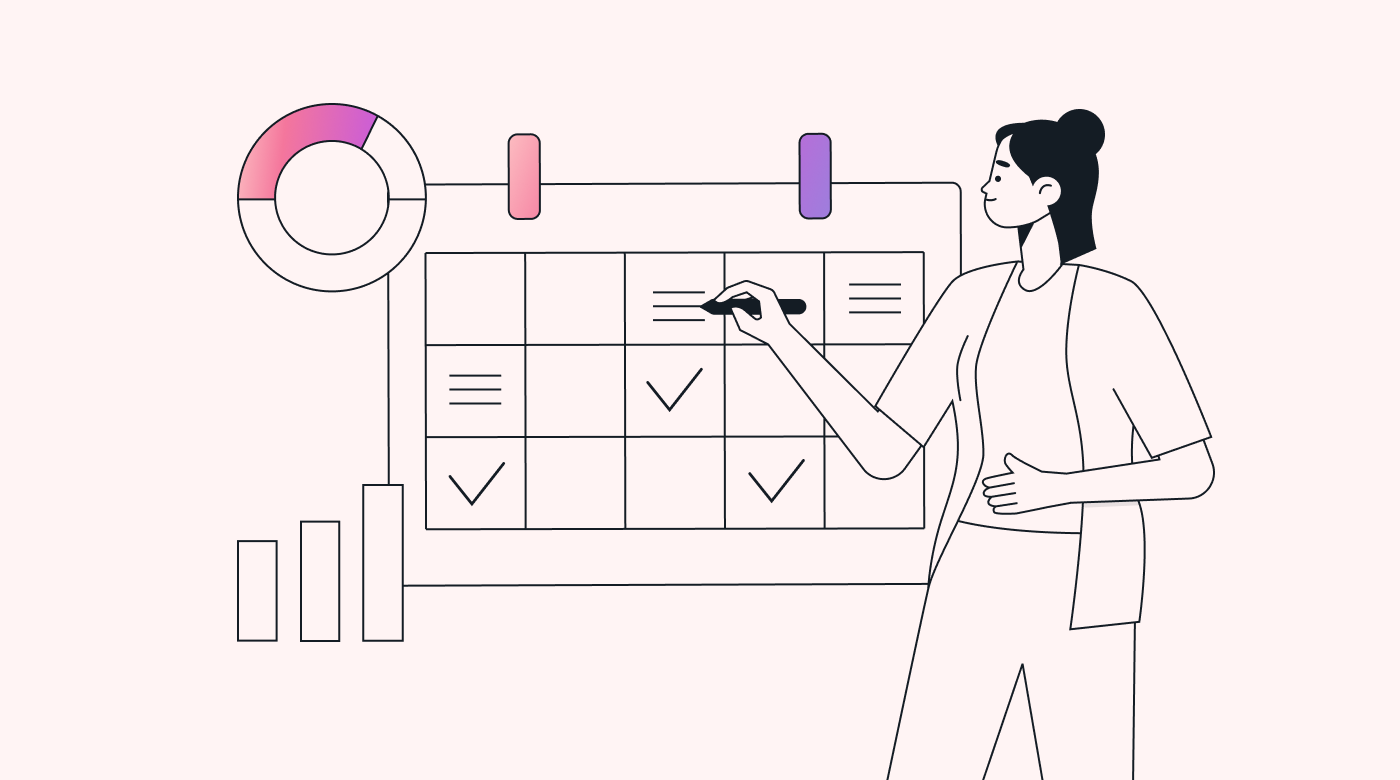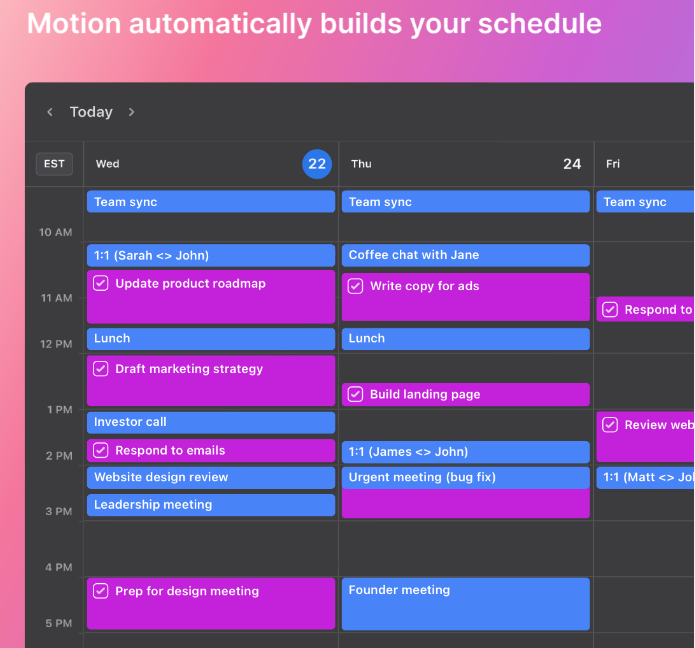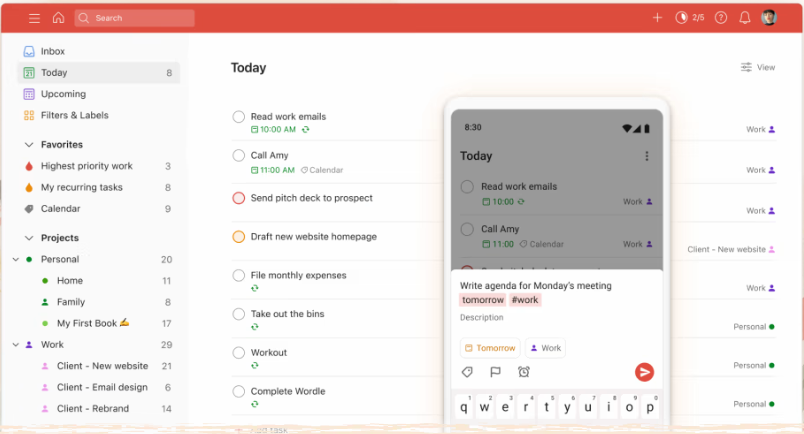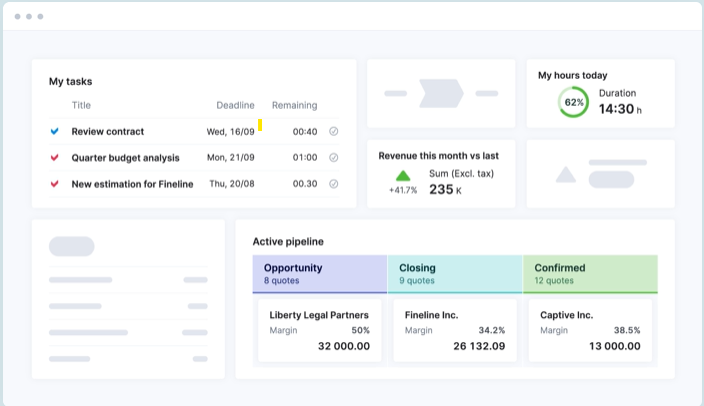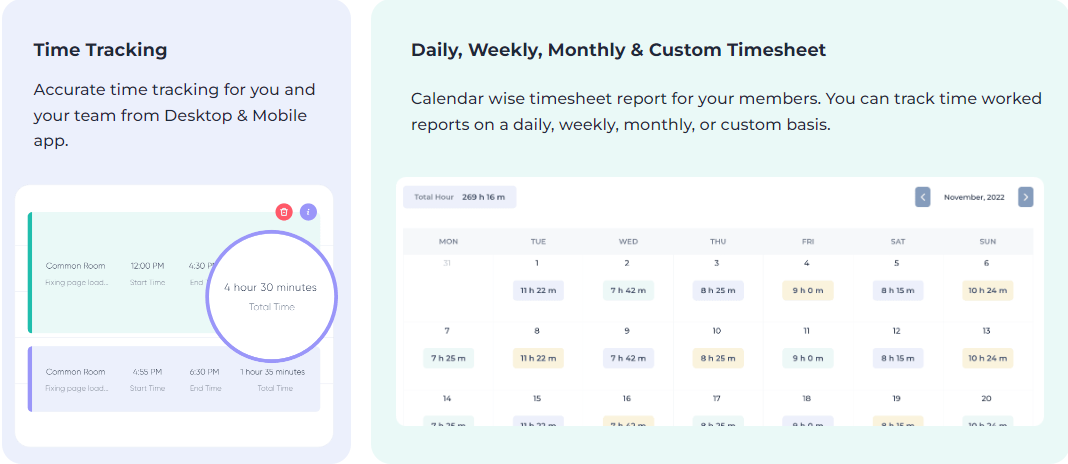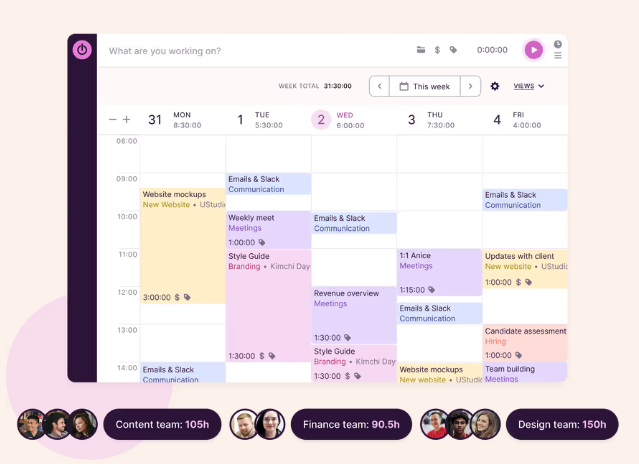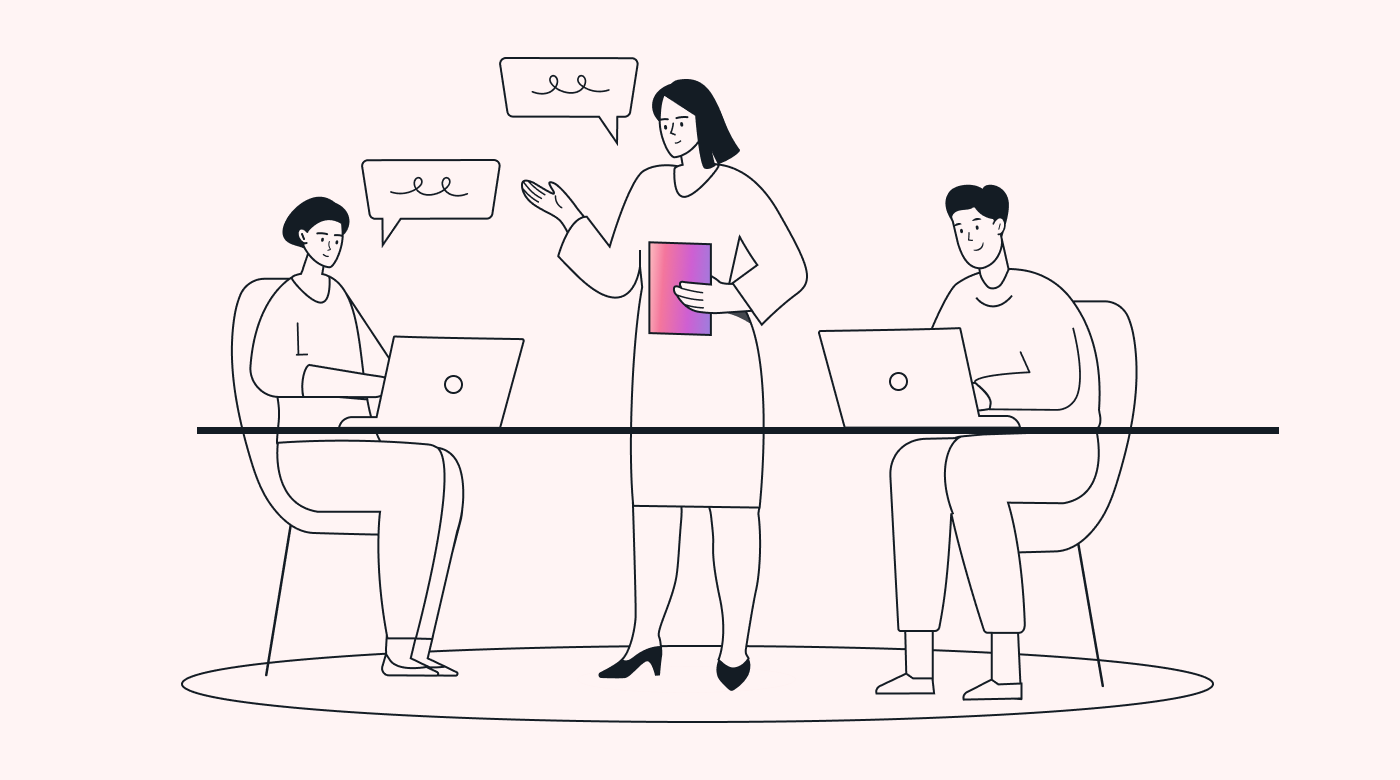As a small business owner, being swamped at work is a sign of success. But that doesn’t necessarily make it fun, and the consequences of having too much on your plate can negatively impact your team’s output as well.
Ideally, you’d be able to get hands-on with every project your team is managing, but that’s not necessarily realistic. However, the rise of project tracking tools is making it possible for leaders to get an overview of their team’s activities at a glance so they can dive in where they’re needed most.
Oftentimes, the hardest part of integrating any new technology is knowing where to start. So, let’s walk through what time tracking tools are, what they can do, and which one to pick.
How project tracking tools help managers oversee operations
Did you know that the majority of managers, around 59%, are actively running between 2-5 projects at the same time? The same report also found that 15% of project managers are handling more than 10 projects. With this in mind, it’s not hard to imagine that many project managers would have to let the finer details of each individual task fall through the cracks. After all, they have a lot on their plates.
If you’re looking for a solution to overworked employees, it might initially seem like you’re encountering a staffing issue. Although, at the same time, many small business owners don’t necessarily have room in their margins to increase the number of project managers they have on staff. So, if you’re in this camp, you may find that the best solution is to eliminate the inefficiencies in your employees’ workflows with the assistance of digital tracking tools.
Project management software allows you to optimize your team’s daily schedules and boost your overall productivity without increasing your team’s working hours. The best project tracking tools keep tabs on critical internal tasks, meetings, and deadlines for you, which helps reduce your administrative burden without reducing your output. In fact, with the aid of an advanced tracking tool, you can gain valuable insights into a wide range of internal metrics that impact key factors like performance, output, timing, and efficiency.
You can also use project management software to create a more focused and effective schedule for your team members. The best versions of these project tracking tools on the market leverage AI and automation to keep employees on track and working at their optimal capacity. They’ll be able to see what needs to get done for the day, so you’ll get time back to tackle other tasks.
What can project tracking tools do for you?
Only 34% of organizations report mostly or always completing their projects on time and within budget, and just 45% say they have a track record of success.
Imagine how much capital is wasted on failed projects that could have been saved with the help of tracking tools.
Between the costs of labor and resources, you’re likely significantly invested in every project, so it’s important that you’ve set your team up to succeed. The benefits that tracking tools bring may make the difference between a track record of success or a history of failed projects.
Let’s go through some of the business impacts of project tracking tools:
- Increased transparency: Better project management software doesn’t just help leaders gain more insight into operational workflows — it also creates a more centralized, clear, collective, and cohesive information sharing environment for individual team members. This allows your employees to work more collaboratively.
- Identification of top performers: Leaders often have a hard time determining who their highest performers are, and without the ability to recognize exceptional performance, they can lose their best employees. Project tracking tools allow you to see who’s delivering results for your business, so you can keep them on your team.
- Greater visibility: Project managers are more effective when they are able to gain greater insight into potential issues, existing timelines, and task progression. Tracking tools can provide managers with the visibility they need to oversee multiple projects at the same time.
- Optimized scheduling: Between meetings, emails, and administrative tasks, your employees have a lot of pulls on their time that can distract them from their most important duties. The best project management software assists with task prioritization by automatically rearranging schedules according to deadlines and importance.
2023’s top 5 project tracking tools
The compound annual growth rate (CAGR) of project management systems is expected to grow 10.77% from 2022 to 2030 to reach 15.06 billion USD. This trend clearly indicates that project tracking tools are generating a positive ROI across sectors. However, the quality of the tool you choose will make a big difference when it comes to improving your employee oversight and tracking.
To pick the year’s best project management tools, we honed down our selection criteria to several key attributes. Here they are:
- Ease of use is critical for small businesses in particular, as you probably want your technology to start producing returns as soon as possible. In the long term, it’s also important that the platform makes your team’s days easier rather than harder.
- Features backup a platform’s functionality, so it’s important to look for project management solutions that offer stand-out technical infrastructure.
- User satisfaction is a key indicator of the tracking tool’s overall useability in real-world applications.
- Overall value is the best way to determine if a web or mobile application offers a positive ROI for its users.
- Functionality is the leading pain point cited by project managers who are dissatisfied with their digital systems at a rate of 39%. So, it’s of utmost importance that the leading project management solution functions seamlessly.
1. Motion
Through a combination of intuitive user end design, easy navigation, advanced features, and practical usability, Motion stands out as the best project tracking tool of the year.
Its impact on productivity is demonstrable — in fact, it’s so effective that it gives teams an extra month’s worth of time every year.
Features and functionality:
- AI calendar management: Motion’s calendar is automatically updated based on project deadlines and predetermined priority levels.
- Anti-distraction system: The tracking tool limits individuals’ time on social media to keep distractions out of the workday.
- Meeting booker: Clients or other external parties can request meetings based on the attendee’s potential calendar availability through a link. They’re able to provide details on the meeting topic, which will auto-populate on your team’s calendar once accepted.
Who it’s best for:
Motion’s versatility makes it an excellent option for both busy individuals and teams. Although, the features are especially useful for small businesses that could benefit from a tool that takes care of some time-consuming administrative tasks for them.
2. Todoist
Todoist is a user-friendly project management app with a straightforward interface and intuitive organization. It’s designed to prioritize simplicity, which makes it easy to navigate for first-time users.
Features and functionality:
- Smart schedule: Todoist’s calendar helps users optimize schedules by recommending what tasks or projects are most important to work on that day.
- Role assignments: The platform assists with delegation by allowing tasks and projects to be assigned to specific collaborators.
Who it’s best for:
Todoist is excellent for individuals or small organizations because its free plan provides sufficient features for basic usage. User roles are only available in the Business Plan, making it less suitable for larger teams.
3. Scoro
Scoro is an award-winning work management solution. With project management, task tracking, collaboration, CRM, quoting, billing, and advanced reporting, Scoro is an all-in-one solution.
Features and functionality:
- Attendance tracking: Scoro helps you keep track of attendance to ensure that your team is working cohesively.
- Action item tracking: The platform helps project managers gain greater visibility into ongoing projects and tasks.
Who it’s best for:
Despite limitations in custom PDF templates and some complexity for beginners, the overall user experience is positive, making it recommendable for businesses — and it’s specifically designed to provide smoother workflow management for service businesses.
4. Apploye
Apploye is a comprehensive time tracking, monitoring, and productivity analysis software designed to enhance team performance.
While it has limited integrations and room for improvement in the mobile app, it provides accurate reporting and effective time management functionalities.
Features and functionality:
- Employee monitoring: Apploye has an extensive set of employee monitoring features, including screenshots, time trackers, and productivity analytics.
- Client invoicing: The platform makes it easier to keep track of critical client information to simplify the invoicing process.
Who it’s best for:
Features like Pomodoro timer, shift tracking, and intuitive dashboards make Apploye popular among startups and remote teams.
5. Toggl Plan
Toggl Plan distinguishes itself as a simple team project planning software. It enables small teams to collaboratively plan, manage, and track work through timeline and board views.
Features and functionality:
- Time tracking: Toggl Track offers time tracking capabilities to help you understand how your employees are spending their working hours.
- Board views: Project managers can get a progress overview through both board and timeline views of workflows.
Who it’s best for:
Toggl offers a more lightweight approach to work management, so it’s often best for smaller teams with straightforward workflows.
How you can maximize the benefits of tracking tools with effective time management
It’s projected that by 2030, around 25 million additional project professionals will be needed. Further, it’s notable that the first quarter of 2023 saw a 2.1% decrease in productivity. Should this pattern of decreasing productivity become a trend, it may exacerbate the growing need for project professionals, thereby increasing the necessity for effective tracking tools.
A tightening labor market may be difficult for small business owners to compete in, which is why optimizing your workflows to make the most of the resources you do have is increasingly crucial.
Augmenting your project-tracking tool with effective managerial practices can help you get the most out of your team. So, here are three tried and true ways of increasing employee efficiency.
1. Delegate clearly and effectively
Your employees are often inundated with tasks competing for their attention. They may struggle to determine what they should prioritize without clear directives from you. So, it’s important that you’re clear about what tasks, meetings, and projects they are responsible for.
Your project tracking tool can help you set up a clear daily schedule that meets your operational objectives.
2. Focus on manageable metrics and goals
Progress happens one step at a time, so don’t overwhelm your employees by handing down massive projects all at once. Use your project management solution to break up big projects into a set of progressive tasks with their own deadlines. This can keep your employees on a systematic track, productive, and motivated, as they’ll be able to make noticeable progress and meet goals along the way.
3. Reduce busywork and block out focused time for projects and tasks
The reality today is that a lot of the meetings and emails your employees are answering probably aren’t contributing to your objectives. In fact, this unproductive work is likely taking time away from the skilled work you want your team to focus on. So, use your project management tool to block out portions of focused time for critical work.
Track time with Motion
Project management solutions are the best way to combat the complexity of modern workflows. This way, your team’s time can be better spent focusing on the skilled work you hired them to perform rather than labor-intensive administrative tasks like scheduling.
The best tracking tools work as assistants to project managers by taking care of time-consuming tasks for them, allowing them to spend more time on deep work, though not every platform offers features like intelligent calendar management that are necessary for automated functionality.
Motion stands out from all other tracking tools with AI-based task prioritization. Its suite of advanced features makes the platform work like a digital assistant rather than just a calendar, and the results speak for themselves.
Motion can increase productivity by a staggering 137%. So, get your free trial today to see what the best project tracking tool can do for your business.