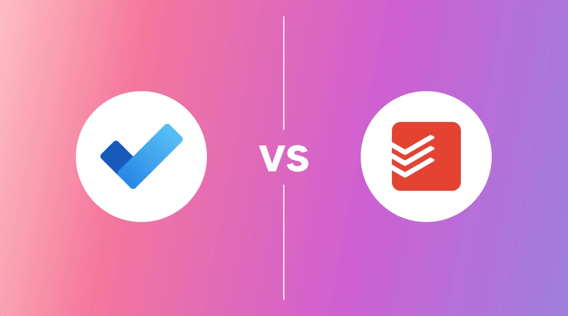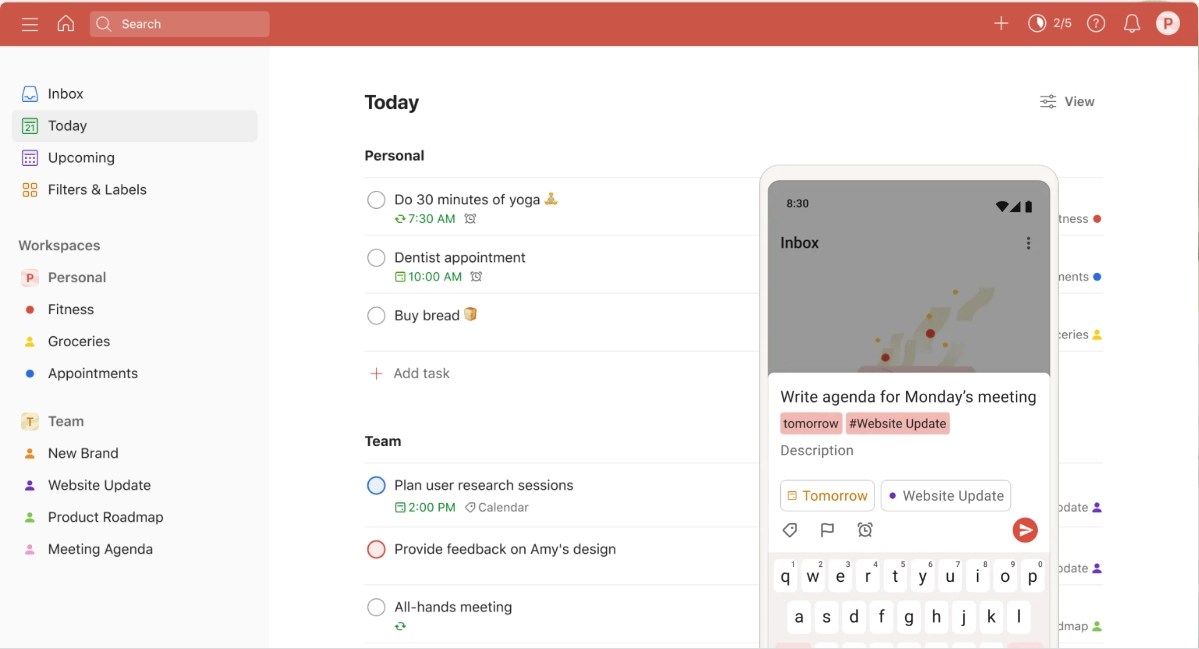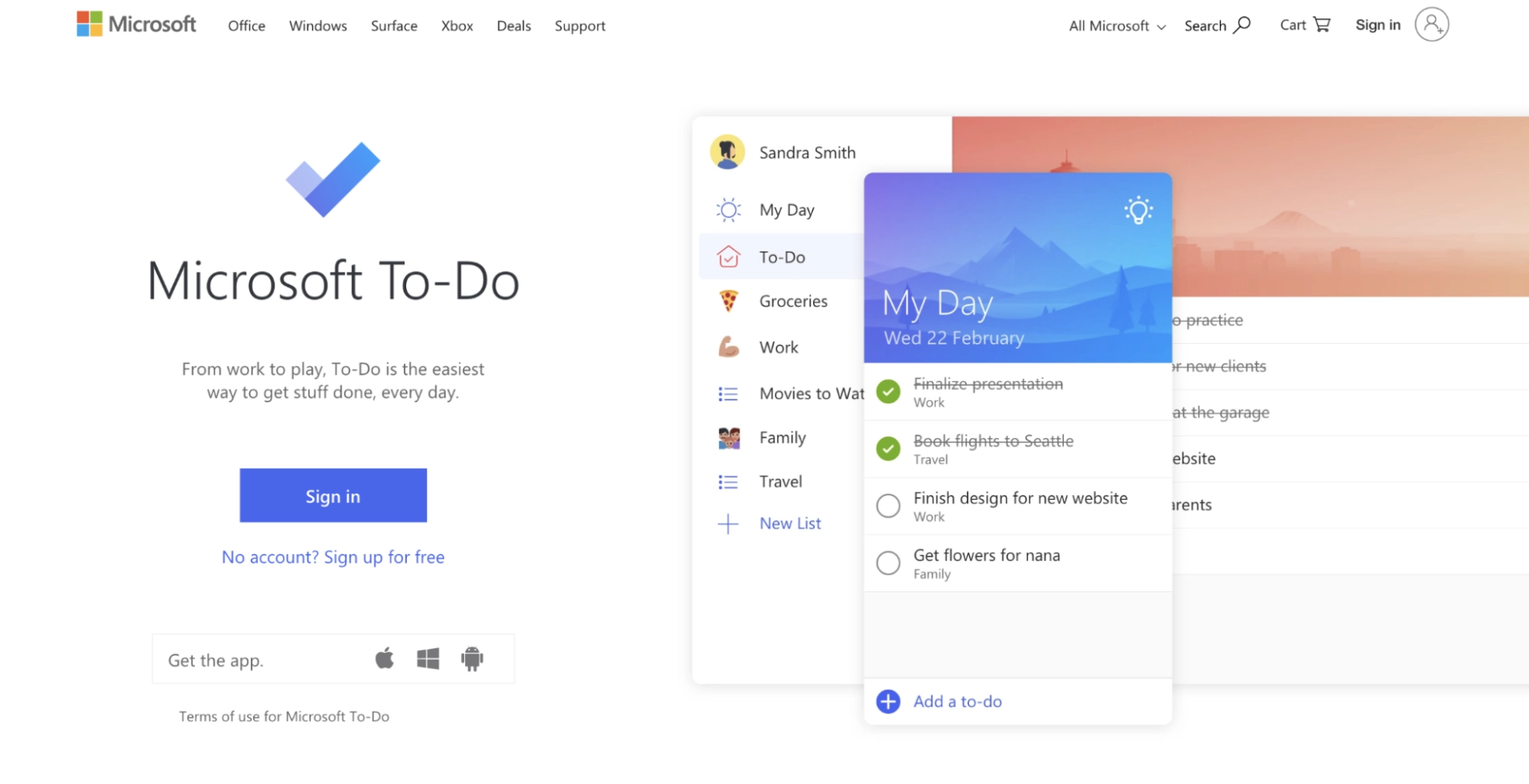Finding yourself in a Todoist vs. Microsoft To Do debate? Both of these tools promise to bring order to the chaos in your business.
But which one is better?
This article explores what makes each tool tick, from features to the user experiences they offer. Read on — you just might find the missing piece in your productivity puzzle.
Todoist
Todoist stands out in the crowded world of task management tools with its sleek design and intuitive user interface. Perfect for personal projects and professional collaboration alike, it offers a versatile platform for you to organize your life.
Whether you’re tracking daily tasks, managing complex projects, or setting long-term goals, Todoist’s robust features help you prioritize your work, set deadlines, and achieve your objectives. Plus, its seamless integration across devices (including its mobile app) makes sure that your to-do list is always within reach so you can stay productive anywhere, anytime.
Key features
Todoist is celebrated for its comprehensive suite of features designed to enhance productivity and streamline task management.
Here are five of the most noteworthy:
1. Task organization and prioritization:
Users can organize tasks within projects, set priority levels, and even use sub-tasks for more detailed organization. This lets you focus on what's most important. In doing so, you can efficiently manage complex projects with lots of moving parts.
2. Natural language input:
Adding tasks in Todoist feels intuitive, thanks to the tool’s natural language input capabilities. Just type in tasks as you'd say them (e.g., "Meet with John tomorrow at 3 p.m."), and Todoist will automatically recognize due dates and times, making task entry quick and effortless.
3. Recurring tasks:
Todoist allows you to set tasks that need to be done regularly as recurring. Whether it's daily, weekly, monthly, or even using custom intervals, this feature ensures you never forget those routine responsibilities.
4. Collaboration tools:
Todoist makes team collaboration seamless. It allows users to share projects, assign tasks to team members, and track progress together. It’s great for keeping everyone on the same page, whether for work projects or family plans.
5. Productivity tracking:
With features like its Karma system, Todoist motivates users by tracking productivity trends over time. You can set daily and weekly goals, earn points for completing tasks, and visualize your progress, which adds a gamified aspect to task management.
These features, among others, make Todoist a powerful tool for both individuals and teams looking to boost their productivity and manage their tasks more effectively.
Pros
- User-friendly interface for easy task and project management
- Cross-platform compatibility, giving you access from anywhere
- Powerful organization with projects, labels, and filters
- Collaboration capabilities for sharing and tracking tasks with others
- Productivity tracking with a Karma system and visualizations
- Two-way sync with Google Calendar to keep your schedule updated in real time
Cons
- Advanced features require a subscription to Premium or Business plans
- Interface may feel cluttered for users with numerous tasks and projects
- Limited customization options for the interface and task views
- Less intuitive and occasionally cumbersome sub-task management
- Lacks a built-in time-tracking feature, requiring third-party integrations
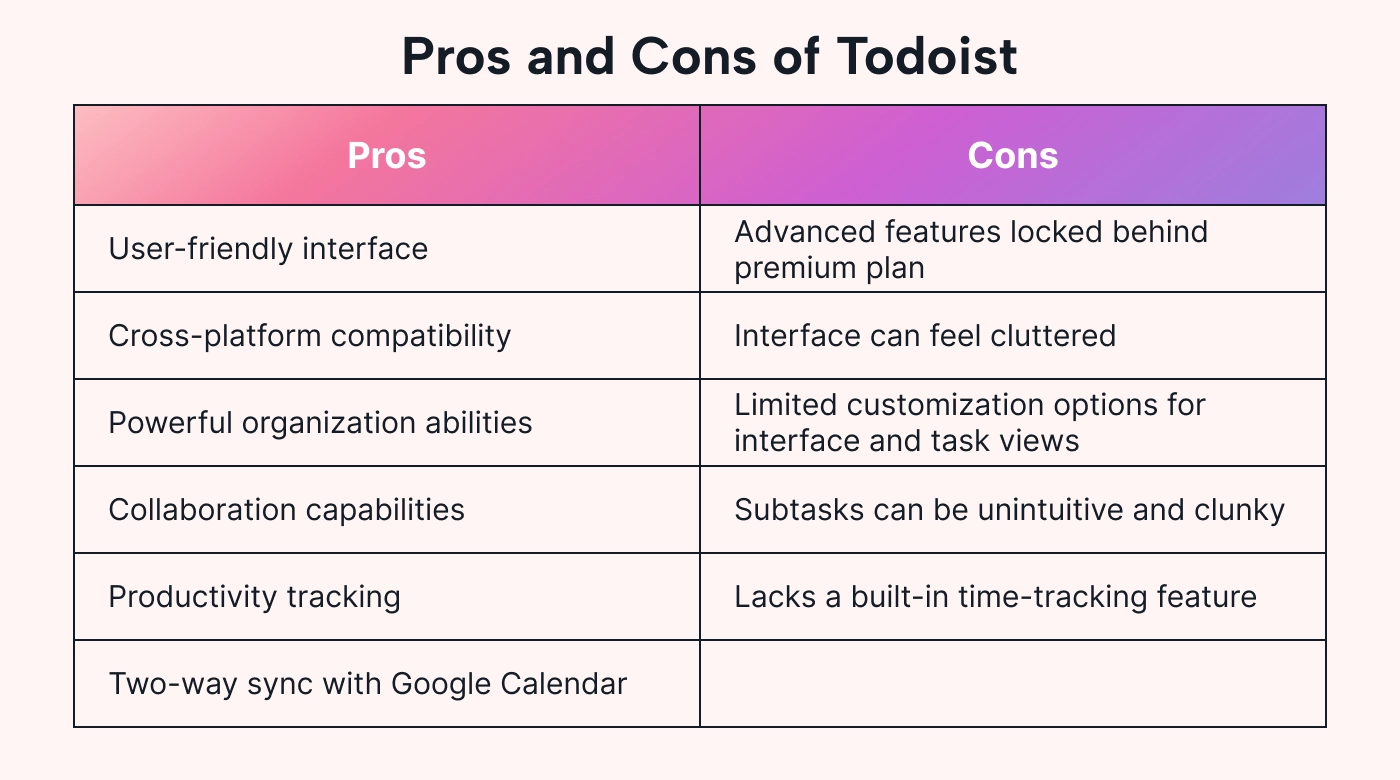 |
Todoist stands out for its simplicity and effectiveness but faces some challenges with customization and advanced feature accessibility.
Pricing
The Beginner service begins at no cost, with the Pro and Business tier upgrades priced at $5 per month and $8 per user per month, respectively.
Todoist offers a broader range of features than Microsoft To Do. It's also easier to customize. This might make it the better choice for you if you’re managing lots of projects with lots of moving pieces.
Best suited for
Todoist is a better choice for those looking for a simple digital to-do list without any extra bells and whistles.
Microsoft To Do
Microsoft To Do shines as a streamlined task management tool within the vast Microsoft ecosystem.
Designed with simplicity and integration at its core, it offers a straightforward approach to organizing daily tasks and projects, whether for personal use or in a professional context.
Microsoft To Do excels at helping users manage their day-to-day activities with ease, thanks to its deep integration with Office 365 apps like Outlook. This makes it a go-to for many users already using other Microsoft tools.
Its availability across multiple devices helps you keep your tasks and lists synchronized so you can stay productive on the go.
Key features
Microsoft To Do is known for its simplicity, with key features that include:
1. Task organization and list-making:
With Microsoft To Do, you can create tasks and organize them into lists. These lists can then be customized with different themes and colors so that you can better visualize and prioritize your tasks.
2. Integration with Office 365:
Seamlessly connects with other Microsoft apps in the Office 365 suite, particularly Outlook. Tasks can be created from emails, and your to-dos will automatically sync across your devices.
3. Daily planning with My Day:
To Do offers a unique "My Day" feature, where you can plan your day by selecting tasks from different lists. By pulling all of this into one central dashboard, you can focus on the day's priorities without getting overwhelmed by the huge list of everything you need to do.
4. Shared tasks and lists:
As part of the Microsoft Suite, To Do lets you easily collaborate with others by sharing tasks and lists. This makes it suitable for both personal and small-team project management.
5. Reminders and due dates:
With Microsoft To Do, users can add reminders, due dates, and notes to tasks to make sure nothing gets overlooked.
Pros
- Seamless integration with Microsoft's ecosystem
- Clean and simple interface for easy use
- No cost for the basic version, even without a 365 subscription
- Effective daily planning with the "My Day" feature
Cons
- Limited advanced features compared to other task management tools
- Less customization and fewer integration options outside the Microsoft ecosystem
- No built-in time-tracking or advanced productivity-tracking features
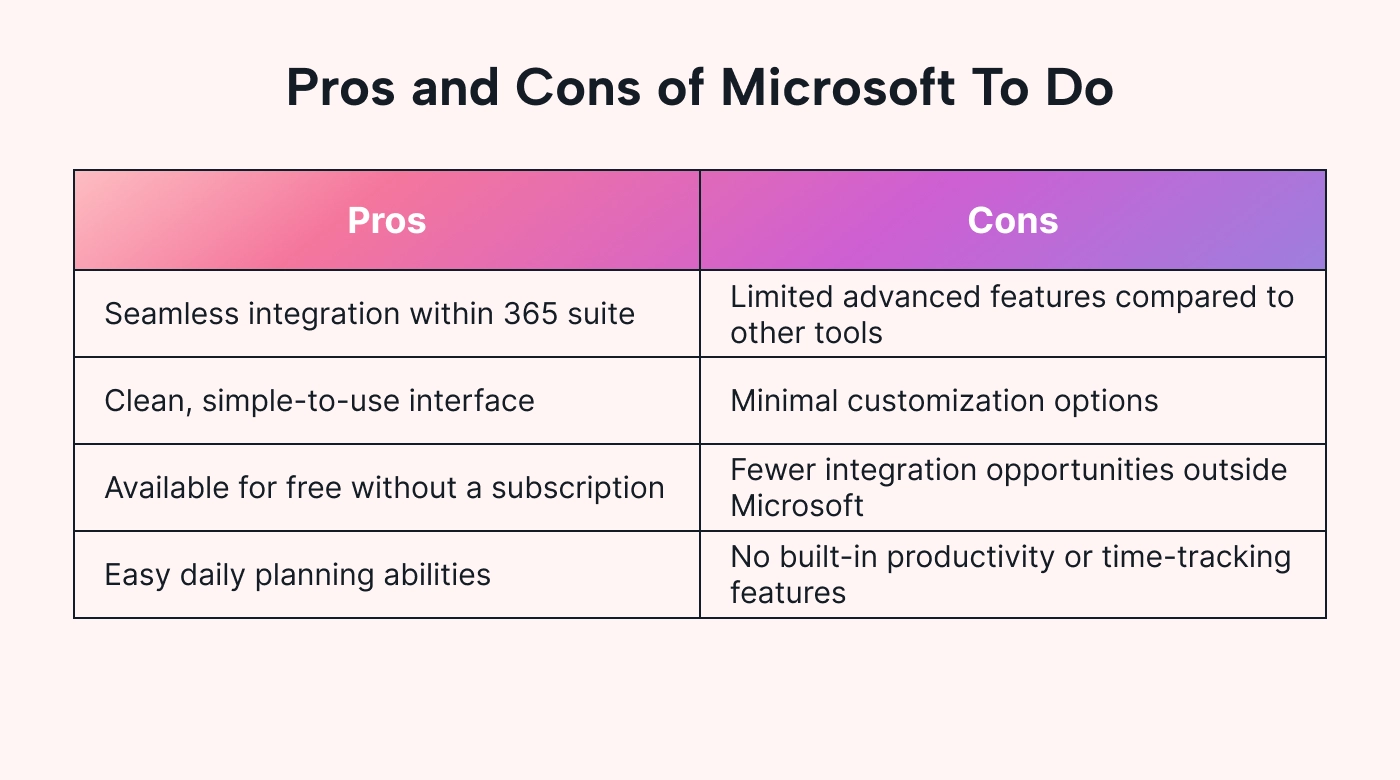 |
Do's strengths are its seamless integration within the Microsoft ecosystem and intuitive interface. This makes it a good choice for those looking for straightforward task management.
However, it lacks some of the more advanced features found in other tools, like Todoist, or more complex project management tools.
Pricing
Microsoft To Do is available for free, making it an accessible option for individuals and teams looking for an effective, cost-efficient task management solution.
Microsoft To Do offers a more integrated experience for users of Microsoft products than Todoist. It focuses on ease of use, while Todoist provides more advanced features and customization for a wider range of task list needs.
Best suited for
Microsoft To Do is best for anyone who’s already embedded within the Microsoft ecosystem and looking for a simple, integrated to-do list tool.
Which app is better than Todoist and Microsoft To Do?
Todoist has a lot of task management features making it a solid choice if you want a useful task list tool.
Microsoft To Do, on the other hand, is ideal if you already use Office 365 — though it's not as flexible if you need to integrate with other apps.
However, neither Todoist nor Microsoft To Do offer a complete task management solution — for instance, they lack advanced features, like AI-powered scheduling, which could save you a lot of time. They also have limitations when it comes to customization and working with other apps.
If you're looking to handle, schedule, and prioritize tasks automatically, you need a more advanced scheduling tool.
Why you need a task manager instead of to-do list apps
Ditching the to-do lists and switching to a smart task manager can transform how you manage your work. Here’s why:
1. Pivot faster
In a fast-moving market, being proactive and nimble is key. A smart task manager streamlines your admin work, helping you quickly shift gears to seize new opportunities — like getting an on-trend product out before anyone else.
For example, imagine a digital agency that needs to launch a marketing campaign for a newly trending product. With a sophisticated task manager, you can swiftly organize project tasks, assign them to the right team members, and track progress in real time.
2. Collaborate on complex projects
A solid task manager keeps your team in sync, no matter how complex the project is or where the team members are located. It puts all your tasks into one view, showing you who’s doing what and by when.
3. Procrastinate less
Task managers are built to get you moving. They divide your projects into bite-sized pieces, making it easier for you to start on them and maintain your momentum. Plus, ticking tasks off your list can give you a real sense of achievement and keep procrastination at bay.
Motion takes the task manager concept to the next level. If you're torn between Todoist and Microsoft To-Do because neither offers the time-saving, life-organizing benefits you want, Motion might be a better fit.
Meet Motion: Your smart task management assistant
Motion isn't just another task management tool. Say goodbye to the end-of-day scramble to reschedule all those unfinished tasks — Motion's like a personal AI assistant that can handle it all.
Don’t waste precious minutes deciding what to tackle between meetings . Your calendar now holds the master plan, guiding you on what to do next every step of the way.
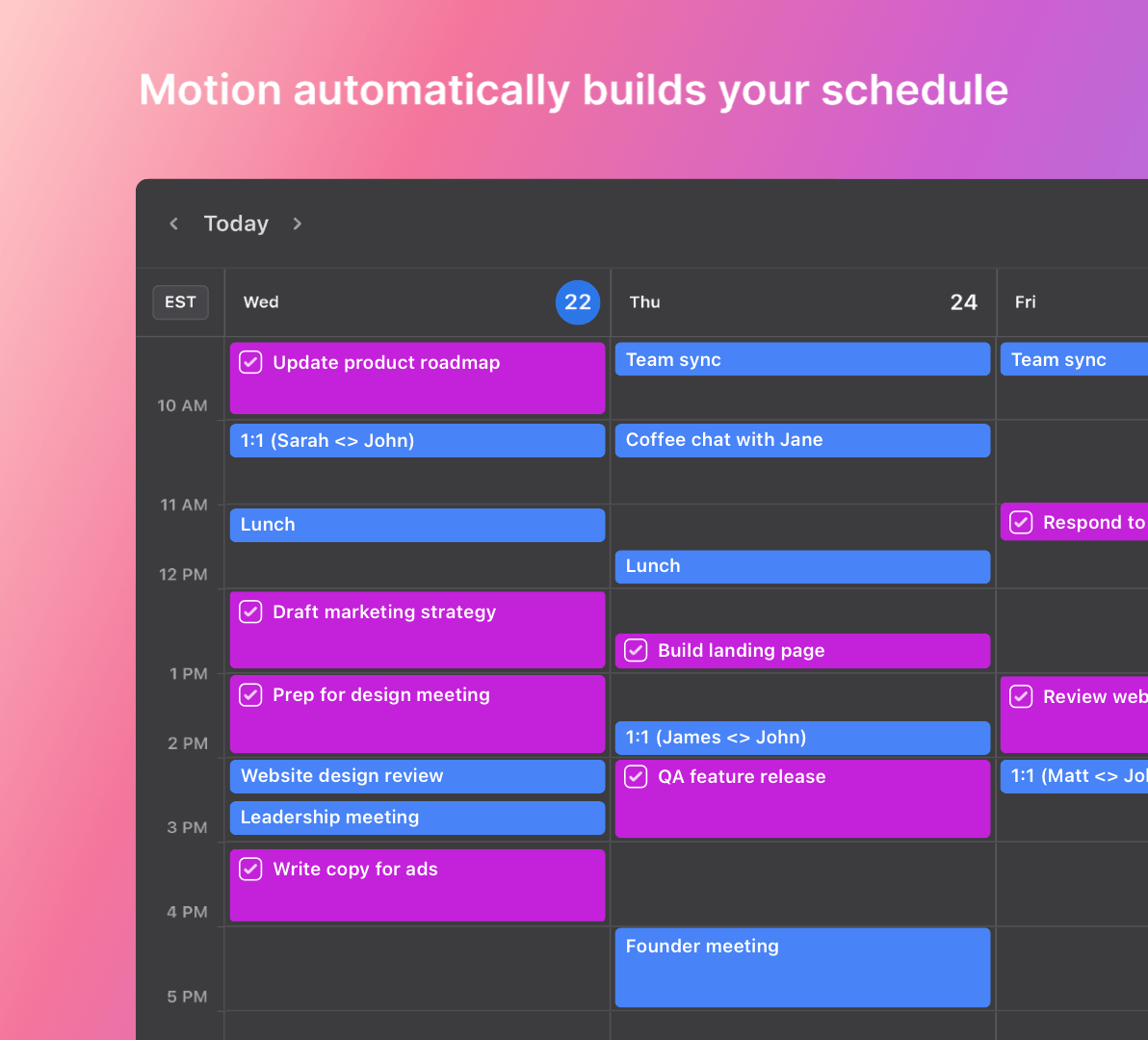 |
Motion makes sure your tasks align perfectly with your goals, making it the ultimate tool for anyone looking to elevate their productivity game.
Key features
Motion stands out with its robust set of features tailored to make managing projects and tasks as simple as possible. Here’s what it offers:
1. Intelligent task scheduling:
Motion automatically slots tasks into your calendar based on priorities, deadlines, and personal work habits, helping you stay productive throughout your day.
2. Dynamic task adjustment:
Plans change, and Motion adapts. It automatically reschedules tasks to help you maintain an ideal workflow, even when unexpected changes happen.
3. AI-powered prioritization:
Motion uses AI to help you focus on what matters most without the guesswork.
4. A unified workspace:
Motion integrates seamlessly with your calendar, centralizing your work in one place. You can also connect to thousands of apps with Zapier.
5. Insightful analytics:
Motion provides detailed reports on how you spend your time, offering insights to help you improve your efficiency.
Optimally designed for smarter productivity
Motion is ideal for you if you fall into any of these camps:
- You want you and your team to become 137% more productive
- You want to have an “extra month” a year
- You want to make sure you never miss another deadline ever again
- You want a schedule that automatically works around you — not the other way around
By automating task scheduling and prioritization, Motion helps you focus for longer so you get more work done.
Motion: Your new to-do best friend
Say goodbye to to-do lists forever. Instead, imagine a world where every item on your to-do list automatically finds its perfect spot on your calendar.
And when life inevitably throws you a curveball, Motion won’t skip a beat; it will seamlessly reshuffle your tasks to make sure you're always working with your most optimal schedule.
But don’t just take our word for it — try Motion for free today.

Haylee is a versatile writer with ten years of experience. With a background in marketing and writing for large SaaS companies, Haylee brings her passion for the written word to diverse projects ranging from blog posts and ebooks to direct marketing campaigns.