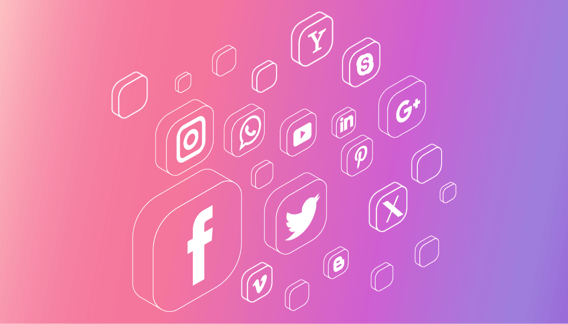Did you know that one in four employees spend a significant part of their workday on social media? In 2023, the United States had approximately 302 million social media users. That represents almost 90% of the U.S. population.
Social media sites are engineered to be almost addictive. Studies have shown that social media rewires the brain to constantly seek the dopamine release it gets when you have a positive social media interaction.
While we can't discount social media's massive positive contributions, we can't ignore the negative ones. You are less productive than possible if you spend your work hours on social media.
Luckily, it's possible to manage social media distractions. In this article, we'll look at the challenges posed by social media usage, provide tips to help you stay focused, and suggest some tools you can use to help you remain focused.
Challenges posed by social media distractions
Social media has undoubtedly transformed modern-day businesses. Small businesses can reach large audiences without having to spend on traditional advertising. Communicating openly with customers and informing them of sales and in-store events is possible. However, social media has proven to be a double-edged sword. Businesses must also contend with constant distractions and their impact on employee productivity. Here are common challenges posed by social media distractions:
Reduced productivity
Frequent notifications from social media sites can interrupt your train of thought when working. Switching between social media and work tasks can be mentally draining, reducing productivity. Studies have shown that it takes approximately 23 minutes to regain focus after a distraction.
Time-wasting
People often underestimate the time they spend on social media. Checking one notification could lead to hours of mindlessly browsing, leaving less time for meaningful tasks. Roughly 9% of employees waste over 40 hours per month surfing the internet. That's an entire workweek of wasted time!
Procrastination
Social media platforms offer numerous opportunities for procrastination. It's easy to transition from one site to another. The ease of accessing work at home has made it easier to procrastinate simply because you can bring your work home and do it later.
Reduced attention span
Social media content is specially curated to be short, absorbing, and attention-grabbing. Consistent exposure to social media can reprogram the brain to expect everything else to be as short and exciting. Both positive and negative social media interactions have the same effect on your brain's chemistry as real-life interactions. It’s akin to having a social media addiction.
Impaired memory
Research shows that constant social media distractions can change your memory processes. The brain assumes it doesn't need to hold on to what you see, as you'll likely come across it multiple times. Over time, this can affect how your brain processes data, making it harder to retain information.
Poor social interactions
The more your social media is allowed to distract you, the more likely you are to choose to browse your phone over face-to-face interactions. While this may seem harmless, you may prefer online communication over talking to colleagues. This can impact teamwork and collaboration. While you may think you're saving time by sending a text, it's important to understand that these online interactions don't allow employees to read tone and body language in your communications.
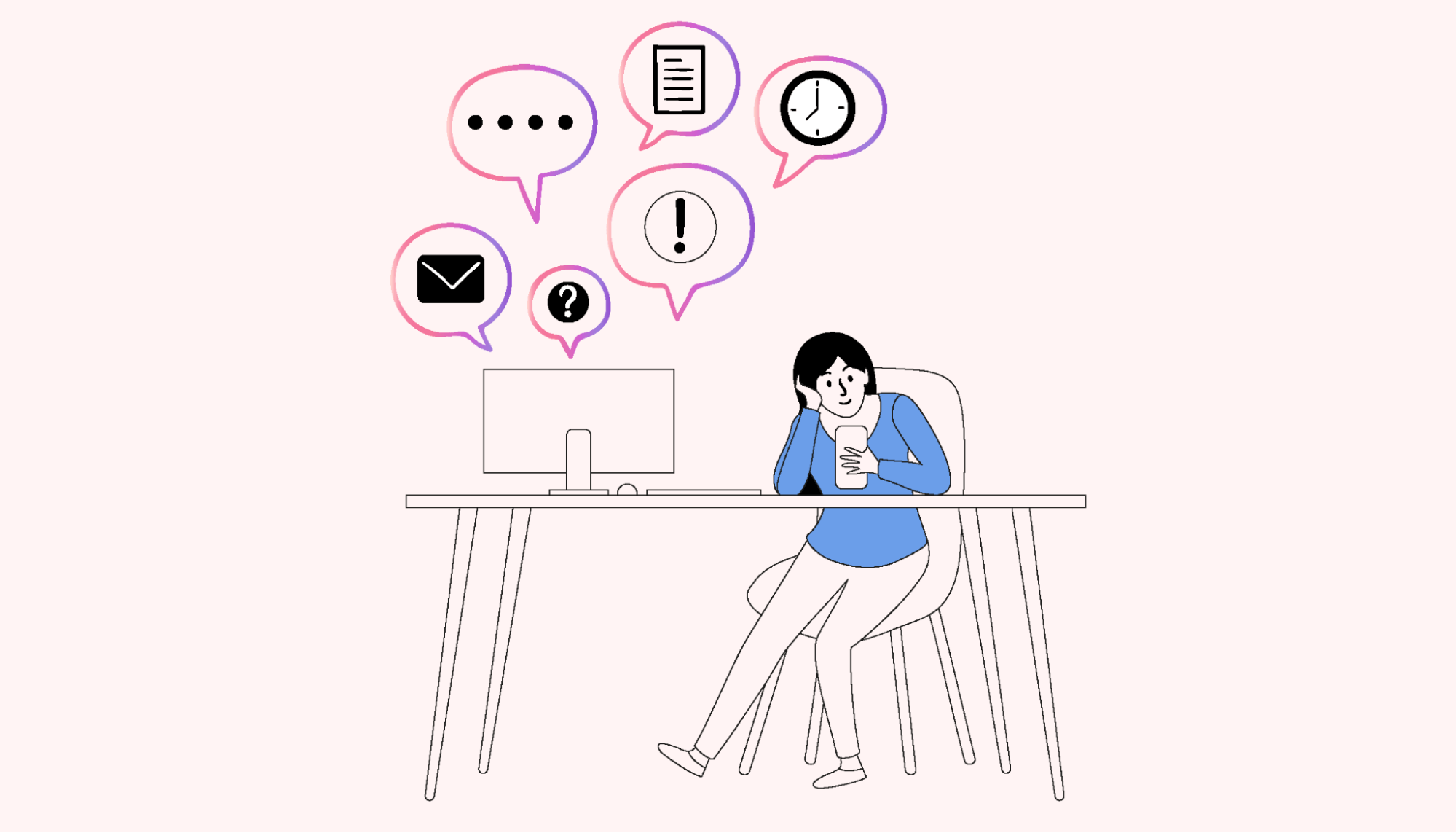 |
Strategies to help you stay focused amid social media distractions
Social media notifications are distractions that interrupt our focus and draw us into social media platforms. These cues can be internal, like constantly thinking about unanswered messages or believing social media will help you fight boredom. They can also be external, like constant notification icons or news feed updates. To stay focused and on task, here are some strategies.
Identify your cues
You can only work on something you've identified. Start by observing your social media patterns. What emotional, mental, or physical triggers encourage you to browse through social media sites during work hours?
Reset your routines
The more dependent you are on social media, the more likely distractions like notifications will affect you. Removing social media from the home screen on your devices can help you avoid checking social media sites. Keeping social media apps in one folder on your phone will make you more mindful of clicking on a social media site. If you have to seek out the application, you will be more aware that you are choosing to spend your time in that manner.
 |
Use a web blocker
This is an excellent strategy if you constantly move from work-related tasks to social media in the same browser. Identify the social media sites you're the most susceptible to and activate your web blocker feature to prevent you from accessing them during work hours.
There are countless choices of web blockers. A few popular ones are Forest, and Freedom. When selecting an app, here are some important questions to ask yourself:
- What is the cost?
- Will this meet my needs?
- Does the app work with my devices?
- Is there a Chrome extension available?
Set goals
People who work with no goal are likelier to give in to distractions than those with clear objectives. Write down the goals you want to achieve to help manage internal cues when they arise. If you're a small business owner, set clear project deadlines for your team. In studies, employees who set goals are between 11 and 25 percent more productive.
Create a reward system
A reward system can help change behavior. Reward yourself with a break or a coffee incentive when you stay off social media during work hours. If you're a business owner, ask your employees what they'd like as rewards. A well-implemented reward system can lead to greater employee satisfaction, increased productivity, and higher employee retention. Establishing clear and achievable goals is the key to a successful reward system. Then, communicate expectations and rewards to your staff. Ensure you have a tracking method before you roll out the reward program.
Get out of the office
Boredom can increase your chances of falling into the allure of social media distractions. Change things up by encouraging out-of-office work days. You and your employees can work from home some days a week. You can also plan no-tech retreats and ask employees not to carry their devices. This isn't to say you should plan retreats every month — assess your budget to determine if you can afford them. If you don't have the budget for a retreat, simply encourage employees to walk during the day. Even a short ten-minute walk has been shown to increase productivity and elevate mood. And don’t take your phone.
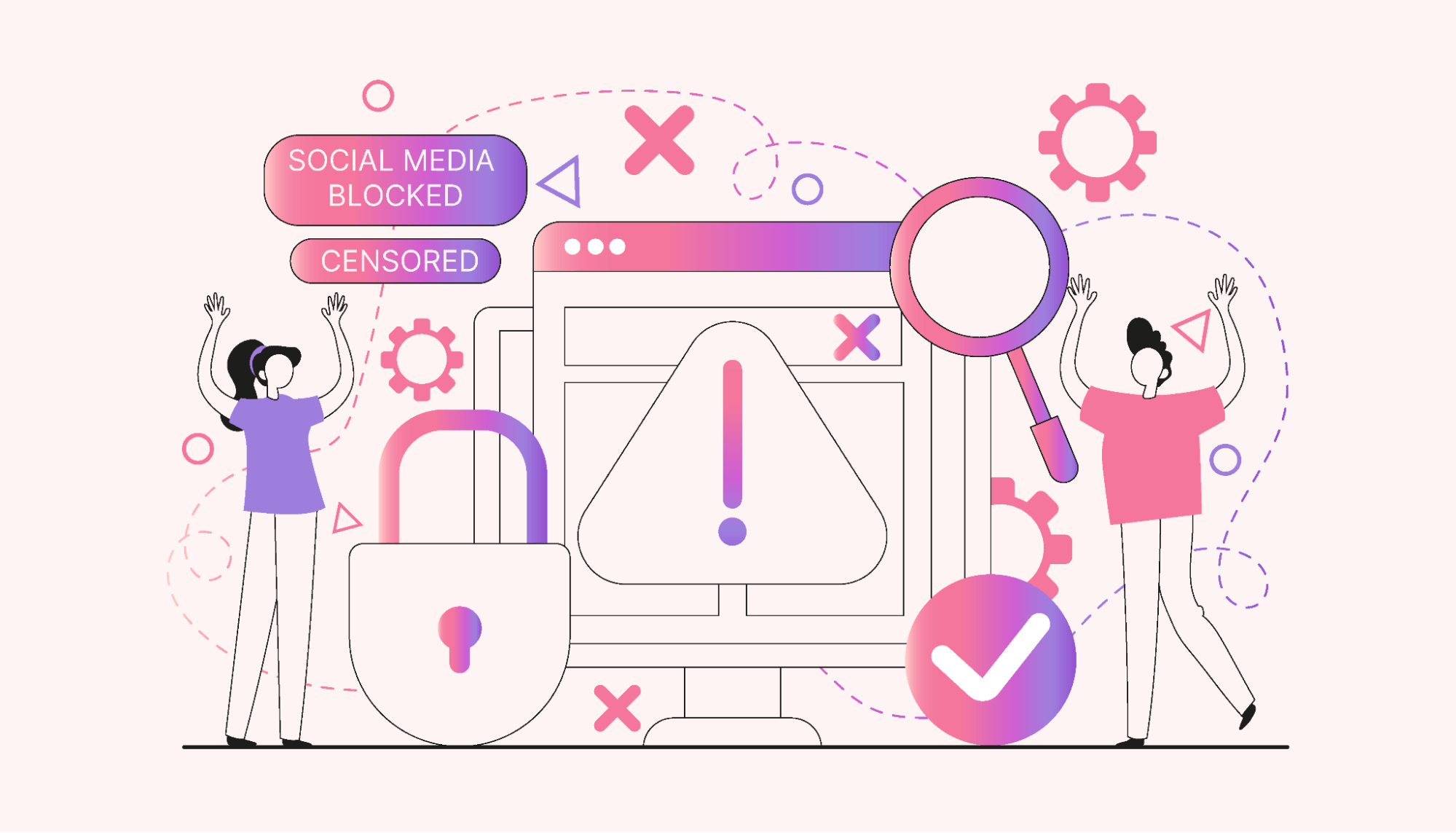 |
AI-driven tools you can leverage
There's no better way to beat technology than with technology. Here are some types of tools that can help you stay focused.
Task schedulers
A task scheduler can help you prioritize your tasks. This can limit your likelihood of giving in to distractions. Motion's task manager will help you build your day from the tasks you have been assigned. It's a great way to have a visual representation of your day, and not have to think about what to do next.
Project management apps
You can use project management apps to help monitor your team. Project management apps can tell you the status of your team’s project without having to schedule a meeting. Motion's project management tool can help you filter tasks by the deadline, priority, or assignee.
When you do need to have a meeting, Motion’s AI will find the right time for it on everyone’s schedule. So an AI-driven project management and calendaring app like Motion replaces the time it would take you to get status and schedule meetings.
Time trackers
Time trackers can help you identify the sites you spend most of your time on. Then, you can adjust your cues accordingly. Time tracking tools like RescueTime allow you to visually manage your day and find pockets of time where you can fully focus. Identifying these times will enable you to communicate with others to plan accordingly for your lack of availability.
Let Motion help you stay focused
You can stay focused in the age of social media by regulating internal and external cues that may make you susceptible to distractions. Manage internal cues by changing your routines, setting goals, and creating a reward system. Regulate external distractions by turning off notifications and leveraging AI solutions to filter content, set time limits and detect addictive behaviors.
Motion allows you to plan and monitor each member of your team's progress. Employees are less likely to be distracted when they have precise tasks and deadlines fed to them by their calendars. Motion's Intelligent Calendar also tells you when you or your team will likely miss deadlines, allowing all of you to reprioritize your work over distractions.
Try out Motion for free to help you and your team stay focused.