Retrospectives are a crucial part of project success. They give you a chance to reflect on what went well and make improvements for the future.
But how exactly do you run a sprint retrospective? Is there a set structure you need to follow, or can you wing it?
The truth is, there are different ways to do it. Sure, you cover the same information, but you can choose the best format for you and your project team.
To give you a helping hand, we've outlined seven simple retrospective ideas for you to use in your next Agile project. Plus, we're defining what a retrospective is, its benefits, and what you need to cover in each meeting.
What is a retrospective?
In the Agile methodology, a retrospective is a meeting that takes place at the end of the sprint. It’s a core part of the Scrum process, giving the entire project team a chance to reflect on what went well and what to improve in the future.
During the meeting, project team members typically aim to answer the following questions:
- What went well?
- What could we improve going forward?
- What lessons did we learn?
- What obstacles did we encounter, and how did we overcome them?
At the end of the retrospective, you'll have actionable items to implement in the next sprint or iteration. For example, you might improve your processes, change your team dynamics, or adjust tasks and activities.
Find out more about retrospectives in this article: different types of Scrum meetings.
What are the benefits of using a retrospective?
Take a look at some of the key benefits of hosting a retrospective meeting with your project team.
- Improve collaboration: Retrospectives create an inclusive environment where everyone has a chance to voice their thoughts, concerns, and ideas. Plus, if you use an online tool like Motion to organize and manage your retrospective meetings, everyone can collaborate using the software. You can make notes, ask questions, and review the success and problems of previous projects.
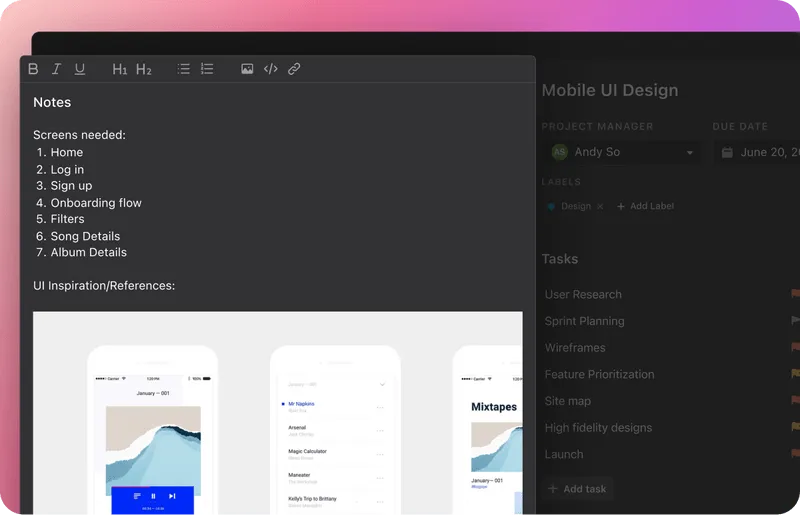 |
- Solve problems: One of the key elements of a retrospective is to identify and address problems. By examining the root causes of issues, teams can brainstorm solutions, implement changes, and prevent similar issues in the future.
- Continually improve: Retrospectives offer a recurring space for teams to reflect on their work and identify areas for improvement. By regularly evaluating their work, teams can incrementally adjust and enhance their performance.
7 simple retrospectives for you and your team
Now that we know what a retrospective is let's walk through 7 simple formats you can use with your Agile team.
1. The 4 L’s
The 4 L’s is a grid that focuses on four key aspects: liked, learned, lacked, and longed for. The project team shares their thoughts and insights on these four categories to reflect on the success and failure of the previous sprint.
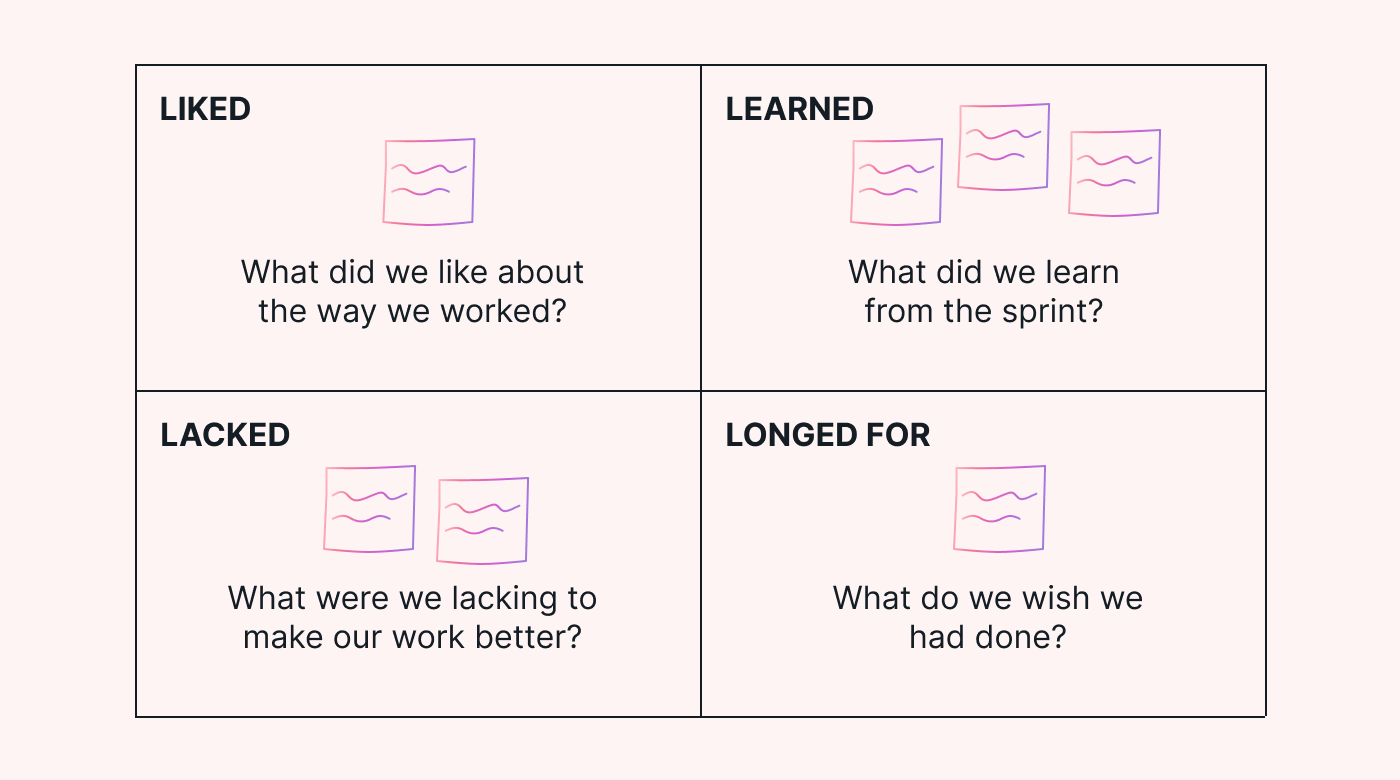 |
Here's a breakdown of each element in the 4 L’s retrospective:
- Liked: Team members share what they liked or appreciated about the sprint. This could include successful outcomes, effective teamwork, or personal achievements.
- Learned: In this category, team members reflect on what they learned. For example, any lessons learned, new skills, or new knowledge obtained. This helps the team identify areas of growth and development.
- Lacked: Team members discuss what was lacking in the sprint. This involves identifying areas of weakness, bottlenecks, challenges, or insufficient resources. This category helps the team pinpoint areas of improvement and potential solutions.
- Longed for: This category allows team members to express their aspirations for future sprints. The team discusses what they wished they'd had during the last sprint and how they'd like to see it in future projects or iterations. It encourages forward-thinking and can inspire new ideas.
The 4 L’s retrospective is useful for teams that want a simple structure to reflect on the positives and negatives of their sprint. The simple format encourages team members to review what went well, what they lacked, and what to improve going forward.
2. Mad, sad, glad
As the name suggests, the mad, sad, glad retrospective focuses on three key emotional categories:
- Mad: Team members express any disappointment, anger, or concern they experienced throughout the sprint. By venting their frustrations, they can identify and address areas of improvement.
- Sad: This category focuses on team members' negative emotions or sadness during their work. It gives them a space to share their experiences, identify pain points, and find ways to prevent challenges from happening in future sprints.
- Glad: In this category, team members outline the positive aspects of the sprint, such as things that made them happy, proud, or satisfied. This could be achievements, milestones reached, effective collaboration, or other positive experiences worth mentioning. Recognizing these successes is a great way to boost team morale and reflect on what the team can do in future sprints.
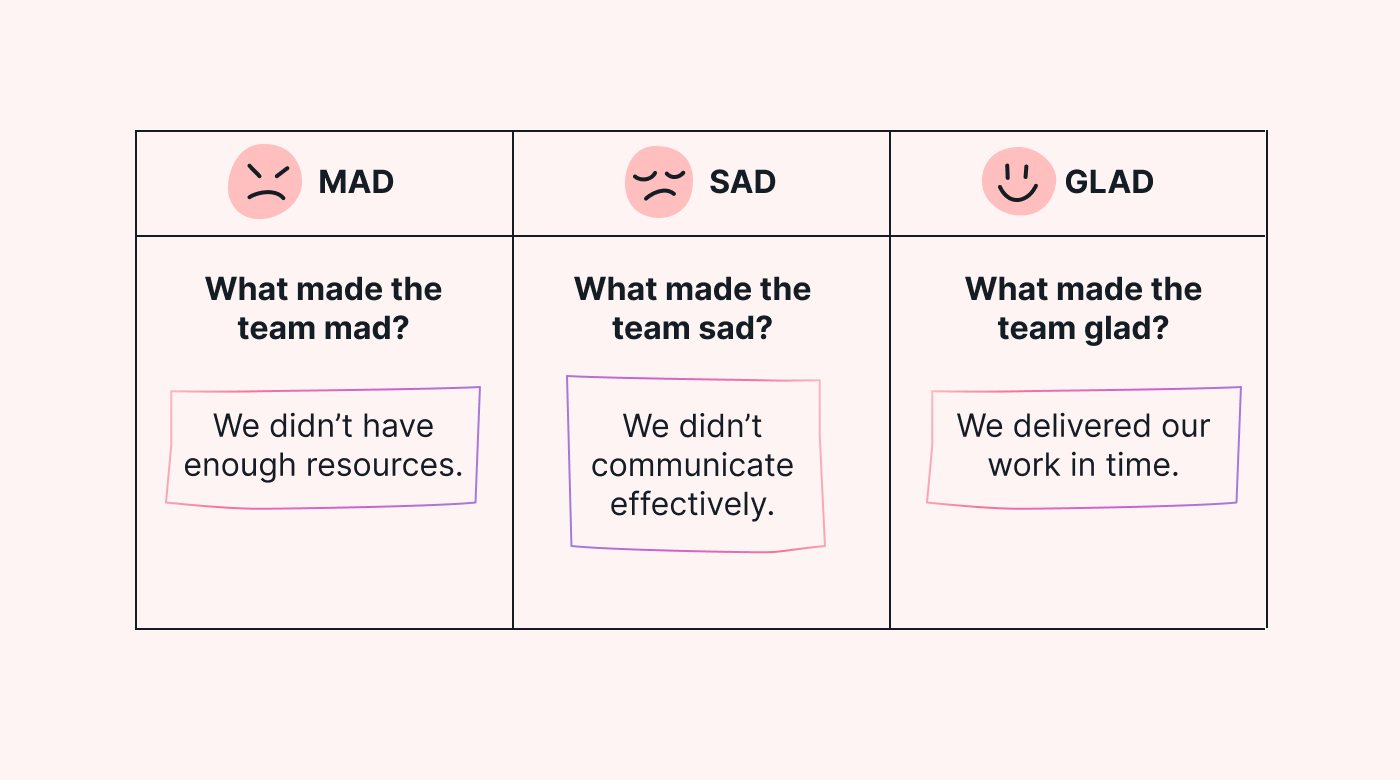 |
The mad, sad, glad retrospective is a good choice if you want to encourage open and honest communication with your team. It provides a structured format for everyone to share their emotional responses. As a result, team members can share their honest thoughts and opinions about the project or iteration.
3. Sailboat retrospective
The sailboat retrospective (also known as the speedboat retrospective or the sailboat exercise) uses a visual metaphor to help teams review the sprint in a creative way.
The team imagines the sprint as a sailboat on a journey toward a destination. Then, the team identifies factors that act as winds, rocks, and anchors to discuss what went well and what to improve going forward.
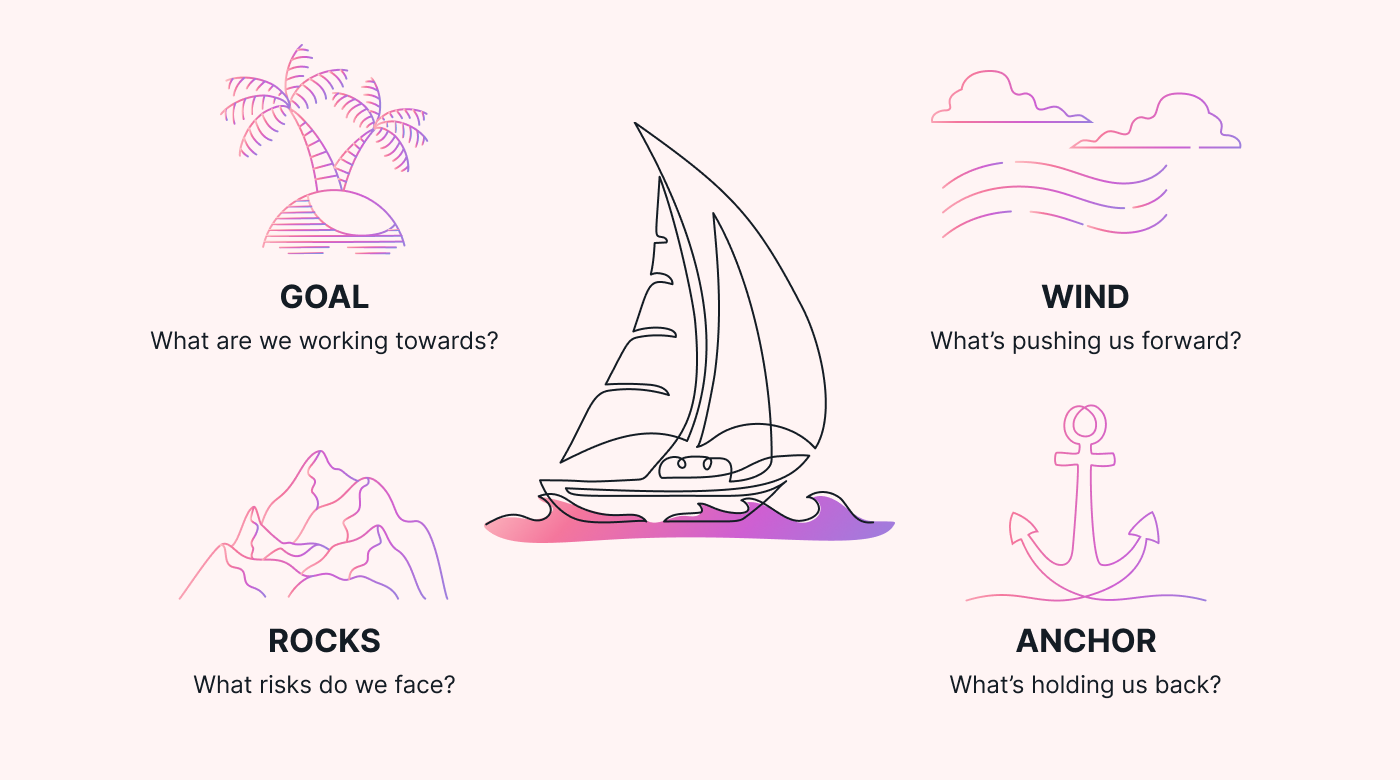 |
Let’s outline these areas in more detail.
- Goal: The goal represents the desired destination for the project. In other words, it’s a visual representation of what the outcome should be. It usually takes the form of an island the boat is trying to reach.
- Wind: When looking at the wind, the team reviews activities or processes that moved the boat toward the destination. These can include positive aspects, successes, or other factors that contributed to the project's progress—for example, effective teamwork, good communication, supportive stakeholders, or well-defined goals.
- Rocks: The rocks represent risks that you faced during the sprint. These could be obstacles, challenges, or negative aspects that affected the success of the sprint. Common examples include bottlenecks, unclear requirements, or a lack of resources.
- Anchor: The anchor outlines any areas that held the team back by either slowing down or hindering progress. For example, communication silos or any areas of weakness in the team’s processes. The team can then discuss how to improve on these areas of weakness in future sprints.
If you’re looking for a fun, visual way to reflect on your work, the sailboat retrospective is ideal. It’s an engaging structure, encouraging team members to share their thoughts in a creative environment.
4. Starfish retrospective
The starfish retrospective takes its name from the shape of a starfish, with each arm representing a different category. During the retrospective, the team discusses each category, share their thoughts and insights, and pinpoint areas of improvement.
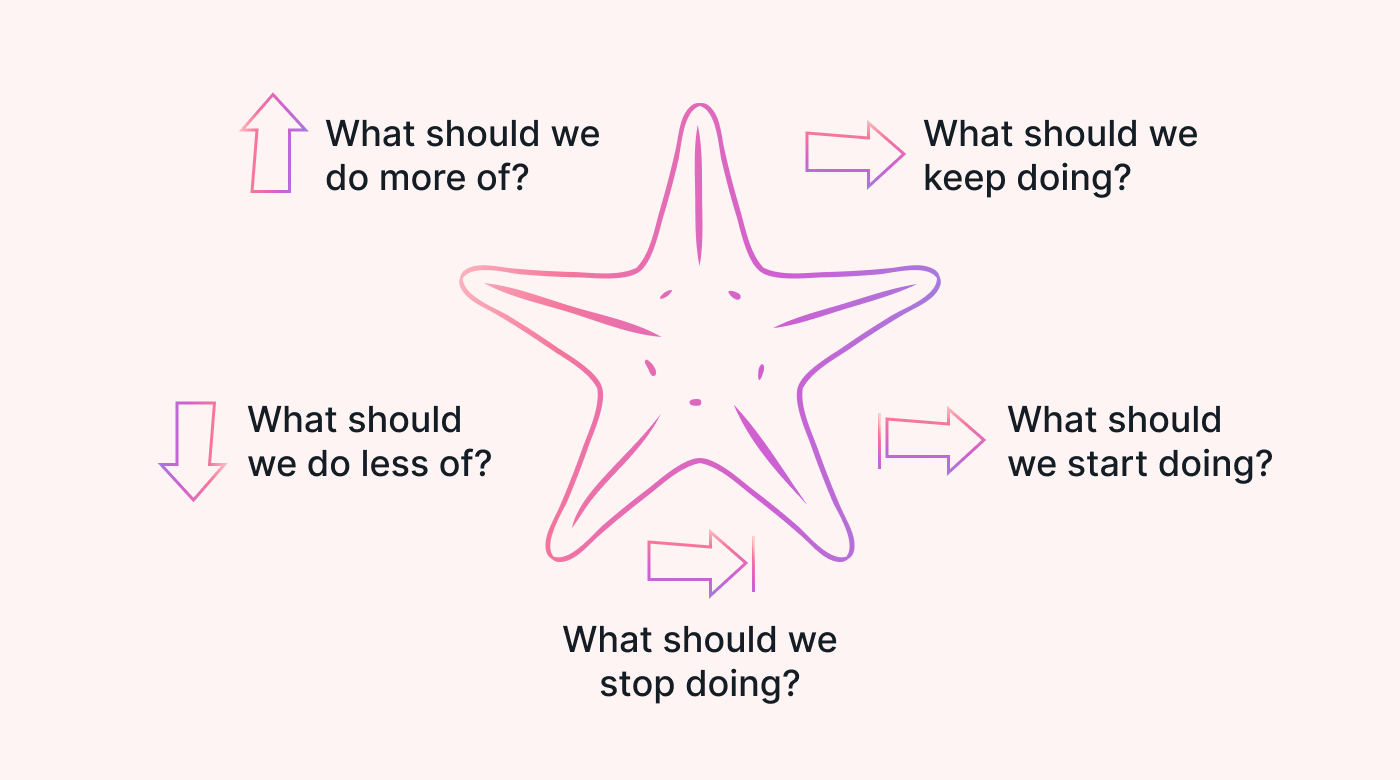 |
Let’s look at the categories in more detail:
- Start doing: In this category, team members identify and discuss new ideas for future sprints. This could be suggestions for process improvements, new communication techniques, or product development changes that will positively impact future work.
- Stop doing: On the flip side of the 'start doing' category, this category involves finding activities to stop doing in future sprints. These might include ineffective processes, redundant tasks, or behaviors hindering project progress. The team discusses why these activities should stop and explore alternative options.
- Less of: This category identifies activities that could be reduced to improve the quality of the work. For example, tasks that are time-consuming, unnecessary, or impact productivity.
- More of: Team members pinpoint action items that should happen more often in future sprints. This includes any activity that's beneficial but underutilized. The team discusses the value of these action items and how to use them more in the future.
- Keep doing: The team uses this segment to reflect on activities that worked well and should maintain their place in future sprints. For example, any successful processes, effective communication methods, or positive behaviors that boost productivity.
This retrospective is handy for teams that want to focus on what needs more energy and resources and what needs less. At the end of the retrospective, you’ll have a good idea of how to improve your resource allocation to drive continuous improvement.
5. Drop, add, keep, improve (DAKI)
The DAKI retrospective helps project teams identify activities, processes, or behaviors to drop, add, keep, or improve.
 |
Here’s what you’ll cover in each section.
- Drop: In this category, team members identify activities they don't want to use in future sprints. For example, any tasks that no longer help the team reach the sprint goal. The team will then discuss why they want to remove these items and how to replace or update them.
- Add: The ‘add’ category outlines activities that should be added to enhance the sprint. It can include suggestions for improvements, new techniques, or additional resources to boost productivity or improve quality. The team discusses the value of adding these items and how to incorporate them into the sprint.
- Keep: This category focuses on activities that are working well and should keep being used in the next sprint. This could be anything from successful practice to effective communication methods.
- Improve: In the final category, team members reflect on activities already in place but could do with a little improvement to make it easier to reach the sprint goal. For example, streamlining processes to make the team more efficient.
The DAKI framework is best used when you want a simple but thorough retrospective. It covers all the key areas but makes it feel manageable. In fact, it'll probably energize your team for the sprint ahead by focusing on what to improve and what to cut.
6. Start, stop, continue
The start, stop, continue retrospective is action-oriented and based on a regular review process.
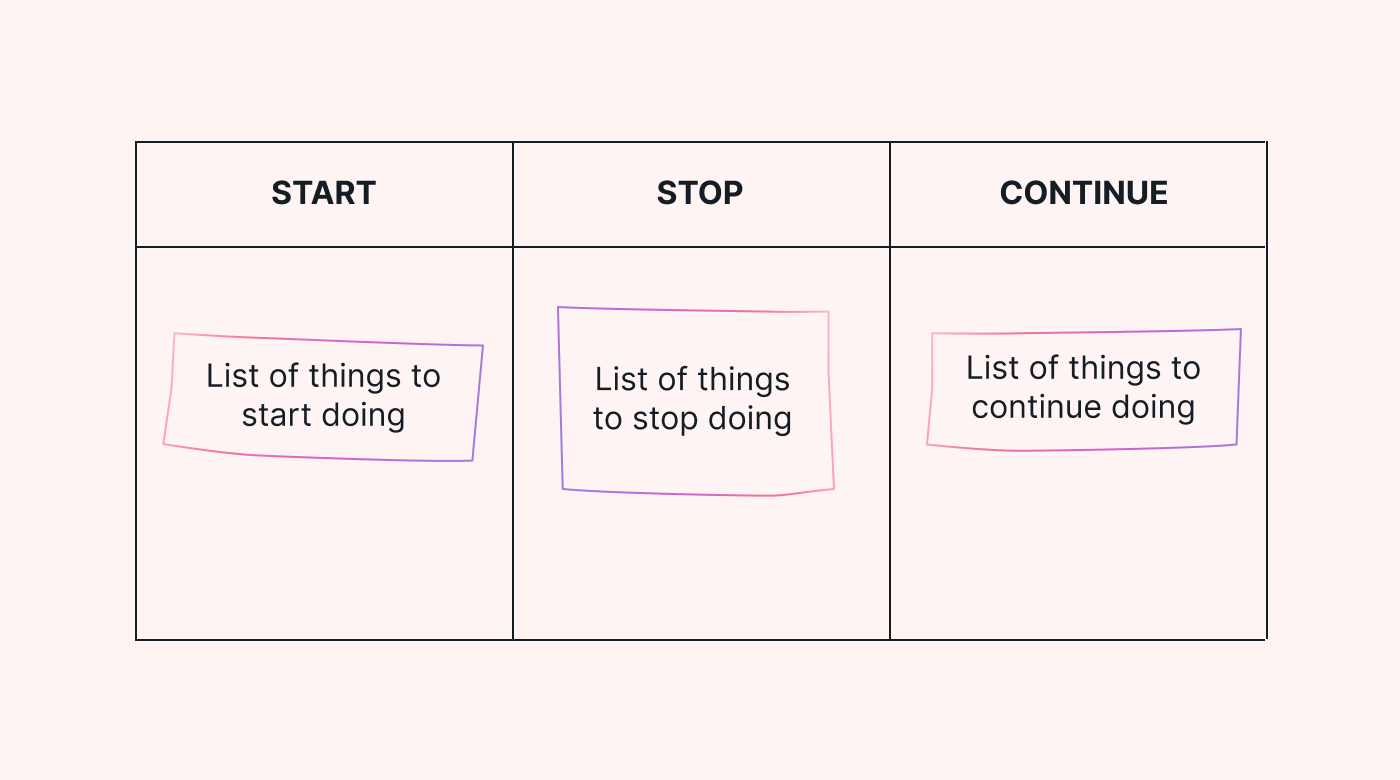 |
Here's a breakdown of each element.
- Start: Team members use the ‘start’ category to outline helpful activities for future sprints. These could be new practices, improved techniques, or different approaches that could have had a positive impact on the sprint. The team then discusses how to incorporate these changes into the next sprint or iteration.
- Stop: The ‘stop’ category covers any activities, processes, or behaviors the team wants to remove from future sprints. The team discusses the reasons for stopping these items and figures out how to replace them (if necessary).
- Continue: This category focuses on activities that worked well and should remain in future sprints. For example, any successful processes, efficient communication methods, or any other effective actions that helped the team deliver the sprint.
This retrospective is simple to use, making it ideal for teams that want to cover key information in an efficient way.
7. Quick retrospective
A quick retrospective (sometimes known as a mini retrospective or a lightning retrospective) is a shorter and more focused version of the typical team retrospectives. There are no set sections in a quick retrospective template, but they tend to include the following four quadrants:
- What was good?
- What was bad?
- Ideas
- Actions
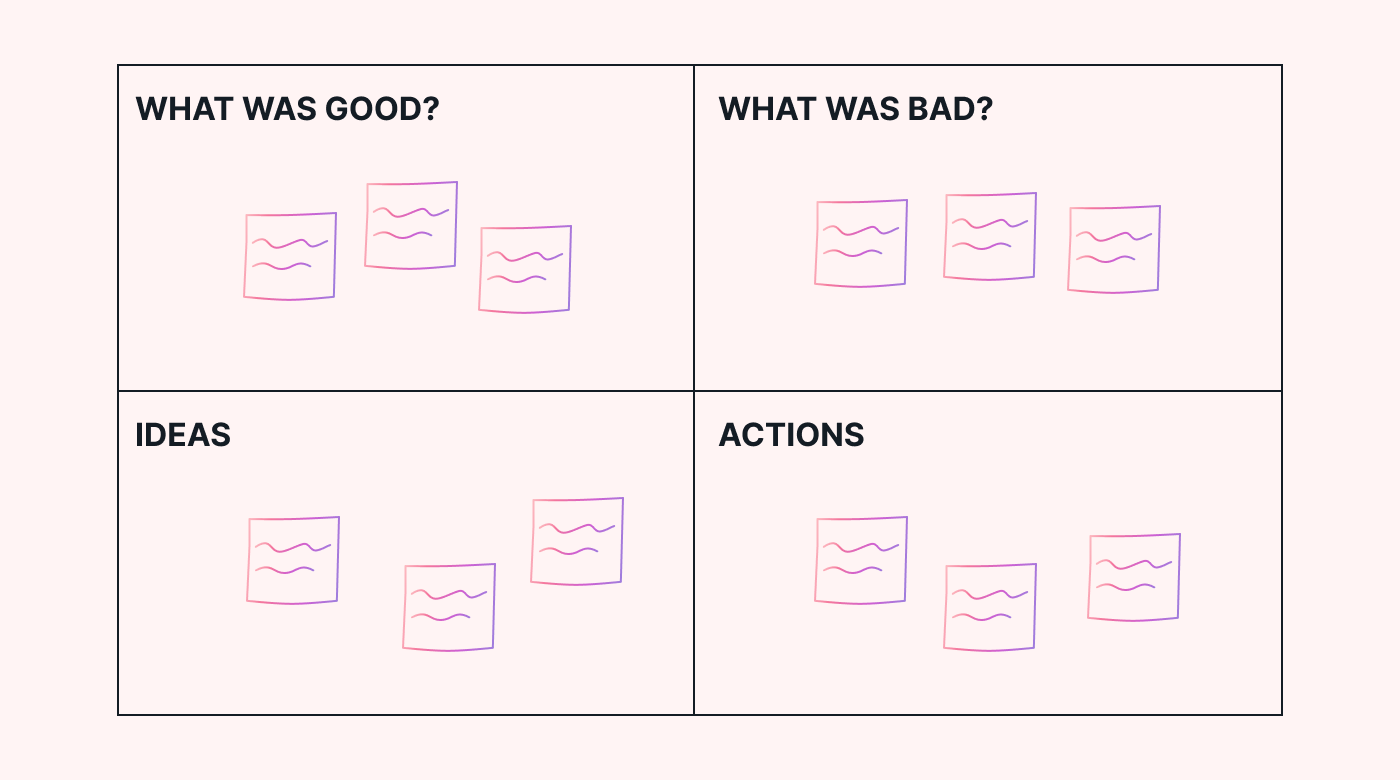 |
In each section, the entire team adds bullet points to outline what went well, what didn’t go so well, any new ideas for improvement, and actions that’ll make future sprints even better.
The quick retrospective is perfect for teams that are short on time. It’s simple to use and covers the key areas of a retrospective, allowing you to move through the categories as efficiently as possible.
Manage the Agile process with Motion
Agile retrospectives foster a culture of continuous improvement. They encourage teams to always find the best ways to perform and deliver their work. As a result, their work is constantly evolving to deliver better outcomes and improve collaboration.
Take a look at Motion to help you manage your Agile workflow. Our AI-powered calendar makes it easy for Agile teams to update their workflow and automatically reprioritize tasks. Sign up for a free trial to see how it works!





