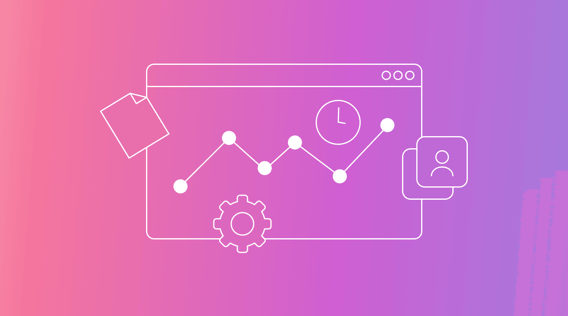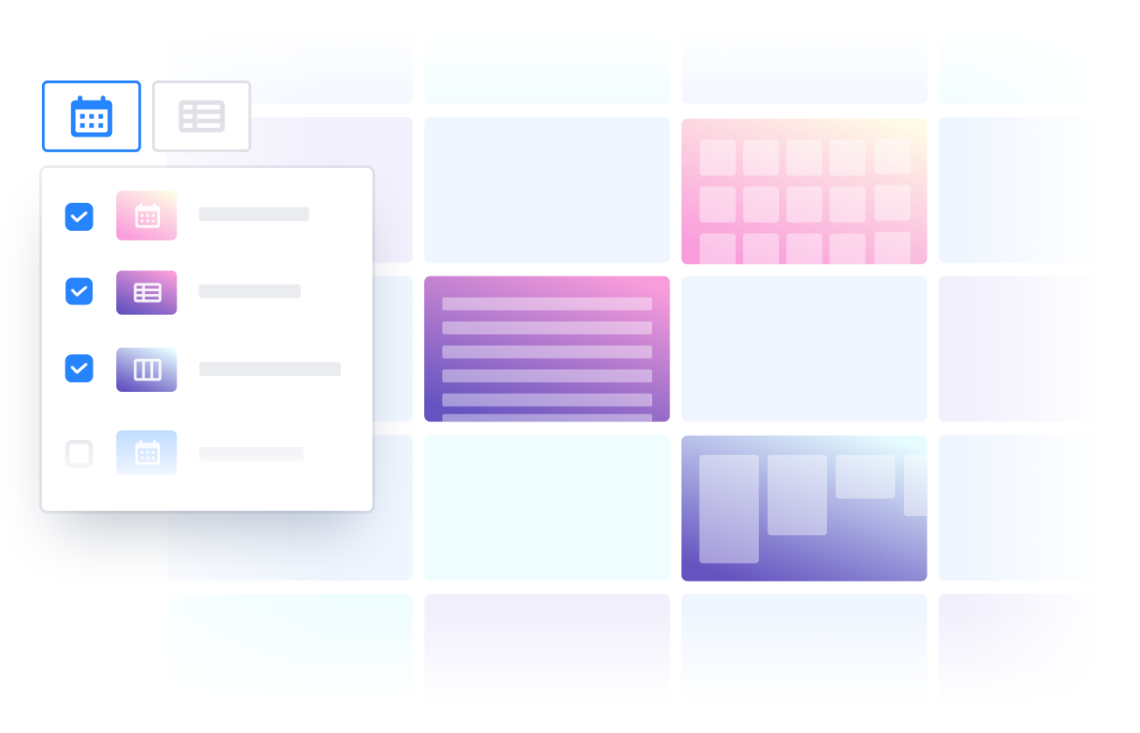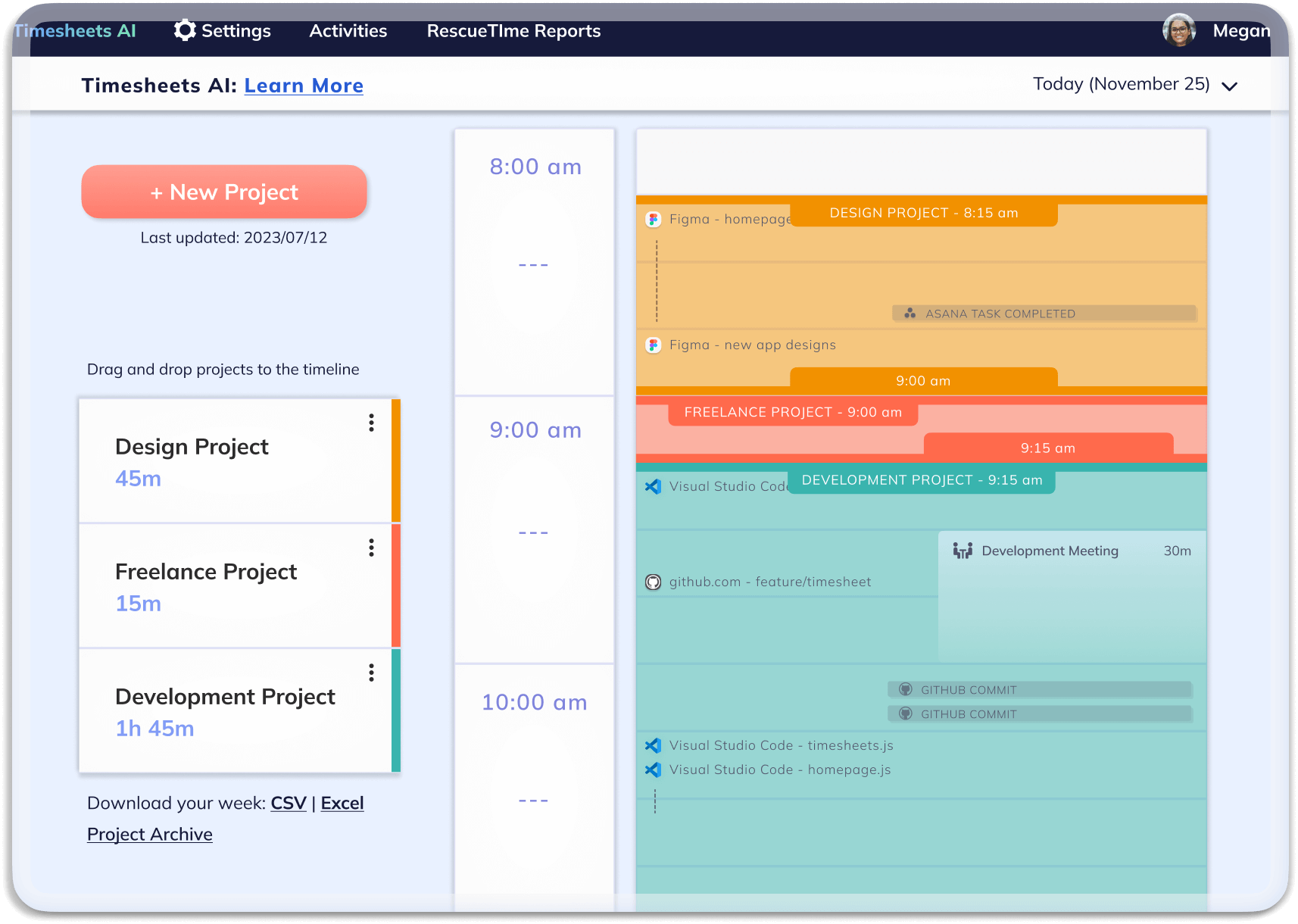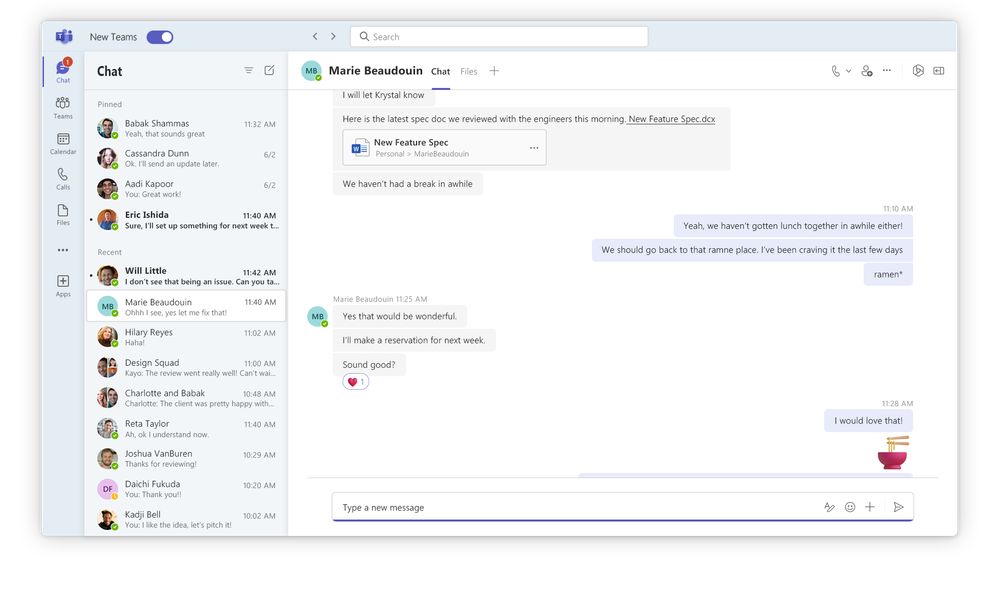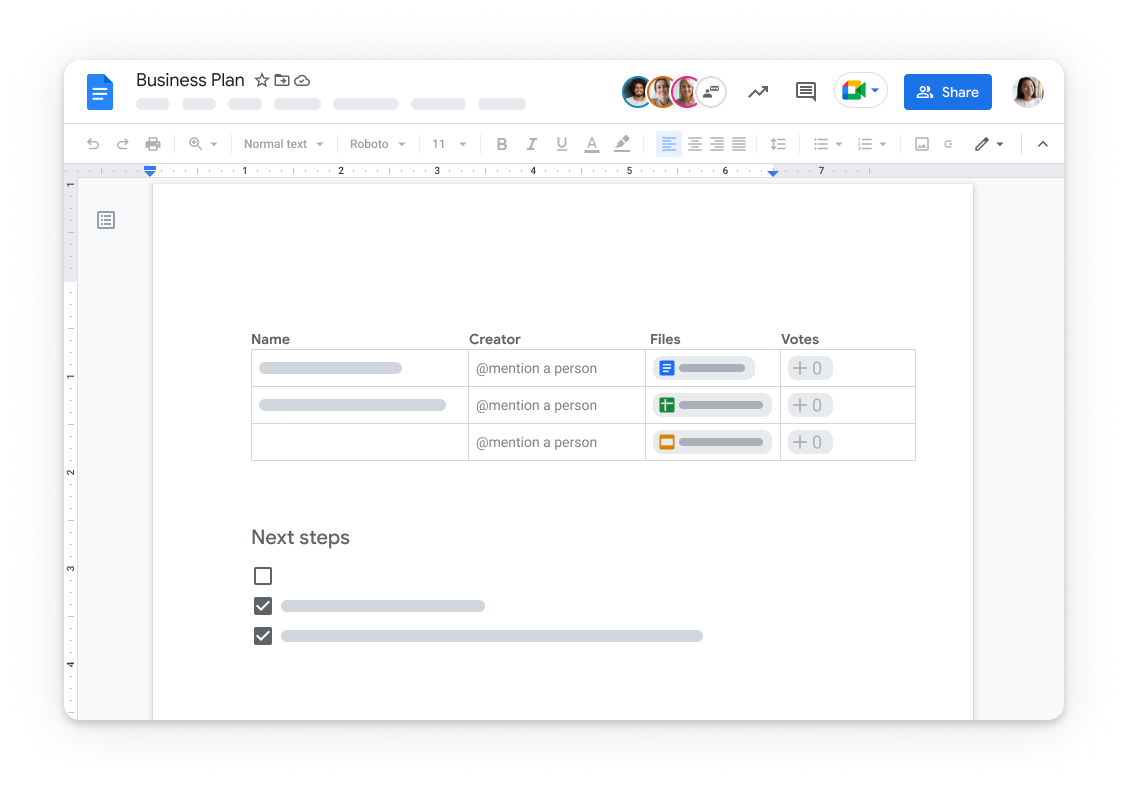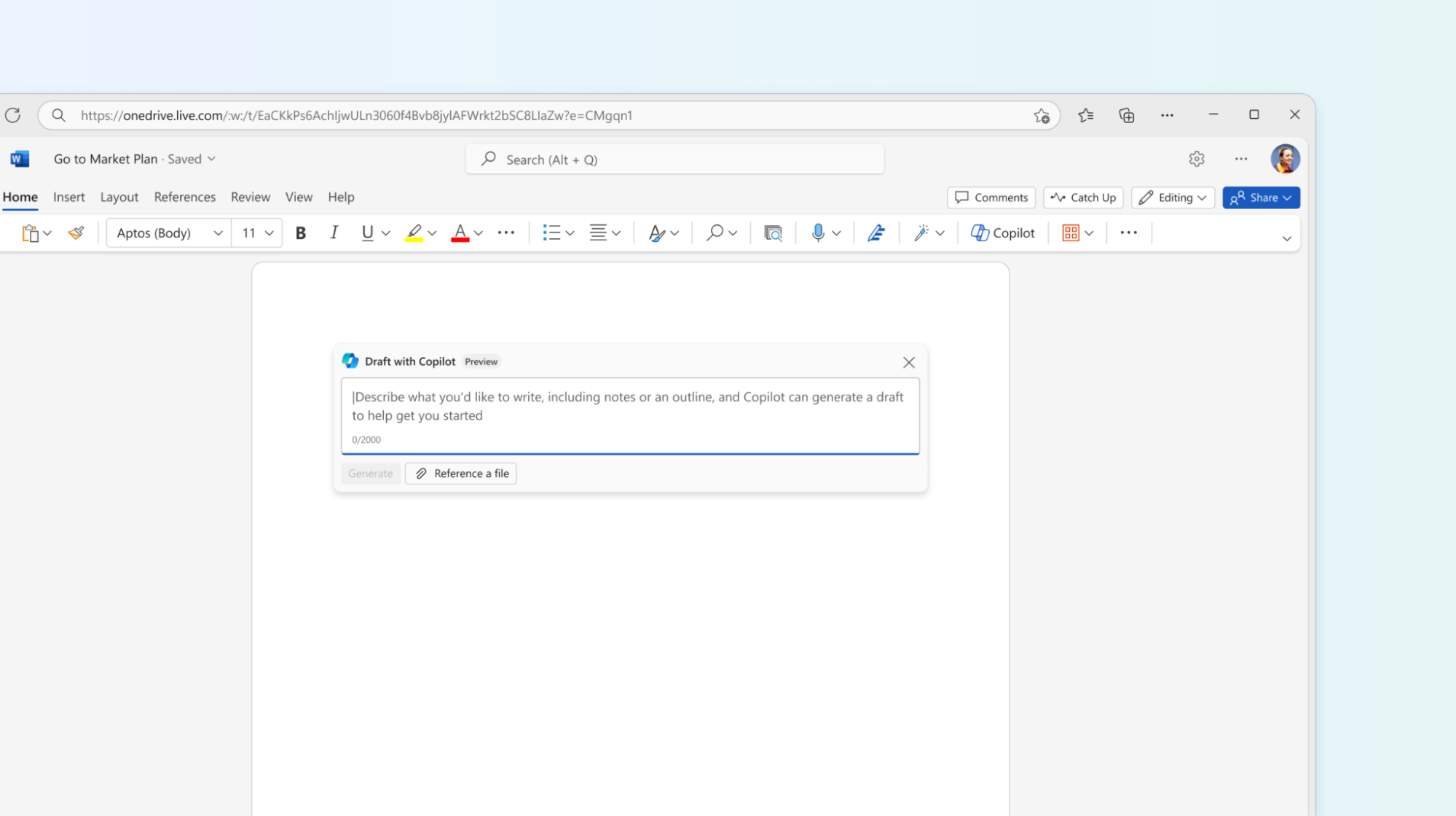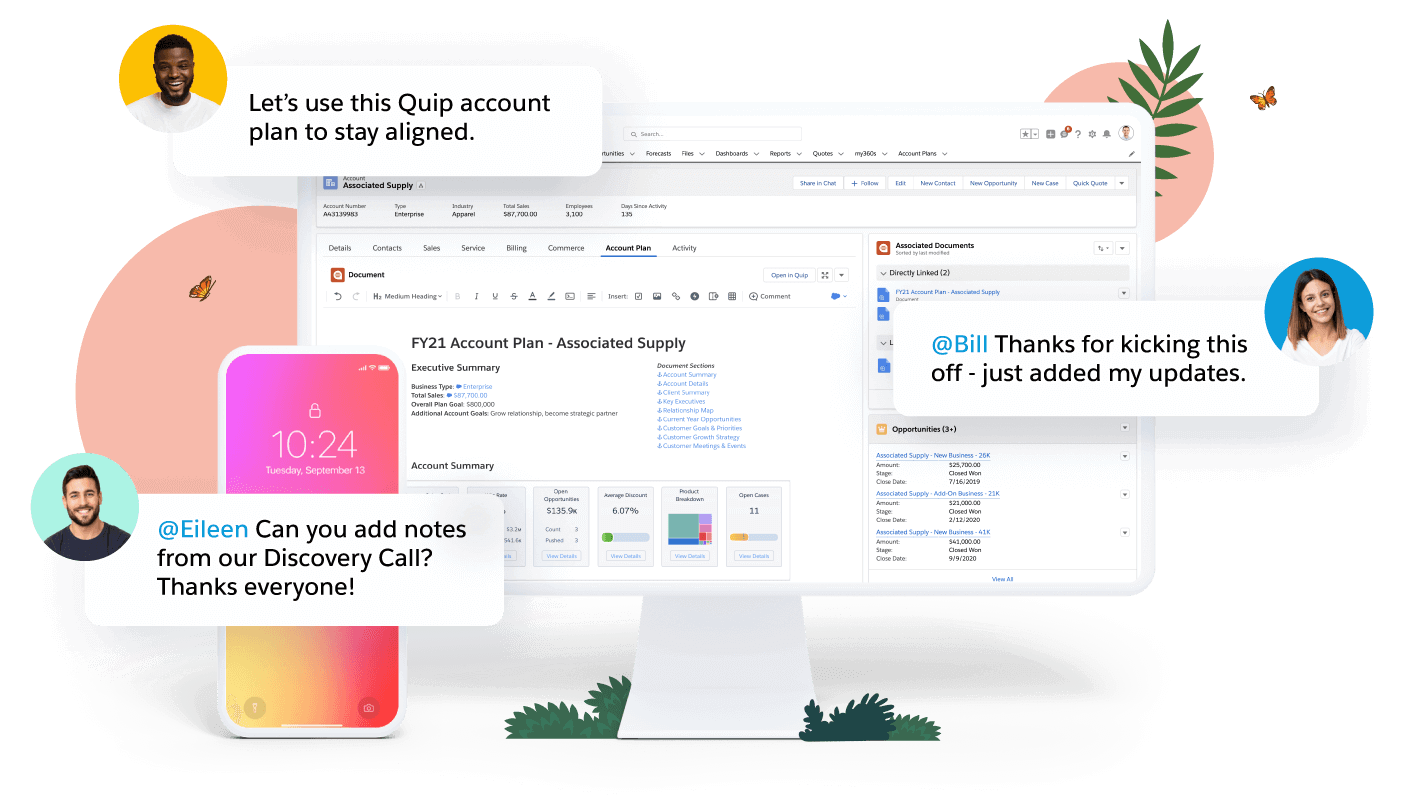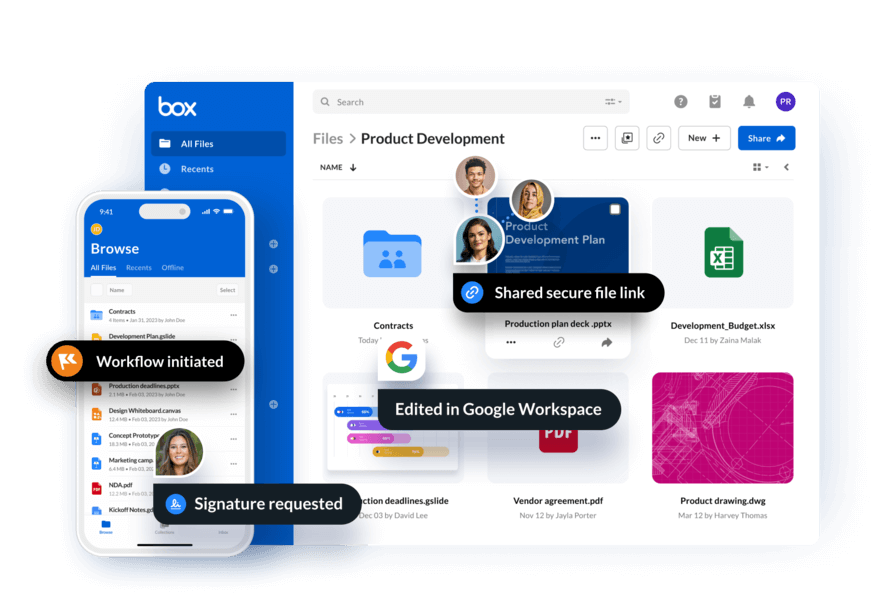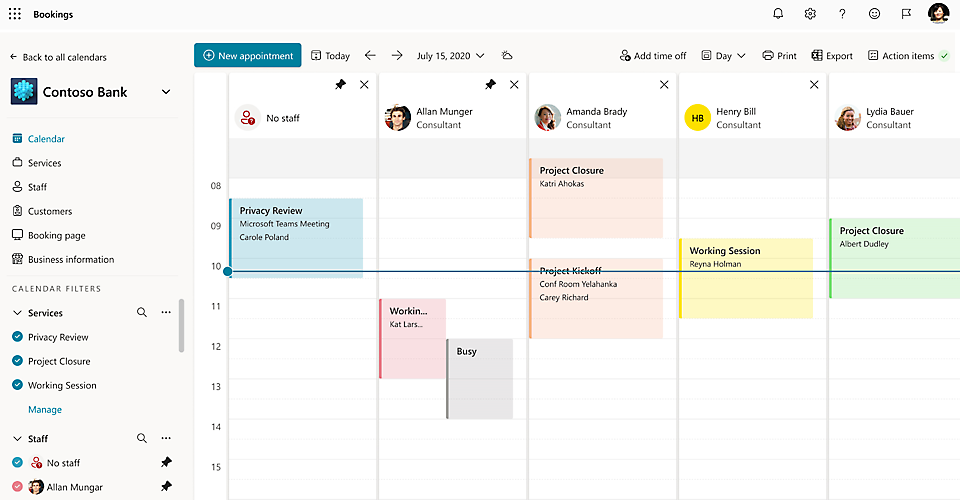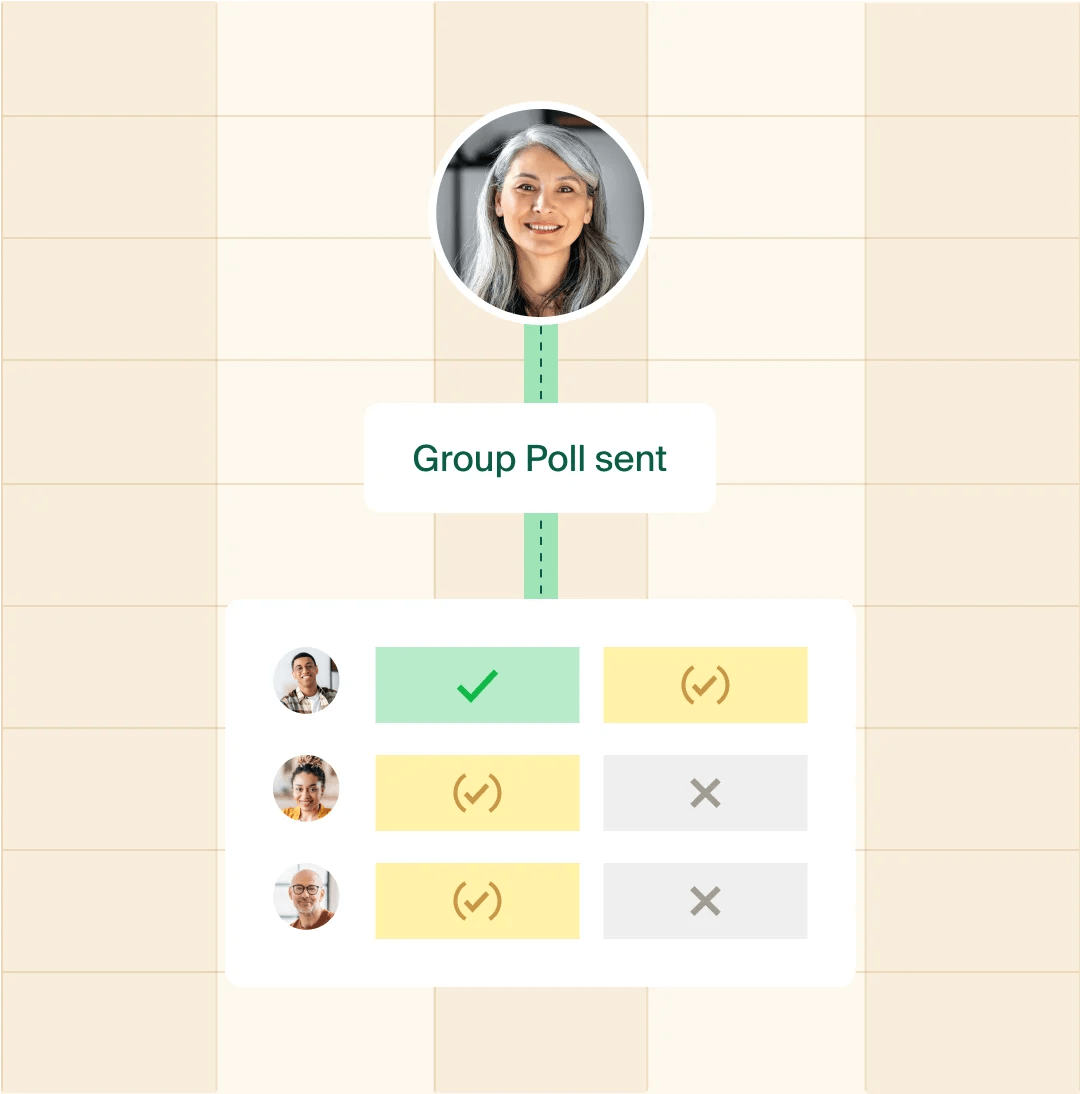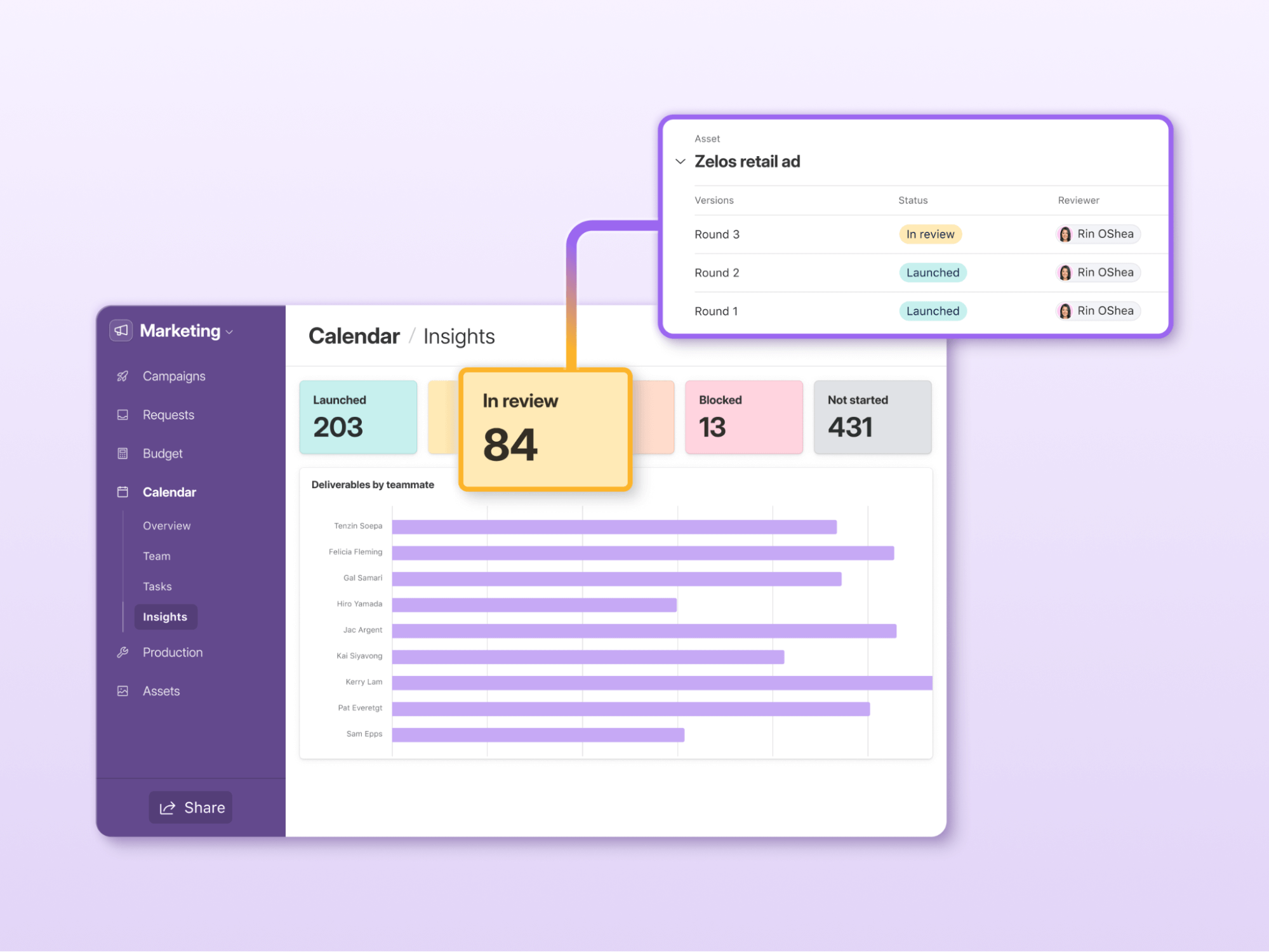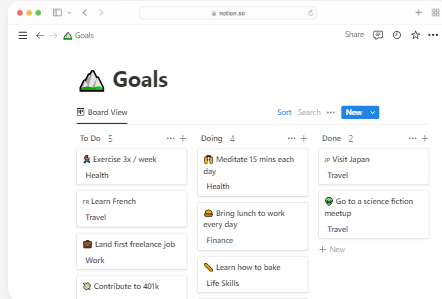The nature of work is evolving — and you should be, too.
Thankfully, doing so is easier now than ever before due to the many game-changing tools we have available.
Productivity software streamlines and enhances daily tasks, enabling you to achieve more in less time.
We’ll cover the best apps in this space, with a complete breakdown of each. If you’re ready to change the way you do work, this hand-picked list is for you.
The benefits of productivity software
Let’s first discuss why these apps matter and how they can help your team.
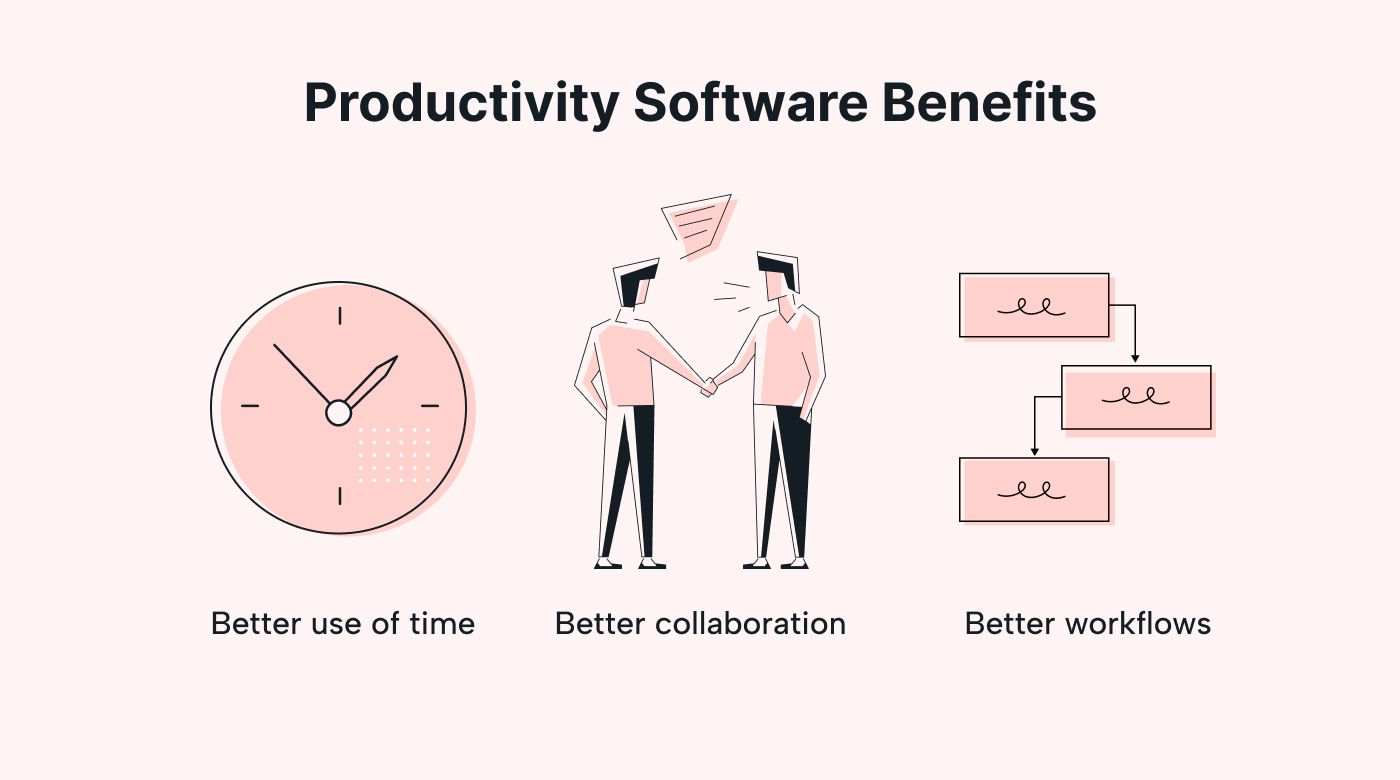 |
Better use of time
Harnessing the power of productivity software means you’re always a step ahead. These tools can streamline tasks and even automate the mundane ones. They organize your workload in a way that offers maximum potential.
Better collaboration
Communication is at the heart of great teamwork. With productivity software, teams can effortlessly stay connected. They can share vital resources, brainstorm in real time, and track the progress of projects. This keeps everyone on the same page and geared toward collaboration.
Better workflows
These tools help you visualize your workflow. They can assist you in setting priorities, keeping an eye out for deadlines, and managing tasks, all of which help reduce mistakes and allow you to take advantage of opportunities.
The most powerful options for productivity software
Below are the very best apps for productivity software. We’ve broken everything down by category so you get curated tools for your specific needs.
All-in-one management tools
The following productivity software tools offer communication, collaboration, scheduling, and so much more in one place:
1. Motion
Brief overview:
Motion is a versatile tool that acts as a central hub for all your productivity needs. It uses AI to plan and prioritize the day’s tasks for you. This frees up your team to be more productive — and less stressed.
Motion’s unique algorithm is designed for not just productivity but also team satisfaction.
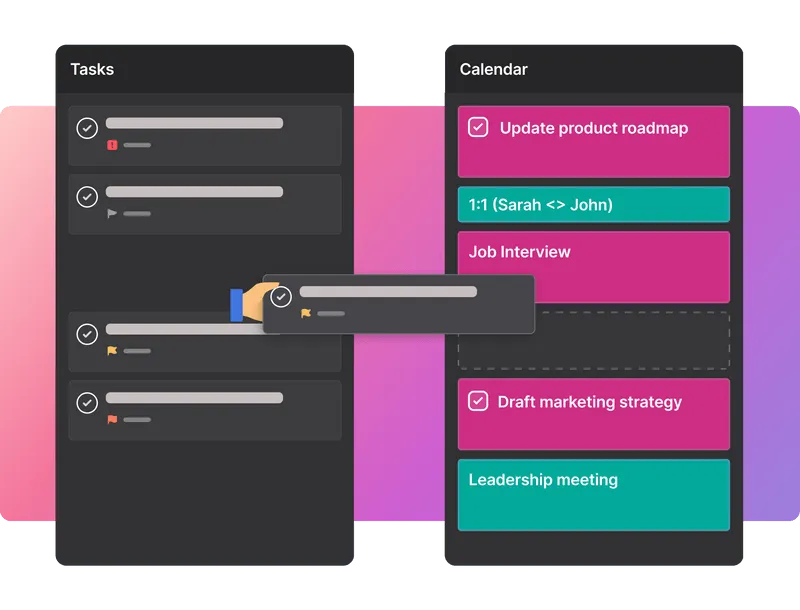 |
Best for:
Professionals, teams, and individuals seeking a powerful platform on which to manage all tasks, projects, scheduling, and collaboration.
Key features:
- Task and project management
- Time tracking and analytics
- Collaboration tools
- Integrated calendar
Pricing: Plans start from just $12/month, with a free trial available.
2. Trello
Brief overview:
Trello is a visually appealing and easy-to-use task management tool that organizes tasks and projects via cards and boards.
Best for:
Teams and individuals who prefer a visual approach to task management and collaborative projects.
Key features:
- Drag-and-drop functionality
- Customizable boards, lists, and cards
- Automation with Butler
- Integrations with numerous third-party apps
Pricing: Free basic version available. Premium plans start at $9.99/user/month.
Time management and efficiency tools
The tools below can help you manage your time in the most efficient ways possible:
3. RescueTime
Brief overview:
RescueTime is a dedicated tool aimed at helping users understand their daily habits and improve their time management by tracking their computer activities.
Best for:
Individuals and professionals who want insights into their daily computer usage and seek to enhance their productivity.
Key features:
- Automatic time-tracking on applications and websites
- Detailed reports and insights
- Goal setting and alerts
- FocusTime distraction blocker
Pricing: Offers a free version. Premium plans start at $6.50/month.
4. Focus@Will
Brief overview:
Focus@Will combines neuroscience and music. Its goal is to improve concentration and increase productivity through music designed to optimize focus.
Best for:
Students, professionals, and anyone wanting to boost their concentration during tasks with the help of tailored music.
Key features:
- Science-backed music channels
- Customizable soundscapes
- Productivity tracker
- Personalized focus sessions
Pricing: Plans start at $7.49/month, with a 28-day free trial available.
Communication and team collaboration tools
The following productivity tools help facilitate communication and shared work:
5. Slack
Brief overview:
Slack is a robust communication platform designed for teams, enabling real-time messaging, file-sharing, and collaboration across channels.
Best for:
Businesses and teams of all sizes looking for a unified communication tool to enhance their collaboration and streamline their workflows.
Key features:
- Channel-based communication
- Direct messaging and group chats
- File-sharing and integration with tools like Google Drive and Dropbox
- Voice and video calls
Pricing: Offers a free version with limited features. Premium plans start at $8.75/user/month.
6. Microsoft Teams
Brief overview:
Part of the Microsoft 365 suite, Microsoft Teams integrates chat, video conferencing, and file collaboration into a single platform. It emphasizes team communication and collaboration.
Best for:
Businesses and institutions invested in the Microsoft ecosystem and looking for a comprehensive solution to team communication and file collaboration.
Key features:
- Integrated chat, voice, and video meetings
- Collaborative workspace with Office integration (Word, Excel, PowerPoint, etc.)
- Team channels and private chats
- Extensive app integrations and customizations
Pricing: Included with Microsoft 365 subscriptions. Standalone plans start at $4/user/month.
Document creation and editing tools
These tools help you with making, editing, and sharing documents.
7. Google Docs
Best for:
Teams and individuals seeking real-time collaborative document editing, especially those already using other Google services.
Key features:
- Real-time collaborative editing
- Built-in chat and commenting features
- Voice typing and extensive formatting options
- Integration with Google Drive for storage and sharing
Pricing: Available for free with Google accounts. Business plans as part of Google Workspace start at $6/user/month.
8. Microsoft Word Online
Brief overview:
Microsoft Word Online brings the familiar functionalities of Microsoft Word to the cloud. It allows users to create, edit, and share documents from any browser.
Best for:
Users familiar with Microsoft Word who need cloud accessibility and basic collaborative features.
Key features:
- Familiar Word interface with cloud capabilities
- Collaborative editing with commenting and tracked changes features
- Seamless integration with OneDrive and other Microsoft 365 apps
- Accessible from any device with a web browser
Pricing: Free for basic use with a Microsoft account. Advanced features are available with Microsoft 365 subscriptions, starting at $6.99/user/month.
Note-taking and file organization tools
The following productivity tools can help you organize notes and store files:
9. Quip
Brief overview:
Quip combines the best of document creation with chat. It enables a collaborative note-taking and document-editing experience. It’s designed to foster real-time collaboration and keep your whole team on the same page.
Best for:
Teams that need to collaboratively create, discuss, and edit documents in a unified platform.
Key features:
- Integrated chat within documents
- Real-time collaborative editing
- Robust suite of formatting tools
- Embeddable spreadsheets and project trackers
Pricing: Starts at $10/user/month. Enterprise plans are available upon request.
10. Box
Brief overview:
Box offers secure cloud storage solutions with powerful file organization, collaboration, and sharing features. With advanced security protocols, it makes sure your data is protected while facilitating seamless collaboration.
Best for:
Businesses and individuals looking for a robust and secure file storage solution with advanced collaboration tools.
Key features:
- Secure file storage and sharing
- Real-time collaborative editing with Box Notes
- Integrated task management and workflow automation
- Seamless integrations with apps like Microsoft 365, Google Workspace, and Slack
Pricing: Personal plans start free. Business plans, with advanced features and security options, begin at $5/user/month.
Scheduling and meeting tools
The following tools help you arrange schedules and establish meeting times:
11. Microsoft Bookings
Brief overview:
Microsoft Bookings simplifies the appointment-scheduling process. It offers a platform where businesses can list their services and availability and allows clients to book appointments online. Integrated with Office 365, it also automatically updates calendars and sends reminders.
Best for:
Small to medium-sized businesses aiming to streamline their appointment and booking processes, especially those that already use Microsoft products.
Key features:
- Online booking page customization
- Automated email reminders for appointments
- Seamless integration with Office 365 calendar
- Multi-staff and service management
Pricing: Included with certain Microsoft 365 Business plans, starting at $6/month.
12. Doodle
Brief overview:
Doodle simplifies the process of scheduling group events by allowing participants to vote on potential dates and times. It removes the back-and-forth that’s usually associated with group scheduling, making the process efficient and hassle-free.
Best for:
Anyone looking to coordinate schedules for group events, meetings, or social outings without the typical chaos found in emails and instant messages.
Key features:
- Easy poll creation for date and time options
- Integration with major calendars, like Google, Outlook, and iCal
- Automated notifications and reminders
- Premium features for added customization and branding
Pricing: The Basic version is free. Premium versions with more features start at $6.95/month.
Task and workflow management tools
These productivity tools are great for managing tasks and streamlining workflows.
13. Airtable
Brief overview:
Airtable merges the simplicity of a spreadsheet with the complexity of a robust database. It offers teams a unique platform to organize work, data, and processes in a flexible and visually appealing way.
Best for:
Teams and individuals who need a blend of database functions and spreadsheet familiarity. Especially useful for project management, content pipelines, event planning, and more.
Key features:
- Grid, calendar, gallery, and Kanban views
- Rich field types, like checkboxes, dropdowns, and attachments
- Automation triggers and scripting capabilities
- Integration with popular apps via Airtable Apps
Pricing: Free basic plan available. Paid plans, with advanced features and increased limits, start at $20/user/month.
14. Automate.io
Brief overview:
Automate.io allows users to create automated workflows between various web applications. It simplifies repetitive tasks and provides smooth data flow between tools without the need for coding.
Best for:
Businesses and individuals looking to connect their favorite applications and automate tasks, ranging from simple one-to-one integrations to multi-app workflows.
Key features:
- Integration with 200+ applications, including CRM, marketing, and e-commerce
- Drag-and-drop interface for building bots
- Conditional logic, delay, and format actions
- Detailed logs and error handling for transparency
Pricing: Free plan with up to 5 bots. Premium plans offering more bots, tasks, and premium apps start at $19.99/month.
Miscellaneous productivity software
The following productivity tools don’t fall under the other categories, but they’re still valuable and worth checking out if you’re looking for ways to become more efficient with your work.
15. Grammarly (writing and grammar check tool)
This writing assistant tool delves deep into your writing, offering real-time grammar and style suggestions. It helps users craft mistake-free text across emails, work documents, social media posts, and more.
16. Canva (graphic design)
This intuitive platform provides templates for presentations, social media graphics, and more. You don’t need to be a designer to use its user-friendly interface and start creating.
17. MindMeister (mind mapping)
MindMeister is a collaborative online mind-mapping software. It enables users to visualize ideas, hold brainstorming sessions, and organize their thoughts in a shared workspace. It turns abstract thought into tangible maps that help everyone find common ground.
18. Pocket (save and read later)
This app lets users save articles, videos, and more for later, ensuring they never miss out on quality content even when they’re short on time. It creates a curated reading list for your free moments.
19. TeamViewer (remote access and support)
This software allows users to connect to distant computers, provide technical assistance, or access files from anywhere in the world. Whether it’s accessing your work computer from home or helping a colleague with tech issues, TeamViewer makes remote connections seamless. It’s also secure and easy to use.
How to choose the right productivity tools for you
In the quest for enhanced productivity, it’s imperative to select tools that are tailored to your unique requirements. Here are some considerations for making that happen:
- Pinpoint your needs: Before diving into your options, ask yourself: What are your recurring challenges? Which tasks eat up most of your time? What are your priorities?
 |
- Consider your work environment: If you’re often on the go, prioritize mobile-friendly tools. For in-team settings, lean toward collaborative platforms.
- Determine what aligns with your goals: Ultimately, your tools should help guide you toward your broader objectives. Whether it’s time management, task delegation, or idea generation, ensure your chosen software resonates with your mission.
Boost productivity with Motion
In today’s bustling business landscape, the right productivity software can make all the difference between success and failure.
Thankfully, teams have many options. There’s no one right tool for everyone, but we believe that Motion’s powerful all-in-one platform is the game-changer most teams need.
Motion uses AI technology to craft personalized daily planners, simplify task management, and maximize focus. It frees up an additional month each year by streamlining workflows and schedules.
Try Motion for free today!