Managing business operations is a complicated job.
Software does most of the heavy lifting for tracking and managing different aspects of your business. But using a mix of software solutions can lead to a messy operation that struggles with communication between applications and departments.
That makes it difficult to scale your business and stay ahead of the competition. To run your business efficiently, you have to simplify your operations management.
That’s why operations management software has developed into an ‘all-in-one’ model. These software solutions manage a variety of aspects of your business operation. They simplify your business. They also provide valuable insights that help you make informed decisions.
What is operations management software?
Operations management software is a wide-ranging field. These software applications are designed to help your business operations run smoothly. They aim to help organize your resources, employees, and other facets of your business.
Operations management software can include some (or all) of the following features:
- Team management: Manage your team and make sure they have all the support they need to get the job done
- Customer relationship management (CRM): Managing customer relationships between your salespeople and client contacts
- Task management: Managing the tasks for each of your employees and your whole team
- Calendar management: Managing the calendar for your organization and employees, including meetings, events and other activities
- Project management: Managing your projects and making sure the projects are delivered on schedule and budget
- Financial management: Tracking cash flow and managing the financial aspects of your business
- Inventory management: Tracking and managing your physical inventory of parts or supplies
What are the benefits of using operations management software?
Your operations must be efficient and effective to maintain and grow your business over time. Operations management software helps your employees collaborate while you track and manage each aspect of your organization. Having the right software in place is essential to maintaining your competitive advantage.
Here are the benefits your business can expect from using operations management software:
- Measurement: Having a software solution to managing your operations makes sure your key metrics are tracked automatically
- Efficiency: Software makes your business run more smoothly because the program does many functions that would require time and effort if done by an employee
- Scalability: Your operations can scale easily when tracked and managed by software
- Communication: The software makes sure everyone in your company is on the same page and has the same information available to them
- Productivity: Operations management software can track tasks and projects for your team. That lets you know what everyone on your team is working on and ensures they’re keeping up with their tasks.
- Compliance: Operations management software can automatically track the data needed to prove your company complies with industry regulations.
- Cost effective: Operations management software saves your company time and minimizes errors. That results in lower operational costs for your business.
- Customer satisfaction: Your business will respond more quickly to customer concerns and efficiently serve customers.
What to look for when choosing operations management software
Choosing operations management software for your company is an important task. This choice can affect the future of your business.
You can always switch to a new software solution, but getting up to speed on a new application takes time and effort. That’s why it’s essential to make this choice with careful consideration.
Here’s what to look for in your choice of operations management software:
- Features: Make sure it has the right features your company needs
- Updates: The provider should regularly update their software with new features and bug fixes.
- Security: Much of your company’s data will be in this software. Choose a provider with proven data security credentials.
- Industry-specific needs: Your choice of software will depend on which industry you’re in. Different software is optimized for different types of businesses. Select the software that’s best aligned with your business needs.
- Comprehensive capability: The software you choose should have a wide range of capabilities for managing the different aspects of your operations. Choosing an All-in-one software solution can fill many different software needs for your business.
The top operations management software apps
After reviewing operations management software, we’ve selected a few of the best options for you to consider. These are all highly rated, popular applications that can help your business manage your operations.
Motion: Best for productivity
Motion manages your operations with the help of AI. It plans and prioritizes your tasks and projects so you can focus on doing what you do best. It’ll take your team’s tasks and meetings and build a calendar for each person. That’s the best way to ensure the right things get done at the right time and no deadlines are missed.
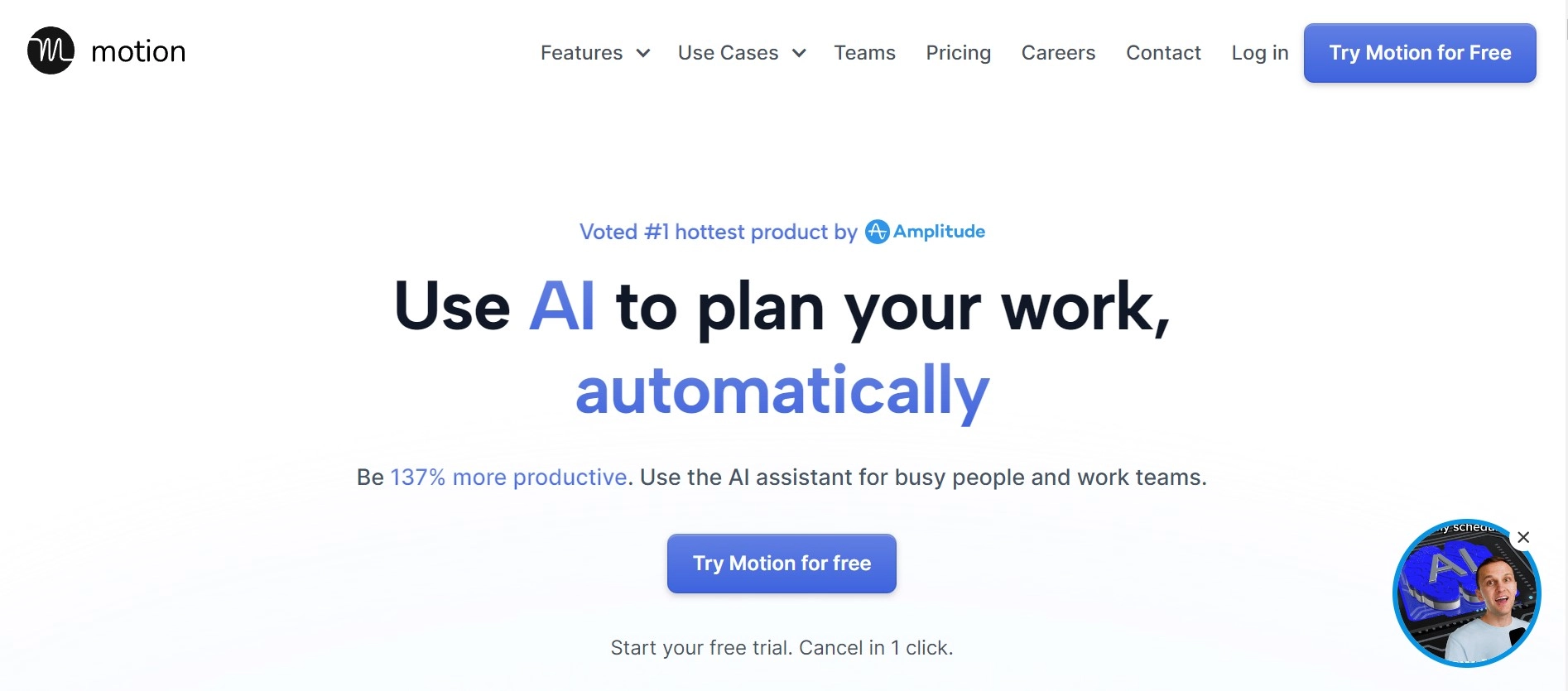
- Key Features:
- Calendar: Motion builds your calendar based on your priorities, tasks, and meetings.
- Task management: Motion is more than a task manager. It prioritizes and plans your tasks so you hit your deadlines and get the most important things done first.
- Project management: With Motion, you’ll plan to complete every project on time. You won’t forget a task or project because Motion adds them directly to your calendar.
- Meeting assistant: Motion’s meeting scheduler makes scheduling a meeting with you easy. Just share the link, and Motion will handle the scheduling and communication.
- Strengths:
- Save time: Instead of manually building your calendar, Motion does it instantly.
- Be more productive: You’ll no longer waste time deciding what to do because you can follow the schedule that Motion creates using AI.
- Reduce stress: You won’t have to worry about missing tasks or deadlines with Motion because it considers all that when building your schedule.
- Weaknesses:
- Focused on managing your tasks, projects, and calendars. You’ll need additional software to manage other aspects of your operation.
- Integrations:
- Zapier
- Google Calendar, Gmail, Google Meet
- Zoom
- Microsoft Teams, Microsoft Outlook 365
- iCloud Calendar, Siri
- Pricing: Free trial available. $19 per month for individuals and $12 per user per month for teams, billed annually.
Salesforce: Best for sales teams
Salesforce stands out from the other platforms on this list because of its focus on revenue-generating activities. It can organize customer lists, manage your tasks, and guide you through every step of the sales process. You can create processes and automations within the centralized platform to give your business a consistent sales workflow.
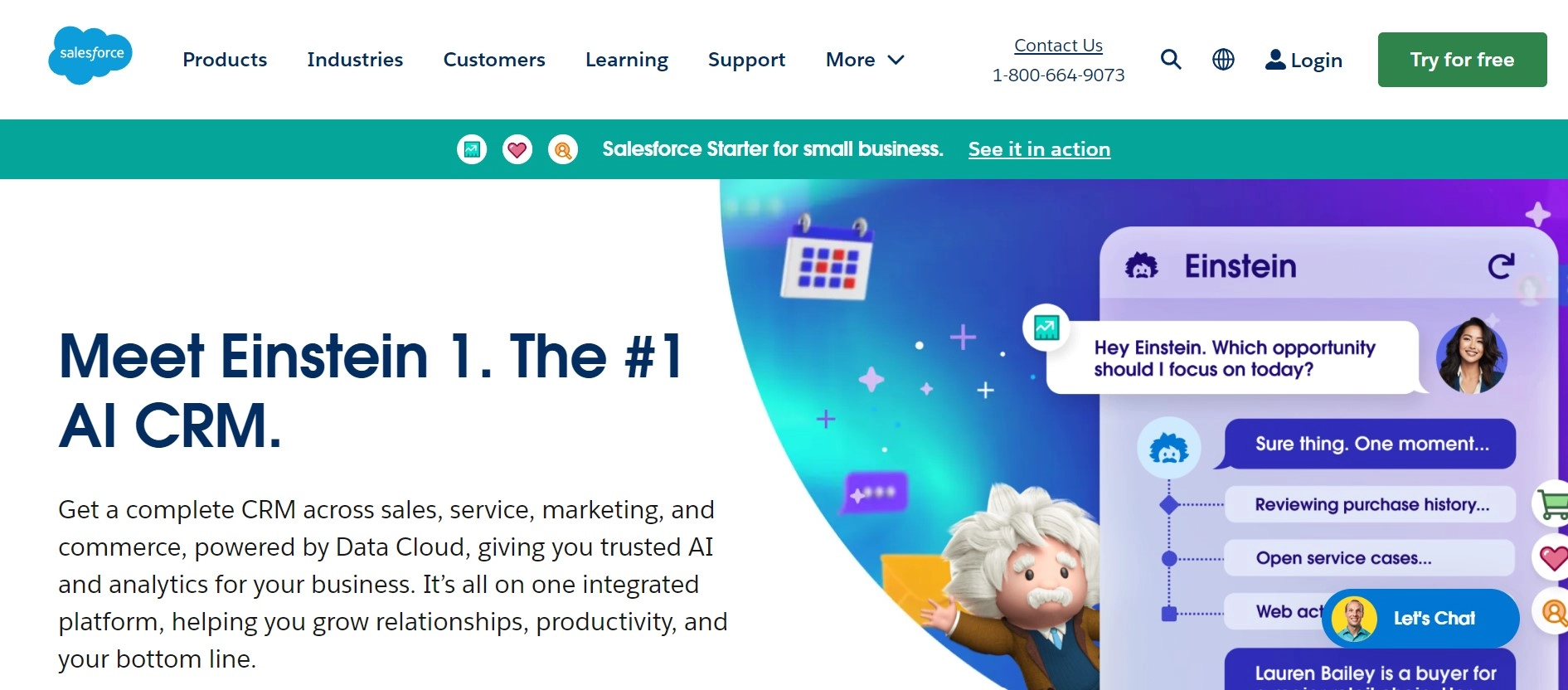
- Key Features:
- Contact management: Organize and track your organization’s contacts and potential customers
- Tableau: Use data analytics and visualizations to help with decision-making
- Sales: Manage your customer lists and track your sales pipeline
- Slack: Stay in communication with your team and key stakeholders
- Strengths:
- Mobility: Access Salesforce on the go from your mobile device
- Analytics: Track your sales and customer contact data
- Customization: Customizable to suit the needs of your organization
- Weaknesses:
- Difficult to learn for new users
- Interface can be confusing
- Challenging to implement initially
- Integrations:
- Google Cloud
- Slack
- QuickBooks
- Jira
- Dropbox
- Pricing: Salesforce Sales Cloud starts at $25 per user per month for up to 5 users, and larger teams will pay between $75 and $300 per user per month, depending on their plan.
Wrike: Best for workflow optimization
Wrike streamlines your current work processes to make them more efficient. You can use it to customize your workflows and make your work more efficient. It uses Kanban boards, Gantt charts, and other tools to create your digital workplace.
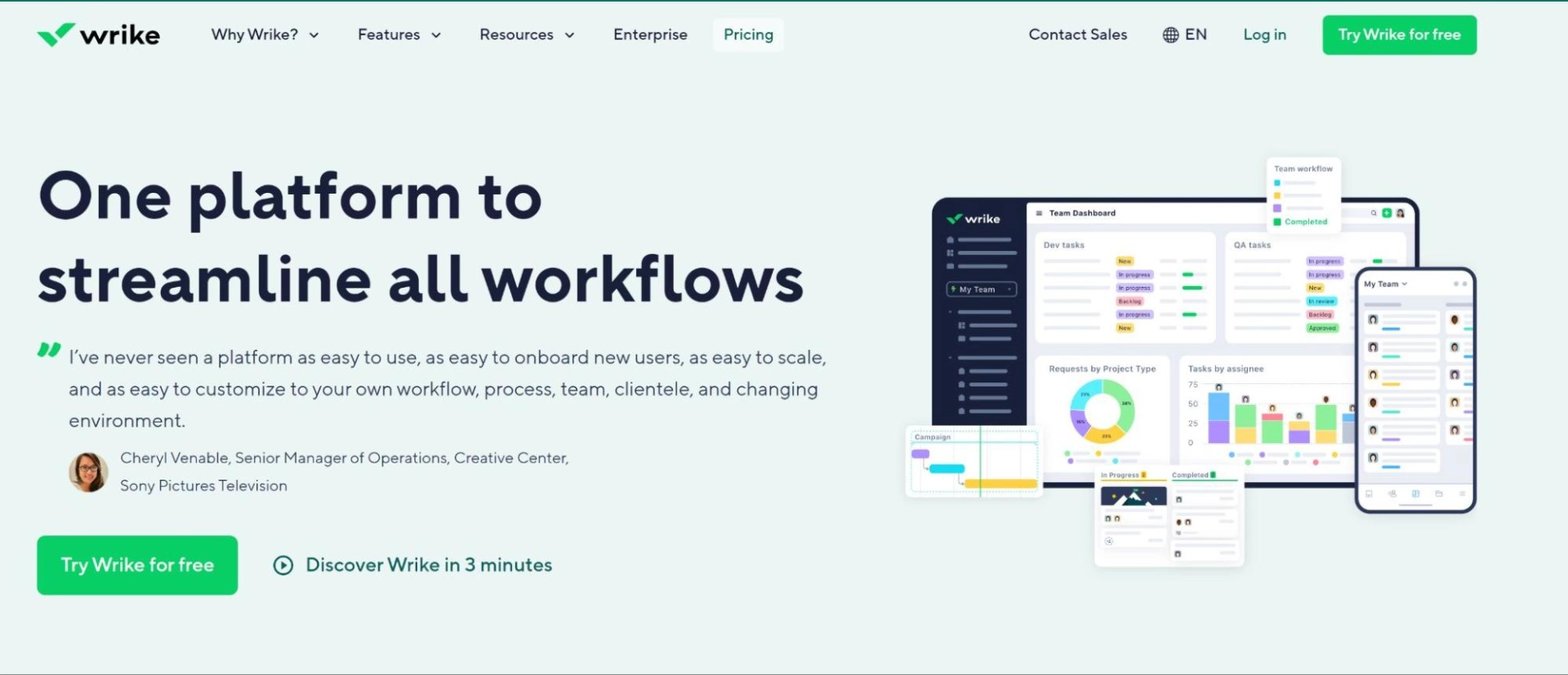
- Key Features:
- Spaces: Organize your team’s digital workspace and keep it all together in one place
- Templates: Use pre-built templates to create new projects in Wrike
- Blueprints: Save recurring tasks, projects, and folders as Blueprints to quickly recreate them next time
- Strengths:
- Empowers communication and simplifies collaboration
- Highly customizable dashboards and workspace
- Attractive interface and layout
- Weaknesses:
- Customization features can be confusing
- Poor customer service at times
- Steep learning curve to get started
- Integrations:
- Salesforce
- Zoom
- Slack
- Google Drive, Gmail
- Microsoft OneDrive
- Pricing: Offers free trial and free version. Paid versions start at $9.80 per user per month for the Team plan and $24.80 per user per month for the Business plan.
Jira: Best for software developers
Jira is designed to manage the software development workflow. It covers every stage of the development process, from planning to releasing your new software product. It automates your workflows with a no-code automation engine and offers built-in roadmaps for tracking the software development process.
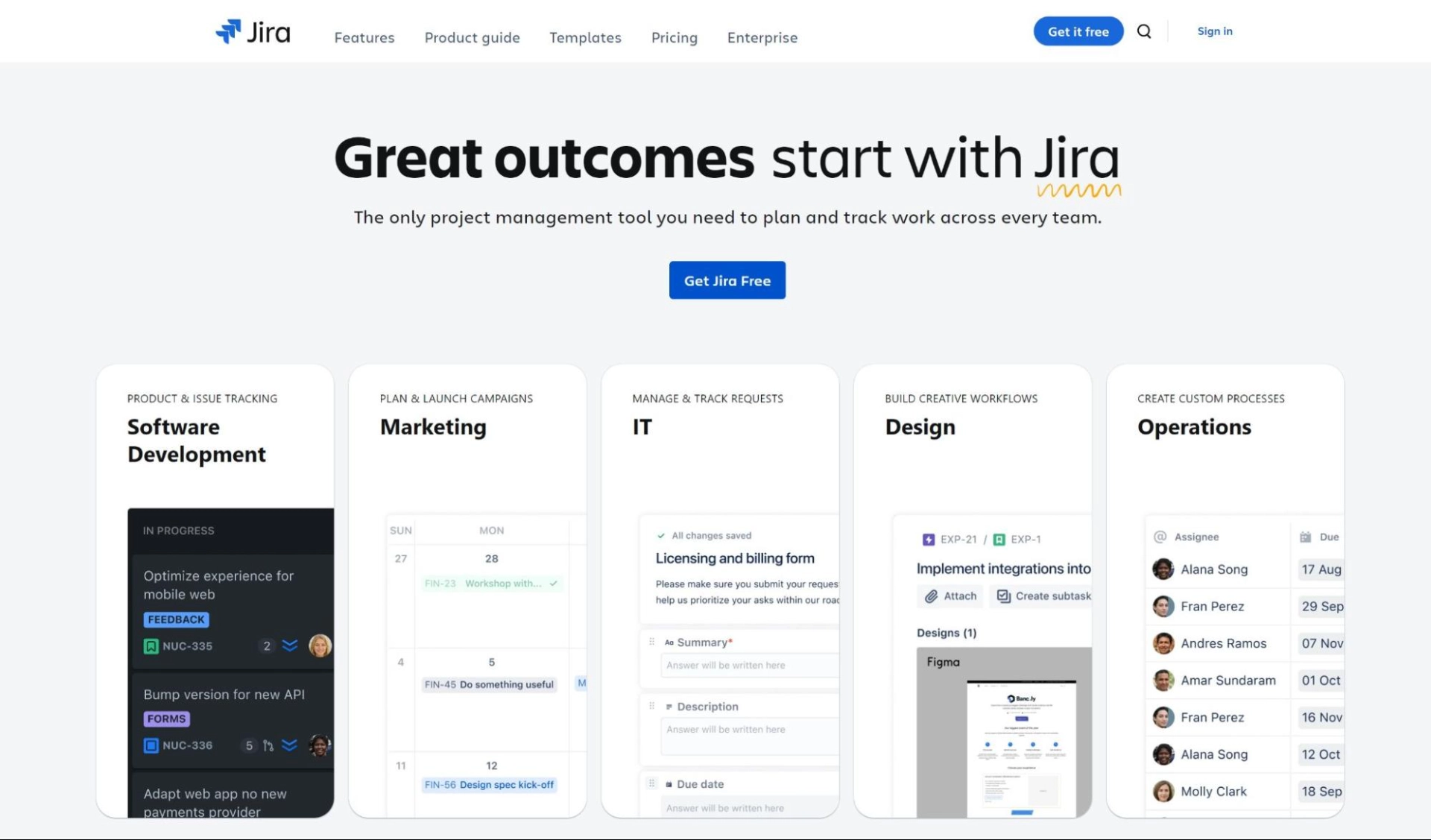
- Key Features:
- Timeline and list views: Track your team’s progress on a project from multiple perspectives
- Project management: Help your team manage their workload
- Collaborate: Work together efficiently with commenting, attachments, and real-time updates
- Report: Use dashboards to get insights into your team’s effectiveness and results
- Strengths:
- Easy to navigate and use the software
- Comprehensive dashboards and reporting features
- Industry standard for managing software development
- Weaknesses:
- Challenging to initially implement the software
- Customization options are limited
- Free version has limited features
- Integrations:
- Salesforce
- Microsoft Outlook
- Lucidchart
- Zendesk
- GitHub
- Pricing: Offers free trial and free version. Paid versions start at $7.75 per user per month.
Smartsheet: Best for data management
Smartsheet is a work execution platform that 80,000 businesses use. It’s designed to manage your work and projects in a spreadsheet style. Smartsheet lets you plan your work, track progress, automate tasks, and generate reports. Its spreadsheet format makes organizing, sharing, and managing data collaboratively easy.
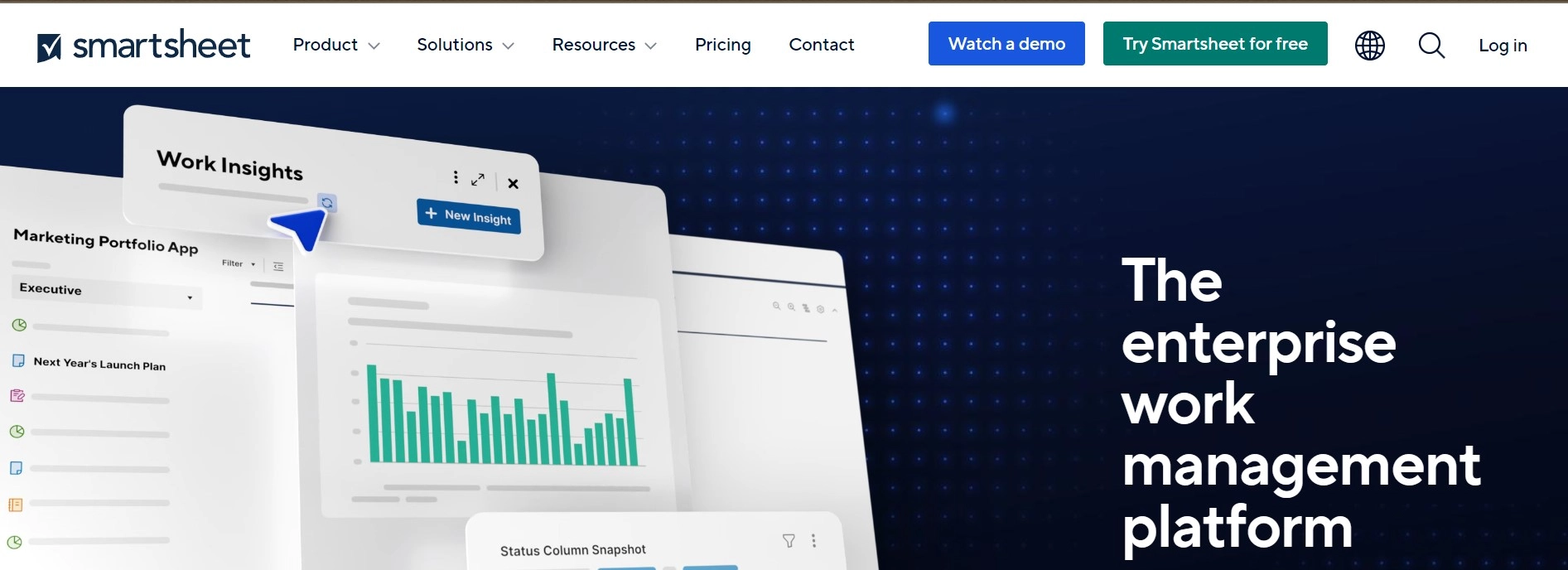
- Key Features:
- Project management: Manage and visualize your team’s workload with varied views, including Grid, Card, Gantt, and Calendar
- Forms and data collection: Collect data from customers and stakeholders using customizable forms
- Content management: Schedule, build, and manage your content calendar
- Strengths:
- Straightforward interface
- Save time with automated workflows
- Highly customizable dashboards and templates
- Weaknesses:
- Steep learning curve for advanced features
- Limited by its trademark spreadsheet format
- Lacks some functionality and features compared to the competition
- Integrations:
- Salesforce
- Jira
- Microsoft Teams, Power BI, OneDrive, and Outlook
- G Suite
- iCloud Calendar
- Pricing: Offers a free trial. Paid plans start at $7 per user per month.
NetSuite: Best for e-commerce
Computing giant Oracle made NetSuite for B2B e-commerce businesses. It includes merchant services, resource management, and process management capabilities. NetSuite is designed to be a one-stop shop for e-commerce businesses, from marketing to sales to fulfillment. It integrates the purchasing experience with other aspects of running an online business.
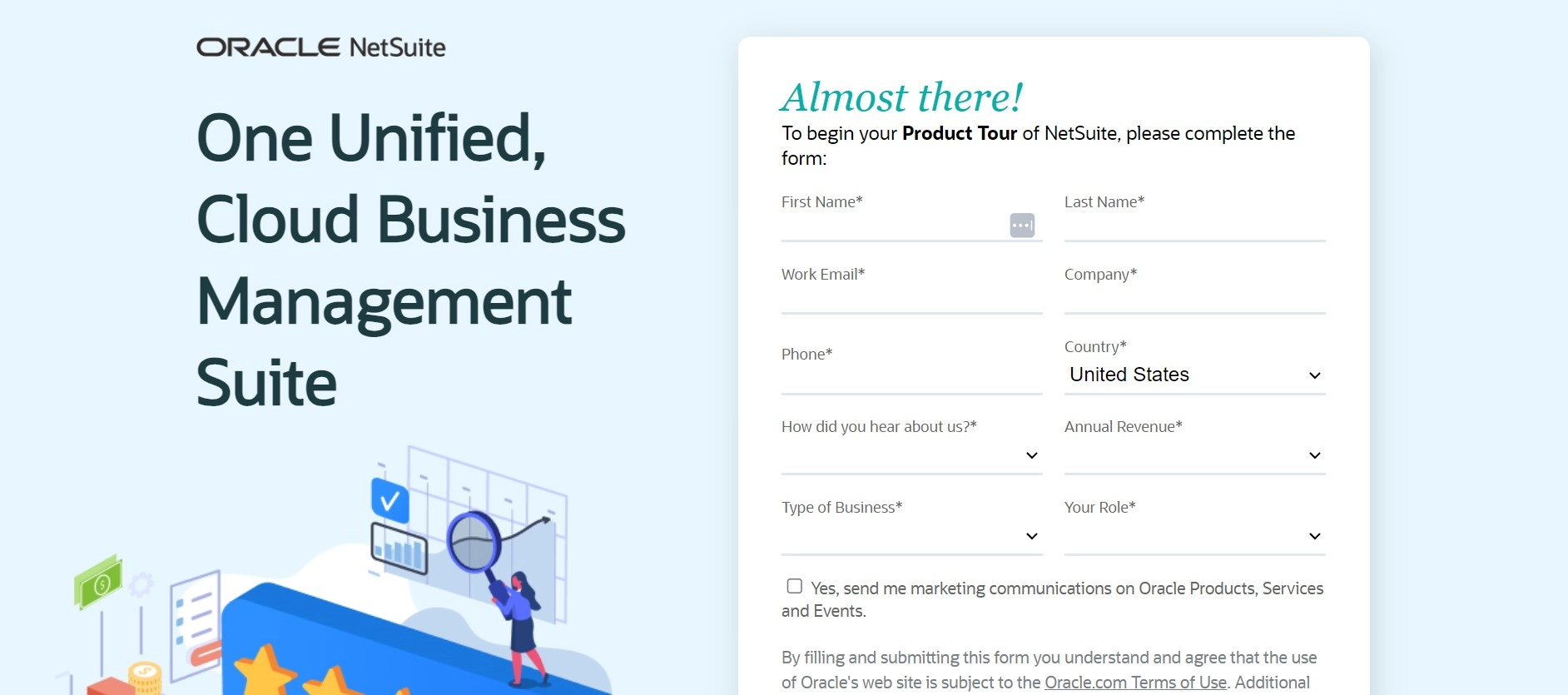
- Key Features:
- Financial management: Handles accounting and payroll tasks
- Billing: Manages invoicing and billing customers
- Manufacturing: Assists with production planning and scheduling
- Customer relationship management: Manages sales pipeline from end to end
- Strengths:
- All-in-one software has a wide variety of features
- Powerful accounting and financial planning tools
- Works well for large companies with extensive needs
- Weaknesses:
- Slow and difficult to use at times
- Not suited for small businesses or individual use
- High price increases at renewals
- Integrations:
- Shopify
- WooCommerce
- HubSpot
- Salesforce
- Amazon
- Pricing: Offers free trial. Contact Oracle for pricing details.
Odoo: Best for manufacturing
Odoo is a flexible, open-source enterprise resource planning software. It’s a process management tool that helps you get the most out of your resources. Odoo is very customizable and includes features that cover every aspect of running a business.
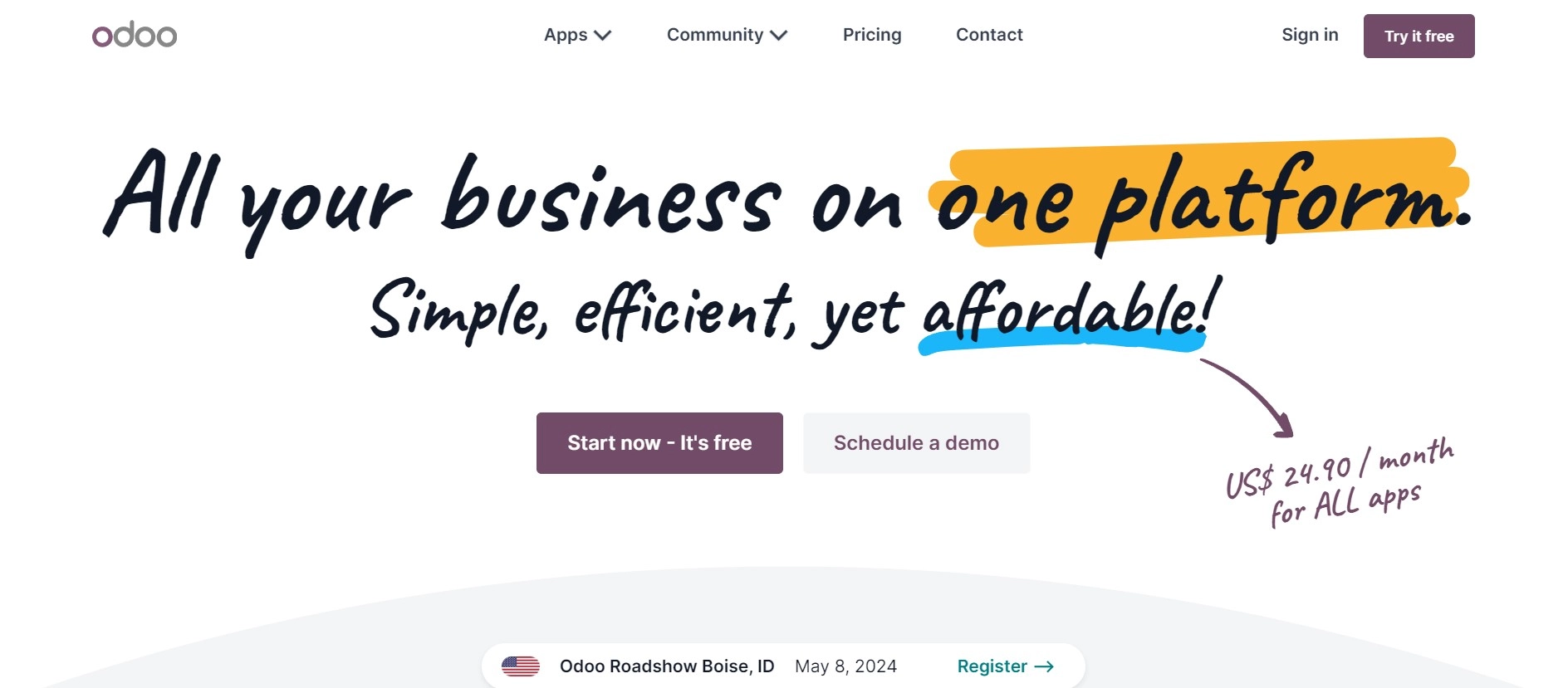
- Key Features:
- Financial management: Handle accounting and invoicing within Odoo
- Sales: Manage customer relationships and create quotes
- Inventory management: Track your inventory and automate purchasing
- Manufacturing: Schedule manufacturing and work orders
- Strengths:
- Wide range of features and capabilities
- Easy to migrate from competing software products
- Affordable price for comprehensive software
- Weaknesses:
- Customer support is lacking
- Significant learning curve to get started
- Occasional technical bugs and glitches
- Integrations:
- Shopify
- WooCommerce
- Zapier
- Stripe
- Gmail
- Pricing: Free version and free trial available. The Enterprise edition starts at $20 per user per month.
How to start using operations management software in your business
Selecting the right operations management software for your business begins with choosing one that has the features your business needs.
Look at your business and consider its operations. What aspects of your operation will you want this software to manage?
- Logistics
- Projects
- Sales
- Customer service
- Fulfillment
- Tasks and hours
- Accounting
- Creative work
Manage your operations with Motion
Keeping up with the market requires your business's best possible software solution. Your benefit from operations management software will grow as your business does. They can handle complex operations across a variety of different functions.
Start with the software that’s most relevant to your business. For example, Motion can manage your organization's projects, calendar, and tasks.
You can start using Motion for free and see if it’s right for your company. Try Motion today with a 7-day free trial.

Jared Posey is a business, SaaS, and productivity freelance writer with a passion for conencting readers with high-quality content. When he's not polishing up a sentence or conducting SERP research, you'll find him making his kids laugh and his wife shake her head.




