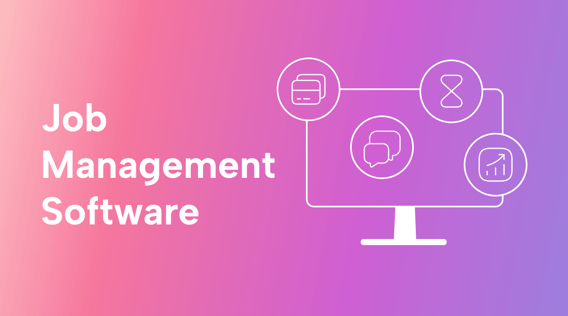Are you battling to juggle all your individual tasks, schedules, and documents? Do you resort to guesswork when calculating the time taken for each job? And what about deadlines — are you missing a few? Or even a lot?
If this sounds familiar, there's a strong chance you aren't making use of the latest task management tools to manage your jobs and projects. But spreadsheets and sticky notes just don't cut it anymore in the increasingly competitive business world. There are much better solutions out there, and one of those solutions is job management software.
This article will show you what job management software is and how it can maximize the efficiency and productivity of your business.
What is job management software?
The integration of digital technologies into businesses and organizations is growing at a significant rate worldwide. During the time period from 2022 to 2027, spending on digital transformation is expected to grow at a CAGR of 21.1% and is predicted to reach $3.4 trillion by 2026.
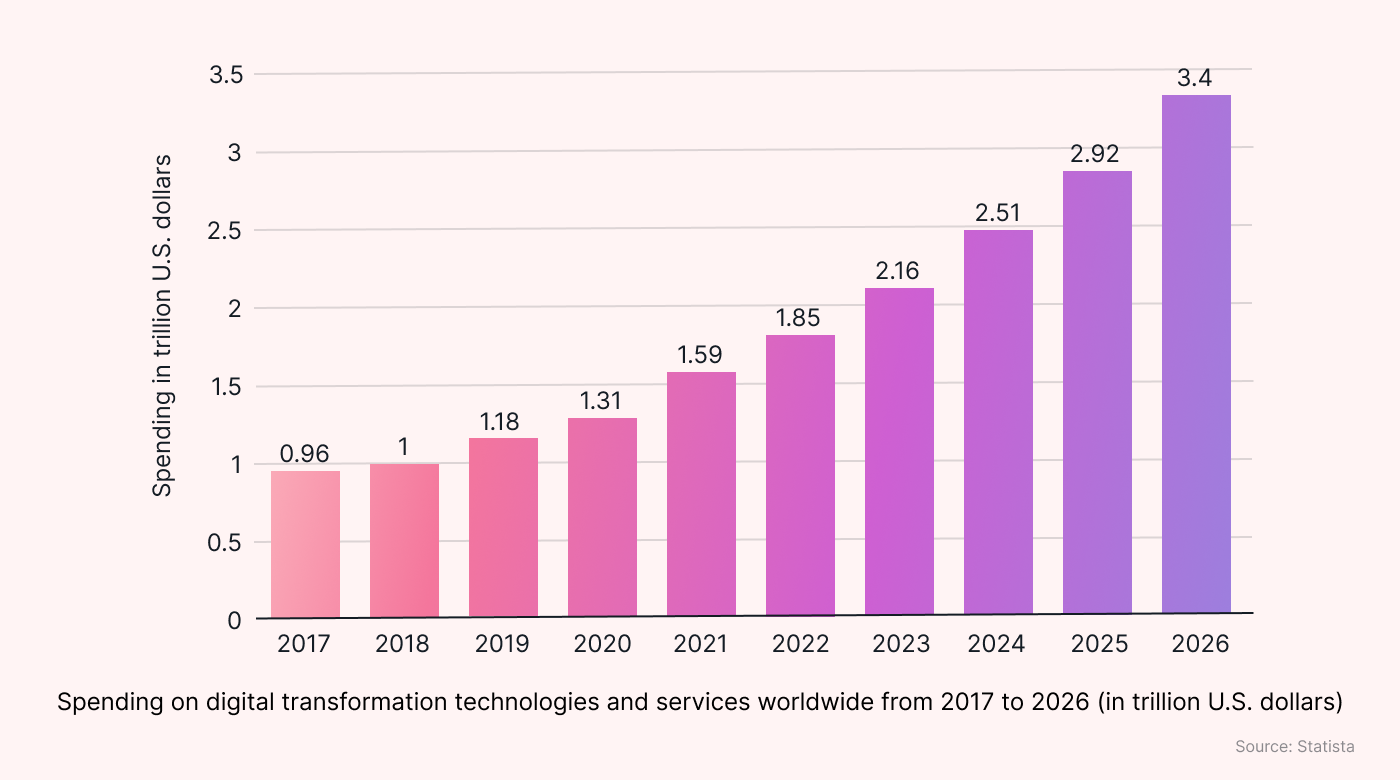 |
But some industries, such as construction and trades, have been slow to harness the ability to streamline workflows through digital technology.
And there's a real risk that industries that lag behind in the uptake of digital technology will suffer in performance. Take construction as an example.
In a survey of construction workers carried out in 2022, 91% of respondents said that over the last few years, they'd been involved in a project that had been delayed. Furthermore, 31.4% of respondents identified poor planning and unrealistic scheduling as the main reasons for delays.
This certainly suggests there's a need for better planning and scheduling within the construction industry. And this is precisely where technology such as job management software can help.
What is job management?
Before we delve too deeply into the details of job management software, let's look a little closer at what job management is and how it differs from project management and task management.
Job management, project management, and task management are interconnected and overlapping methods of organizing work. To use a simplified example, while job management focuses on specific jobs — such as the construction of an individual housing unit — project management oversees larger and broader undertakings, such as the completion of a housing development. Meanwhile, task management zeroes in on smaller component tasks within job management or project management, such as the installation of plumbing within a housing unit.
What is an example of job management?
To continue using the example of construction, job management of a house build would involve coordinating subcontractors, allocating resources, scheduling construction activities such as electrical work and plumbing, monitoring progress toward milestones, checking that all work meets specifications and quality standards, and making sure everything is completed on time.
So, job management software is a digital tool used to streamline and automate the process of job management. The software typically provides tools to manage tasks, allocate resources, facilitate collaboration, monitor progress, and manage documentation. Overall, digital job management tools are highly useful applications with the potential to improve overall job performance in many different industries and sectors.
Job management software for employees
One of the main benefits of job management software is its ability to facilitate better collaboration and communication between all team members.
 |
Research by Project.co in 2021 found that "94% of people feel that having a good view of what their teammates are working on improves productivity and efficiency in a business," but "92% of people say they believe collaboration with their teammates could be improved."
So it would seem that the improved collaboration and communication afforded by job management software can benefit all staff and has the potential to enhance performance and create a more cohesive team.
Industries like trade and construction — which have been slow to uptake digital technology — also suffer from recruitment problems, with US construction workforce shortages of over 500,000 in 2023.
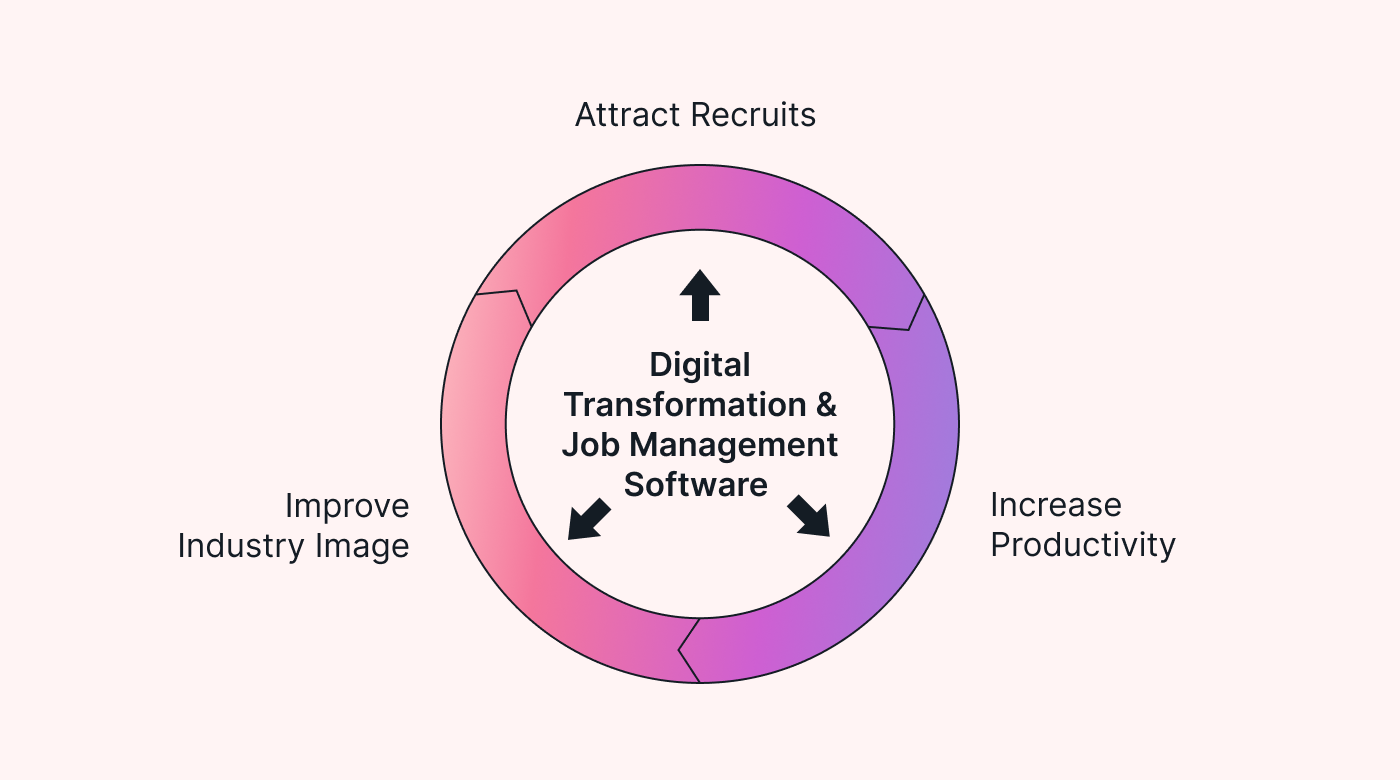 |
It seems clear that these industries should be doing all they can to streamline their processes and recruit young people. Digital transformation, including the adoption of technological solutions such as job management software, may help in this respect. It has the potential to mitigate some of the challenges caused by staff shortages by improving productivity and efficiency. Additionally, an industry with forward-thinking practices and an up-to-date image is more likely to attract younger, tech-savvy recruits.
Who uses job management software?
Job management software is particularly beneficial in industries where tasks or projects are relatively short-term and require organization at a granular level. These industries often involve managing a high volume of individual less-complex projects that need efficient task scheduling, job costing, resource allocation, and progress monitoring.
Some examples of businesses that could benefit from using job management software are:
- Field service businesses such as plumbing, electrical, or maintenance
- Construction
- Property management
- Event planning
- IT services
- Creative agencies
- Design agencies
- Accounting and bookkeeping firms
- Consultants
- Engineering firms
What can job management software do for you?
Job management software can be used in multiple trades and industries, including construction, in the following ways:
 |
Resource allocation: Job management software helps you allocate personnel, equipment, and materials to different tasks.
Task management: It enables task assignment to different members of your team, tracks task progress, and helps ensure that milestones and deadlines are met.
Communication and collaboration: The software allows the members of your entire team, such as contractors, subcontractors, and architects to share updates, address issues, and communicate within the project timeline.
Tracking and monitoring: Job management software allows you to track time, job progress, material usage, equipment maintenance, and progress milestones.
Document and File Storage: Using job management software, your essential documents — such as contracts, permits, blueprints, safety inspections, and specifications — can be stored in a central, accessible location. This allows for easier file sharing and better collaboration among all project stakeholders.
Financial Management: Some software includes features to manage project finances, such as budgeting, expense tracking, and invoicing.
Reporting and Analytics: The reporting and analytics capabilities of job management software can generate useful insights into your key performance indicators. This information can be used to accurately assess performance and inform future decision-making.
Client Collaboration: Job management software can be used not only for collaboration between team members but also for collaboration with your clients. Sharing project updates and getting feedback from clients can improve outcomes and client satisfaction.
Mobile Apps and On-site Capabilities: Mobile apps and on-site capabilities allow on-site teams to access project information, update task statuses, and capture data in real time.
Workflow Automation: Job management software can automate your recurring tasks and business processes, doing away with the need for many manual inputs. This can make significant time savings and also reduce errors.
Scalability and Growth: Job management software is generally very scalable and can adapt accordingly as your business needs grow and evolve.
How to choose the best job management software
Job management software solutions are many and varied, each providing a wide range of different features. So before you decide to purchase, these are some of the issues you’ll want to consider:
- Define your needs: What essential features do you need? Consider task management, planning and scheduling, reporting, team collaboration, integration capabilities, time tracking, and any industry-specific requirements.
- Scalability: Can the software accommodate your current and future needs?
- Usability: Consider the user-friendliness of the software and the availability of training and customer support. A user-friendly interface and intuitive features reduce the learning curve for all your team members. A short learning curve and good customer support mean the software is more likely to be adopted quickly and successfully.
- Integration capabilities: Does the software provide seamless integrations with your existing workflows, accounting software, communication tools, or Customer Relationship Management systems?
- Security and data privacy: Do your business practices require you to store sensitive data? Is your proposed software able to provide the levels of security you need?
- Pricing and ROI: Evaluate the full cost of the software, including licensing fees, implementation expenses, and ongoing maintenance costs. Do the potential benefits and efficiency gains outweigh these costs?
- Trial or demo: Does the software company offer a free trial or a demo?
- Recommendations: Look for recommendations and user reviews to get a feel for overall customer satisfaction.
Use Motion for job management
With an effective job management system, there's no need to struggle with task lists, lose track of documents, or miss deadlines. Guesswork around time tracking can be a thing of the past, and spreadsheets and sticky notes can, from now on, be consigned to the bin.
Motion provides a host of job management features, such as tracking tasks and time, automating repetitive tasks, collaborating easily with colleagues, scheduling through an intuitive calendar, and visualizing your workflow. On top of that, its integration with Zapier, Google Calendar, and thousands of other apps can provide a comprehensive and flexible job management tool uniquely suited to your needs.
So, try a free trial of Motion to find out for yourself how a great job management system can revitalize your workflow and maximize your productivity.