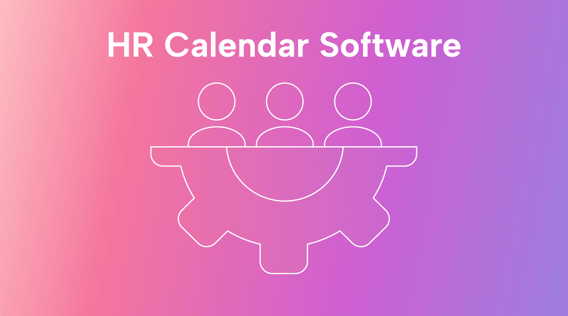Managing the logistics of employee recruiting, training, and retention is an arduous responsibility. That’s why HR exists: to focus on the workers while the managers focus on the work.
Today, HR teams often experience scheduling issues that set them back. Fitting many HR tasks — from taking care of employee schedules and recruiting processes — into a 40-hour workweek without a robust scheduling system can create a feeling of chaos. Moreover, HR might miss opportunities to develop employee skills or plan holiday events.
Overlapping events, issues with scheduling, unavailable employees, or last-minute changes to employee schedules could all lead to operational issues, wasted time, and profit losses.
HR teams must keep pace with their workload while focusing on growth by planning recruiting events, onboarding sessions, and compliance training.
In this article, we’ll discuss what HR calendar software is, key features to consider, and seven top tools on the market.
What is HR calendar software?
HR calendar software’s main goal is to boost company-wide productivity. While mainly a calendar and task organizational tool, such software tends to be multifunctional and can be used for various essential HR responsibilities.
Advantages of HR calendar software include:
- Manages HR team’s schedule and shows employee availability
- Enables HR to schedule company events, employee training, and recruitment
- Saves time and money when managing workforce logistics
- Empowers HR teams to focus on developmental goals
The question is: how necessary is HR calendar software?
The HR and payroll software industry revenues have been growing at a CAGR of 5.1% over the past five years. And for good reason.
HR needs to meet expanding business demands. For example, 60% of HR leaders report that their main priority for 2023 is to improve leader and manager effectiveness.
Meanwhile, 46% of HR leaders cite recruiting as their top priority; two of HR’s top challenges are recruiting and employee acquisition, according to 47% of respondents in an HR Executive survey. Efficient scheduling can effectively improve both of these. HR calendar software can also help with plans to support employees in their career growth — to offset the high rates of employee turnover.
What to look for in HR calendar software
Choosing an HR calendar software is a bit more complex because the options vary widely depending on the main software functionality and the company needs and size. Overall, you might want to consider the following functionalities:
Key functionalities:
- Recruiting
- Training
- Onboarding
- Employee scheduling
- Employee monitoring
As a bonus, look for AI-driven features that automate essential tasks and take mind-numbing work off your hands.
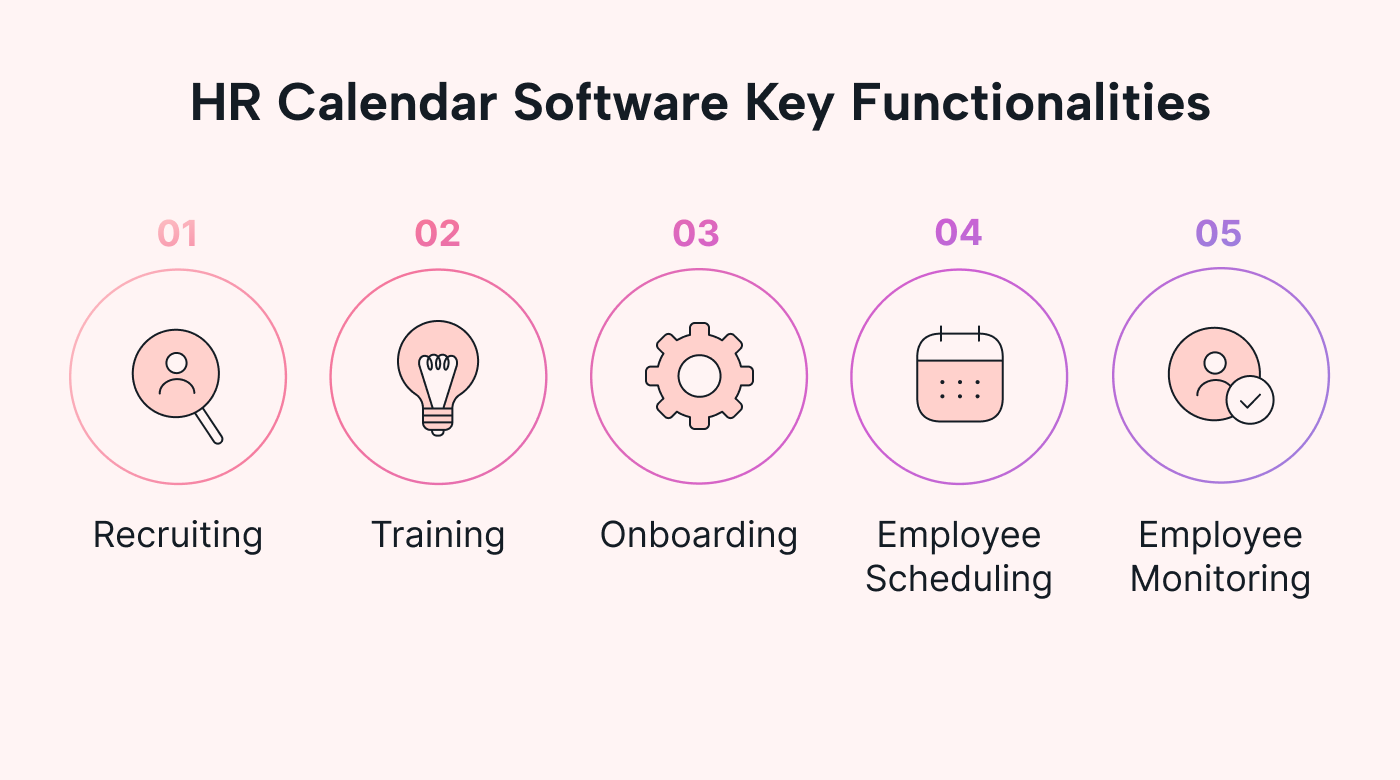 |
Top 7 HR calendar software to maximize company productivity
Now that you know high-priority functionalities and features to look for, here are some of the top calendar tools that can meet critical HR needs.
Motion: Best AI-driven calendar
Motion is machine-learning-based productivity and task management software built for various use cases, one of which is human resources. With Motion, HR teams keep up with recruiting and employee meetings, manage individual workloads, and cut 1-2 hours of busy work from their time.
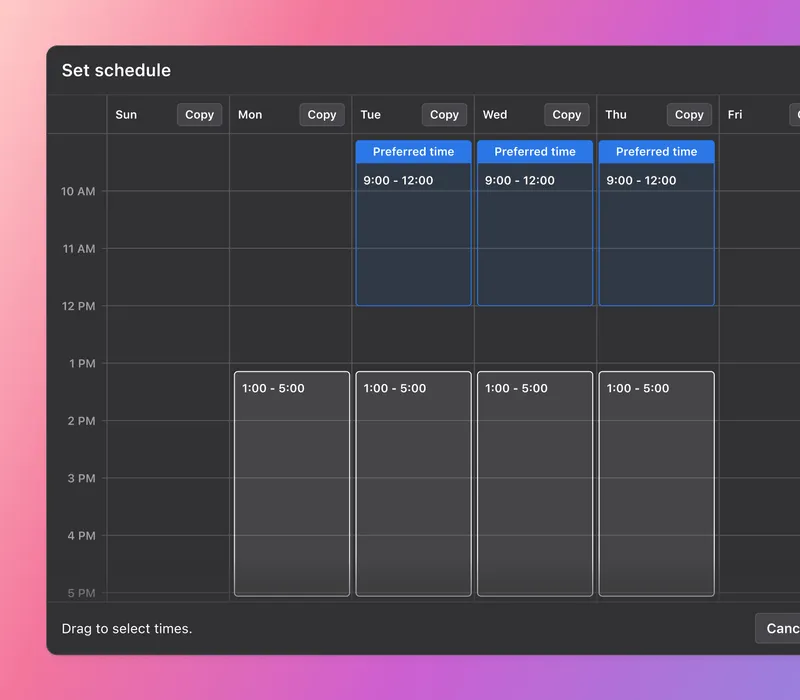 |
Key features
Motion automates scheduling and planning using artificial intelligence: just add the task or meeting, and the tool automatically fits it according to your preferences. Stay on top of team events, meetings, and projects with comprehensive calendar management. Use Motion for employee scheduling with meeting booking pages, templates, and an email assistant that manages communication and reminders.
Pros
- Arranges your entire schedule with a one-click task addition
- Resolves calendar conflicts and syncs across calendar apps
- Integrates with Google Drive, Zoom, Salesforce, Office, Box, and Slack
Cons
- Not specialized for HR, but can be adapted easily
- Advanced features like collaboration and prioritization require a higher pricing tier than the standard plan
Pricing
The individual plan starts at $19 per month billed annually or $34 per month billed monthly. The Team plan starts at $12 per month billed annually or $20 per month billed monthly.
Wrike: Best for HR project management software
Wrike is a versatile, all-in-one project management software built for HR teams to maintain critical information in its high-security platform. Many users find Wrike helpful with its highly streamlined workflows.
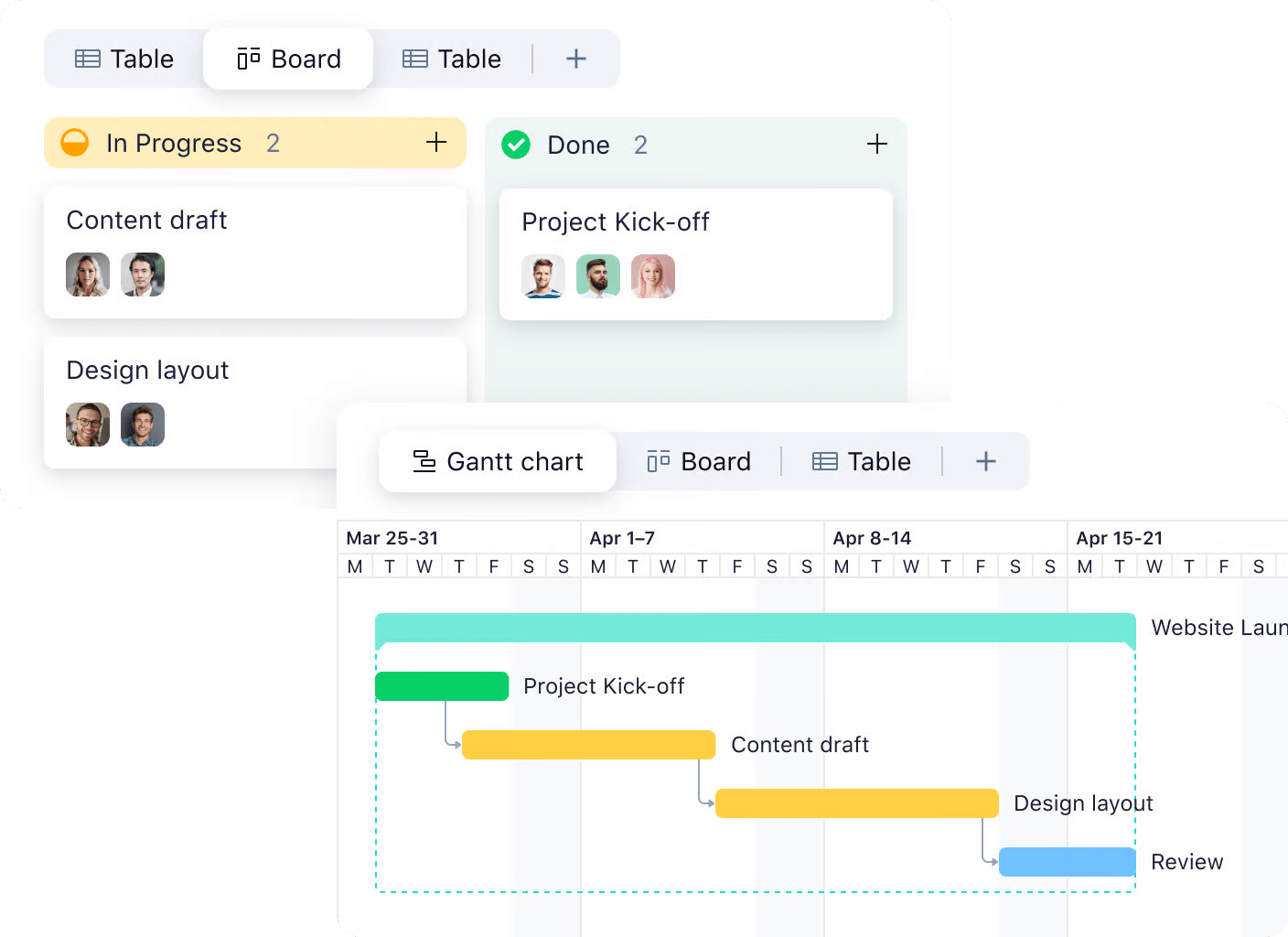 |
Key features
Wrike offers a selection of preconfigured templates for workflows for frictionless decision-making. With it, you can manage resources, plan ahead, track billable hours, and manage risk with automated actions. HR teams can use Wrike to assign and track employee projects, especially for remote project management.
Pros
- Built for scale with global support
- Great security measures
- Takes care of project management
Cons
- Difficult to track down files attached to tasks or subtasks
- System sometimes slows down, which can make managing some workflows difficult
Pricing
Team plans start at $9.80 per user per month, up to $24.80. Custom quotes are available for enterprise-level organizations. Wrike also offers a free 14-day trial.
Acuity Scheduling: Best for simple HR booking appointments
Acuity Scheduling is a simple-to-use appointment booking tool for recruiting and employee meetings. While it’s more geared for sales and customer service, it can be adapted for HR use.
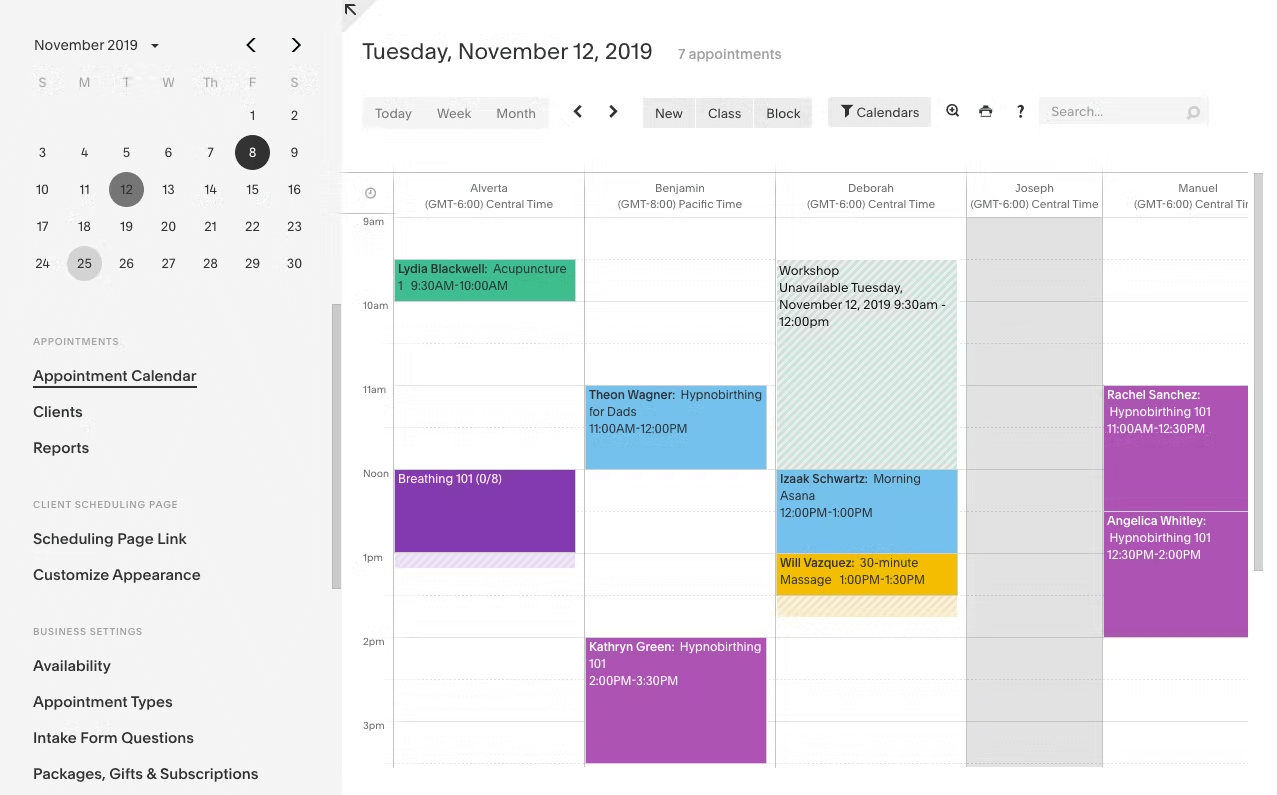 |
Key features
Acuity Scheduling is mainly a meeting and booking software that optimizes self-scheduling. It integrates with Google Meet, GoToMeeting, and Zoom. What’s neat about Acuity is its inclusion of FreshBooks and QuickBooks for accounting details. You can also embed the scheduler on your website and track metrics about how many appointments are booked and no-shows.
Pros
- Automates follow-up process to keep recruits and employees in communication
- Enables branded booking and appointments
- Can create a calendar for each staff member
Cons:
- Not built for management
- Difficult to tweak or change multiple or recurring events/events
- Not user-friendly
Pricing
Plans start at $16 per month, with a 7-day free trial available.
Workday: Easy-to-use HR management
Workday is a cloud software with its functionality spread across several categories. It’s touted as a complete enterprise tool that oversees everything from the operational aspects of human resources to finances, payment, and administrative tasks.
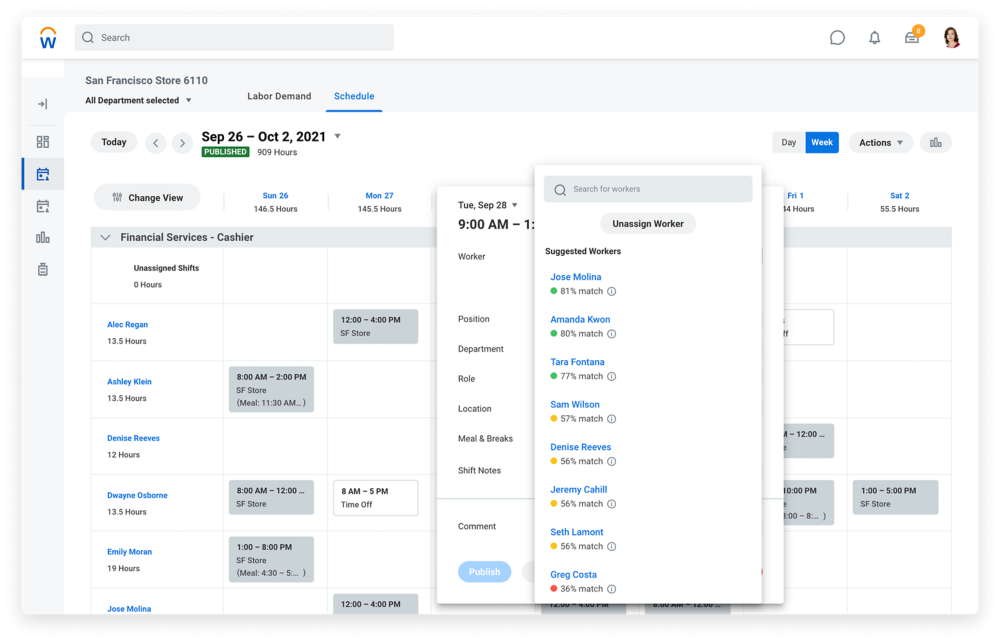 |
Key features
Workday is a well-known enterprise solution with a strong architecture that can be customized to any company’s requirements. It shows real-time insights and allows employees access to their schedules at all times. Its built-in AI enables adaptable planning, making scheduling logistics less complicated.
Pros
- Fully equipped, centralized platform for all your HR needs
- Real-time insights about recruiting and employee data
- Easy-to-use interface both for HR professionals and incoming recruits
Cons
- Pricey considering it’s fit for larger companies, one of the most expensive on the market
- Reporting can be complicated and hard to use
- Complex to upload data
Pricing
The pricing model is custom and complex as it can depend on the user’s personal needs and quarterly performance on an annual subscription payment.
BambooHR: Best for employee self-service
BambooHR is a simple employee self-service tool for all availability, assignment, scheduling needs, and new-hire onboarding configurations.
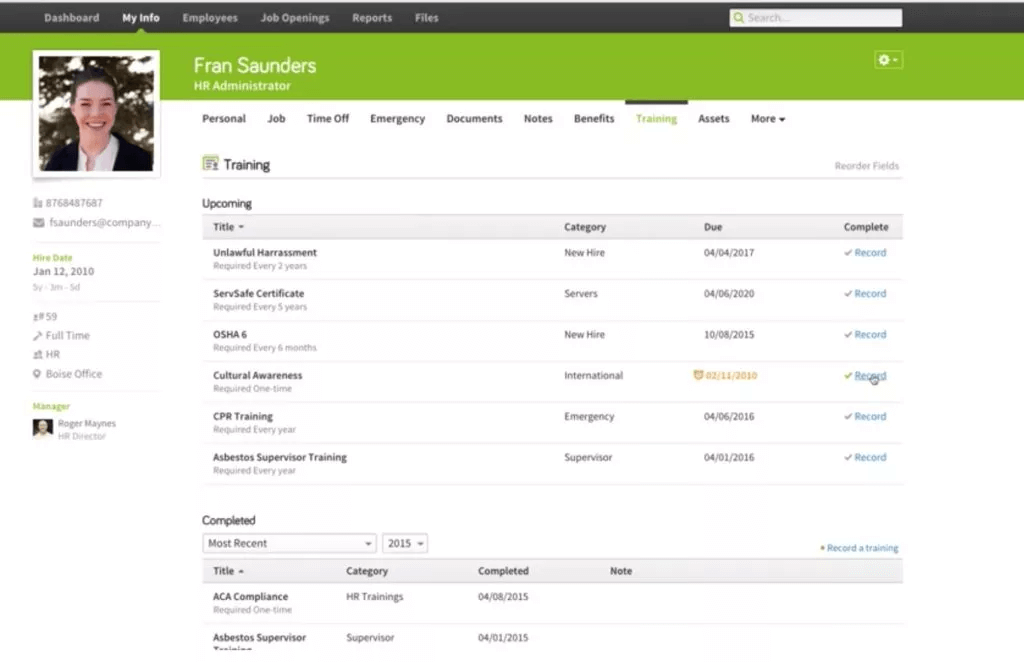 |
Key features
One of BambooHR’s core advantages is its report generation, which extracts a snapshot of endless organizational data for HR teams to process at a glance. Alongside that is its employee lifecycle tracking feature, which ensures operational order. Its employee self-service interface takes the weight off HR’s shoulders by allowing employees to manage their details.
Pros
- Easy-to-learn, intuitive software
- Customer success teams prioritize the user experience
- It gives employees more power, so it can be less work for HR teams
Cons
- Lacks in-house payroll management, which is incongruent with HR-specific software
- No built-in scheduling
- Lacks customization to tailor software to the company's specific needs
Pricing
BambooHR offers custom quotes. Pricing depends on employee number, with a per-employee rate for organizations with over 20 users. Less than that results in a monthly flat rate. There’s a choice between the Essentials and Advantage packages, which differ in the features offered.
Sage HR: Best for small businesses.
Sage HR is a comprehensive tool that focuses on finding and retaining talent.
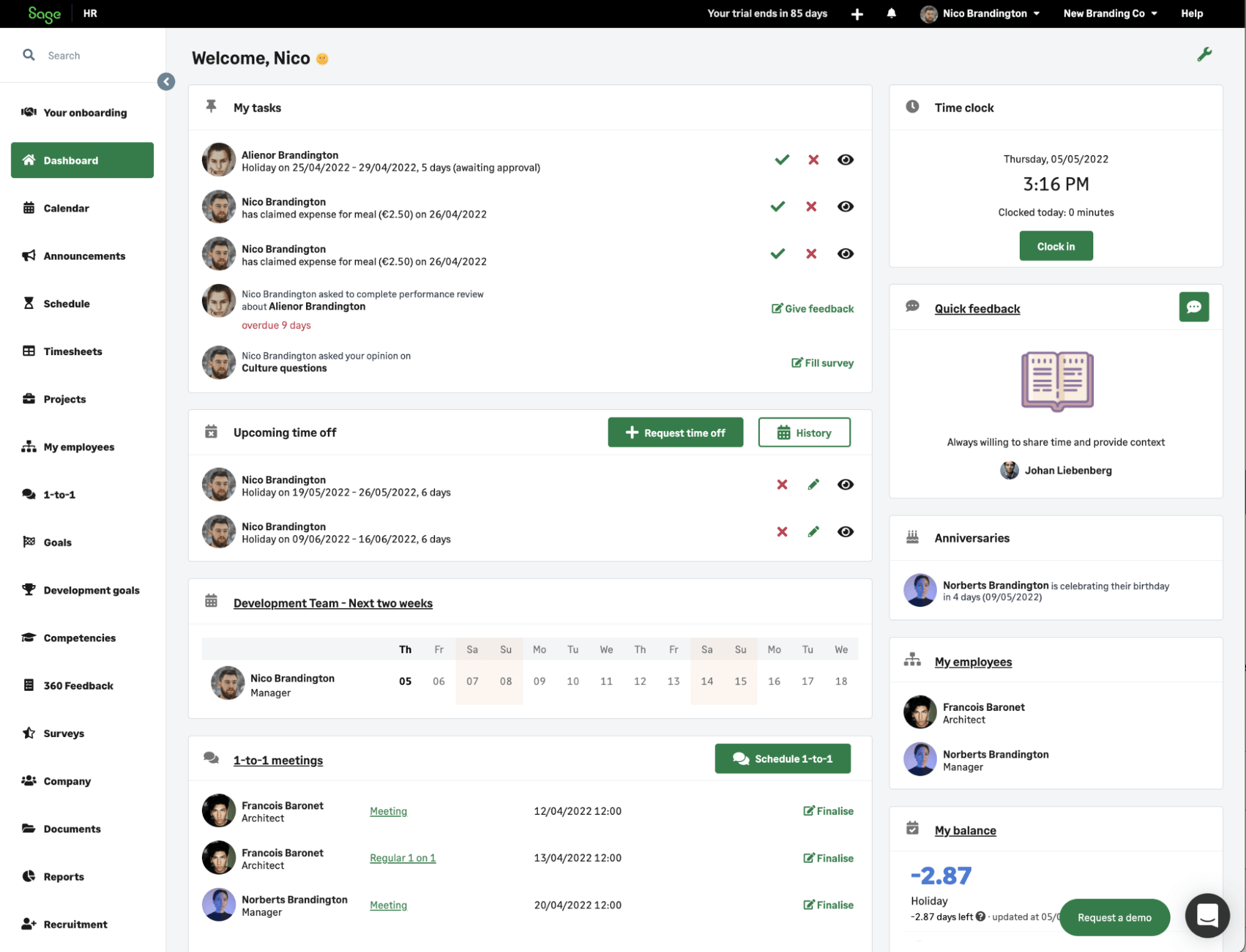 |
Key features
HR teams can keep track of expenses and employee performance on the same system, which includes shift scheduling. It can generate timesheets and custom reports as needed. It integrates smoothly with G-suite, Slack, and any Active Directory (AD) tool to offer HR the resources and user data they need to get their work done.
Pros
- User-friendly interface
- Offers customized data import from preferred systems
- Excellent customer service and immediate feedback
Cons
- Some features are difficult to teach to users and, therefore, difficult to implement
- Lack custom reporting
- Doesn’t track or manage key employee benefits like time off
Pricing
Overall, pricing starts at $5.50 per user per month and depends on the modules — or the main functionalities your business requires — such as core HR features, performance reporting, shift scheduling, timesheets, expenses, and recruitment.
Visual Planning: Best for flexibility
Visual Planning is a project and resource management tool built for HR teams to adapt and pivot as needed. It is a project management tool made customizable to the HR team’s specific needs.
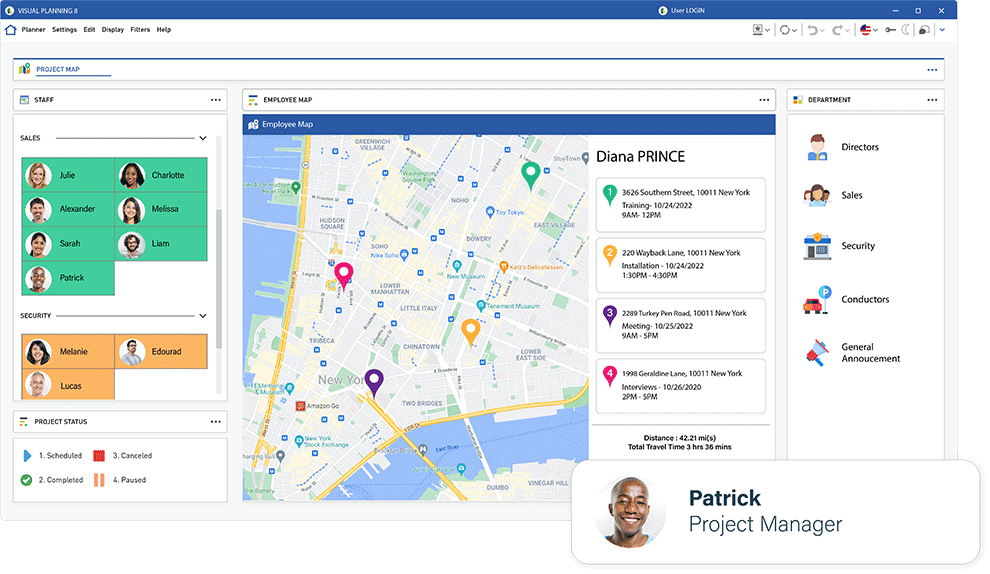 |
Key features
Alongside Visual Planning’s employee time tracking and employee scheduling, you can view details in multiple ways, whether you prefer Kanban, Calendar, or Gantt charts. It includes workflow options with fine-tuned control over limitations and management rules. Visual Planning’s main value lies in its ability to allow companies to tailor every feature, from data fields to displays, to their specific needs.
Pros
- Provides total control over the management of resources
- Incredibly customizable
- Comprehensive, leaving no need for extra add-ons, options, or external tools
Cons
- Feature-rich to the point of losing out on value
- System can be slow
- Can be complex to learn and adapt for the average user
Pricing
Plans start at $15 per user per month, and go all the way up to $55. Annual payment plans may cost less.
Automate HR scheduling and administrative tasks with Motion
HR teams wear a lot of hats. With the right, robust scheduling software, they can take care of their many obligations and help support employees long-term while saving on company costs.
Many HR calendar tools exist to help HR teams keep up with their employee needs while staying on track with corporate goals.
AI-driven HR calendar software like Motion can automate much of HR’s administrative tasks and create a positive workplace for employees. Try a Motion demo for free today.