Scaling your small business requires organization. If your team isn't on the same page about what needs to come next, you’ll find everyone's working from their own playbook, and no one’s working together.
The result? Late deadlines, inconsistent work, confused team members, and unhappy clients.
To scale your business, you’ll need to manage multiple projects at once. To do this effectively, you’ll need the tools to help you organize these projects and tasks effectively.
This is where task and project management platforms come in. They help you organize and prioritize each job so everyone knows what they should be doing at any given time.
While ClickUp is a popular tool for this, is it the best for small businesses?
Let’s discover why ClickUp isn’t always the best choice for growing businesses and what other options fit better.
How do project and task management tools help small businesses scale?
Good project management software doesn’t just help you organize upcoming tasks. It’s a versatile tool to streamline project coordination, improve team collaboration, and optimize resource management.
Here’s how.
1. Manage multiple projects at once
Small businesses have their hands full. Companies aren’t just working on one project at a time. Eighty-three percent of businesses manage multiple projects simultaneously, with 28% handling more than six at the same time.
Project management tools give you a complete overview of all projects at once. This makes you less likely to get caught with overlaps and clashes. Instead, resource availability is more transparent, so you can work out realistic deadlines and assign tasks to the right people at the right time.
2. Plan realistic schedules for better time management
Despite their best efforts, many small businesses struggle to stick to deadlines. Two-thirds of organizations admit that their projects don’t always run on time.
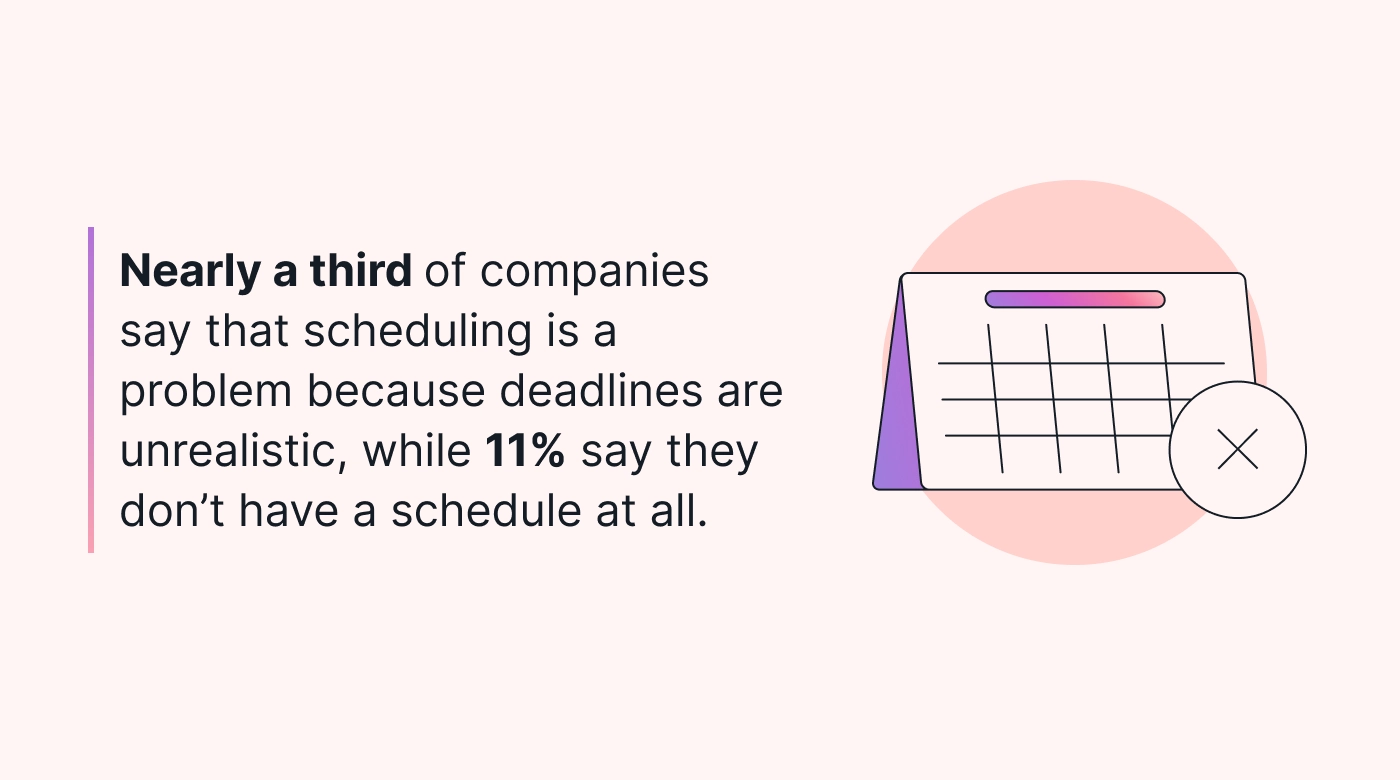
Advanced management tools like Motion use AI and powerful algorithms to help you create realistic schedules you can stick to. By tracking resource availability and automatically prioritizing tasks based on urgency, these tools dynamically optimize timelines.
This doesn’t just ensure you meet deadlines. It means you’re setting realistic timelines from the start so nobody feels overwhelmed.
3. Manage team resources effectively
Managing team resources is the biggest problem companies face. When you’re unsure who’s available to take on tasks or whose workload is getting out of hand, you’ll struggle to assign jobs to the correct people within a realistic timeframe.
Task management tools centralize task assignment and team capacity. This means managers can identify team availability at a glance and allocate tasks to fit these schedules.
This results in fewer scheduling conflicts. And if things change, tools like Motion can automatically reschedule tasks so team productivity doesn't take a nosedive.
4. Improve communication and accountability
When communication is distributed and siloed, conversations get lost in email threads, instructions go unheard, and updates get ignored.
Project management tools often include built-in real-time chat and collaboration features to help handle this issue. Consolidating project communication in one platform, these tools use automated notifications, reminders, and updates to ensure everyone’s on the same page and held accountable for their role.
5. Gain actionable insights to improve performance
Actionable insights play a key part in improving your working practices.
Despite this, nearly half of all organizations lack access to real-time Key Performance Indicators (KPIs). This leads to some teams spending up to an hour a week compiling project reports manually.
With a task management tool, you can access detailed reporting that provides real-time analytics and actionable insights. You can continually refine your processes to improve your overall performance.
Why ClickUp isn’t always the best choice for small businesses
ClickUp, while powerful, is most suitable for handling complex projects. Its advanced features and customizable workflows aren't necessarily useful or relevant to small businesses.
Its comprehensive customization options and complex functionality can feel overwhelming, especially for small teams who aren’t that tech-savvy.
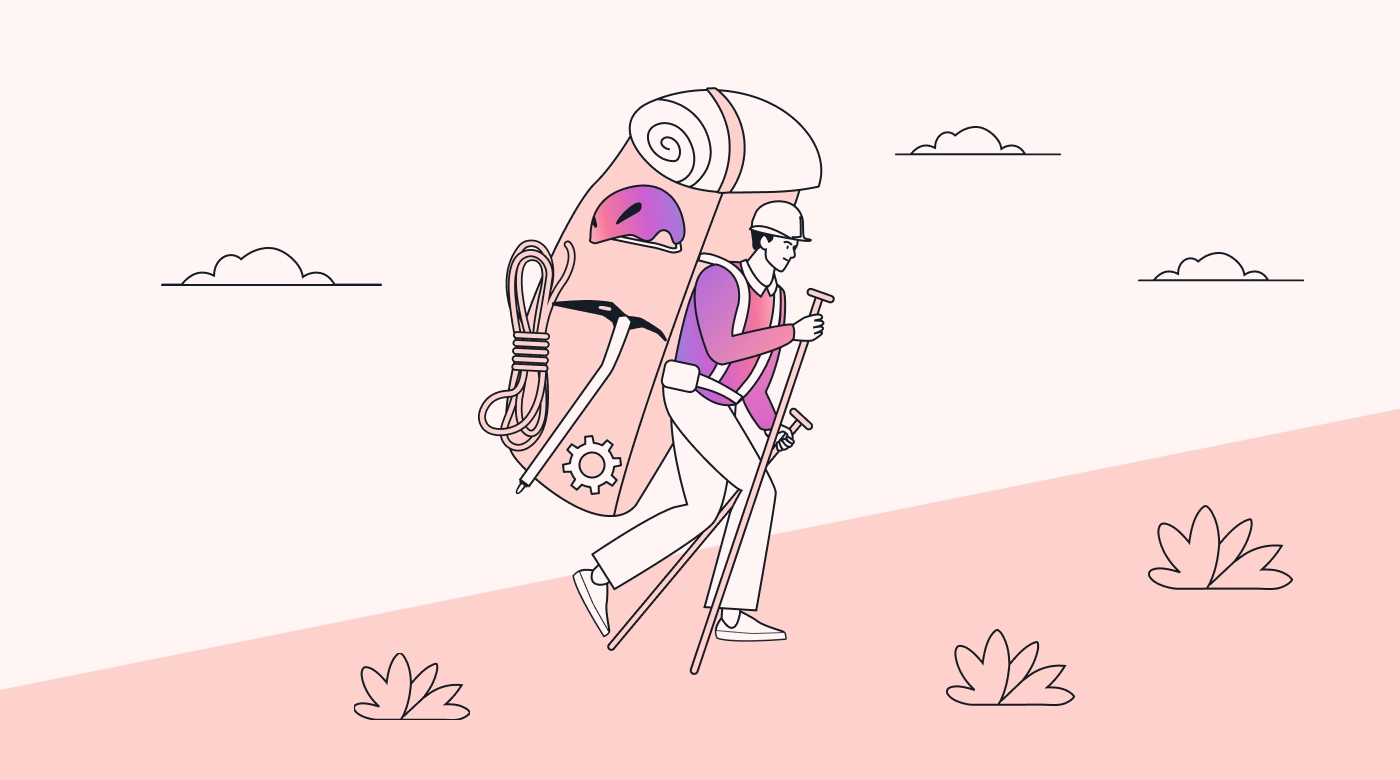
Better suited to enterprise-level project management, ClickUp’s steep learning curve and feature overload just aren’t as user-friendly as a small enterprise might need.
Plus, ClickUp's pricing options seem quite expensive compared to simpler tools that offer basic business plans that are more appropriate for small-to-mid businesses (SMBs).
6 ClickUp alternatives designed to help small businesses scale effectively and efficiently
As a small business, you need a straightforward activity management platform with a simple interface that helps you organize your task list and improve workflow automation.
ClickUp might not be the best tool for the job if you’re trying to scale with a small team.
Here’s our list of alternatives that work best for growing SMBs.
1. Motion - Best for AI-optimized task management
Motion is more than a simple task manager — it’s an AI executive assistant.
For small businesses focused on growth, Motion optimizes project management using powerful AI to optimize schedules and prioritize tasks in real time.
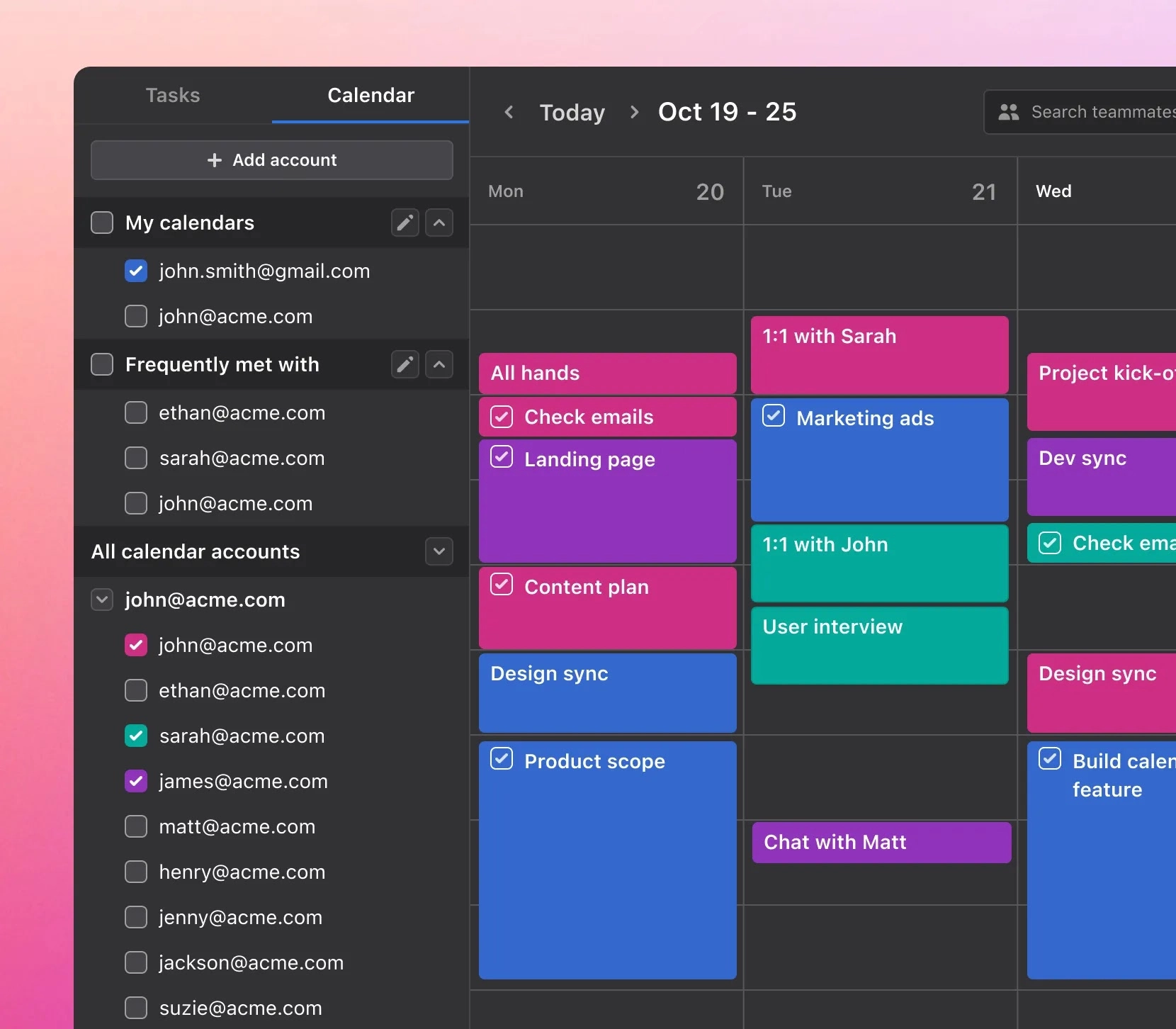
It schedules your team’s tasks based on availability and urgency, automatically adjusts them, and updates relevant team members as and when changes occur.
How Motion benefits small businesses: If you aim to scale your small business, Motion offers the unique advantage of hands-off scheduling to reduce the organizational burden of task management. It doesn’t just schedule automatically — it optimizes your team’s schedules so everyone’s working to peak efficiency.
This reduces time spent on scheduling and rescheduling, enabling you and your team to focus more on strategic work rather than getting bogged down with administrative chores. Since its AI algorithms align tasks with personal productivity peaks, the entire team becomes far more efficient.
Pros
- AI-powered scheduling to optimize task management
- Automatic schedule adjustments and notifications improve workflow continuity
- Recurring tasks to further cut down scheduling admin
- Automated notifications, reminders, and updates to keep everyone on track
Cons
- AI features have a small learning curve
- More suited to individuals and small teams over large enterprises
Pricing: Motion is affordable at $12 a month for each team member and $19 per month for freelancers and solopreneurs.
Read more: ClickUp vs. Motion
2. Airtable - Best for spreadsheet-style task coordination
Airtable blends the familiarity of spreadsheets with the power of a database. But it’s not just a tool for managing and assigning tasks. The platform allows teams to build custom apps to streamline their unique workflows.
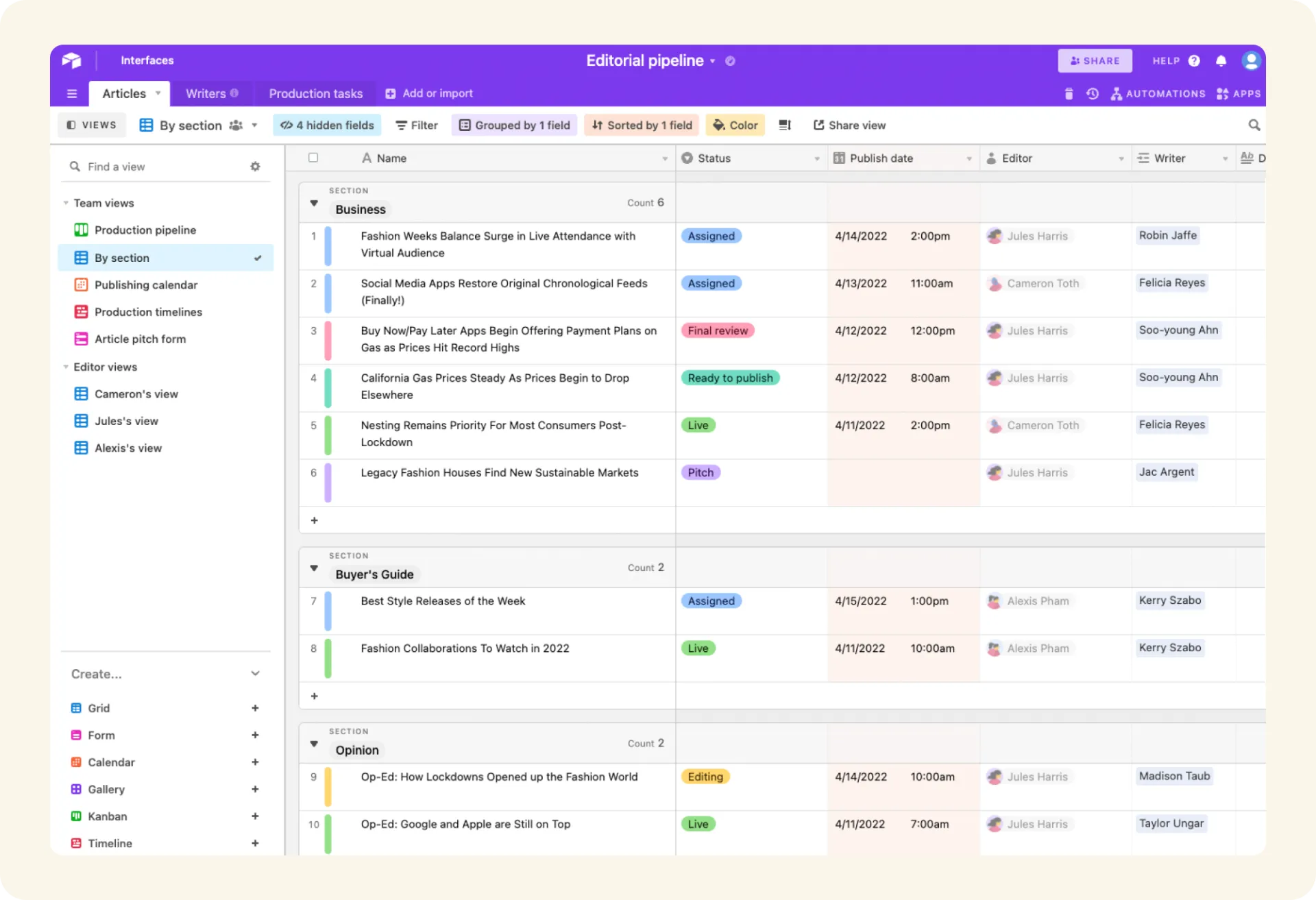
Airtable offers real-time collaboration features, a colorful interface, and multiple project views to help visualize the tasks at hand.
How Airtable benefits small businesses: Airtable suits SMBs that use spreadsheet-style operations but require advanced project management capabilities. While it simplifies complex project management, its versatile toolset allows you to create custom workflows to automate repetitive tasks and streamline your specific working practices.
Pros:
- Highly customizable workflows and varying dashboard views for 360-degree visibility
- Built-in collaboration tools and real-time updates to keep everyone on track
- Customizable automation features streamline routine tasks and improve workflow management
Cons:
- The advanced features are overwhelming for small companies that just need simple solutions
- Pricing escalates quickly as business needs grow, making it expensive for scaling companies
Pricing: Airtable offers a free basic plan for individuals or small teams, with paid plans starting at $20 per user per month.
3. Connecteam - Best for coordinating subcontractors
Connecteam focuses on managing subcontractors and remote teams in one platform. It offers a comprehensive, user-friendly interface on a centralized platform to help you assign and manage tasks across distributed teams.
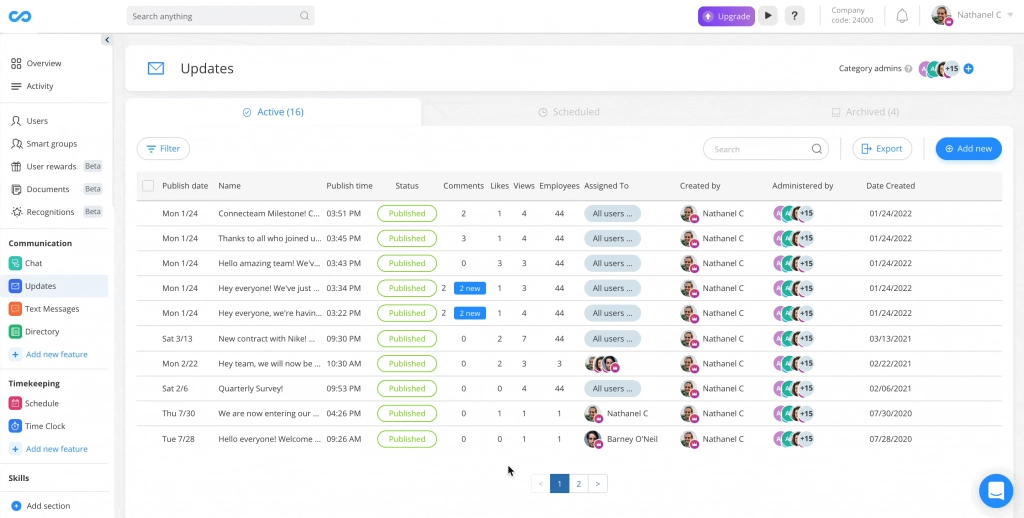
Key features include time tracking, scheduling, task management, and a range of collaboration tools like built-in chat, surveys, a knowledge base, file sharing, and real-time updates.
How Connecteam benefits small businesses: If your small business works with many freelancers, subcontractors, and remote workers, this tool offers a centralized place to manage all these workers together. It’s hot on team collaboration but offers individual capacity planning, scheduling, and task assignments.
Pros:
- Powerful collaboration tools to streamline distributed teams and unconnected freelancers
- Time tracking and real-time updates help project monitoring and management
- Intuitive interface makes it easy for new subcontractors to get on board quickly
Cons:
- Premium features are expensive in comparison to other tools
- Some users find that the mobile app offers limited functionality compared to the desktop version
Pricing: Connecteam offers a free small business plan for up to 10 users, with premium plans starting at $29 monthly.
4. Trello - Best for basic Kanban task management
Trello is a visual project management tool that uses a Kanban-style setup. With customizable boards, lists, and cards, Trello’s intuitive interface makes it easy to organize tasks and track progress visually.
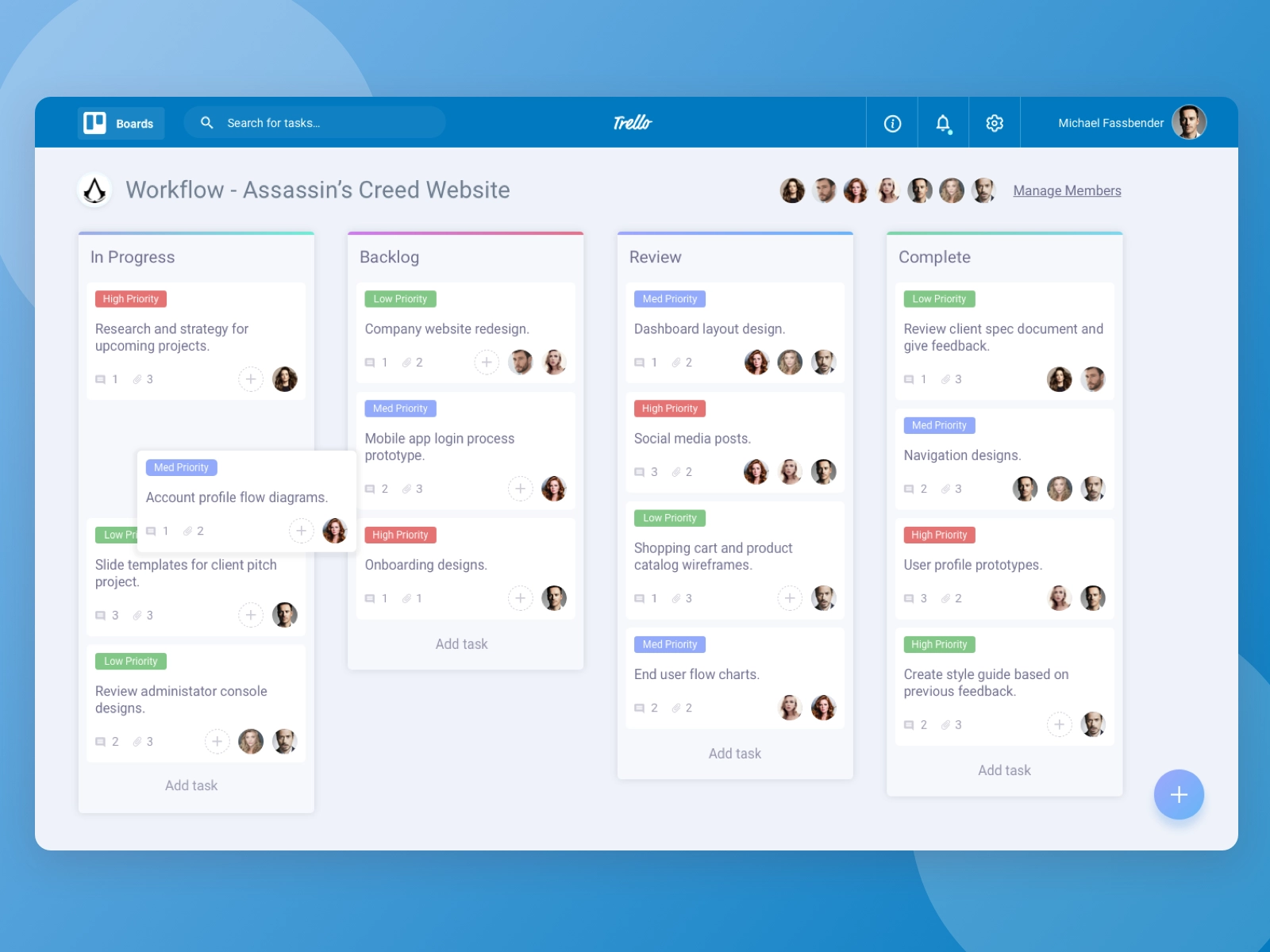
There’s no code automation integrated into every board to streamline operations and customizable templates to build out workflows.
How Trello helps small businesses: Trello is great for managing daily tasks and projects. While focused on Kanban-style project management, it offers multiple project views to help teams visualize workflows differently. With real-time updates and many integrations, Trello slots straight into your existing tech stack and keeps everyone on track.
Pros:
- Intuitive boards make onboarding quick and simple
- In-board communication features keep all task-related information together
- No-code automation helps streamline workflows without in-depth tech knowledge
Cons:
- Interface can become cluttered for larger teams
- The free version has very limited features
Pricing: Trello offers several pricing tiers, starting with a free tier for individuals and small teams. Paid plans start at $5 a month.
5. Nifty - Best for cross-functional collaboration
Nifty focuses on aligning people, projects, and functions across organizations. For small businesses where different roles need to collaborate on projects, Nifty provides a range of project management and communication tools to do this.
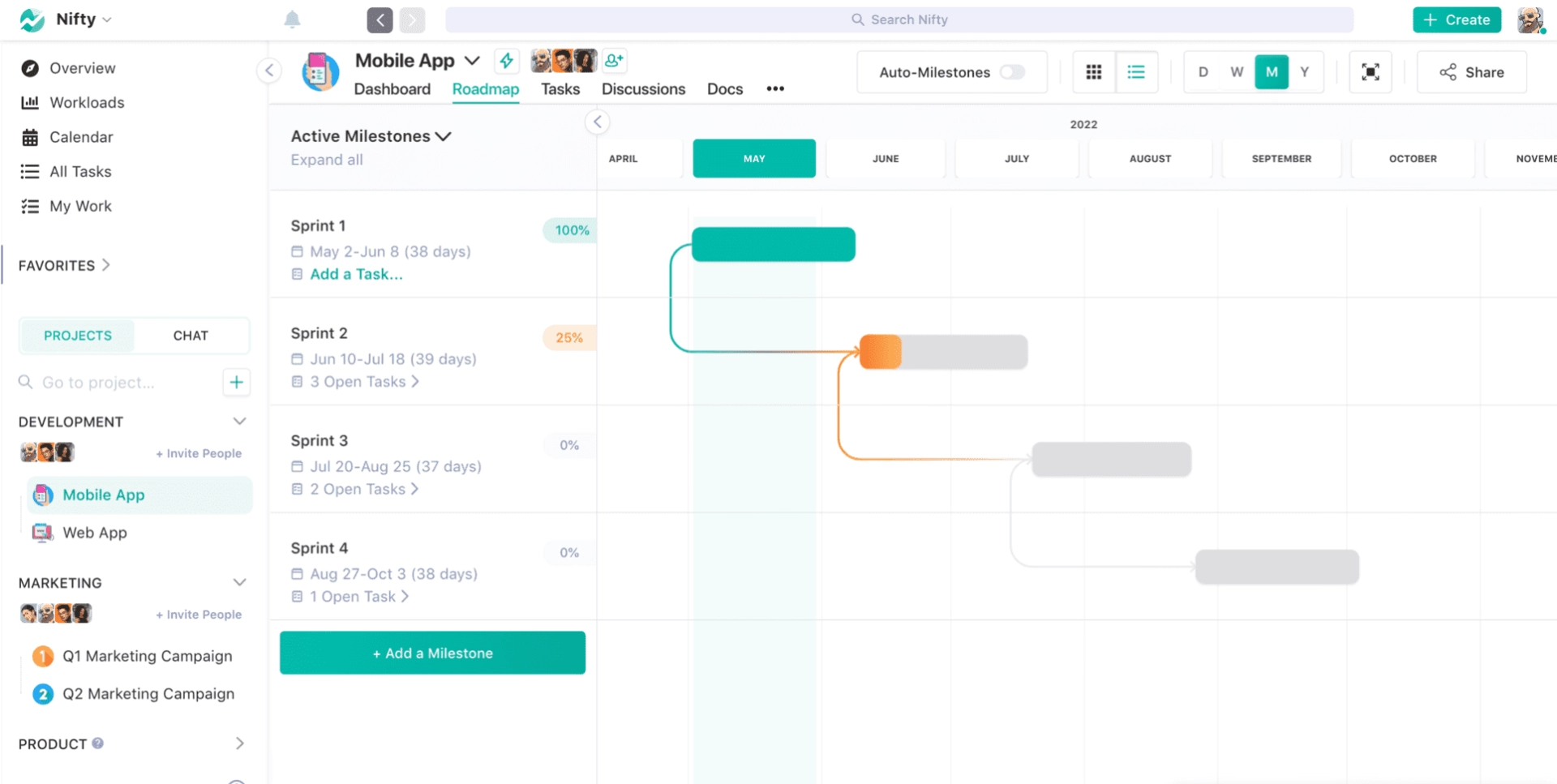
Teams can set goals, assign tasks, upload docs and files, and chat in the app. With varying dashboard views and role-based templates, it’s easy for everyone to use Nifty in a way that suits their working style.
How Nifty benefits small businesses: Small businesses benefit from how simple it is to merge various project management aspects into a single platform. It facilitates better coordination and faster completion of projects using milestone-driven progress automation to keep everything moving forward.
Pros:
- Doc sharing and built-in chat allow for real-time collaboration
- Automatic goal and milestone tracking keep everyone on task
- Customizable workflow templates slot straight into existing processes
Cons:
- Can’t break subtasks down, restricting task detailing
- Limited integration options
Pricing: Nifty offers a free package with basic features and limited storage. Paid packages start at $5 a month.
6. Microsoft To Do - Best for Microsoft users
To Do is a handy basic task management app if you're already working with the Microsoft ecosystem.
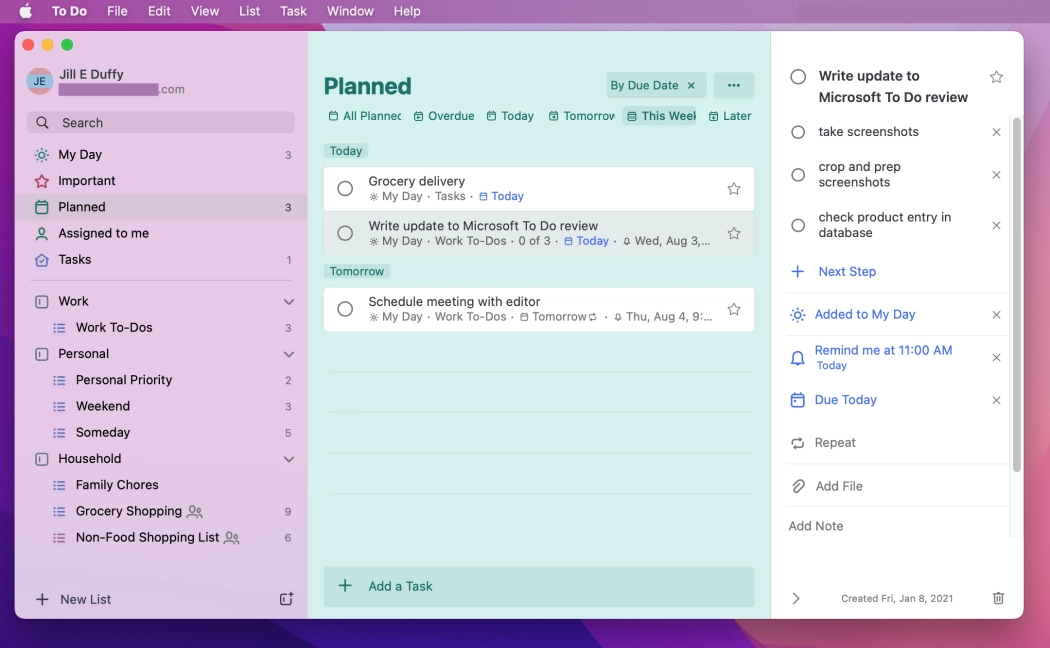
Syncing seamlessly with Outlook and other Microsoft services, the app allows you to organize tasks and subtasks while setting recurring tasks to streamline routine activities. Enabling shared list access, Microsoft To Do makes it easy for small teams to collaborate on project tasks in one simple dashboard.
How To Do benefits small businesses: For small businesses using Microsoft products, To Do offers a straightforward tool to synchronize tasks across your existing stack. Plus, it’s free, giving you a no-cost solution to manage tasks in an easy-to-use app.
Pros:
- Free to use (need a Microsoft account)
- Automatic sync between Outlook tasks and To Do to streamline task assignment
- Shared lists for better task collaboration
Cons:
- No prioritization features
- Can’t include details in subtasks
Pricing: Microsoft To Do is free, but you’ll need a Microsoft account.
What to look for in a project management tool if you’re growing a small business
As a small business, the right project management tool can straighten out the tangle of tasks your team struggles to keep on top of.
Here are a few pointers for picking the right tool.
Affordable, scalable pricing
Find tools that have a free version to get started with and scalable pricing tiers. This way, you can test the tool to see if it works and upgrade as you need more features.
Built-in communication tools
A tool that centralizes communication makes it easier to discuss and manage tasks, as everything’s in one place. Everyone stays updated and accountable without information slipping through the cracks.
User-friendly interface
Tools with a simple interface are easier to learn. Shorter learning curves mean you start getting value from the tool quicker.
Tracking tools
Look for tools that include progress and performance tracking. Progress tracking helps you see whether your team’s on track to meet deadlines, while performance tracking gives you actionable insights to streamline your working practices and use resources efficiently.
Automate and optimize your scaling business
If you’re scaling your business, you’ll need a suitable, affordable project management tool to help you organize the tasks flying your way.
However, you won’t always need a super-complex platform like ClickUp.
In fact, with AI-driven tools like Motion, you can enjoy the simplicity of a user-friendly interface to build straightforward workflows that offer hands-off organization.
To optimize your team’s workflow for ultimate efficiency and streamlined collaboration, try Motion for free now.

As a journalist and content writer, Carla Bauto Deña crafts stories for both traditional and digital platforms. She loves harnessing the power and accessiility of tech tools to uplift local and global communities.




