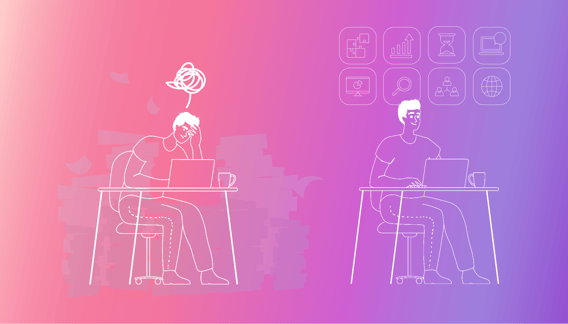Disorganization is a drain on our productivity, mental well-being, and use of time.
It can lead to repeated mistakes, missed opportunities, and even a strain on personal and professional relationships.
But don’t worry — with our list of the 10 best organization apps, you can put the chaos behind you.
We’ve also broken down our suggestions into different categories so that you can easily find what you’re looking for and how the options stack up against each other.
Ultimately, the best organization apps are the ones that help you streamline your workflows and regain a sense of order. Let’s get you there.
What are organization apps?
Organization apps are powerful digital tools made to simplify modern life. In a world teeming with distractions, they help with:
- Efficiency
- Clarity
- Achievement
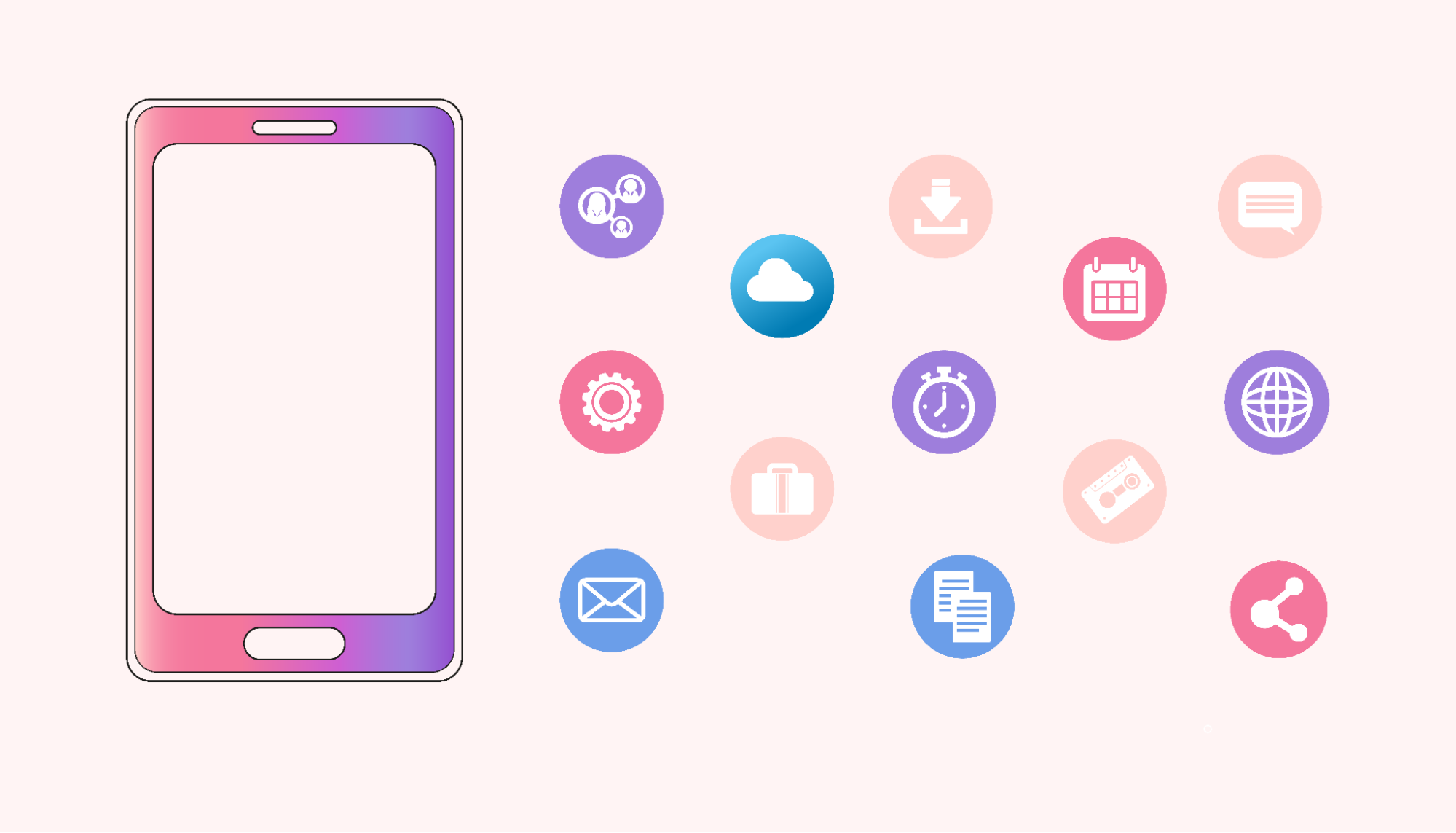
The beauty of these apps lies in their adaptability. They can be as minimal or as comprehensive as you need them to be.
And there are apps out there for anyone, whether they’re leading a team through multiple projects or just trying to revolutionize their day-to-day tasks.
Various types of apps can be considered organization apps. Here are the main ones:
- Time management
- Note-taking
- Calendar
- Task management
- Project management
Let’s jump into our list, where we break down our top picks for each of these categories.
List of the very best organization apps (by category)
In this comprehensive list, we’ve selected the top two choices for each organizational category listed above. Everything is broken into detail so you can easily find the right tools for your team.
Best all-in-one tool
First, let’s take a look at an all-in-one tool that can single-handedly revolutionize how you do business.
Motion
Brief overview:
- Motion isn’t just a task manager or advanced calendar. It’s all that, plus more.
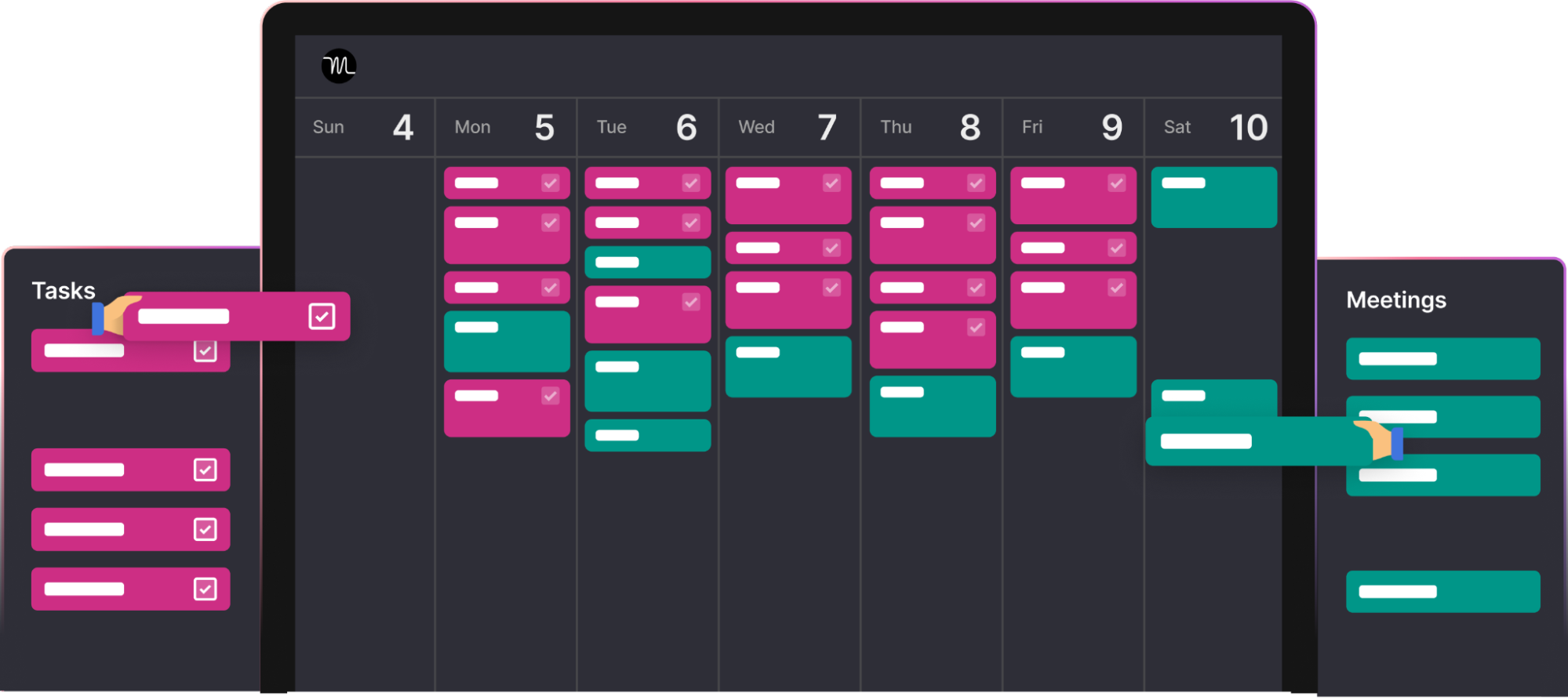
Motion is a comprehensive, integrated digital workspace that centralizes tasks, projects, and communications. This tool efficiently streamlines the digital chaos of daily obligations.
Best for:
- Those who prefer a one-stop solution, individuals consolidating their digital platforms, or teams that want cohesive collaboration.
Key features:
- A rich dashboard, task and project management, built-in chat, collaboration tools, and seamless third-party tool integrations
Comparisons:
- While many of the tools on this list excel in their own niches, Motion’s all-encompassing platform minimizes the need for multiple apps. This ensures a centralized experience that makes life easier and drives productivity.
Platform availability: Web, iOS, Android, Mac, and Windows
Pricing: Premium features start at $12/month.
Best time management apps
Next, let’s jump into two top-tier time management tools that can help you efficiently allocate your hours and optimize your productivity.
Toggl
Brief overview:
- Toggl offers transparent time tracking. Its efficient design lets users easily record the amount of time they spend on tasks. That improves their activity management and productivity.
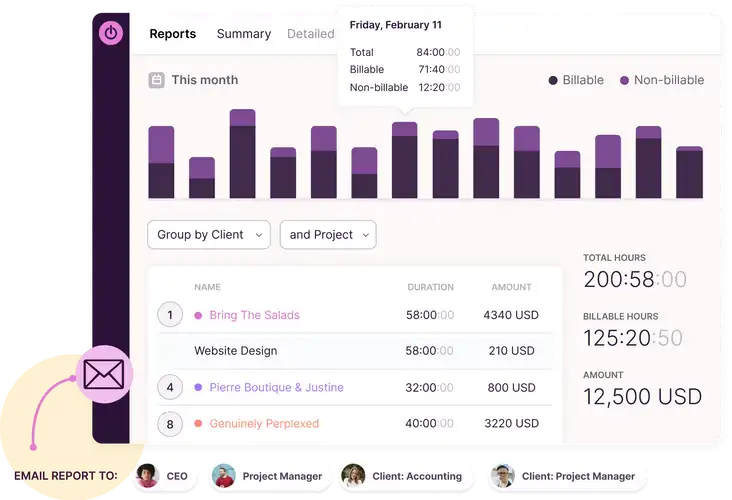
Best for:
- Everyone from freelancers to large enterprises who are seeking insights into how time is being allocated.
Key features:
- One-click timers, customizable reports, tracking of projects/clients/team roles
Comparisons:
- Compared to RescueTime, Toggl requires more direct user interaction, which allows for deliberate time tracking. Its hands-on approach and customization features make it suitable for users seeking active control.
Platform availability: Web, iOS, Android, Mac, Windows, and Chrome extension
Pricing: Free version available. Starter plans at $9/user/month and Premium at $18/user/month.
RescueTime
Brief overview:
- RescueTime provides automated insights into your digital life. It observes how you spend your time on applications and websites and offers a clear view of your digital activity. It doesn’t require manual input.
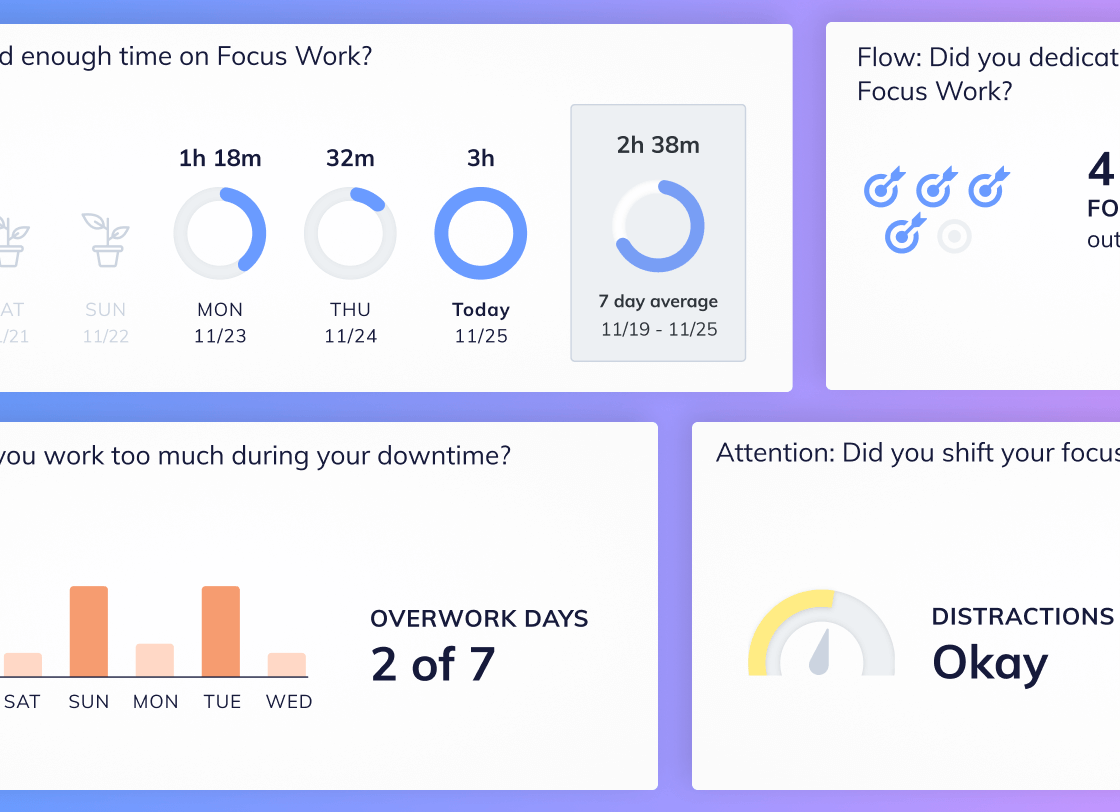
Best for:
- Individuals who aim to understand and improve their digital habits.
Key features:
- Automated tracking, distraction blockers, detailed reports, goal setting, and offline activity capture
Comparisons:
- Unlike Toggl, which depends on user-managed tracking, RescueTime operates silently in the background. It’s best for users who prefer a hands-off, passive tracking experience to analyze their online patterns.
Platform availability: Web, Android, iOS, Mac, and Windows
Pricing: Basic plan is free. Premium plan is $12/month or $78/year.
Best note-taking apps
Capture and organize your thoughts effortlessly in one place with these leading note-taking applications:
Evernote
Brief overview:
- Evernote isn’t just any note-taking app — it’s an expansive platform that captures, organizes, and syncs ideas across a variety of devices. It’s a great tool for keeping all your thoughts within reach.
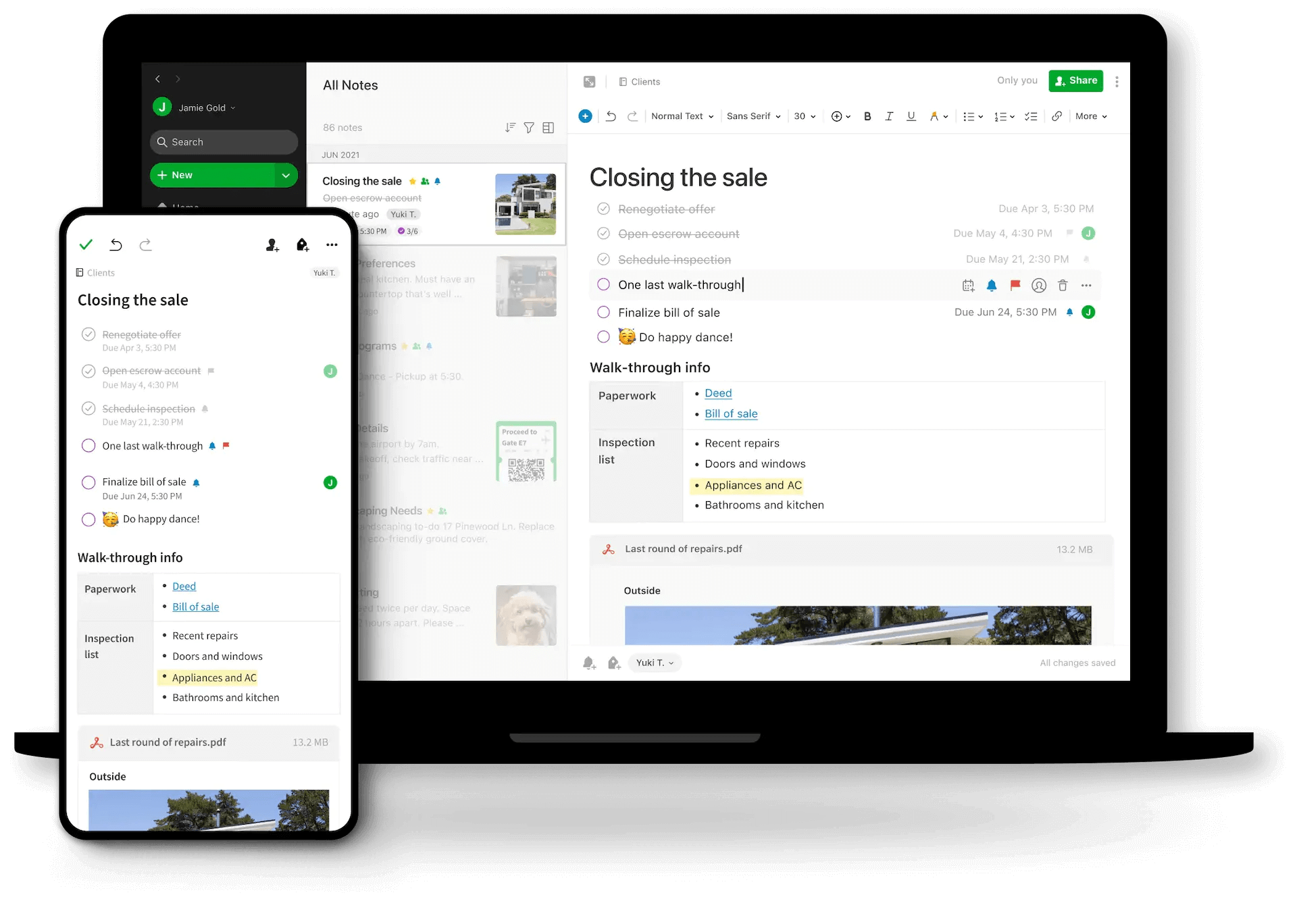
Best for:
- Professionals attending multiple meetings in one day or students juggling classes and research. Evernote is a helpful tool for anyone craving structured and efficient note-keeping.
Key features:
- Robust tagging systems, diverse editing tools, multimedia attachments, web clipping, and an array of templates
Comparisons:
- While Microsoft OneNote has Office integration, Evernote’s web clipping and powerful search functionalities give it an edge for users with more complex needs.
Platform availability: Web, iOS, Android, Mac, and Windows
Pricing: Free basic plan, with a Premium option priced at $7.99/month.
Microsoft OneNote
Brief overview:
- OneNote is a powerful tool from Microsoft. It seamlessly blends intuitive notebooks with the rest of the Office Suite, offering a dynamic workspace for brainstorming.
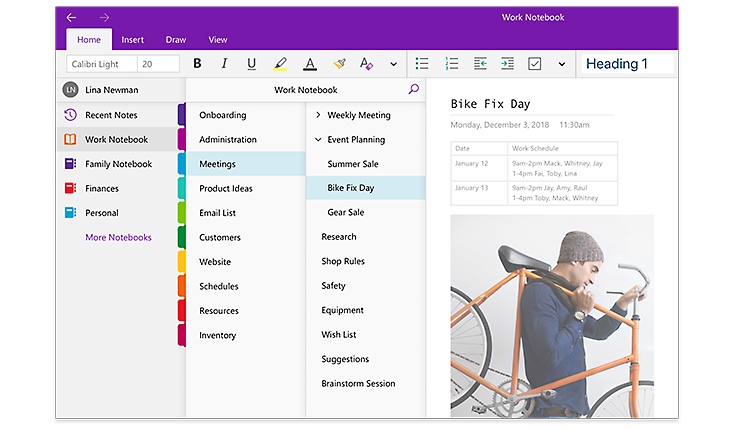
Best for:
- Users who are well-integrated into the Microsoft ecosystem. Caters to students, businesses, and anyone working on collaborative projects.
Key features:
- Large canvas for endless creativity, rich multimedia integrations, customizable templates, and synergy with Office applications
Comparisons:
- While Evernote offers exceptional cross-platform synchronization, OneNote impresses with its canvas flexibility and Office compatibility — especially for team projects.
Platform availability: Web, iOS, Android, Mac, and Windows
Pricing: Free for the basic plan. Enhanced features come with an Office 365 subscription.
Best calendar/meetings apps
These premier calendar platforms can help you schedule, plan, and sync up your daily commitments.
Calendly
Brief overview:
- Calendly revolutionizes meeting setups. It goes beyond simple scheduling to automate selections, connect availability, and remove the tedious back-and-forth often associated with appointments.
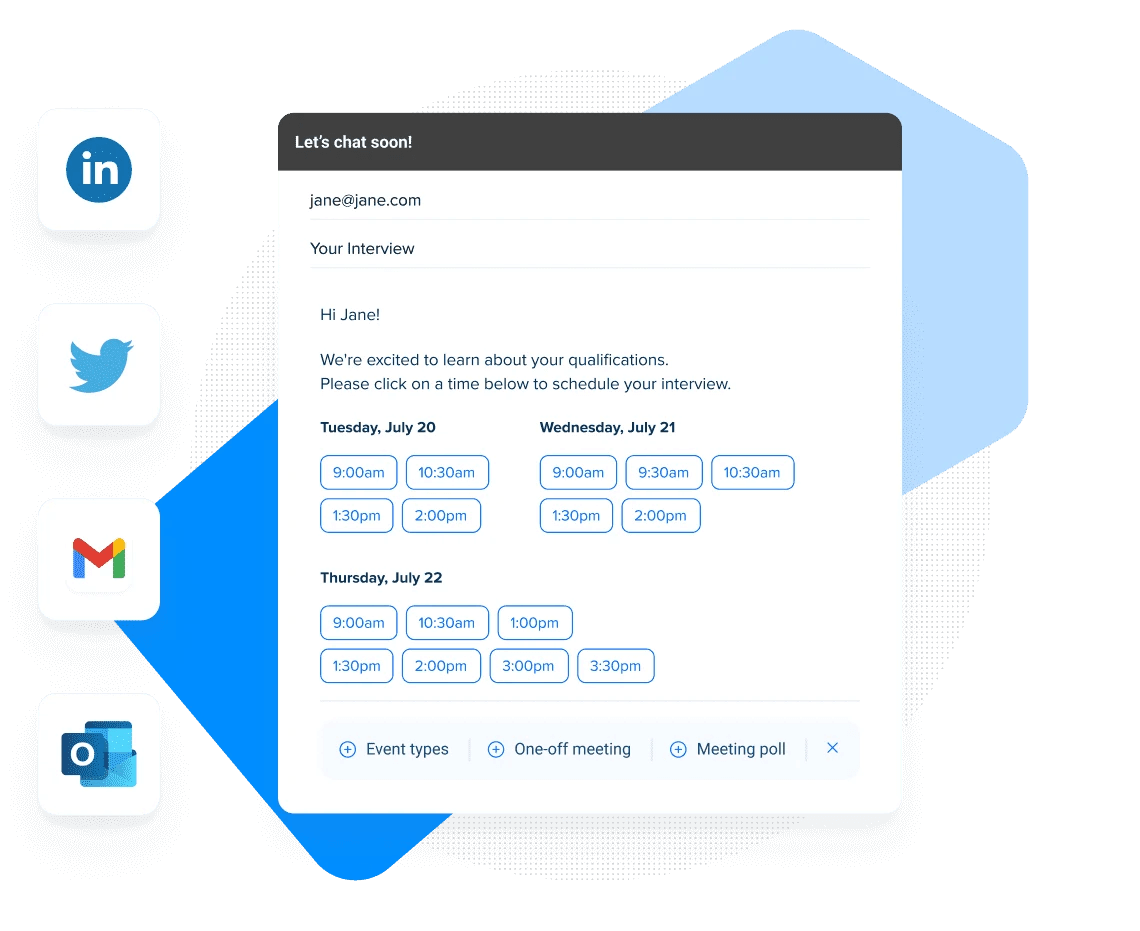
Best for:
- Business leaders, freelance consultants, educators, and more. It’s a great solution for those with extensive scheduling needs.
Key features:
- Many event customizations, strategic buffer periods, automatic time zone adjustments, and integrations with major calendar platforms
Comparisons:
- While Google Calendar offers broad scheduling tools, Calendly’s biggest strength is in facilitating appointments for external parties. In other words, it’s great for scheduling with those outside of your team.
Platform availability: Web
Pricing: Free basic plan. Premium and Pro priced at $8/user/month and $12/user/month, respectively.
Google Calendar
Brief overview:
- A cornerstone of the Google Suite, Google Calendar isn’t just about tracking time — it also helps you maximize it. With seamless integrations and intuitive scheduling, it’s a great tool for time management.
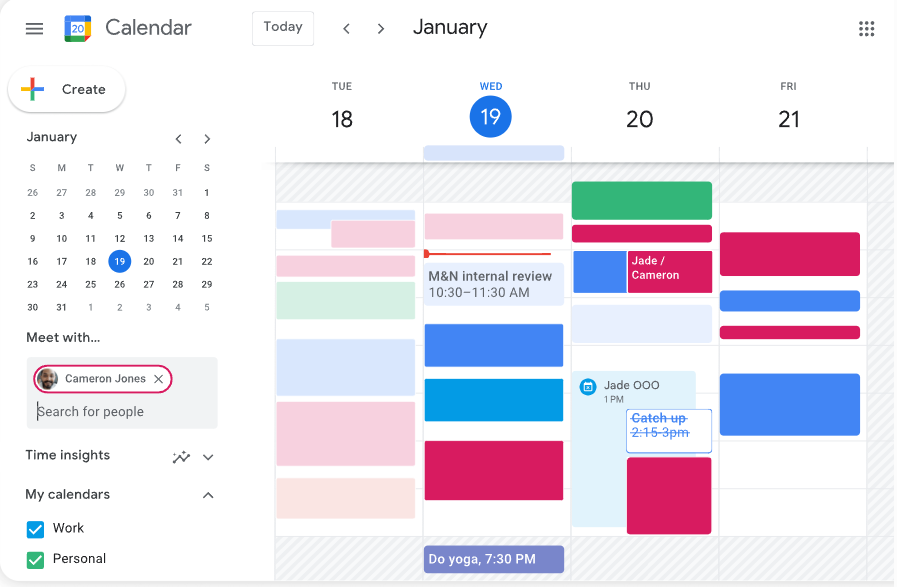
Best for:
- Those immersed in Google products since it integrates effortlessly with other Google services. It’s helpful for streamlining personal and professional schedules.
Key features:
- Collaborative shared calendars, punctual event reminders, a global clock feature, and integration with other Google services
Comparisons:
- Google Calendar is a broader tool than Calendly. It’s adept at general scheduling but without the specific meeting automation needed for external setups.
Platform availability: Web, iOS, and Android
Pricing: Free. Advanced features come with a Google Workspace subscription.
Best task management apps
These task management programs transform your to-do list into achievable actions.
Todoist
Brief overview:
- Task management can be chaotic, but your tool shouldn’t be. Todoist stands out for its simplicity and its user-friendly interface’s powerful engine for task completion.
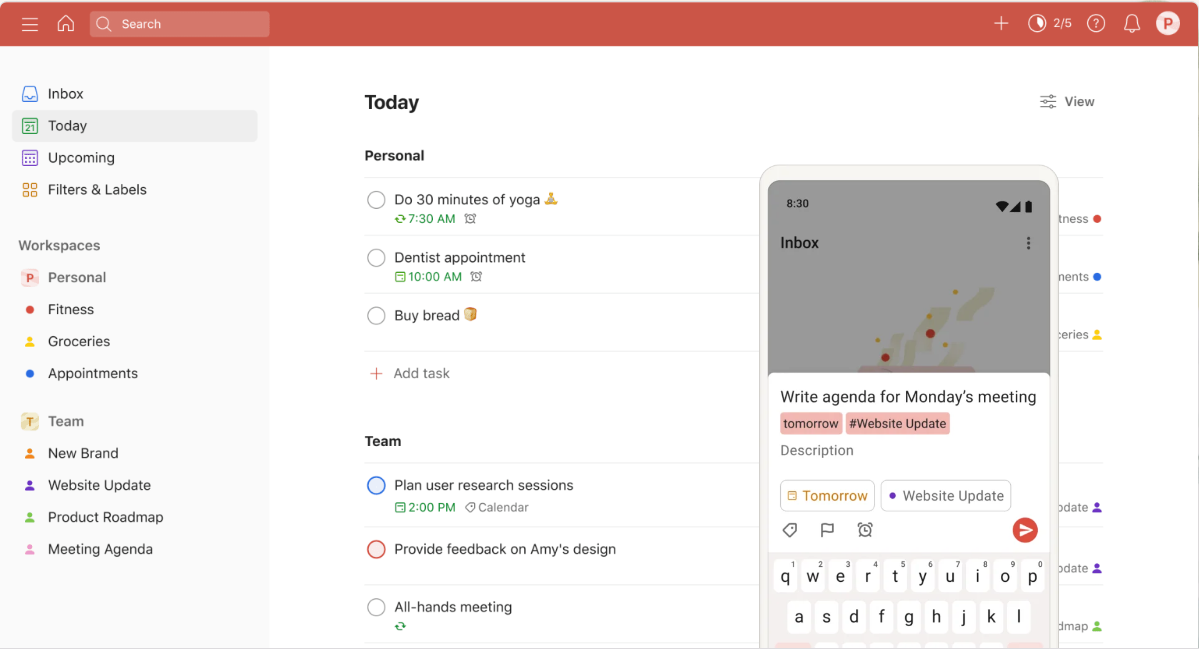
Best for:
- Anyone from solopreneurs to multinational teams; it’s adaptable to a wide variety of users.
Key features:
- Smart task recognition, priority flags, recurring task settings, project categorizations, and real-time collaboration
Comparisons:
- While Any.do impresses with its integrated calendar, Todoist’s natural language date parser and Karma points system make it the best choice for quick task input and motivation.
Platform availability: Web, iOS, Android, Mac, and Windows
Pricing: Starts free, with Premium and Business options at $3/month and $5/user/month, respectively.
Any.do
Brief overview:
- Any.do acts as a daily companion. It fuses tasks, calendars, and reminders into a single, cohesive platform that simplifies daily tasks.
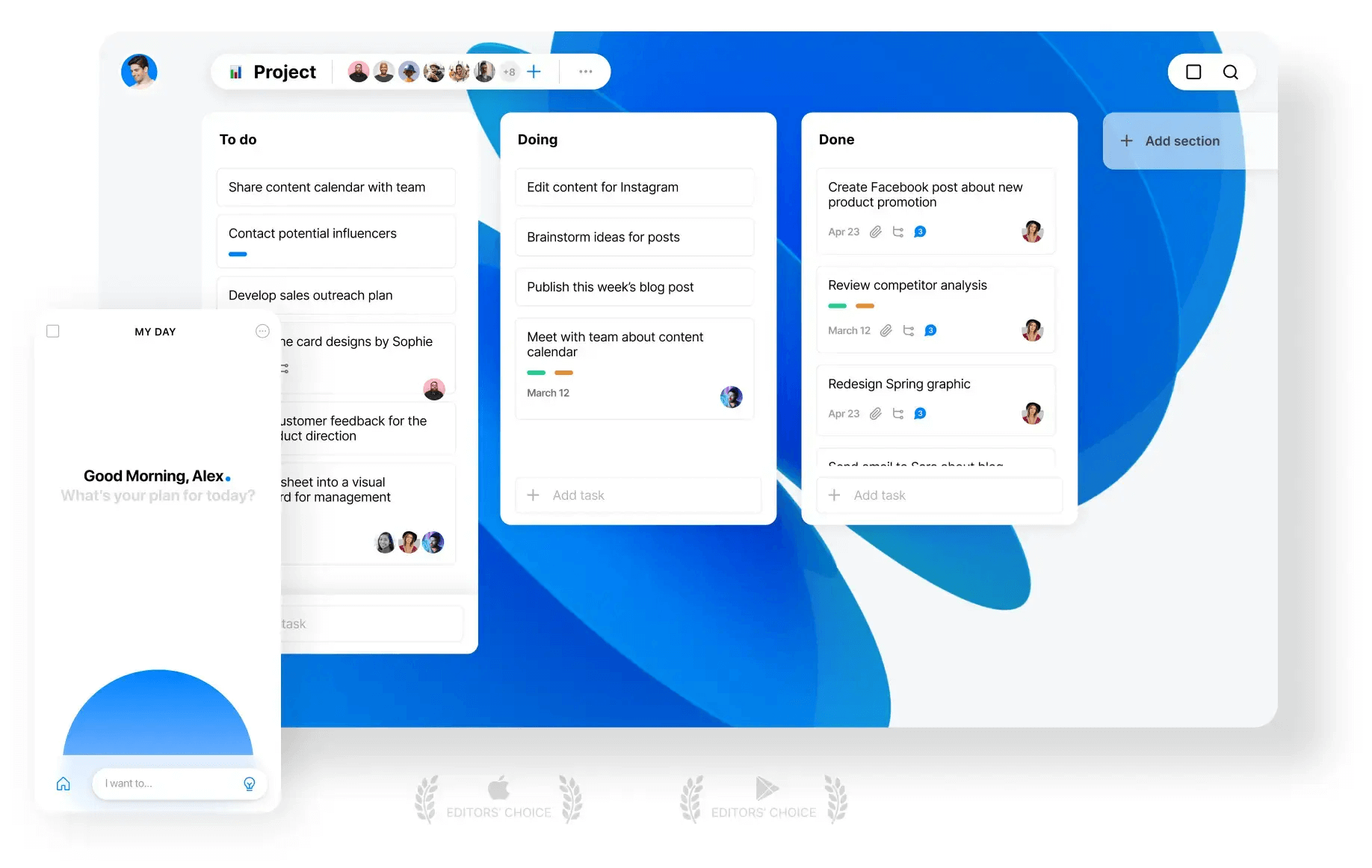
Best for:
- Individuals seeking a unified task and calendar view and teams in need of synchronized collaborations.
Key features:
- Integrated calendar, daily planner alerts, time-based reminders, and voice-entry capabilities
Comparisons:
- While Todoist stands out for its intuitive task input, Any.do’s harmonization of tasks and calendar offers users a clear view of their day.
Platform availability: Web, iOS, Android, Mac, and Windows
Pricing: Free, with Premium features available at $5.99/month.
Best project management apps
Our top project management solutions serve teams with complex projects. They help track progress and delegate responsibilities.
Trello
Brief overview:
- Trello uses a board-based approach for enhanced visual project management. It transforms complex projects into intuitive, interactive boards.
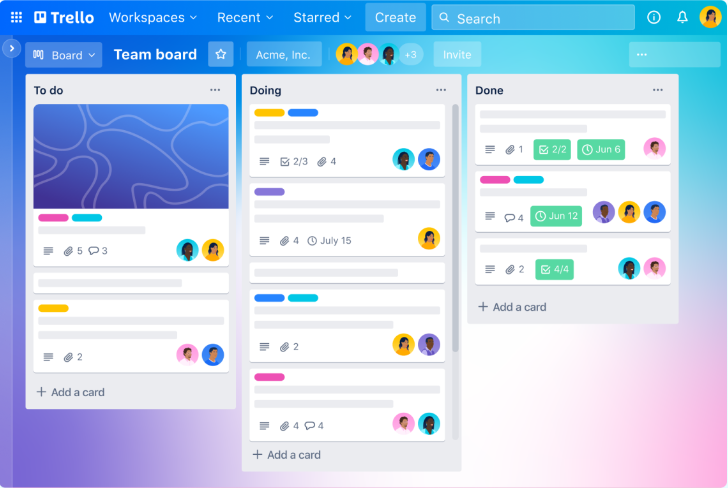
Best for:
- Teams and individuals seeking a visual take on project progression. This makes it ideal for individual ventures or larger projects.
Key features:
- Drag-and-drop cards, customizable boards, extensive integrations via Power-Ups, and seamless team collaboration
Comparisons:
- While Wrike excels in detailed project planning, Trello’s strength is its simplicity and visual clarity. You can assess your project status in an instant.
Platform availability: Web, iOS, and Android
Pricing: Free basic version, with the Business Class and Enterprise tiers starting at $9.99/user/month.
Wrike
Brief overview:
- Wrike is another top tool in project management. It offers detailed breakdowns, reporting, and meticulous project tracking.
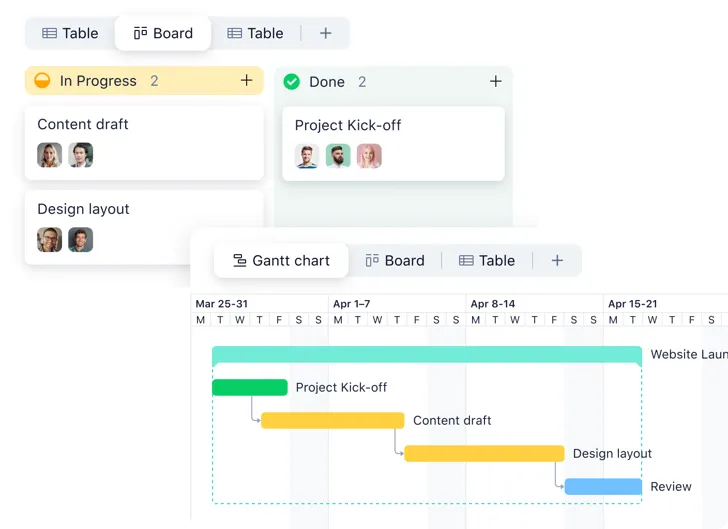
Best for:
- Medium to large enterprises. Its robustness serves teams that need detailed project oversight.
Key features:
- Task dependencies, Gantt charts, time tracking, detailed reporting, and request forms for streamlined intake
Comparisons:
- While Trello is helpfully visual, Wrike dives deeper into details. That makes it a favorite for intricate project management.
Platform availability: Web, iOS, and Android
Pricing: Free for small teams. Professional, Business, and Enterprise plans scale up in features and price.
Bonus: best miscellaneous apps
Here are a few more miscellaneous tools to consider for your tool stack:
Dropbox (for storage and files)
Dropbox, a cloud-based solution, lets you store files and access them from any device. Its collaborative features make team projects seamless, and it’s a favorite for both personal and professional use.
LastPass (for managing passwords)
LastPass securely stores and manages passwords. It provides users with the convenience of remembering just one master password. With encryption at its core, it offers peace of mind for your passwords’ security.
CamScanner (for document scanning)
CamScanner transforms your mobile device into a portable scanner. With it, you can instantly scan documents with clarity. Features like auto-enhancing and smart cropping ensure quality scans. It’s perfect for on-the-go professionals.
IFTTT (for automation)
IFTTT, short for “If This Then That,” automates digital tasks by creating connections between apps and services. With custom applets, it boosts productivity by creating automatic actions based on specific triggers.
Otter (for voice notes and transcription)
Otter captures voice notes and transcribes them in real time. Its AI-driven technology ensures accuracy, making it invaluable for meetings, lectures, and interviews.
Pro tip: Beware of tool sprawl
Digital tools make life easier for us — until they don’t. With our superabundance of choices today, it’s not hard to take on too many tools.

“Tool sprawl” occurs when too many digital tools clog up an organization’s workflow.
BetterCloud’s 2023 State of SaasOps report highlights the scale of this challenge. It found that organizations are using an average of 130 different apps. Oftentimes, many of these tools do the same thing.
This redundancy can be counterproductive. Instead of streamlining operations, an excess of apps creates a chaotic environment to work in.
Tool sprawl makes it difficult to:
- Locate needed information
- Maintain consistency in workflows
- Remember which tool is used for what function
Get many tools in one with Motion
Now that you’ve read our curated list of the very best organization apps, it’s time to put that knowledge into action.
No two organizations have the same needs. But remember: the solution isn’t more tools. It’s figuring out the right tools for you.
At Motion, we offer the quintessential app for organizing your operations. Whether you need to juggle tasks, manage projects, or coordinate with your team, Motion provides a centralized hub for a smooth workflow.
With powerful AI software, Motion can streamline your productivity and help your team work at their best. Try it for free today!