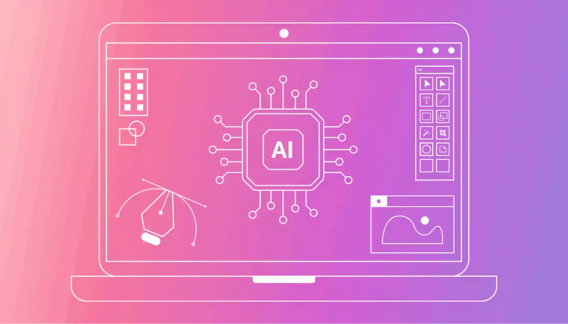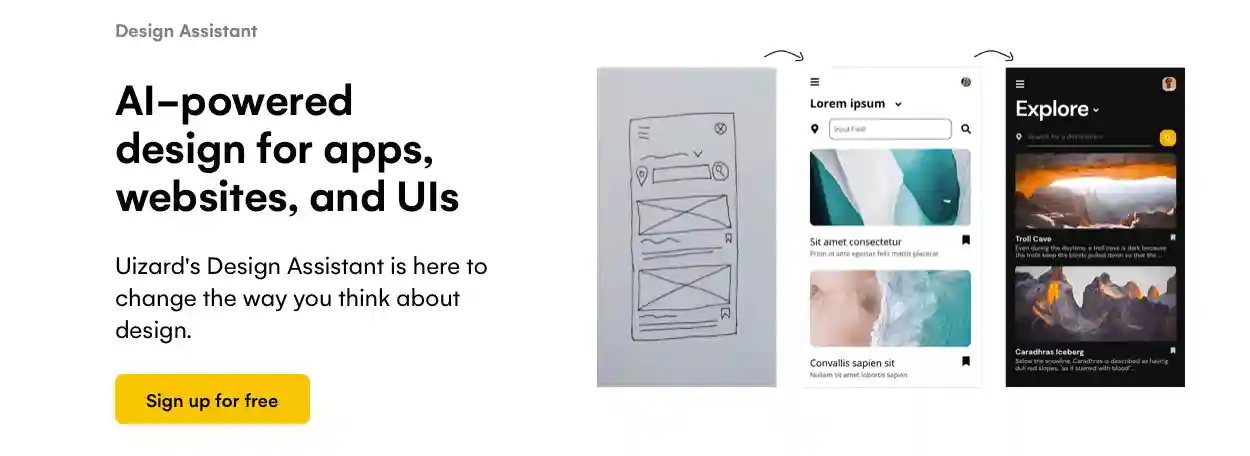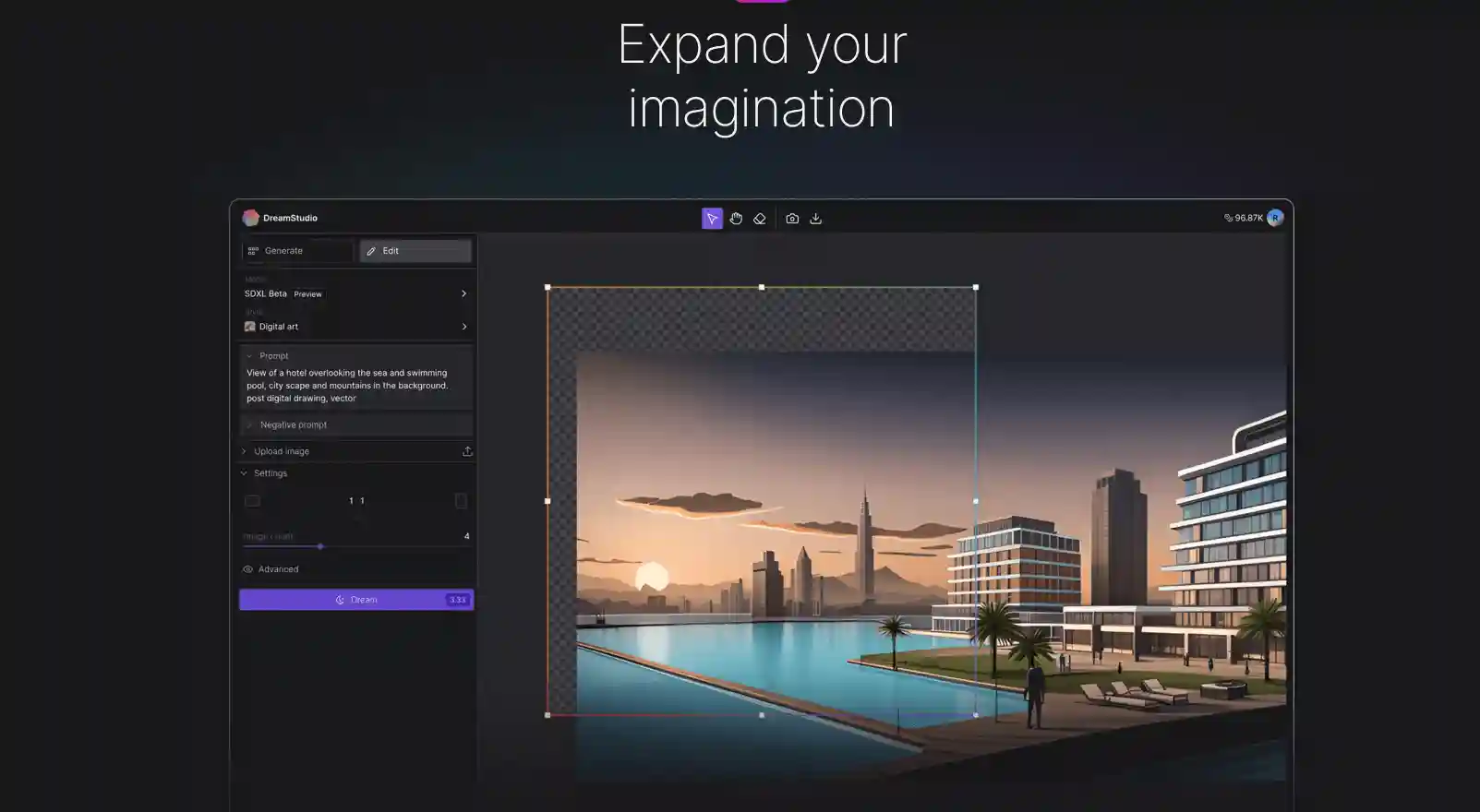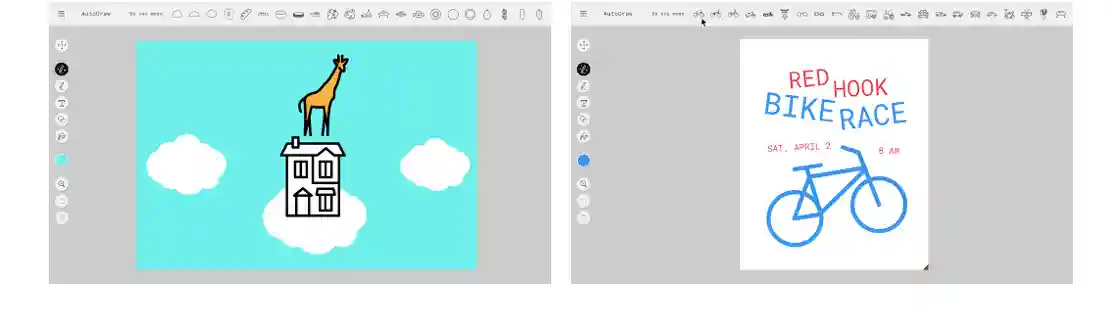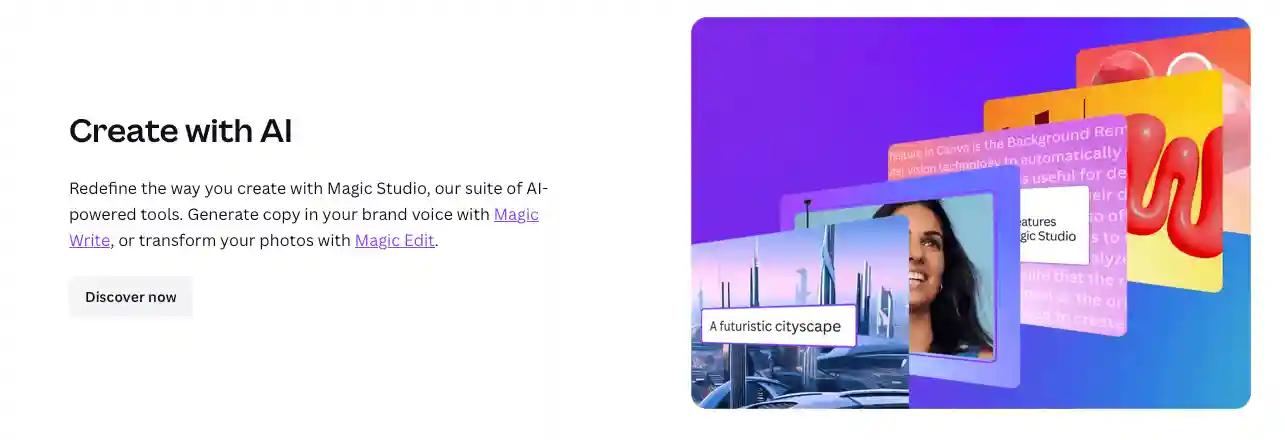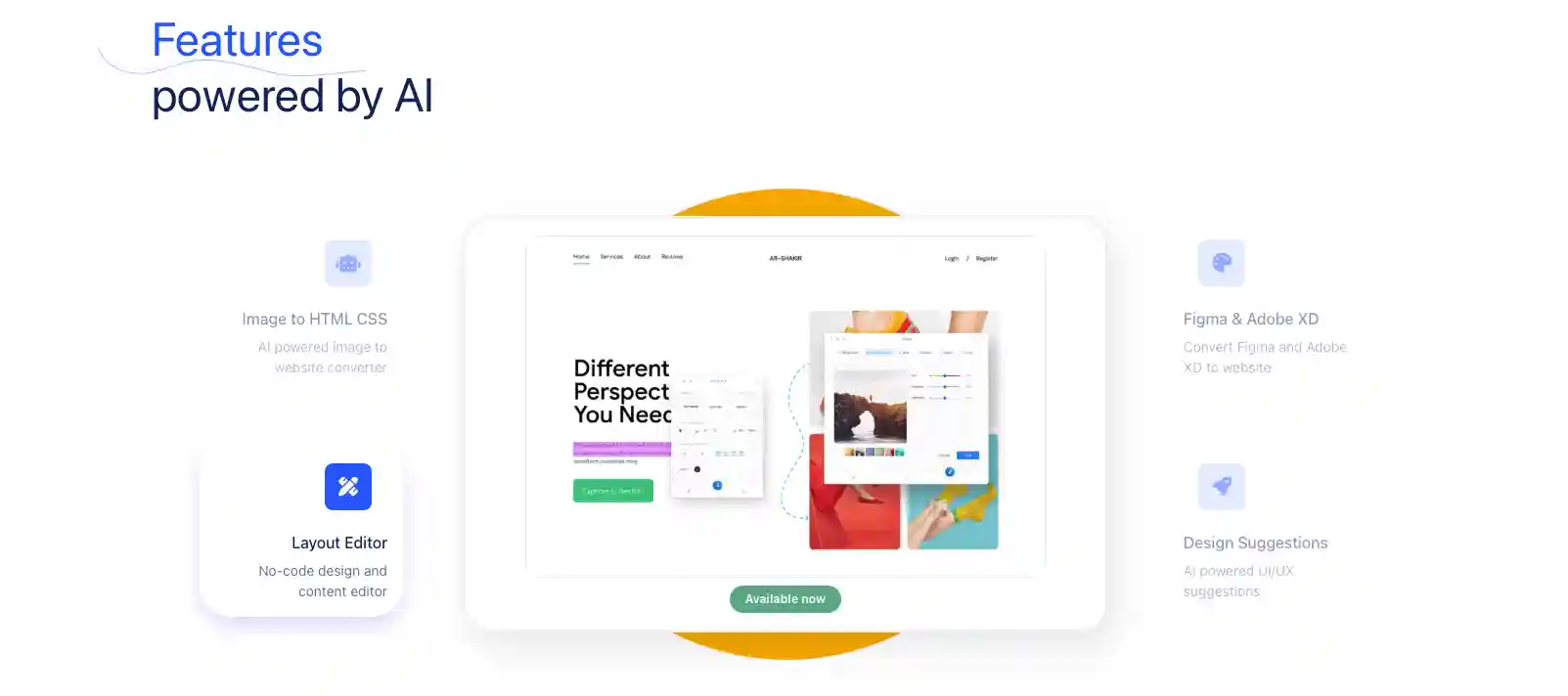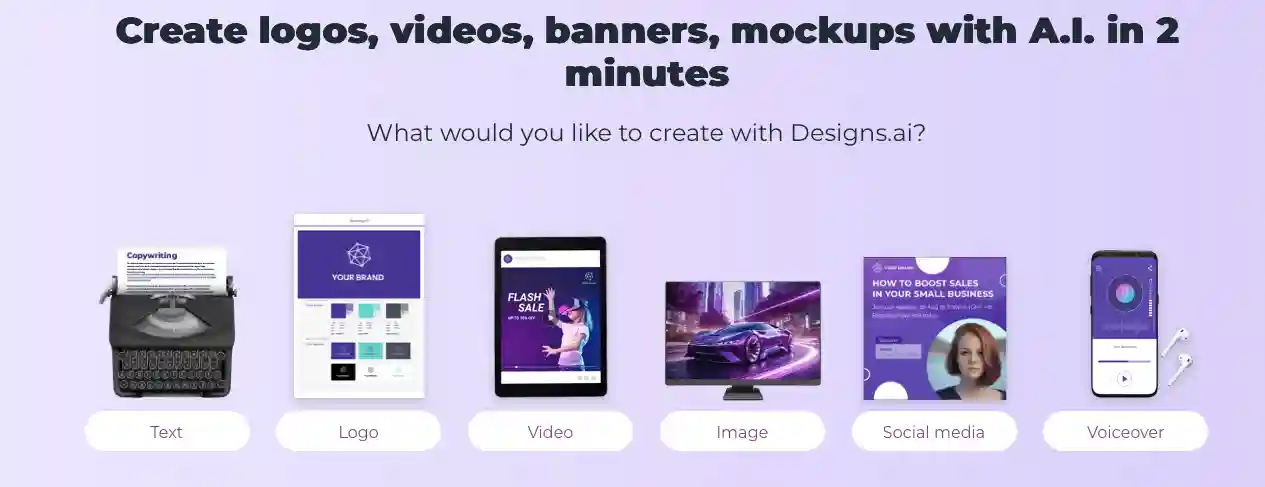You jumped into design because you love the creative process and have a knack for understanding how to help your clients speak to their audiences.
You probably didn’t get into it for its repetitive, mundane tasks.
The good news? You won’t have to spend so much time on the latter anymore with the right AI design tools.
We’ve narrowed down the best AI design software options for designers and design teams to help you boost your creativity and productivity.
What are AI design tools?
Artificial intelligence, or AI, has become a hot topic, with many businesses determining how to leverage it to benefit their bottom line.
Designers are no exception. In a recent study, 92% of UX designers claimed to have used AI to generate content in their workplace at least once. And 63% of those respondents use it in their work several times per week.
AI design tools are intended to enhance creativity and increase productivity. Here’s how.
- They can boost the creative process by generating new ideas or enhancing existing ones.
- For example, AI can provide optimization suggestions, translate text or sketches into images, and generate descriptions from targeted key phrases.
- Repeated use of AI also increases consistency across consumers and projects.
- They can increase productivity by allowing designers to automate repetitive, mundane tasks.
- The planning and development process becomes streamlined as specific tools organize your projects, assign tasks, and keep your team members on the same page.
- Some platforms learn to recognize your original creations, too. You can simply replicate what you’ve completed rather than go back to the drawing board.
If you’re ready to kickstart your creativity and boost your bottom line, consider which of the following AI design tools stand out most to you.
Top 8 AI design tools
Here are the top eight AI design tools we recommend, along with their descriptions, functionality, unique features, and best use cases.
1. Uizard
Uizard is an AI tool for UI and UX designers looking to bring their ideas to life quickly.
Its Design Assistant has a host of features, including the ability to upload and edit screenshots or transform simple sketches into basic prototypes. You can easily create themes and transfer design styles between projects, too.
If you have a keyword or phrase in mind, type it into the Uizard Autodesigner to generate new screens and design themes.
The Screenshot feature can capture a favorite app or webpage, which you can then use to inspire your design.
One of Uizard’s most unique features is its Wireframe. If you’ve already sketched your design idea with paper and pencil, use the Wireframe to transform it into your prototype instantly. You can then switch back and forth between the two to compare and contrast them once they’re uploaded.
Uizard also provides users with templates based on sample project goals and business models. For example, their mobile app templates include banking, budgeting, and flight booking.
Uizard is the perfect AI design tool for anyone looking to start with UI or UX design. Its software is intuitive and easy to use, and it also comes with a free version. Advanced designers will also find value in it, as it streamlines many repetitive processes.
2. Khroma
Head to Khroma if you’re looking for inspiration with color and palette designs.
Khroma uses AI to build a database of your top colors. You’ll start by selecting 50 of your favorite shades. AI will then use these selections to train a customized algorithm for generating color inspiration. Khroma AI learns what you like and blocks what you don’t, making it easy to mix and match.
You can view the color palettes as a typography, gradient, palette, or custom image.
You can also search and filter the color generator by the slightest shifts in tint, hue, and shade. You’ll have unlimited storage for your favorites if you sign up for an account.
Khroma’s AI design tool is ideal for anyone looking for color combinations and palette suggestions. It’s also perfect for designing campaigns and ensuring consistency across multiple types of media as it learns and curates user preferences.
3. DreamStudio
Check out DreamStudio if you’re ready to focus on creating images.
DreamStudio is designed with two distinct modes.
In the Generate Mode, you can generate artwork, photos, or drawings in various styles from scratch. Choose one of the presets or select your own keyword or picture to start. You can test out different variations and even work on multiple images simultaneously.
You can use the DreamStudio Editor Mode to expand, delete, highlight, or add to your uploaded or generated images through inpainting and outpainting. You can then save your different iterations to review and select from later.
DreamStudio is well-regarded for efficiently creating high-quality images in a broad range of styles. Subscribers also get opportunities to test new features with the tool’s early access program.
This platform is ideal for graphic designers who want unlimited creative options and storage when generating images. It’s also great for those who love getting their hands on the latest tech before the rest of the crowd can access it.
4. AutoDraw
AutoDraw bills itself as a “new kind of drawing tool” aimed at making drawing and designing accessible to as many users as possible. It pairs AI with a database of drawings to help artists create images from scratch.
Start with your initial sketch — it can even be an incomplete one — and try to pair it with an existing drawing. You’ll get a completed image within seconds.
You can use AutoDraw across devices, saving valuable time if you’re away from your laptop and want to get an idea down quickly using your phone.
You can generate your own drawings, too, and use AutoDraw’s various tools to quickly fill them in with color, insert pre-stored shapes, add text, and manipulate colors as you see fit.
The platform is always looking to expand its database, so designers are encouraged to submit requests to add their own drawings.
AutoDraw has an easy how-to guide to get started with your first drawings.
This platform works well for designers in initial brainstorming sessions, individually, or while working in design teams. With the ability to capture your ideas on any device, it’s also a great platform for quickly transferring a sketch into an image as soon as it pops into your mind.
5. Canva
Canva is a go-to resource for designers who create across multiple media. Designers use it to create documents, presentations, videos, social media posts, websites, and more.
Canva’s AI features allow you to generate custom images or videos through your written description or uploaded image content. The Magic Write feature, for instance, generates drafts with a simple text prompt.
With the AI editor feature, you can adjust images, remove backgrounds, and animate your images. And if you want to tweak an image, simply tell Canva how you would like it changed and let AI do the work.
Canva provides pre-made templates covering everything from meeting minutes to infographics. Once you’re satisfied with your design, download and print it directly from the site. Or transfer it to one of the many merchandise options, which include t-shirts, stickers, and mugs.
Canva even offers its own design school, with thousands of tutorials and courses to explore.
This platform has tiered levels depending on your needs, so it’s perfect for both individuals just starting out and professionals looking for unlimited premium design tools. Canva also offers a team level for designers looking for one place to design and collaborate on projects.
6. Fronty
Fronty makes website creation and design almost effortless.
Fronty leverages AI to create custom websites based on images. Upload your selected image to the site, and the tool converts the image directly into HTML code in a few minutes.
Once you see the draft, you’re free to edit the website as you wish with their no-code editor. Then, once the website is ready to go live, select a domain from Fronty’s partners or attach your own to get the site live directly with Fronty.
Fronty emphasizes clean, well-commented code to get sites up and running efficiently. It also offers free backup, works across devices, and follows SEO best practices.
Fronty is a no-brainer for designers looking for an easy way to create a website, especially if your image is your starting point.
7. Designs.ai
Designs.ai is another option for designers looking to scale across different platforms.
Designs.ai includes multiple AI-powered design tools, including logos, images, videos, speech, and writing, to help you create in minutes.
The site uses AI to help you generate and edit any content needed. Its Faceswapper function can integrate your face into an existing image or create gaming avatars.
Use the Logomaker to develop your brand from thousands of available options. You can create custom images, generate images based on keywords, and generate marketing copy, too.
Additional features support graphic creation, color matching, and font pairings. You’ll even find a handy calendar with key marketing dates already outlined.
One unique feature of Designs.ai is its Speechmaker. You can transform scripts into natural-sounding AI voiceovers, with over 20 languages to choose from.
The Designs.ai platform supports a broad-based audience, from small entrepreneurs to large-scale agencies. It’s a great place for launching an initial brand, as it has everything you need in one place.
8. Motion
Motion simplifies design project management for designers and design teams.
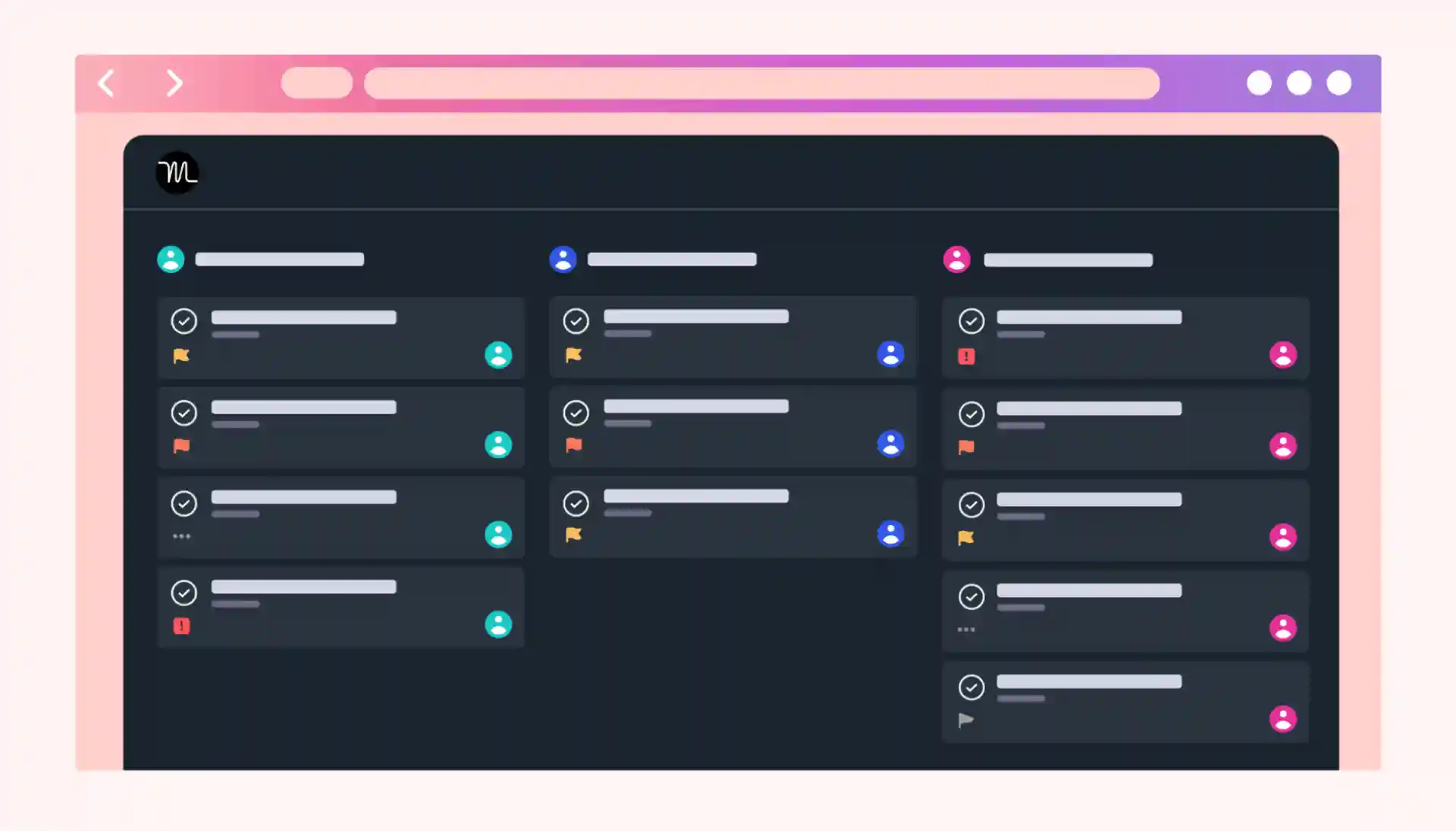 |
You’ll regain that valuable time spent planning schedules, assigning tasks, and updating deadlines since Motion does the work for you.
If you regularly have multiple projects, customers, and deadlines on the go, Motion helps you and your design team stay organized and on top of all your assignments.
Motion prioritizes task items for members across projects, sorting out who does what and when it will be due. It also automatically reshuffles schedules to ensure you’re continually addressing your most pressing issues when they pop up.
Add notes, attachments, and documents to each project to keep everyone on the same page.
Not only that but with Motion, designers can quickly visualize project status for multiple projects at once and easily book meetings based on everyone’s availability.
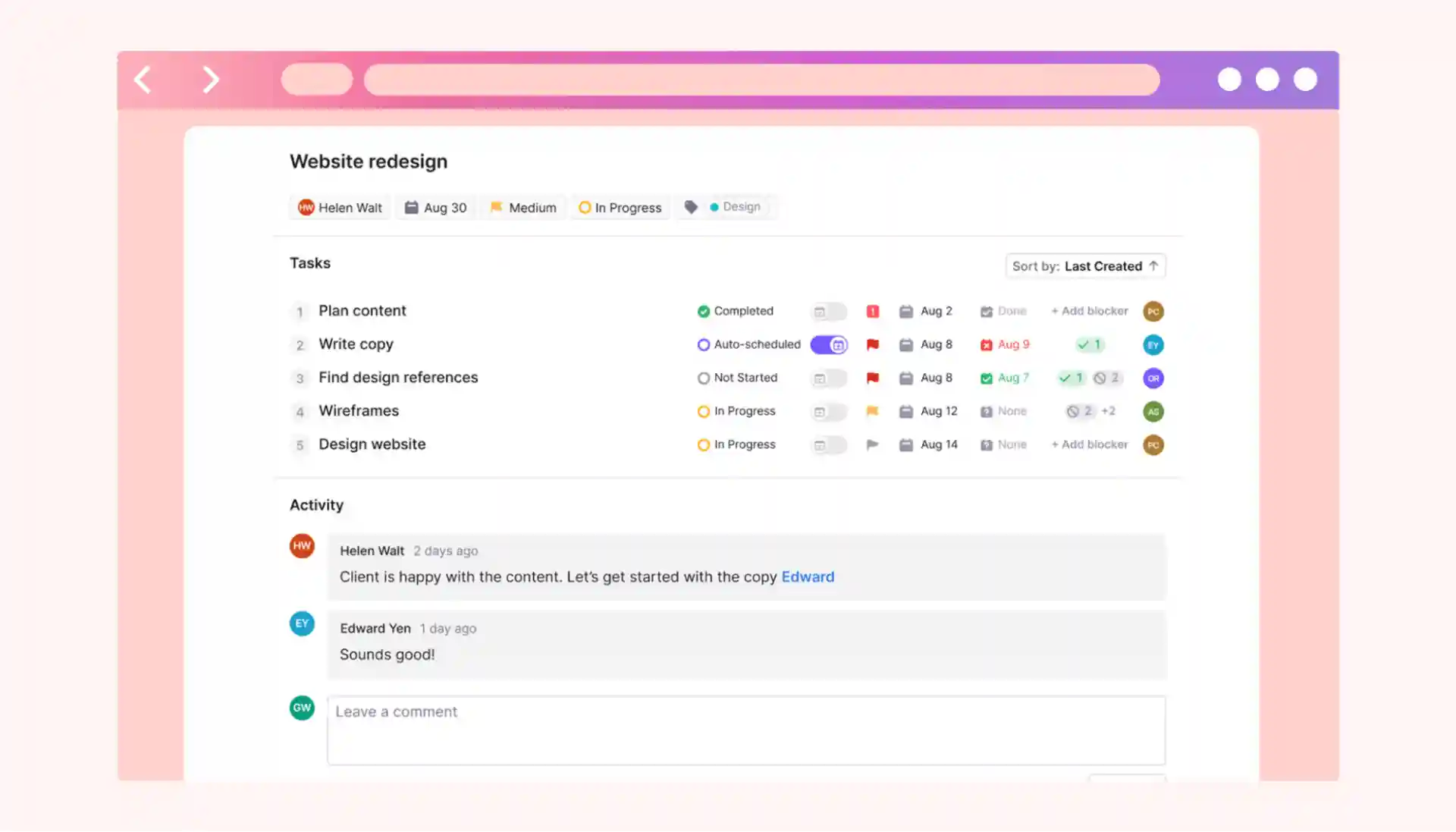 |
Motion’s standout features include automatically prioritizing assignments for any given day. If a new deadline is set or an emergency crops up, Motion reshuffles your schedule to keep you on track.
Motion is the perfect solution for designers who want to take back their time and productivity. Since the platform does the work for you, you aren’t spending precious minutes on planning and organization. This frees you up to focus on the development and creativity processes you love.
Design teams managing multiple projects who want to streamline their system and increase their productivity through automation will find Motion invaluable, too.
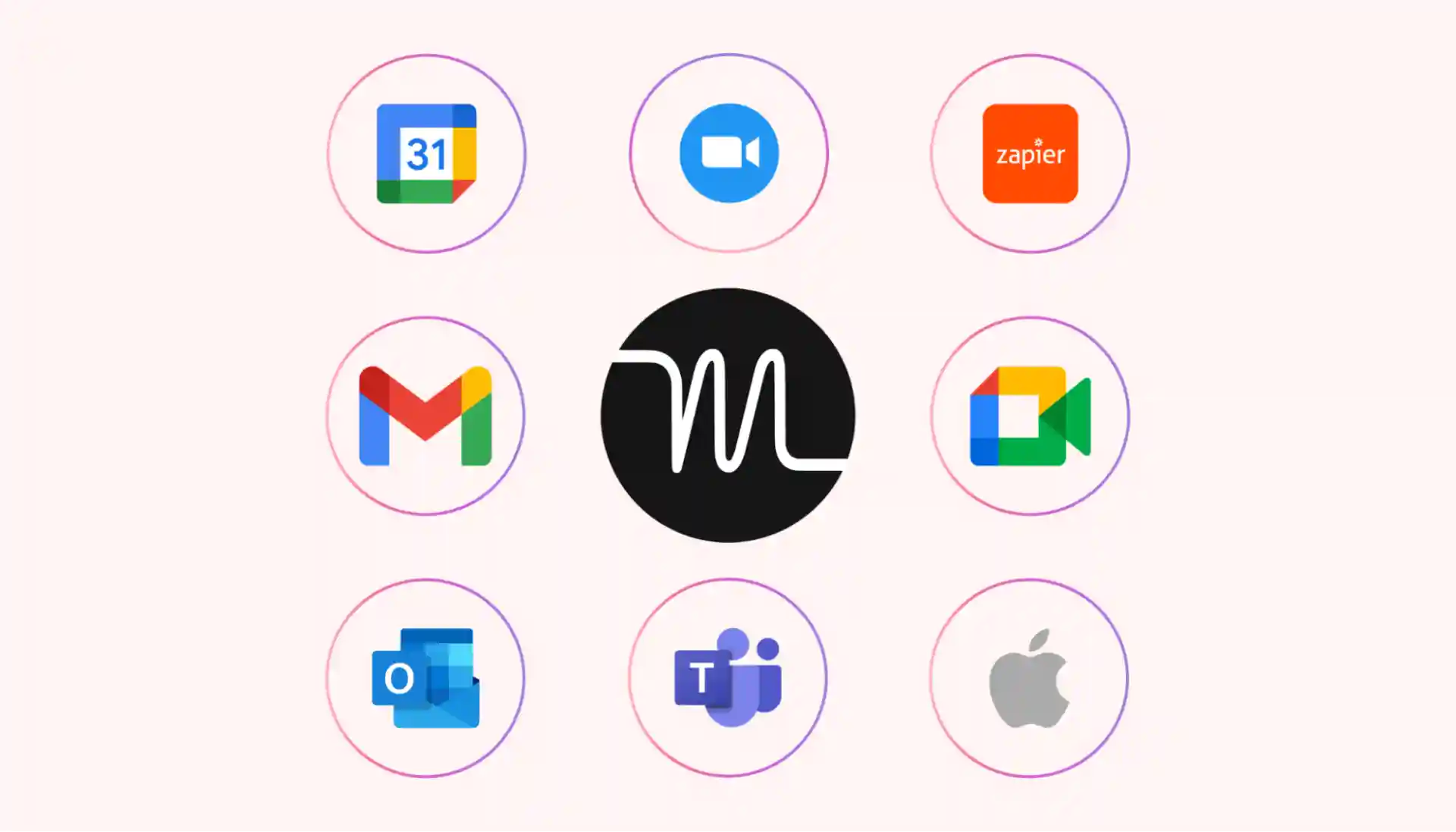 |
As if that weren’t enough, Motion also offers a slew of integrations to ramp up your workplace productivity.
Connect your Gmail or Microsoft email account to Motion, and Motion will take any emails you send and transform them into action items on your schedule. You can also connect to your Zoom or Teams calls straight through Motion instead of having to maneuver between multiple platforms.
Plus, Motion recently paired with Zapier, connecting you with thousands of other app options.
Streamline design management with Motion
Designers and design teams have different tasks to manage in their busy workdays. With an AI design tool, you can reserve your precious creative energy by focusing on the processes you love and automating the rest.
Motion is the best tool around to support your design team because it frees up the most powerful intelligence of all — your own. It prioritizes tasks and assigns them to different team members, letting you stay on top of multiple projects at once. Not only that, but you can also share notes, documents, and suggestions within the app to keep everyone on the same page.
Don’t wait to streamline your design management. Sign up for Motion’s 7-day free trial today.

Jared Posey is a business, SaaS, and productivity freelance writer with a passion for conencting readers with high-quality content. When he's not polishing up a sentence or conducting SERP research, you'll find him making his kids laugh and his wife shake her head.